Apple News is a freemium news aggregator app specially developed for Apple devices. By subscribing to the Apple News+ premium ($9.99/month), you will get access to hundreds of magazines, newspapers, audio stories, etc. If you think the cost of the subscription is high or if you are planning to use other news applications, like Google News, then cancel the Apple News Plus subscription before leaving the service. You can easily cancel the Apple News+ subscription in the App Store or Settings of iPhone, iPad, Apple TV, and Mac.
How to Cancel Apple News Subscription on iPhone/iPad
There are two ways to cancel the Apple News subscription on iPhone or iPad. Both methods are discussed below.
Via Settings
#1. Unlock your iPhone or iPad and open the Settings app.
#2. Select your Apple ID at the top.
#3. Click the option Subscriptions.
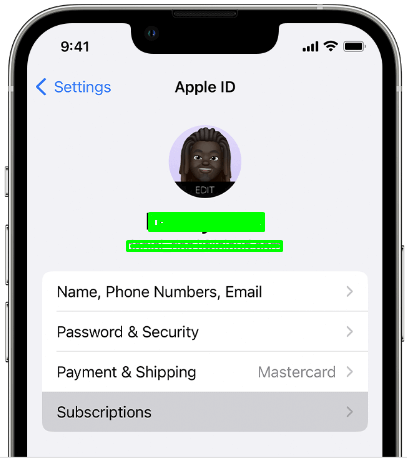
#4. Scroll down and tap Apple News+ from the list of apps.
#5. Finally, hit Cancel subscription and confirm the process to cancel the subscription on iPhone or iPad.
Via App Store
#1. Open the App Store on your iOS device.
#2. Tap the Profile icon at the top and select the option Subscriptions.
#3. Under the Active section, locate and tap the Apple News app.
#4. Hit the option Cancel Subscription or Cancel Free Trial at the bottom and tap Confirm to complete the cancellation process.
How to Cancel Apple News Plus Subscription on Mac
#1. Navigate to the App Store on your Mac.
#2. Tap your Apple ID at the top.
#3. Select the option Account Settings.
#4. Navigate to the Subscriptions section and click Manage placed right to it.
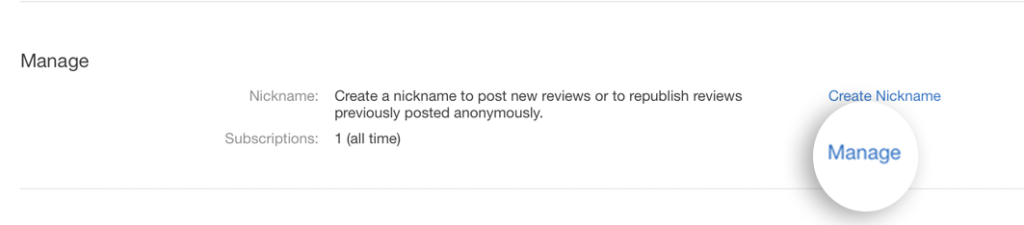
#5. Locate the Apple News+ app and hit the Edit option placed next to it.
#6. Select Cancel Subscription and confirm the process to cancel the subscription on Mac.
How to Cancel Apple News on Apple TV
#1. Go to Settings on your Apple TV.
#2. Tap Users & Accounts and select your Account.
#3. Navigate to the Manage section and tap Subscriptions.
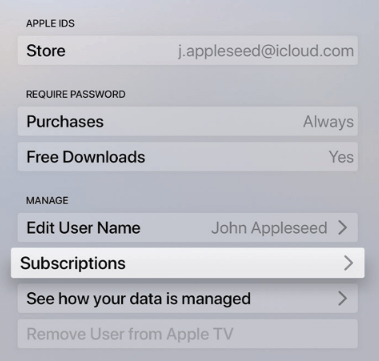
#4. Select the Apple News+ app.
#5. Click Cancel Subscription to cancel the subscription on Apple TV.
How to Cancel Apple News+ on Windows PC [iTunes]
Before moving further, install the latest version of iTunes on your Windows PC and sign in to your account.
#1. Launch the iTunes app on your Windows PC.
#2. Tap Account in the menu bar and click View My Account.
#3. Scroll down and navigate to the Settings section.
#4. Hit the option Manage displayed near the Subscriptions.
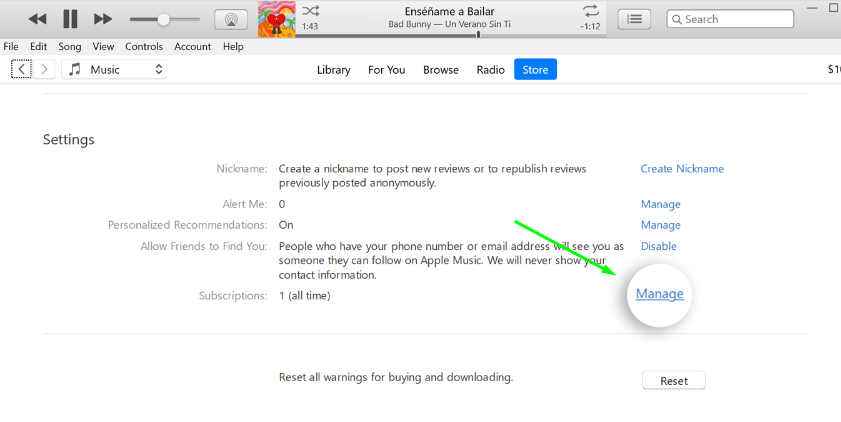
#5. Locate the Apple News app from the list and tap Edit.
#6. Hit the option Cancel Subscription and tap Confirm to cancel the subscription.
Subscription Cancellation Guide of Other Apple Services
Frequently Asked Questions
Yes. You need to cancel the service before the end of the free trial period. The steps to cancel the free trial and subscription are the same.
Google News, Inshorts, and AP News are the best alternatives to Apple News.
Disclosure: If we like a product or service, we might refer them to our readers via an affiliate link, which means we may receive a referral commission from the sale if you buy the product that we recommended, read more about that in our affiliate disclosure.
Read More: World News | Entertainment News | Celeb News
Tech Follows




