Are you a noob or a professional singer who wants to practice singing in your living room? Then the Karaoke app is the best app to pick. This app comprises millions of karaoke songs from different genres and themes, such as Pop, R&B, Rock, Rap, Hip-Hop, Country, etc. You can record and share the songs with your friends. The Karaoke app has in-built cast support. With this feature, you can cast the Karaoke songs to your Chromecast built-in TV or Chromecast-connected TV and can sing the songs by viewing the lyrics on a larger screen.
Checklist
- Set up the Chromecast device with your TV.
- Connect your Smartphone (Android/iOS) and Chromecast-connected TV to the same WiFi.
How to Chromecast Karaoke from Android Phone / iPhone
#1. Download the Karaoke app from the App Store or Play Store on your Smartphone.
#2. Open the Karaoke app and log in using your account credentials.

#3. Once signed in, hit the Cast icon at the top-right.
#4. From the pop-up menu, select the name of your Chromecast device to mirror the app screen.
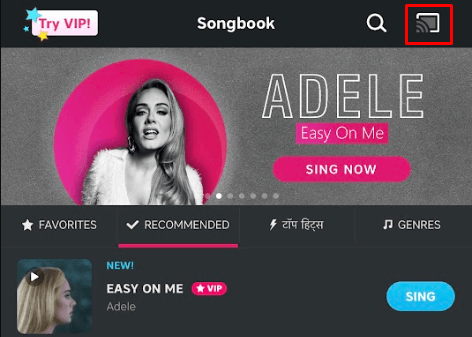
#5. Once the connection is established successfully, you can see the Karaoke app on your Chromecast-connected TV.
#6. Select your favorite Karaoke music from the library and start singing.
How to Cast Karaoke on Chromecast-connected TV using Google Home App
You can also cast Karaoke app on your Chromecast-connected TV by using the Google Home app. To do it, refer to the steps below.
#1. Go to the Play Store or App Store on your Smartphone and install the Google Home app.
#2. Log In to the app using the required Google account credentials.
#3. Once signed in, select your Chromecast-connected TV name.

#4. Hit the option Cast my screen at the bottom. Then, select Cast Screen.
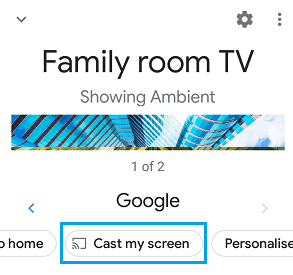
#5. Finally, hit the Start Now button to mirror the smartphone screen.
#6. Once mirrored, launch the Karaoke app and sing your desired song by viewing the lyrics on Chromecast-connected TV.
Best Alternatives for Karaoke
There are several popular Karaoke apps available online. You can also cast these apps to your Chromecast-connected TV.
Smule
Smule app is one of the popular karaoke apps that is comprised of 10 million + Karaoke songbooks in different languages. With Smule, you can record your audio with professional audio effects and can enable guided vocals. Apart from that, you can also make duets with top artists and even with Disney characters.

WeSing
WeSing allows you to create a dedicated Party Room. With the Party Room, you can be able to make friends through your music. WeSing also lets you record catchy Karaoke videos. Like Smule, you can also make a duet with friends and can share it with people. It lets you pick your favorite song from the songbook. With this app, you can sing, record, and edit your songs with a variety of video & voice effects.

Frequently Asked Question
Yokee Karaoke is one of the best Karaoke apps for Chromecast.
You can install the Karaoke app on Chromecast with Google TV using Downloader.
If you cannot cast Karaoke on Chromecast-connected TV, then you might have connected your Smartphone and TV to different Wi-Fi networks. To fix it, connect the TV and smartphone to the same WiFi.
Disclosure: If we like a product or service, we might refer them to our readers via an affiliate link, which means we may receive a referral commission from the sale if you buy the product that we recommended, read more about that in our affiliate disclosure.
Read More: World News | Entertainment News | Celeb News
Tech Follows





