Firestick is an excellent streaming device that includes tons of streaming apps. It is a user-friendly device that is packed with several features. With a Firestick device, you can download apps, change screensaver, browse online, and more. By default, all Firestick devices have the same name with their model information. If you are using two Firestick devices, you may get confused. So, it is necessary to rename the Firestick to identify the device easily. You can change the name of the Firestick in two ways. To change the Firestick name, you must have an Amazon account, and you need to register the Firestick device with your Amazon account.
How to Check the Name of Your Firestick
[1] Connect and set up the Firestick with your TV. Then, make sure to pair the Firestick remote.
[2] Turn On the Firestick-connected TV and tap the Settings icon on the home screen.

[3] Scroll down and select the tile, My Fire TV.
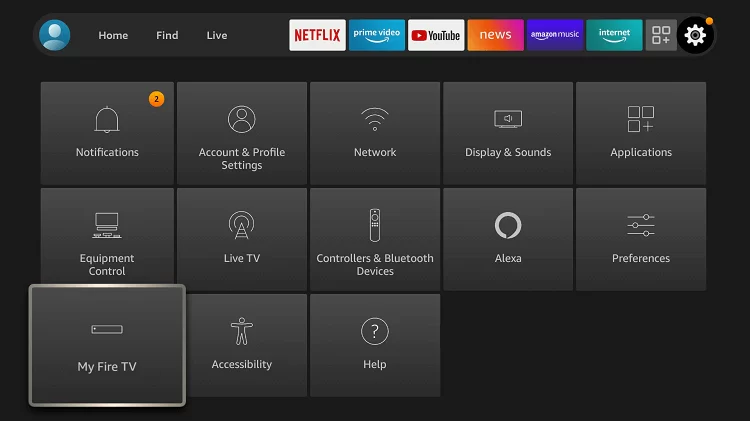
[4] On the next screen, tap About.
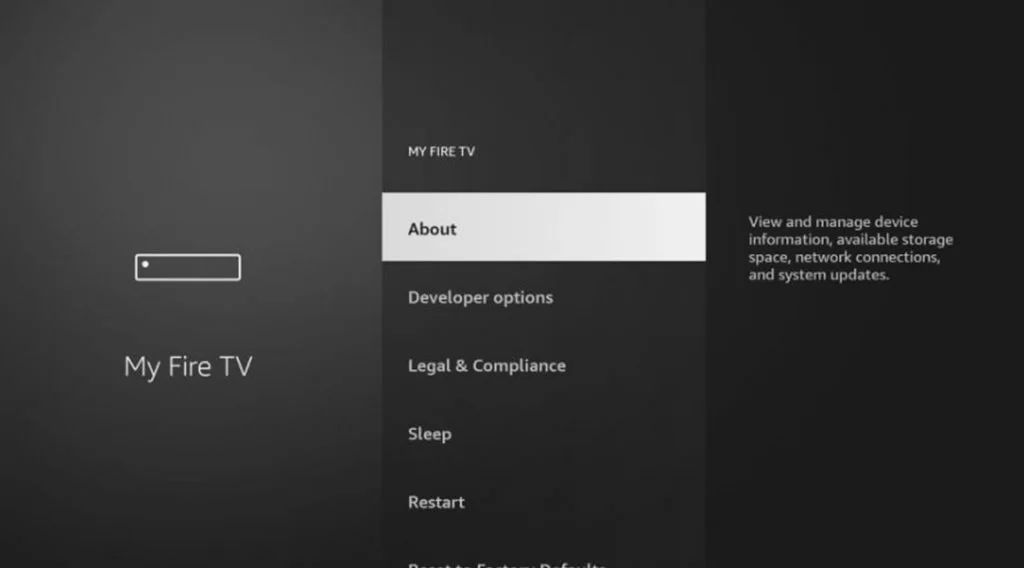
[5] Here, you will find the name and other details of your Firestick device.

How to Change Amazon Firestick Name [Amazon App]
[1] Install and launch the Amazon app on your Android or iOS smartphone.
[2] Sign in to your account using the necessary account credentials.
[3] Tap the Hamburger icon at the bottom.
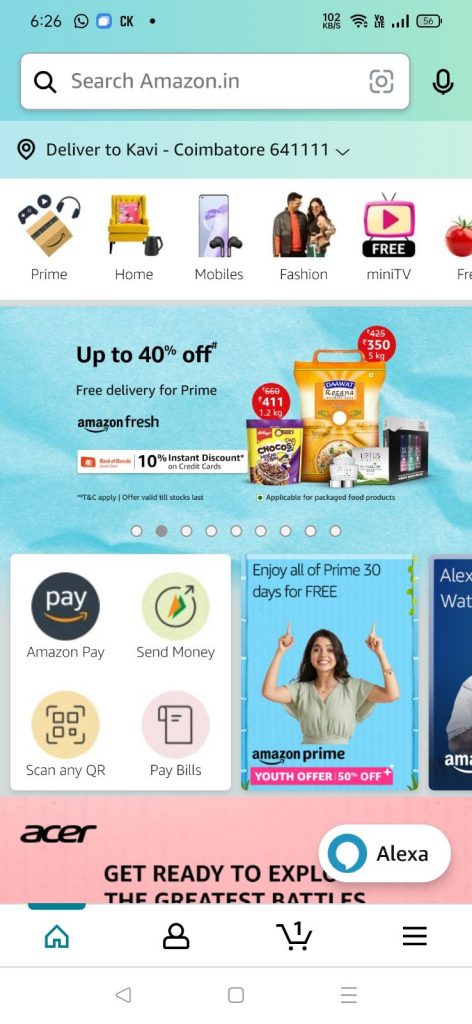
[4] Select the Account option.
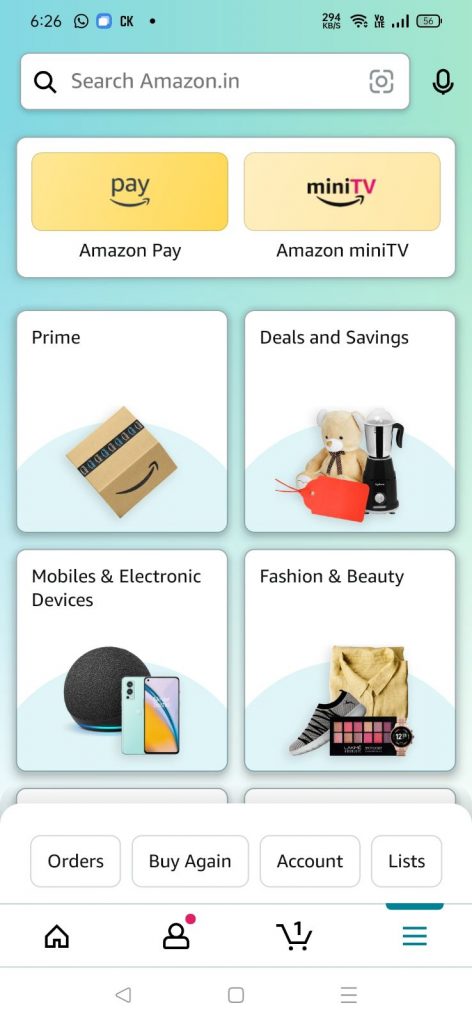
[5] Under the Account Settings, tap Content and devices.
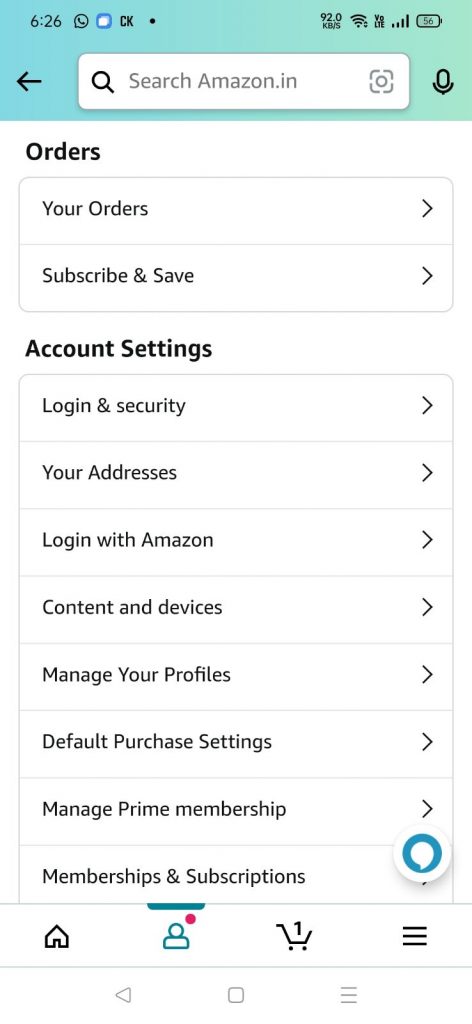
[6] Move to the Devices tab and select the option Fire TV displayed under Amazon devices.
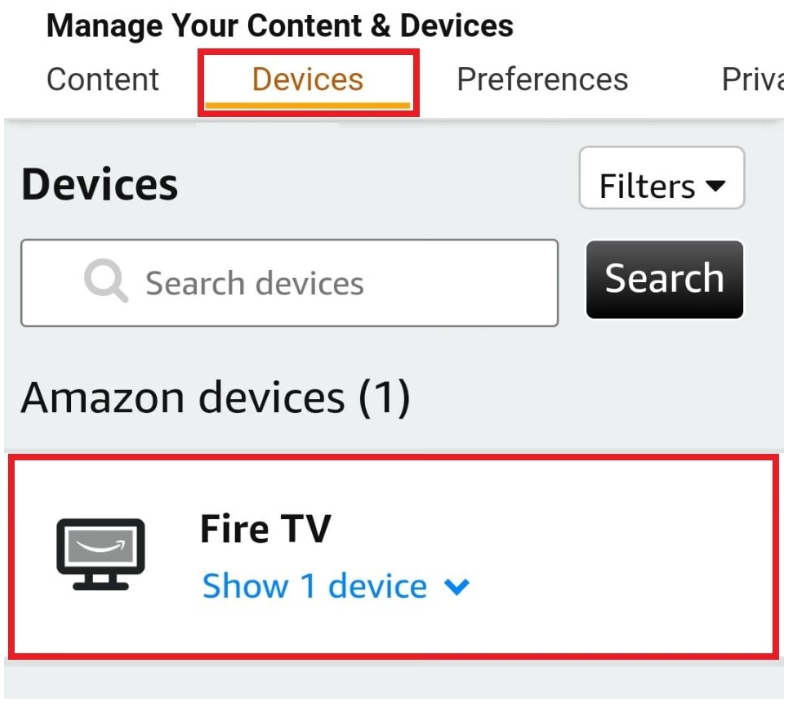
[7] On the drop-down, select your Firestick device.
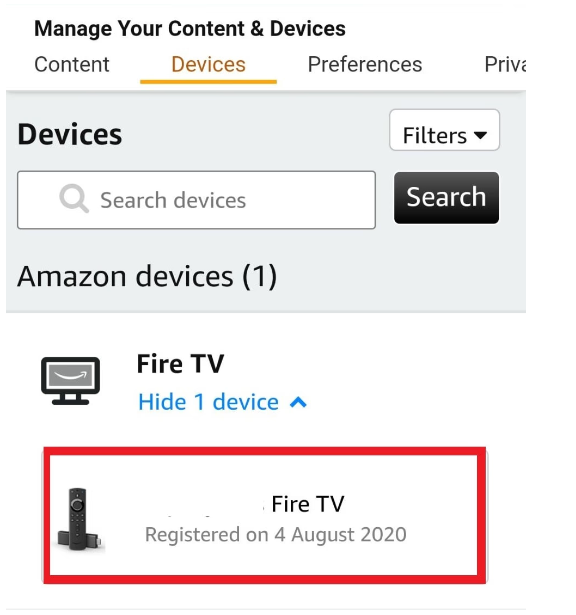
[8] Locate and click the Edit button on the Device Summary page.

[9] Enter a new name for your Firestick device in the box, and tap Save to apply the changes.
That’s it. You have successfully changed the name of your Firestick device. Use the above steps and check whether the Firestick name has been changed or not.
How to Change Amazon Firestick Name [Amazon Website]
[1] Open any web browser on your Mac or Windows PC.
[2] Visit the official Amazon website.
[3] Click the option Hello, Sign in at the top and click the Sign in button.
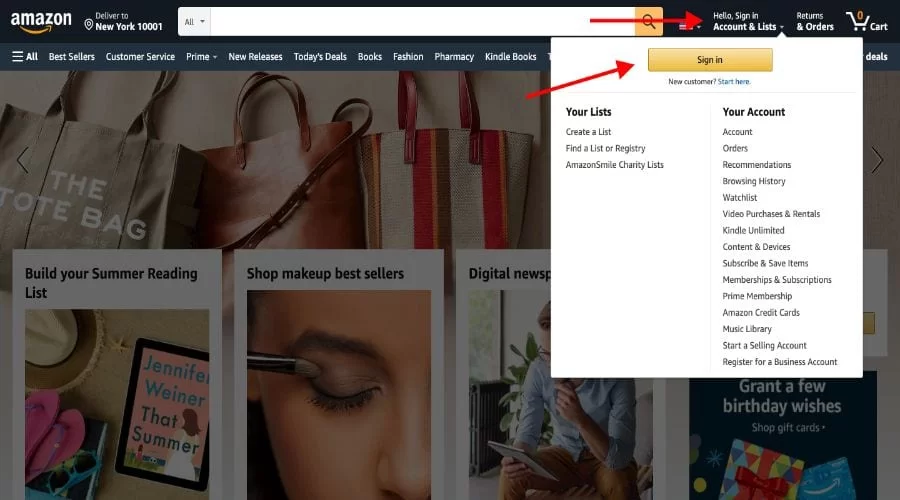
[4] Type your account credentials and Sign in to your Amazon account.

[5] Scroll down to the bottom of the website and tap the option Manage Your Content and Devices.
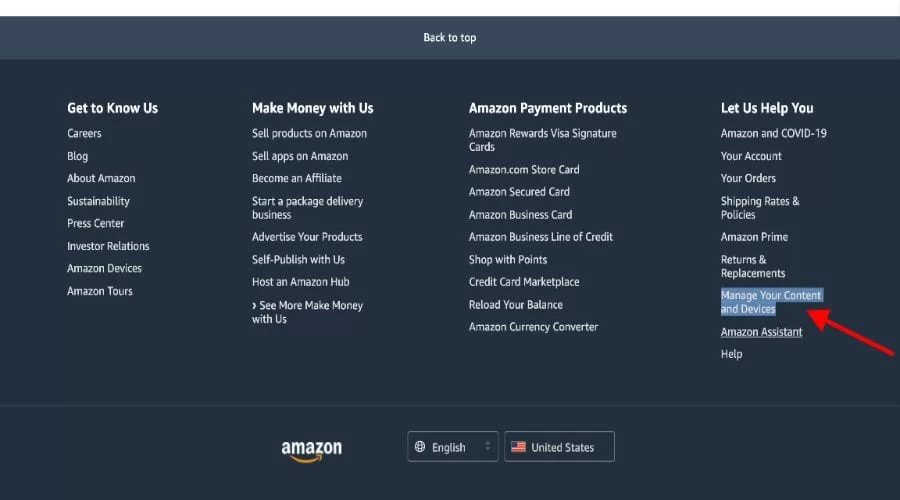
[6] Click on the Devices tab to view your connected devices.
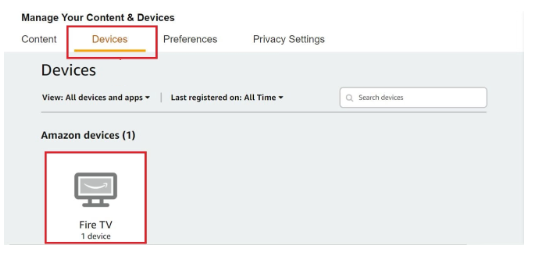
[7] Under Amazon devices, Select Fire TV.
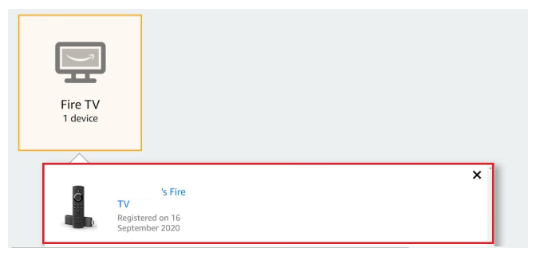
[8] Click your Firestick device and tap the Edit button placed near it.
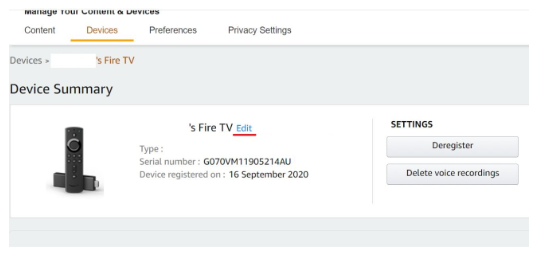
[9] On the pop-up menu, enter your desired name and tap Save to change the name of your Amazon Firestick device.
Frequently Asked Questions
Yes, you can rename your Firestick using the Amazon app or Amazon website.
To find your device name, Go to Firestick Settings >> Click My Fire TV >> Tap About.
Open Alexa app >> click on Devices >> All Devices >> Tap your Firestick >> Edit >> Enter new name >> Save.
Disclosure: If we like a product or service, we might refer them to our readers via an affiliate link, which means we may receive a referral commission from the sale if you buy the product that we recommended, read more about that in our affiliate disclosure.
Source: Tech Follows





