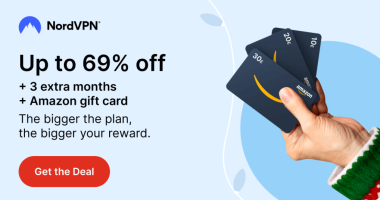ITV Hub is a freemium streaming service where you can stream content like TV series, live channels, dramas, reality shows, sports, and more. By subscribing to ITV Hub, you can avoid the ads while you are streaming. The premium version of ITVX also allows you to stream videos in high-resolution quality. Chromecast is a casting device that replicates your mobile or PC screen to any TV. ITV Hub is a Chromecast-compatible app. So, you can easily cast the content on Chromecast-connected TV from your Smartphone or PC.
How to Cast ITV Hub from Android Phone or iPhone
(1) Set up a Chromecast device with your TV. Then, connect the smartphone and Chromecast-connected TV to the same WiFi.
(2) Launch the ITVX app on your Android or iOS device.
(3) Sign in to your ITV account using the login details.
(4) Play any FIFA match or video on the ITVX app.
(5) Click the Cast icon at the top right corner.
(6) Choose your Chromecast device to cast the video.
(7) Enjoy streaming the FIFA World Cup 2022 on Chromecast-connected TV.
How to Chromecast ITV Hub from PC [Google Browser]
Before going into the steps, update the Chrome browser on your PC.
(1) Visit the official website of ITVX from the Chrome browser on your PC.
(2) Hit the Profile icon at the top and sign in to your ITVX account.
(3) Right-click anywhere on the screen and select Cast.
(4) Select your Chromecast device name from the list of devices.
(5) Click the Sources drop-down and select the option Cast tab.
(6) Within seconds, the website will appear on your TV. Play your desired video on the ITVX website and stream it on your Chromecast-connected TV.
How to Fix ITV Hub Not Working on Chromecast
If you cannot cast ITV Hub, follow the steps below to fix the Chromecast problems.
Frequently Asked Questions
You can use the Google Chrome browser to cast the ITV Hub website on Chromecast-connected TV.
No. ITV Hub is not free. You need to buy a monthly or yearly subscription to access its content.
Disclosure: If we like a product or service, we might refer them to our readers via an affiliate link, which means we may receive a referral commission from the sale if you buy the product that we recommended, read more about that in our affiliate disclosure.
Read More: World News | Entertainment News | Celeb News
Tech Follows