Major League Baseball [MLB] is the professional Baseball league that comprises 30 teams, shared equally between the National League and the American League. The MLB 2023 has going to be the most exciting one, as several new rules have been introduced. You can live stream all the matches of MLB on the official MLB TV app. MLB TV application is a Chromecast-compatible app. So, you can directly cast any baseball game video on your Chromecast-connected TV.
Checklist
- Connect and set up the Chromecast device with your TV.
- Update the Chrome browser or Edge browser on your PC.
- Android Phone should be updated to Android OS 5.0 or greater.
- iPhone or iPad users need to update the device to iOS 14.0 or later version.
- Connect your Smartphone (Android/iOS) or PC and Chromecast-connected TV to the same WiFi.
- Make sure to subscribe to MLB.TV on the official website.
How to Stream MLB 2023 on Chromecast [Android Phone & iPhone]
#1. Install the MLB app on your smartphone from the App Store or Play Store.

#2. Launch the MLB app after installation and log in to your account.
#3. Hit the Cast icon at the top right corner.
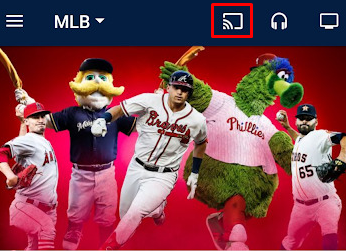
#4. Select your Chromecast device name from the list of available devices.
#5. Once the connection is successful, the app screen can be seen on your TV. Play the live match of the MLB 2023 event and watch it on your Chromecast-connected TV.
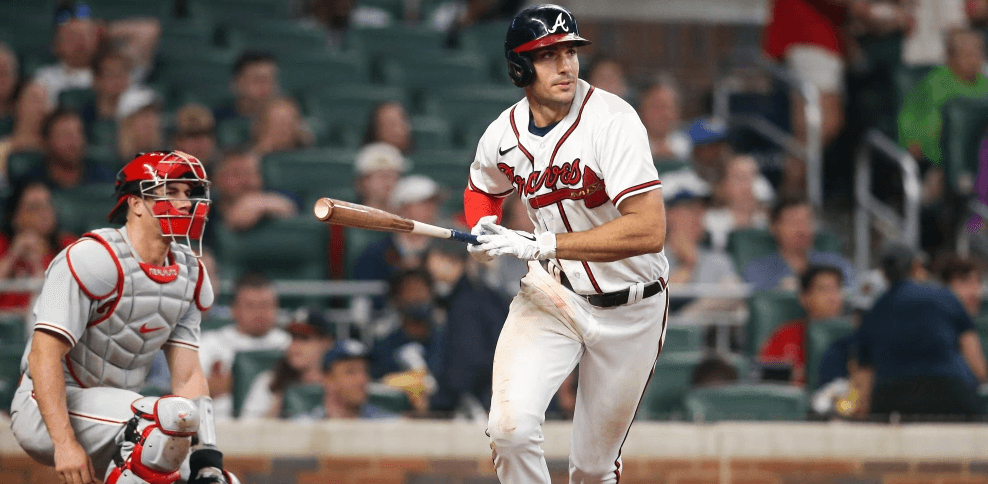
How to Chromecast MLB TV Website using PC
There are two easy ways to cast the MLB website. Both methods are mentioned below.
Cast MLB.TV Website using Google Chrome
#1. Connect your PC to the Internet and launch the Chrome browser.
#2. Go to the official MLB TV website and Log in to your account.
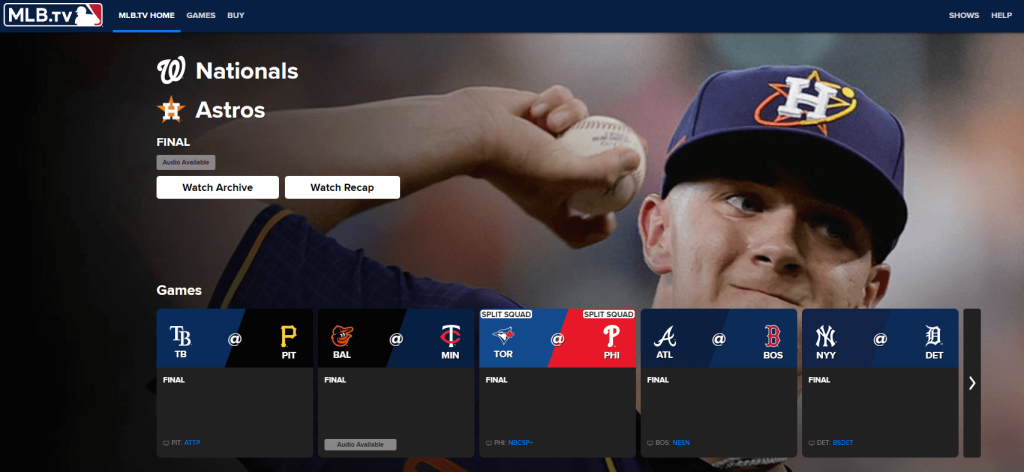
#3. Click the three-vertical dotted icon displayed at the top right of the Chrome browser.
#4. Select the Cast option from the menu and choose your Chromecast from the pop-up menu.
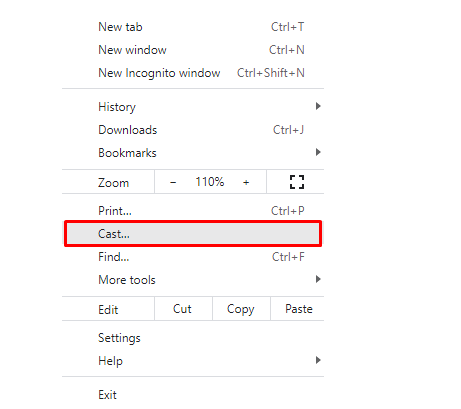
#5. Then, click the Sources drop-down and select the option Cast tab.
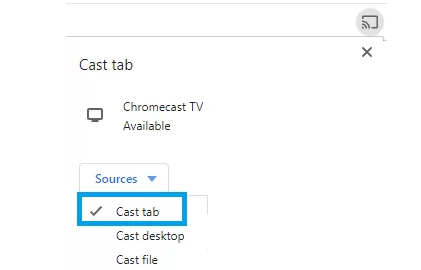
#6. Now, the MLB.TV website will appear on your TV screen. Play your desired Major League Baseball game on the website and stream it on your TV.
Chromecast MLB Website using Microsoft Edge
#1. Launch the Edge Browser on your PC.
#2. Visit the official MLB TV website and log in using your account credentials.
#3. Click the 3 Horizontal dots at the top right of the Edge browser.
#4. Now, Navigate to More tools → Cast media to device.
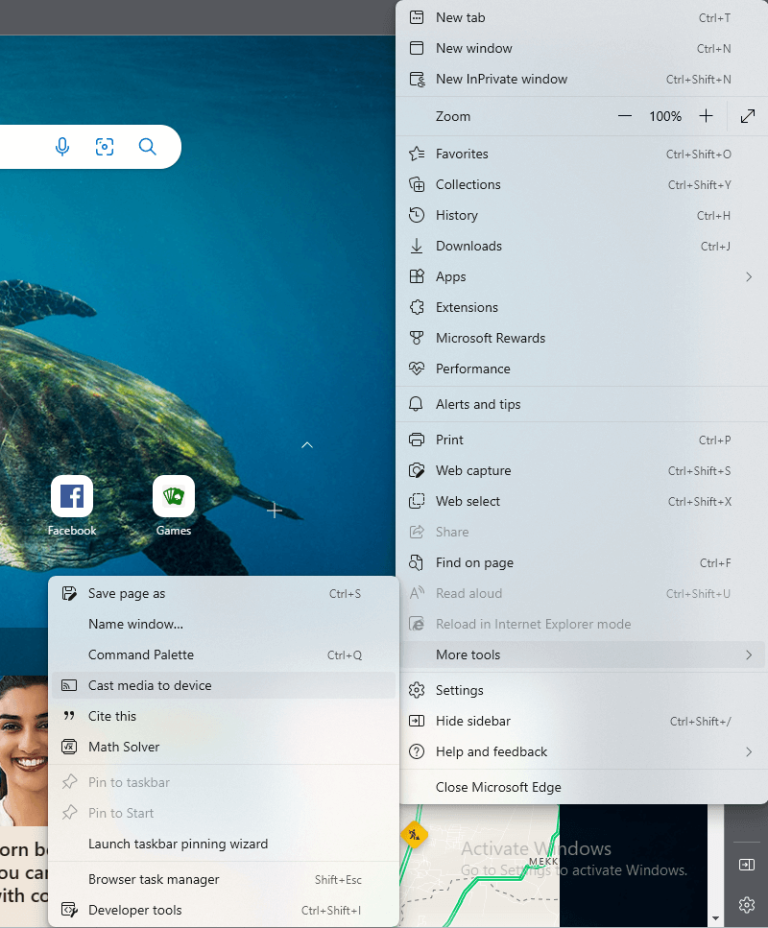
#5. Choose the name of your Chromecast device and click the option Cast tab to cast the MLB.TV website.
#6. Play the live event of MLB 2023 and stream it on your Chromecast-connected TV.
How to Watch MLB 2023 for Free
The above-mentioned methods required MLB.TV subscription. If you want to stream the MLB 2023 games for free, make use of the steps below. Remember to use this method only during the live stream of MLB game events. To learn about the schedule of MLB 2023, go to this website.
#1. Visit the tv247.us website on your Chrome Browser or Edge browser.
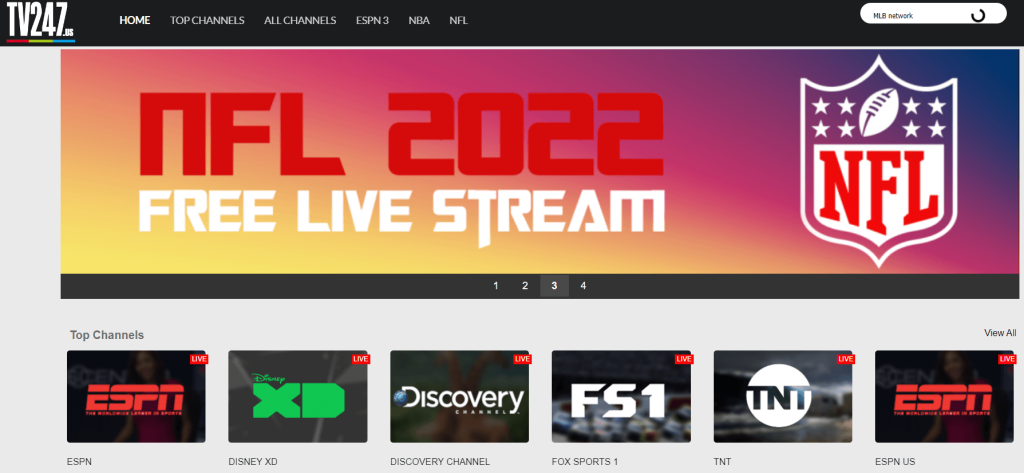
#2. Follow the instructions given above to cast the Chrome or Edge browser on your Chromecast-connected TV.
#3. Once the website is mirrored, navigate to the search box on the website and type MLB Network.
#4. From the search results, select the MLB Network to live stream the MLB games on your Chromecast-connected TV for free.
Alternative Ways to Stream MLB 2023 on Chromecast
The broadcasting rights for MLB 2023 matches have been acquired by several channels like FOX, FS1, TBS, ESPN, and MLB Network. The below-mentioned live TV streaming services have added these channels to their channel lineup. You can cast any one of the apps on your Chromecast-connected TV to stream the MLB games on a larger screen.
MLB TV: Subscription Plans
The subscription plans and price of MLB TV are mentioned below.
- Yearly – $149.99
- Monthly – $24.99
- Single Team – $129.99
Frequently Asked Questions
The casting issue is caused due to the outdated app version or improper WiFi connection. To fix it, connect the Chromecast and casting device to the same WiFi. Then, try updating the MLB.TV app.
Yes. You can download the MLB TV app from the Play Store on Google TV.
Disclosure: If we like a product or service, we might refer them to our readers via an affiliate link, which means we may receive a referral commission from the sale if you buy the product that we recommended, read more about that in our affiliate disclosure.
Read More: World News | Entertainment News | Celeb News
Tech Follows



