Quick Answer
- The Poweramp Music Player for Android smartphones is compatible with the Cast support.
- Using Android Smartphone: Install Poweramp app on Android → Click the Cast icon → Choose Chromecast device.
The Poweramp Music Player has built-in Cast support. With that, you can easily cast any of the music content from your smartphone to your TV using Chromecast.
Poweramp is the most advanced music player that is available for Android smartphones. The app offers a 15-day free trial to all the new users. After that, you need to buy the premium version for $6.99 (one-time payment). You can get the premium version from the in-app purchases.
In this guide, you will learn how to cast the Poweramp app to your TV using an Android smartphone. We have also included a separate guide on how to cast the app from a PC using BlueStacks.
How to Chromecast Poweramp to TV Using Smartphones
The Poweramp app is available only for Android smartphones. So, if you are an iPhone user, you can’t get the app.
1. Connect your Chromecast device to WiFi with a stable internet connection. Then, connect your Android smartphone to the same WiFi connection.
2. Install the Poweramp app from the Play Store.

3. Open the app and activate the free trial. If needed, grant permission to access local files on your smartphone
4. Tap the Cast icon on the app.

5. From the list of devices, choose your Chromecast.
6. Then, play any audio file from the offline library. The song will play on your TV through Chromecast.
7. If you are done with the listening, tap the Cast again and click the Disconnect button to stop the casting.
How to Chromecast Poweramp Using a PC
If you are a PC user, you are out of luck. There is no Poweramp app available for PCs. So, you need to use BlueStacke to cast the app.
1. Install the BlueStacks emulator on your PC from the official website.

2. Then, connect your PC and smartphone to the same WiFi network.
3. Open the BlueStacks and launch the Play Store.
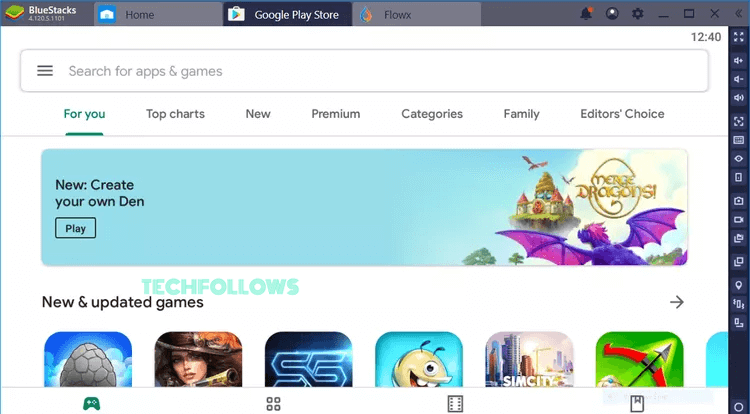
4. Search for the Web Video Cast app.
5. Select the app and install it on your PC via BlueStacks.
6. Open the app and complete the sign-up process.
7. Click the Cast icon and choose your Chromecast device.
8. Then, install the Poweramp player on your PC.
9. Open the Poweramp app and play any audio file. It will play on your Chromecast device.
10. To stop the casting, close the Web Video Cast app from the background.
FAQ
To listen to offline songs on Chromecast, you can cast the VLC or MX Player app.
Disclosure: If we like a product or service, we might refer them to our readers via an affiliate link, which means we may receive a referral commission from the sale if you buy the product that we recommended, read more about that in our affiliate disclosure.
Read More: World News | Entertainment News | Celeb News
Tech Follows







