Quick Guide
- You can customize the control center of PS5 by rearranging, adding, or removing icons based on your preferences.
With the PlayStation 5, Sony has revolutionized the gaming console, providing groundbreaking performance and features. Surprisingly, Sony has also taken care of little things like allowing users to customize the control center of PS5 as per their needs. While playing a game, the control center lets you access various cards and icons to quickly access various functions of the PS5 without the need to close a game.
You can customize the icons of the control center easily using your DualSense controller. Customization options include moving the icons and adding or removing icons. In this guide, you will learn all the options and icons on PS5’s control center and how to customize them.
Cards on PS5 Control Center
Cards on the control center will help you to take action on the specific game. There are three types of cards: Activity cards, Media cards, and Voice chat and broadcast cards.
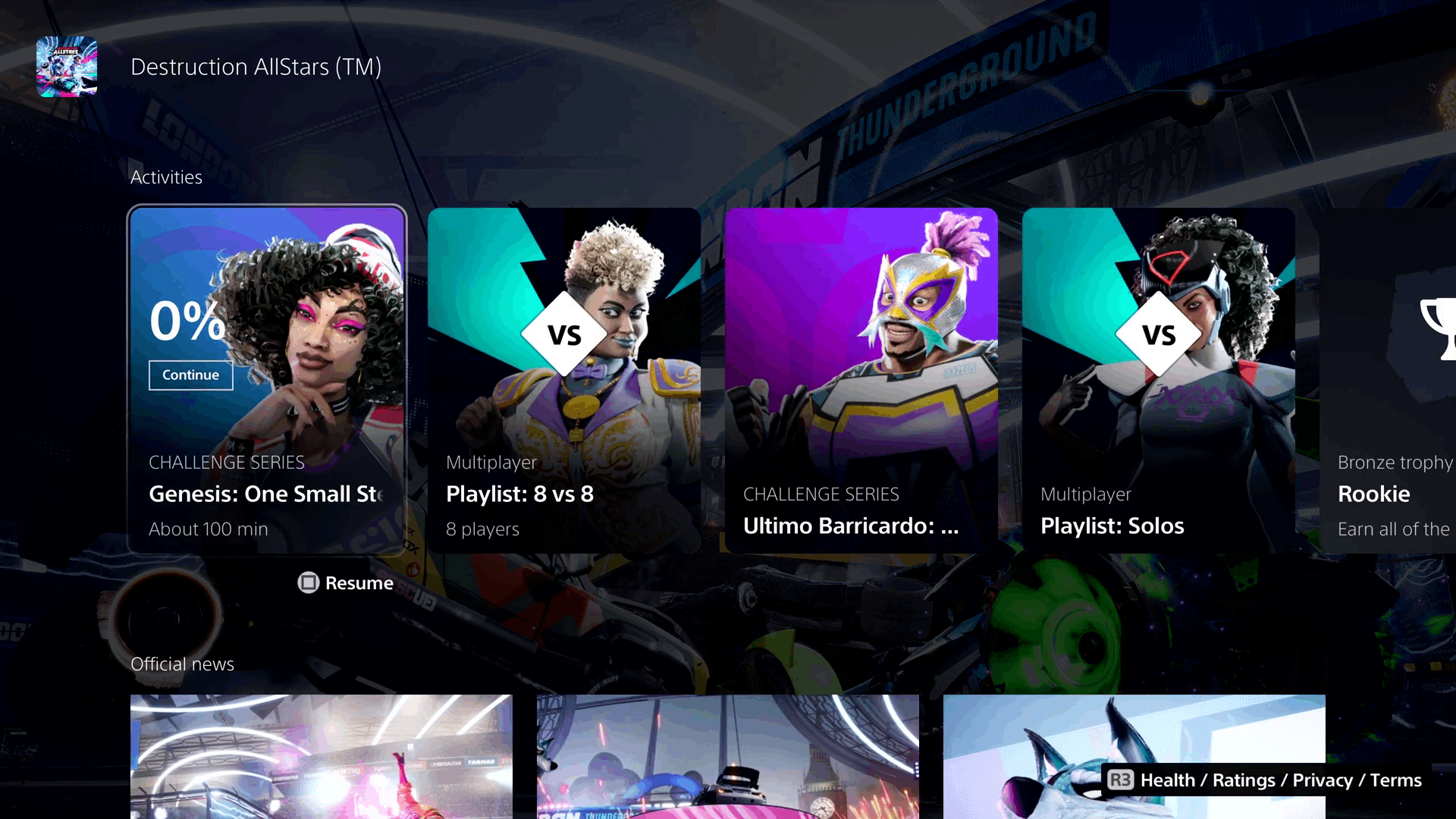
1. Activity Card
You can check the status of your trophy and see the available changes with the activity card. And you can also perform the action for a specific game with its activity card.
2. Media Card
You can control the music that is playing on the control center with this card.
3. Voice Chat and Broadcast Cards
Voice chat and broadcast cards are used to mute and unmute the mic and camera when you voice chat with your friends. It also helps you to manage the ongoing voice chat or broadcast.
PS5 Control Center Options
Here are some of the icons and options that are available on the control center of the PS5.
1. Home
The home icon displays the home screen of your PlayStation 5. The games you are playing will pause while you display the home screen. If you want to get back to the game, you can select it from the home screen.
2. Switcher
Switcher helps you switch to apps and games that you recently started on your PS5.
3. Notifications
In the notifications section, you can see the notifications for the PlayStation 5 that you have received.
4. Game Base
By using the game base, you can see your friends list and select your friends to communicate with using voice chat.
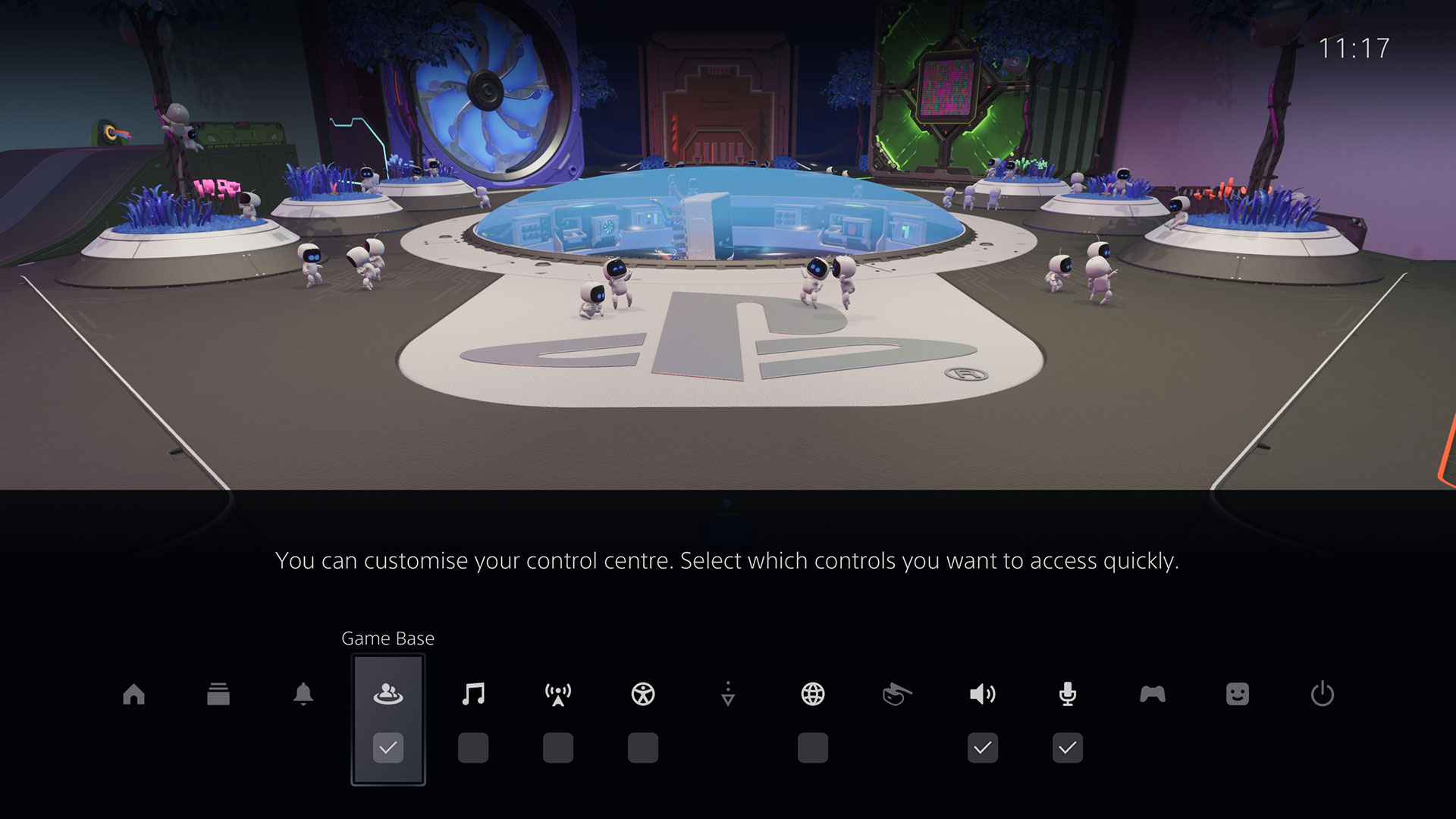
5. Music
You can listen to music when you are playing games.
6. Sound
You can manage the sound settings with sound control. But if you want to adjust the 3D audio, you can go to Settings and select Sound. Then, tap the audio out option to adjust the Settings.
7. Mic
Mic helps you to change the input device. You can mute and unmute the Mic whenever you want.
8. Accessories
You can check your controller and headset battery level and you can also change their settings.
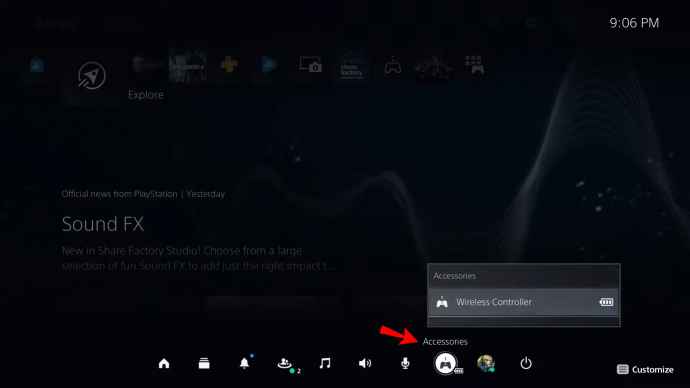
9. Profile
The profile control helps you to update your online status and view your trophies. If you want to switch the user, you can do that.
10 . Power
Power control is used to turn off your PS5 console and put your console in rest mode.
How to Customize Control Center on PS5
1. Turn on your PlayStation 5 console and press the PS button on the PS5 Controller to display the control center.

2. Then, you can find the list of icons with different options. Select the icon you want to customize and click the options button on your controller.
3. Now, move the icon where you want to place it and click the X button on your controller to place it.
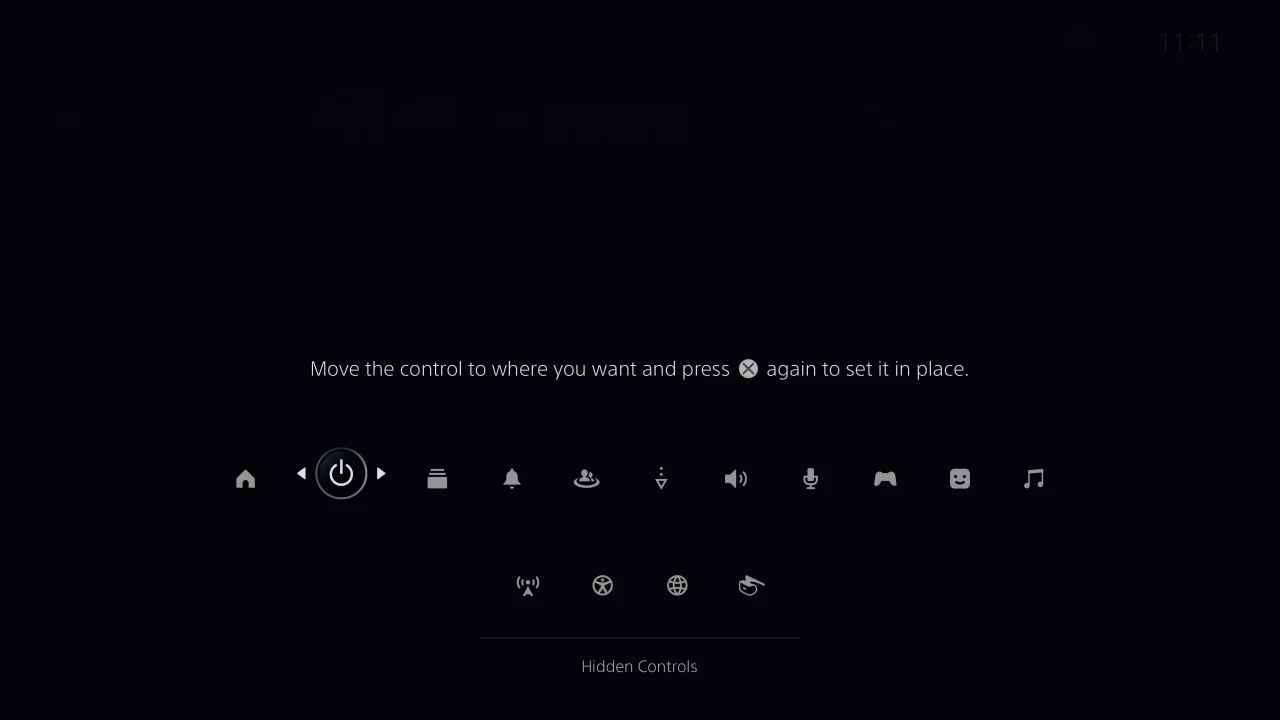
4. If you want to hide an icon, move it to the Hidden controls area on the screen. Remember, you can’t hide all the icons in the control center.
5. Once you set everything, click the options button to return to the original screen.
6. If you want to unhide the icon, select the icon from the hidden area and move the icon to the displayed content area.
Frequently Asked Questions
You can find the control center on the PS5 dashboard. The Contro Center has the necessary option for gameplay.
Disclosure: If we like a product or service, we might refer them to our readers via an affiliate link, which means we may receive a referral commission from the sale if you buy the product that we recommended, read more about that in our affiliate disclosure.
Read More: World News | Entertainment News | Celeb News
Tech Follows







