YouTube is a popular video-sharing platform that lets users upload, share, like, and dislike a video. You can also go live on YouTube. Most of the users like and add their favorite YouTube videos to the Liked Videos section. If you have liked a video unintentionally or if you want to remove the liked video for other reasons, then this guide is for you. You can easily remove or delete the Liked Videos on YouTube in the Liked Videos section or in the Google My Activity webpage.
How to Delete Liked Videos on YouTube App [Android & iOS]
#1. Launch YouTube on your Android or iOS device.
#2. If you haven’t signed in, log in to the account using your Google credentials.
#3. Navigate to the Library tab at the bottom.
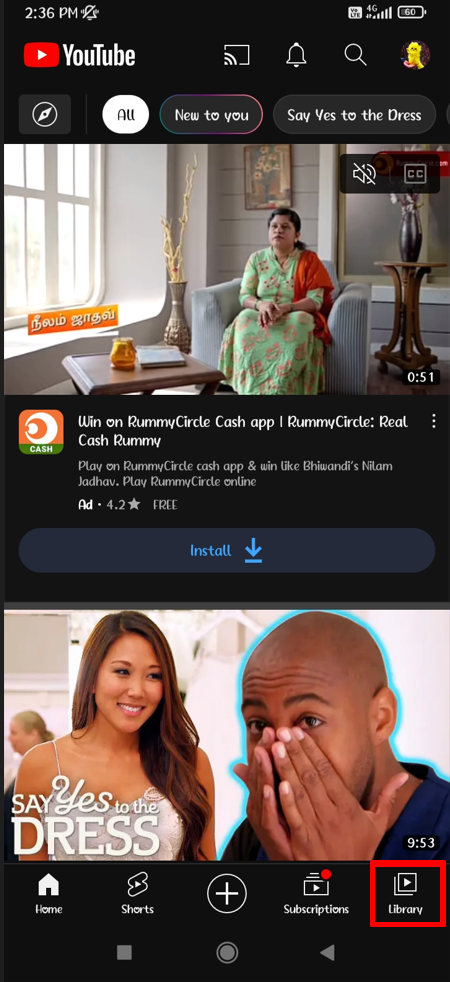
#4. Select the Liked Videos option.
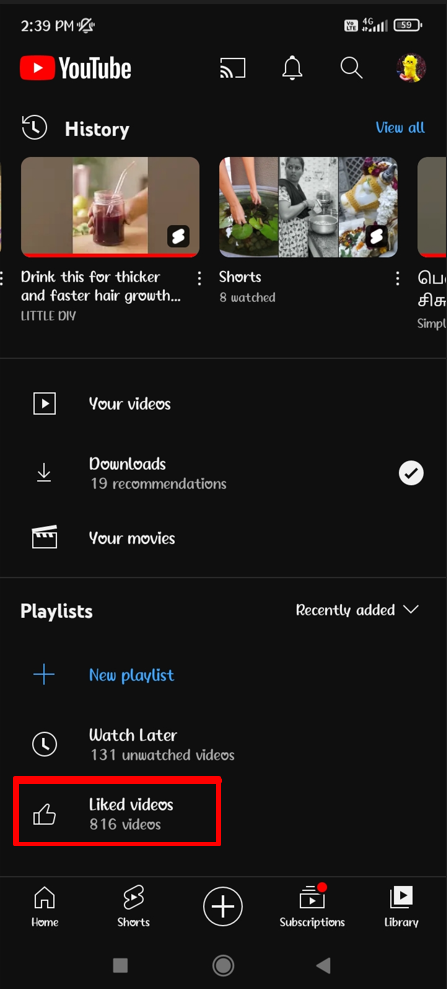
#5. Locate the video you want to remove from the Liked Videos section.
#6. Tap the three-dotted icon placed near it.
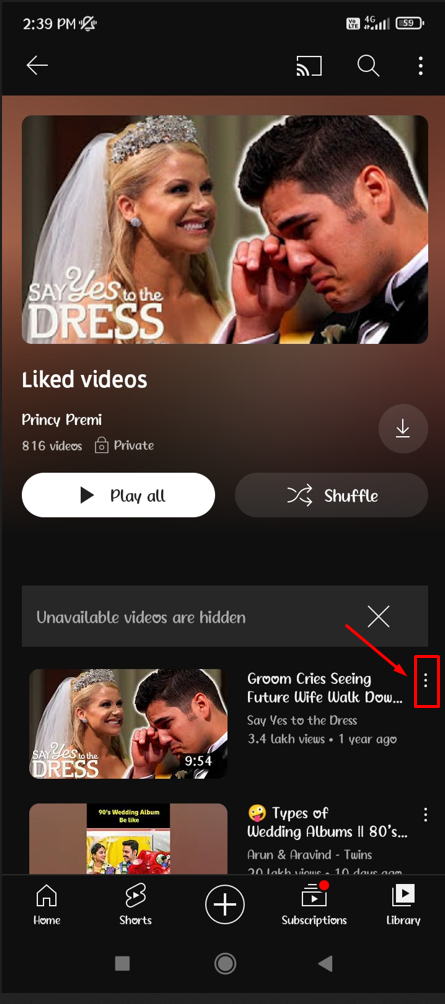
#7. Hit the option Remove from Liked videos to delete the liked video.
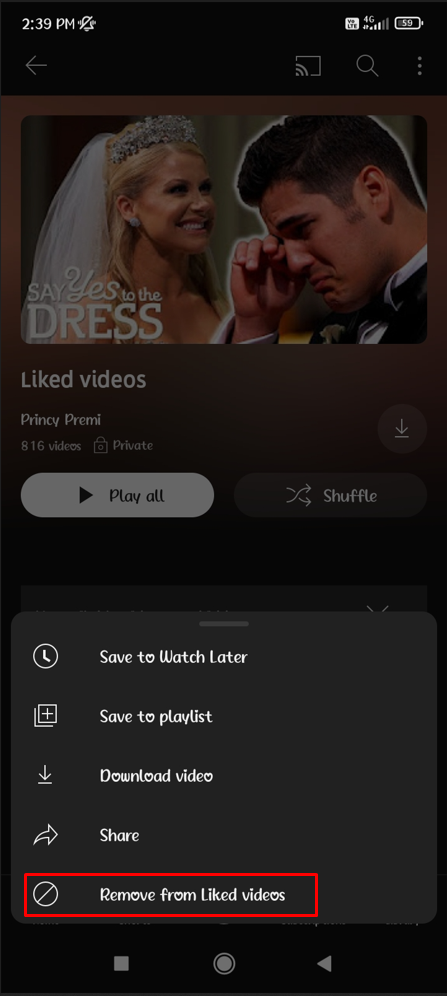
#8. Repeat the above steps and delete the YouTube videos you intend to remove from the Liked Videos section.
Alternate Method to Remove Liked Videos on YouTube
#1. Open the YouTube app and tap the Profile icon at the top.
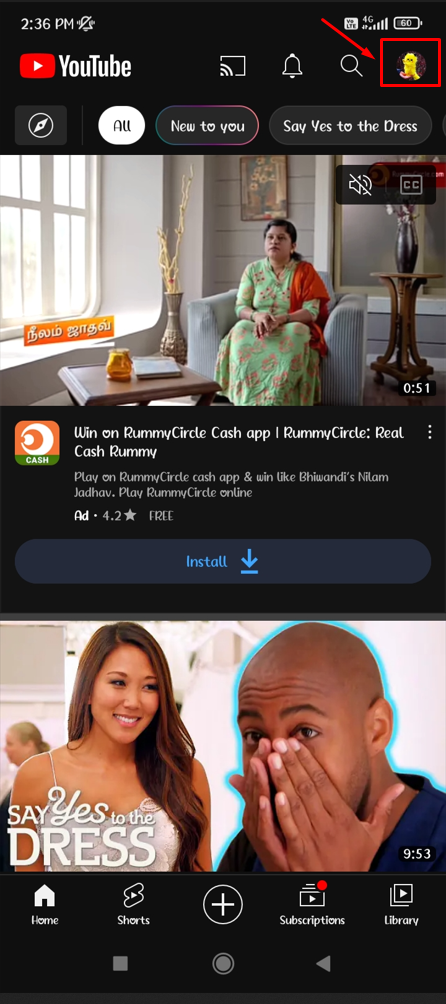
#2. Look for the option Settings and select it.
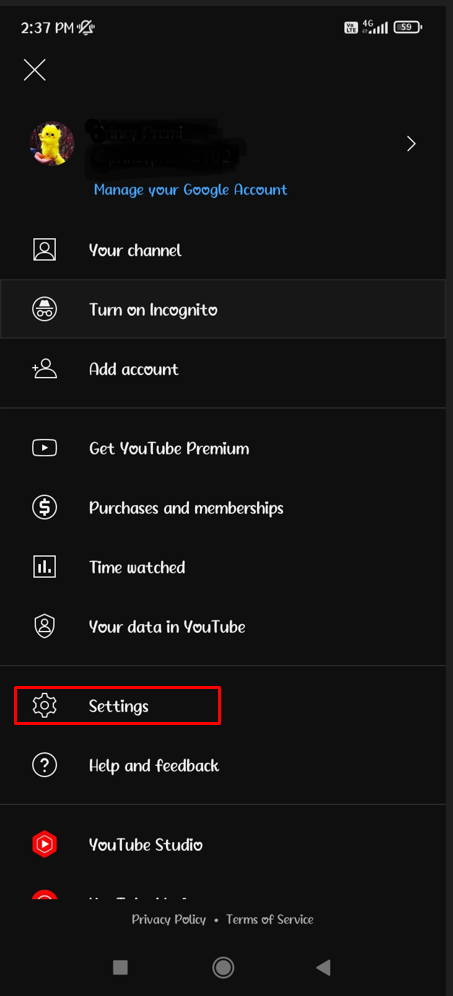
#3. Tap the option Manage all history.
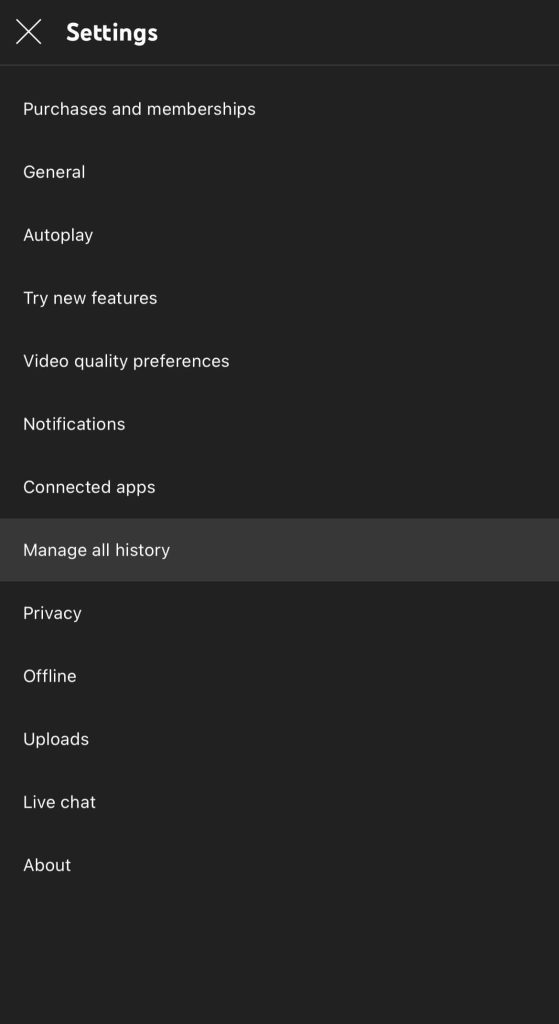
#4. Now, you will be redirected to the YouTube Account page.
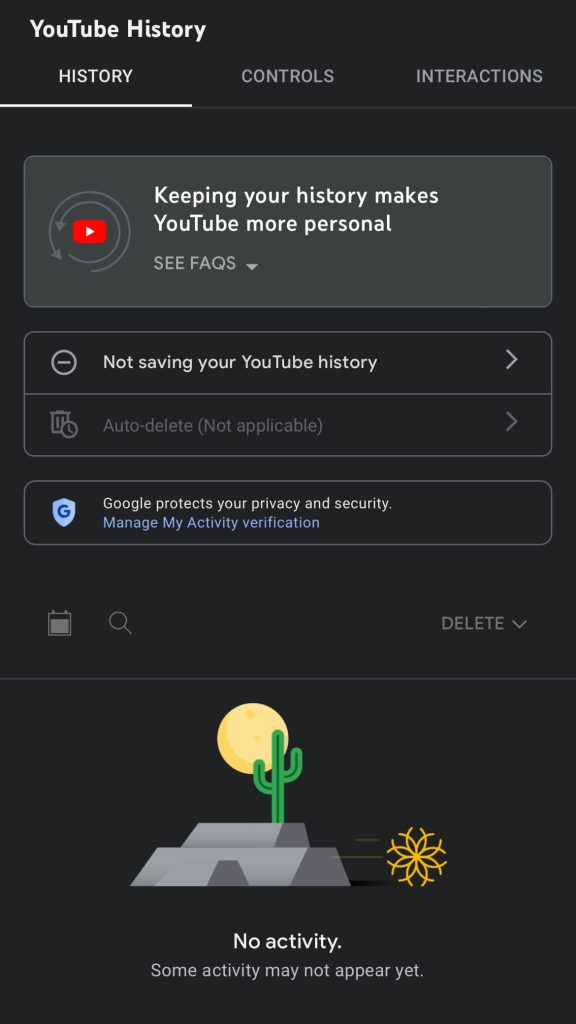
#5. Navigate to the Interactions tab.
#6. Select the option Video likes and dislikes.
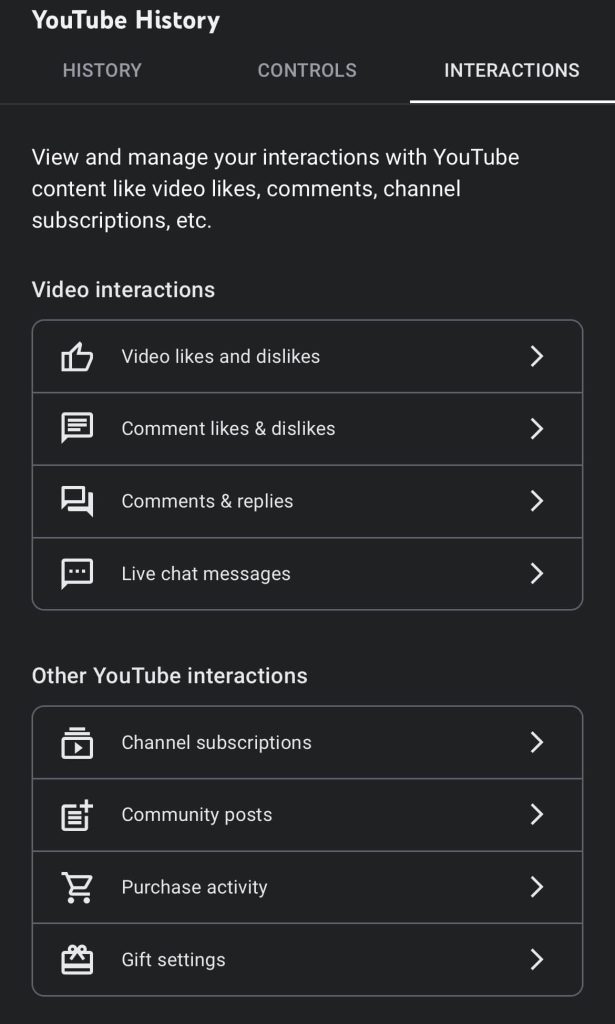
#7. Click the Cross X mark placed above the liked video to delete it from YouTube.
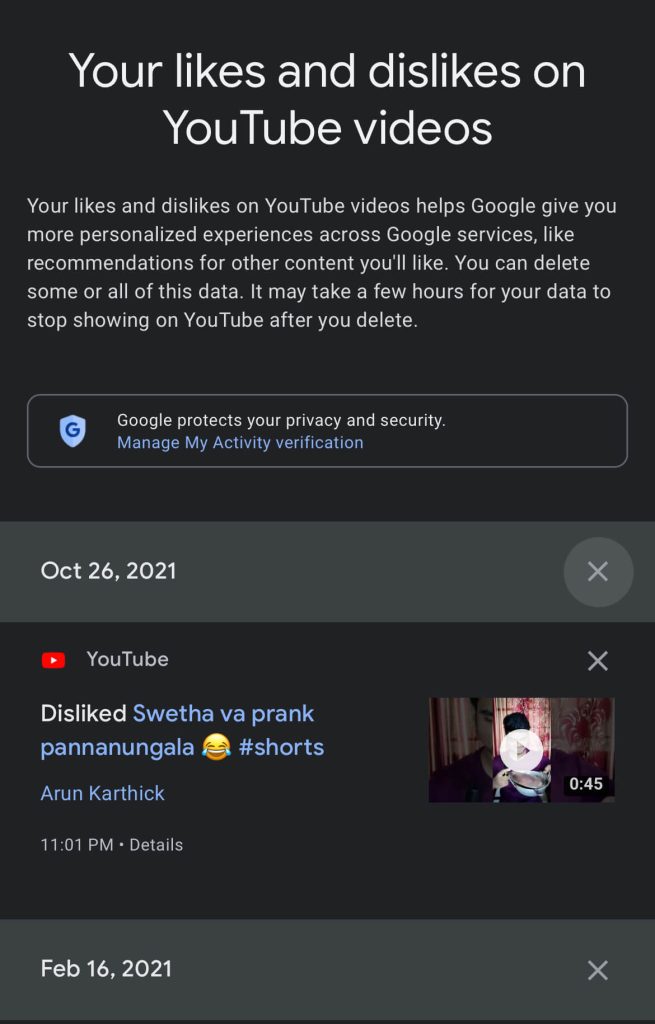
Note: After deleting the liked video, it may take a few hours to reflect the changes on your YouTube account.
How to Delete Liked Videos on YouTube Website [Windows & Mac]
#1. Open a browser on your Mac or Windows PC.
#2. Navigate to the YouTube website and sign in to your account.
#3. Tap the option Library on the left pane.
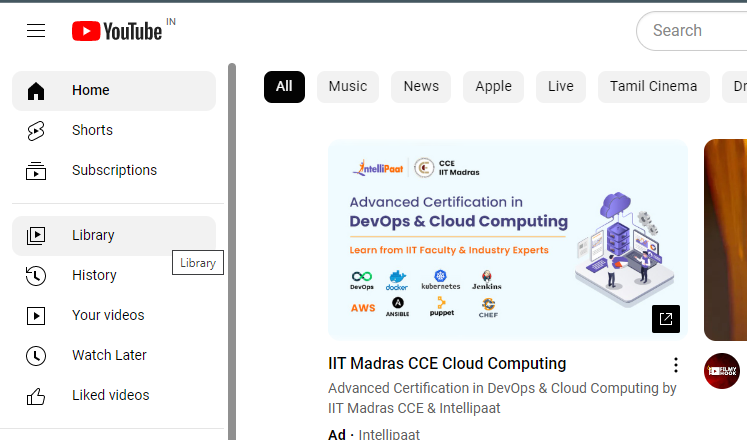
#4. Navigate to the Liked videos section and select the See all button.
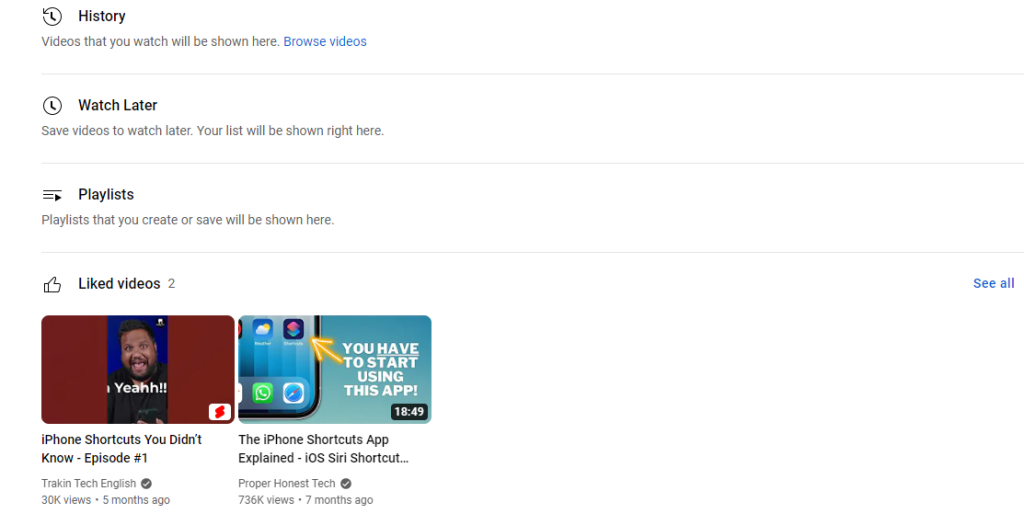
#5. Tap the three-vertical dotted icon placed right to the liked video.
#6. Click the option Remove from Liked videos to permanently delete the liked video from your YouTube account.
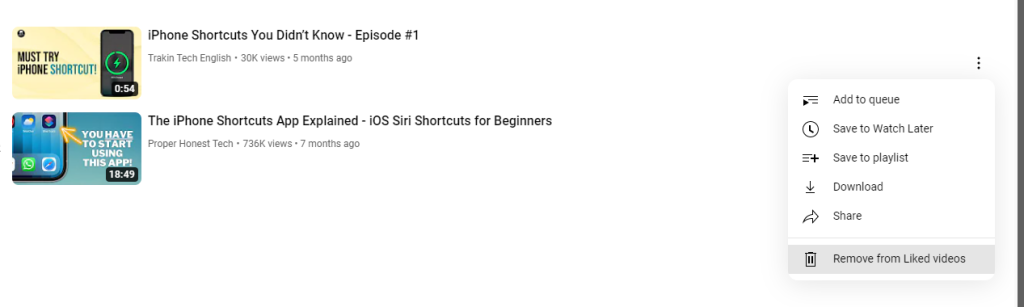
How to Delete Liked Videos on YouTube App or Website [Google My Activity]
#1. Navigate to the Google My Activity webpage from a browser on your smartphone or PC.
#2. Tap the option Other activity displayed on the left panel.
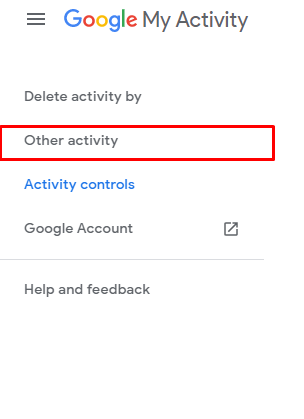
#3. Hit the option Manage activity exhibited under the heading YouTube History.
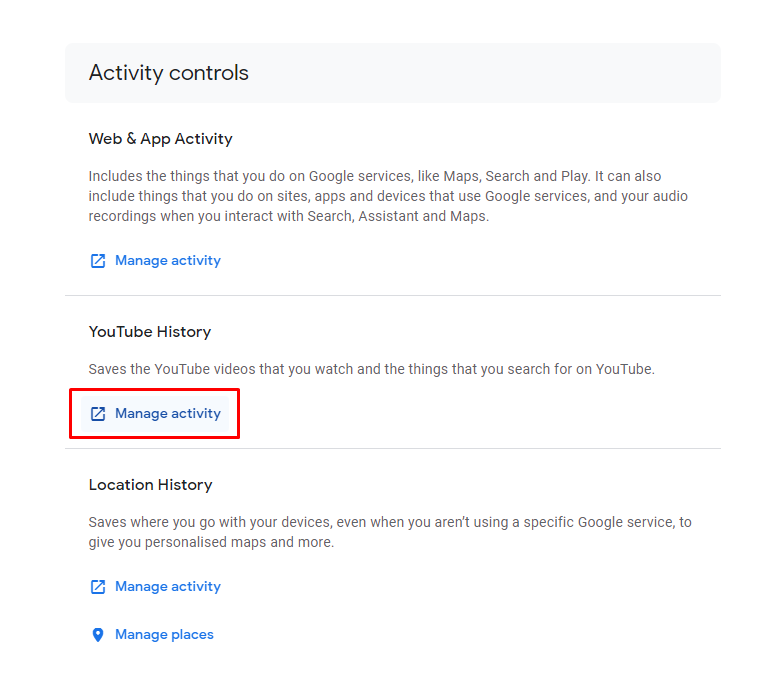
#4. Click the Interactions option on the side menu.
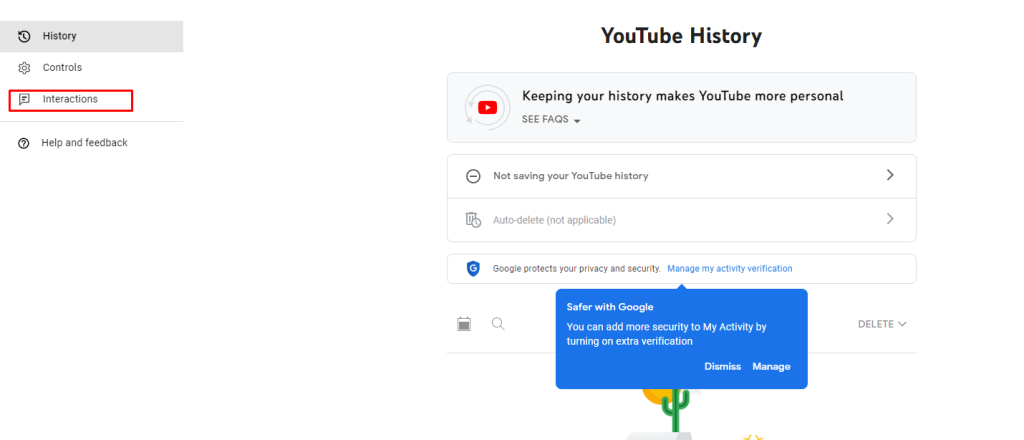
#5. Tap the option Videos likes and dislikes.
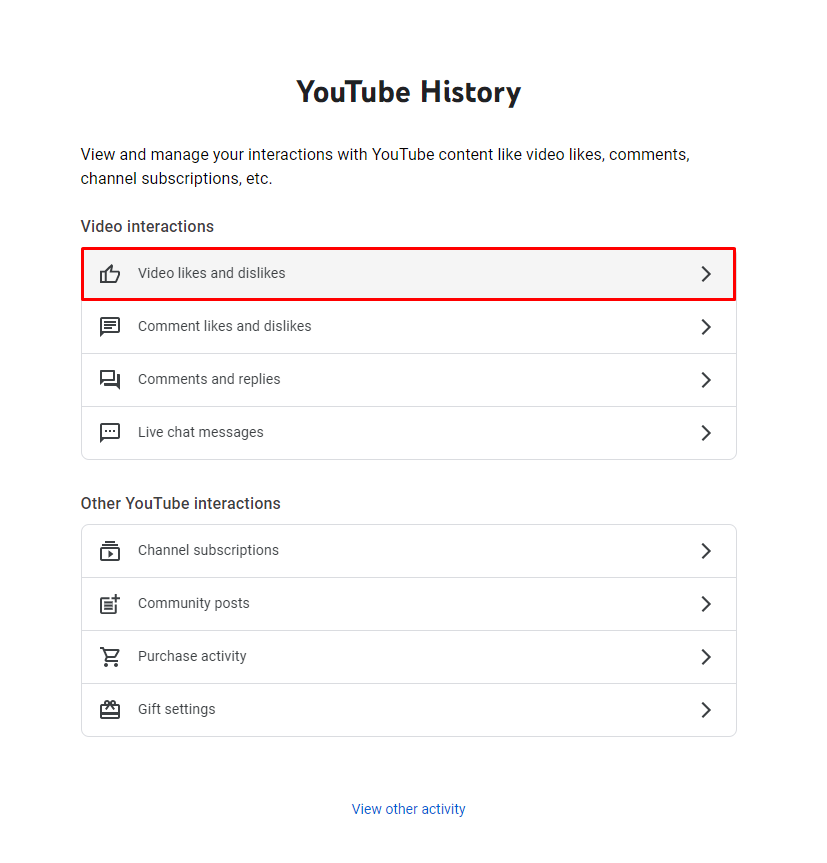
#6. Select the Cross X mark above the video to delete it from the Liked videos section on YouTube.
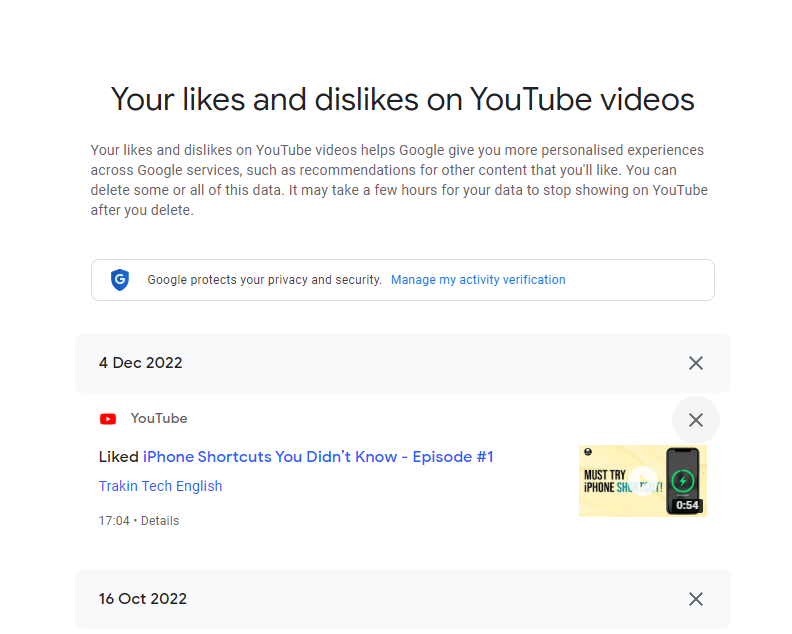
#7. To delete all the videos at once, hit the option Delete all on the left pane.
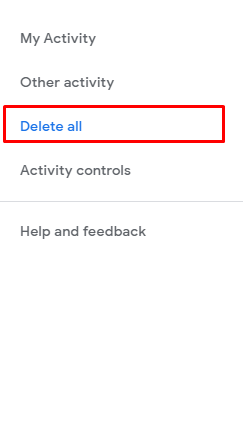
#8. On the pop-up, select the option Delete to remove all the liked videos on YouTube.
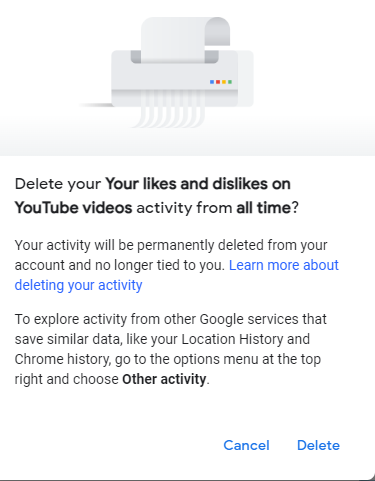
Frequently Asked Questions
Yes. You can remove all the liked videos on YouTube at the same time in Google – My Activity website myactivity.google.com
Go to the Library section on YouTube and hit the three-dotted icon placed near the playlist. Then, select Delete Playlist to delete the YouTube playlist.
Disclosure: If we like a product or service, we might refer them to our readers via an affiliate link, which means we may receive a referral commission from the sale if you buy the product that we recommended, read more about that in our affiliate disclosure.
Read More: World News | Entertainment News | Celeb News
Tech Follows







