Einthusan Addon is specially designed for Indian and other South East Asian content lovers. The add-on has the biggest database of Bollywood movies and other language movies in India. Einthusan offers content in several Indian languages like Hindi, Punjabi, Telugu, Kanada, Marathi, Bengali, Tamil, and much more. Most of the streaming links available in this addon can stream the content in great quality including 720p and 1080p. You can find this addon from various repositories like Fusion Repository, Einthusan Repository, and Super Repository. Here we are using Super Repository to get the Einthusan Kodi addon on your device.

Do I Need a VPN to Stream Eithusan Addon?
Yes, VPN is a must to watch Eithusan content. Even though, Kodi is legal to install and use, Einthusan Addon offers copyrighted content. Such copyright content may end you up in legal trouble. Using a VPN will hide your IP address and protect you from such legal issues. It also allows you to access geo-restricted content. All you require is the best Kodi VPN service like ExpressVPN for Kodi.
How to Install Einthusan Kodi Addon
In this guide, you will find a simple step-by-step procedure to download and install Einthusan Kodi Addon on your device.
Enable Unknown Sources
To install the third-party Kodi addon on the Kodi media player, first, you have to enable the Apps from the Unknown Source option. You can enable the feature by going to Settings > System Settings > click Addons > Turn on Apps from Unknown Source.
How to Install Super Repository
Step1: Launch the Kodi app on your device. Tap the Settings Icon in the top left corner of the screen.
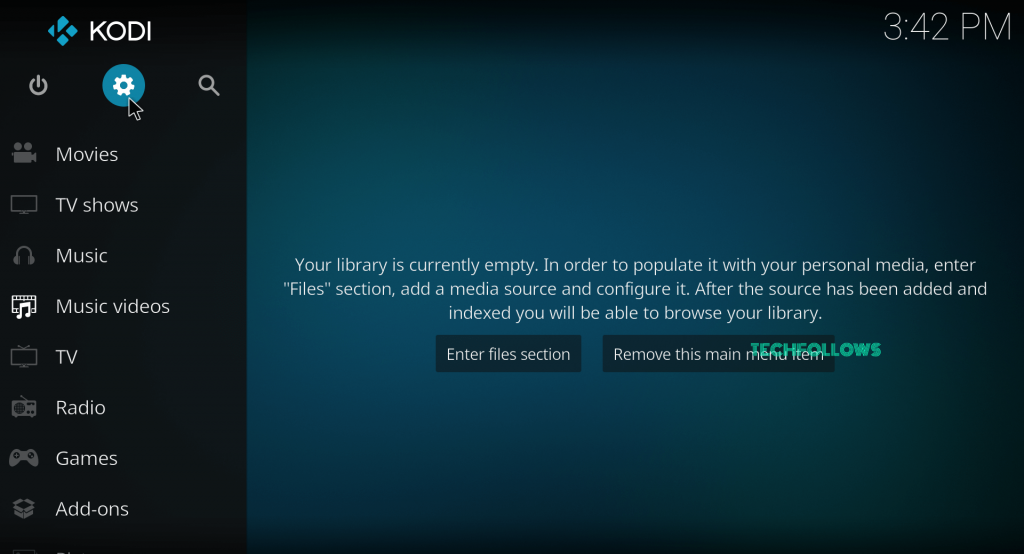
Step2: Click the File Manager option.
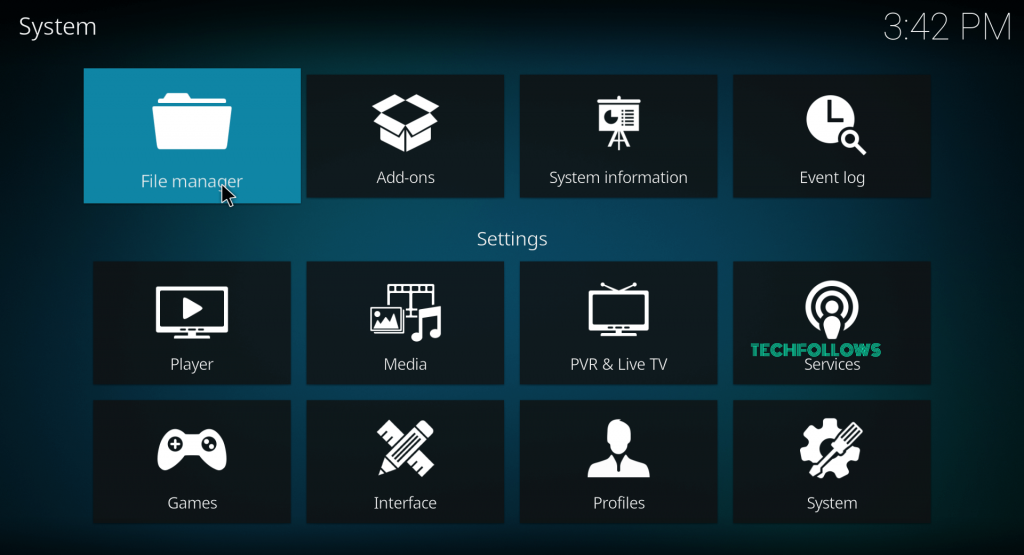
Step3: On the File Manager page, double-click the Add Source option.
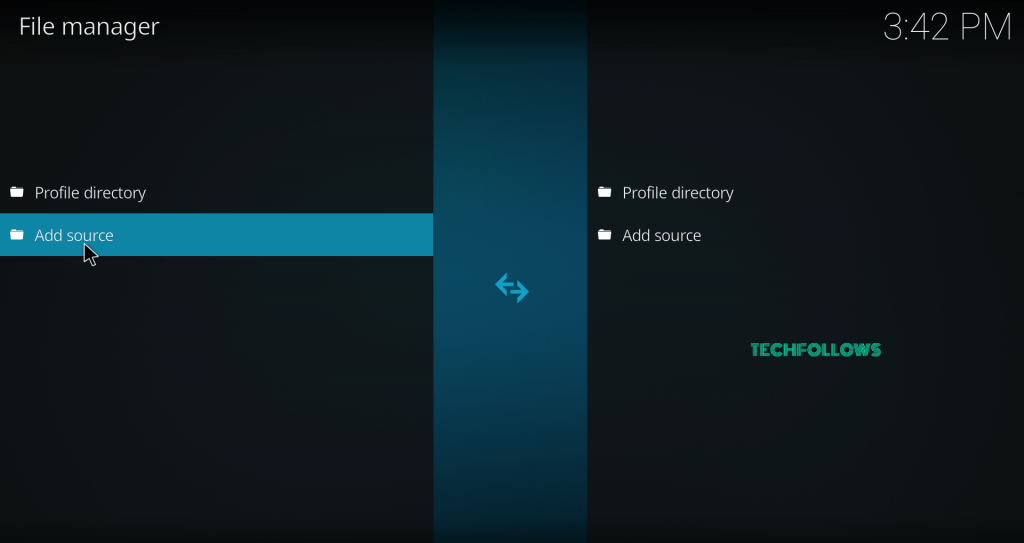
Step4: Tap the “<None>” option and OK in the Add Source dialogue box.
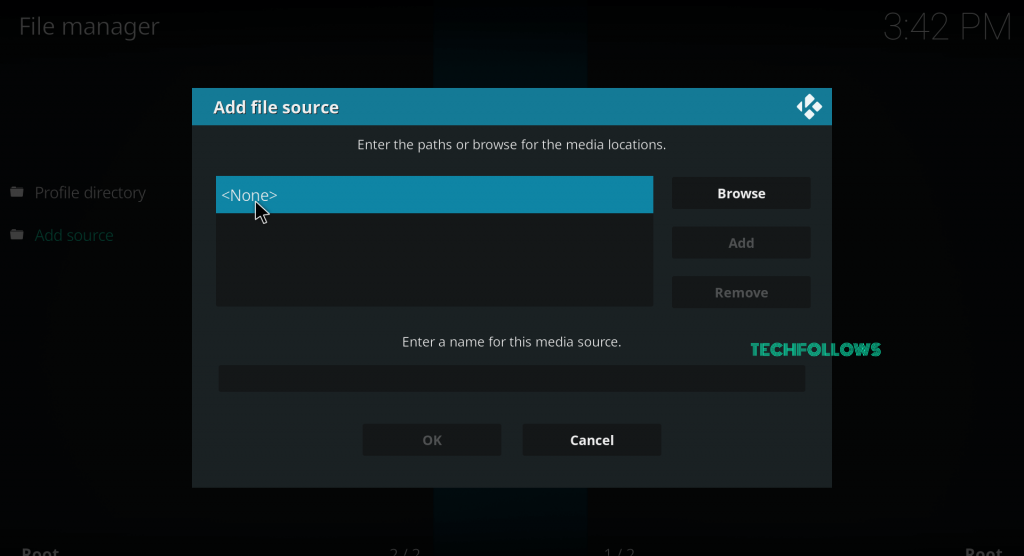
Step5: Enter the URL of the repository http://srp.nu/ and click OK. Enter the name of the repository Super Repo.

Step6: Double-check the details entered in the dialogue box is correct and Tap the OK button.

Step7: Go back to the home screen and tap the Addons option in the left vertical menu bar.
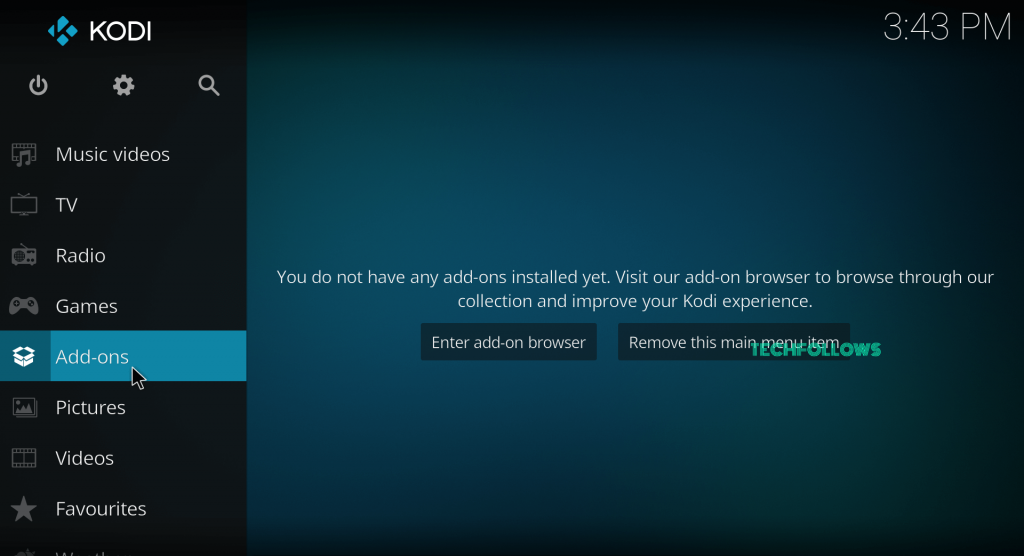
Step8: Click the Package Installer Icon on the top left corner of the screen.
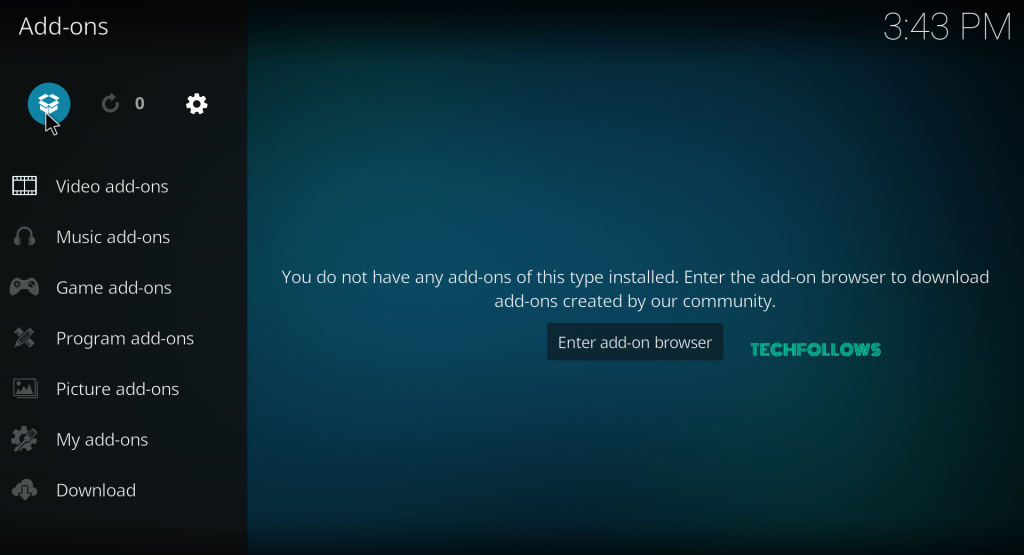
Step9: Tap the Install from Zip file option.
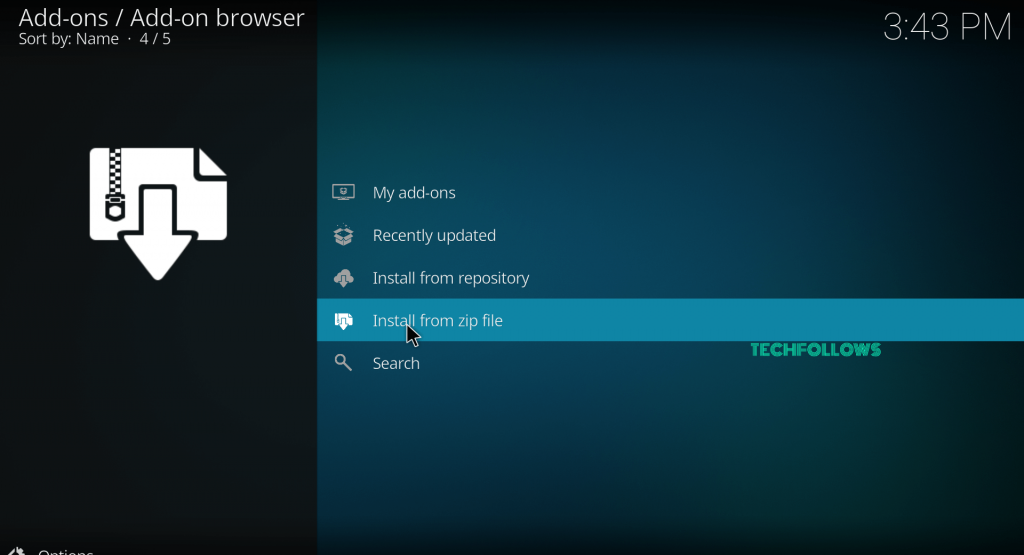
Step10: Select the name of the repository Super Repo.

Step11: Click the repository Zip file superrepo.kodi.krypton.all-0.7.04.zip and tap OK.

Step12: Wait till the repository gets installed on your device. Once installation is completed a pop-up will appear on the top right corner of the screen.

How to Get Eunthusan Addon on Kodi
Step13: Tap the Install from Repository option.
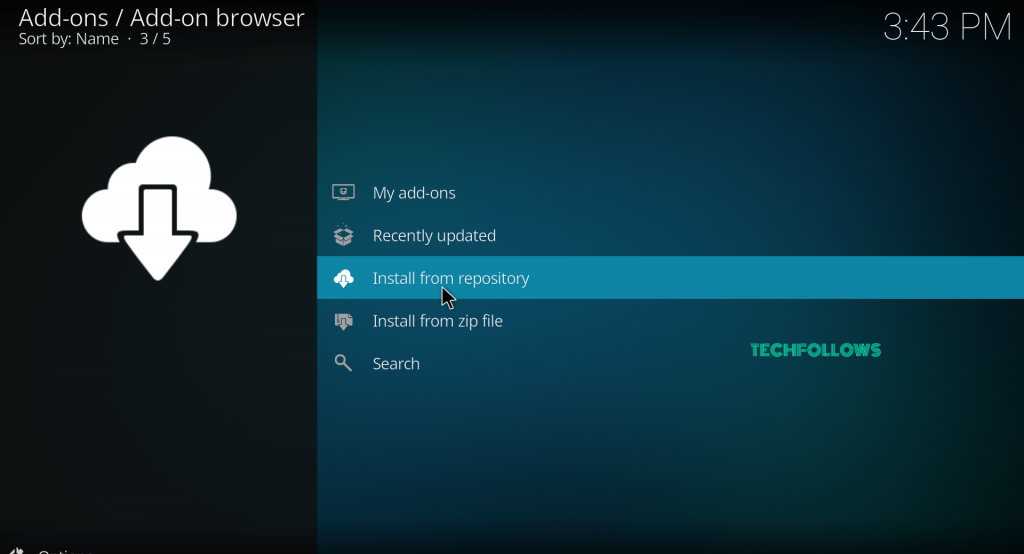
Step14: Click the name of the repository Super Repo All[Krypton] [V7].
![Click the name of the repository Super Repo All[Krypton] [V7].](https://www.techfollows.com/wp-content/uploads/2019/02/Einthusan-14-1024x556.png)
Step15: Click the Video Addons option.
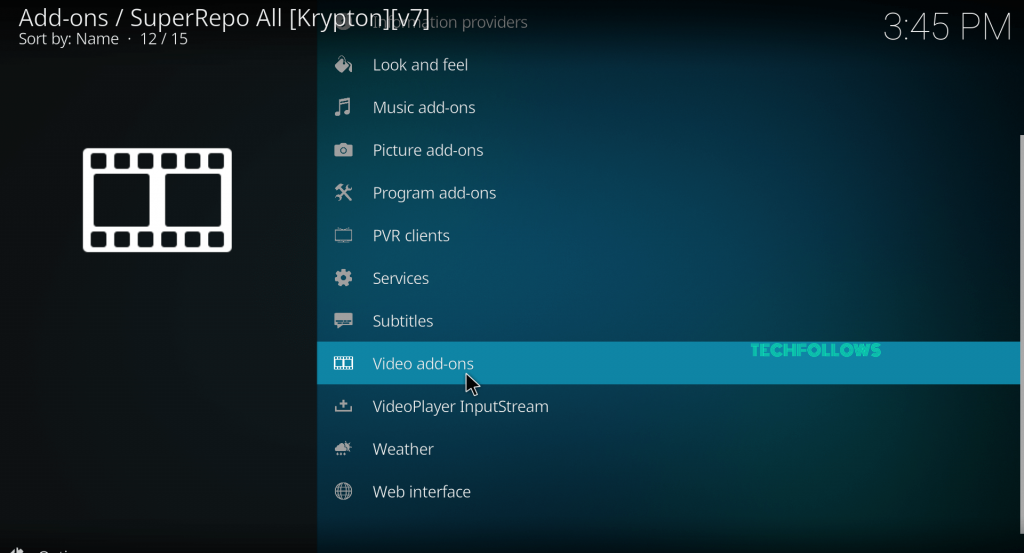
Step16: Search and find the Einthusan addon.
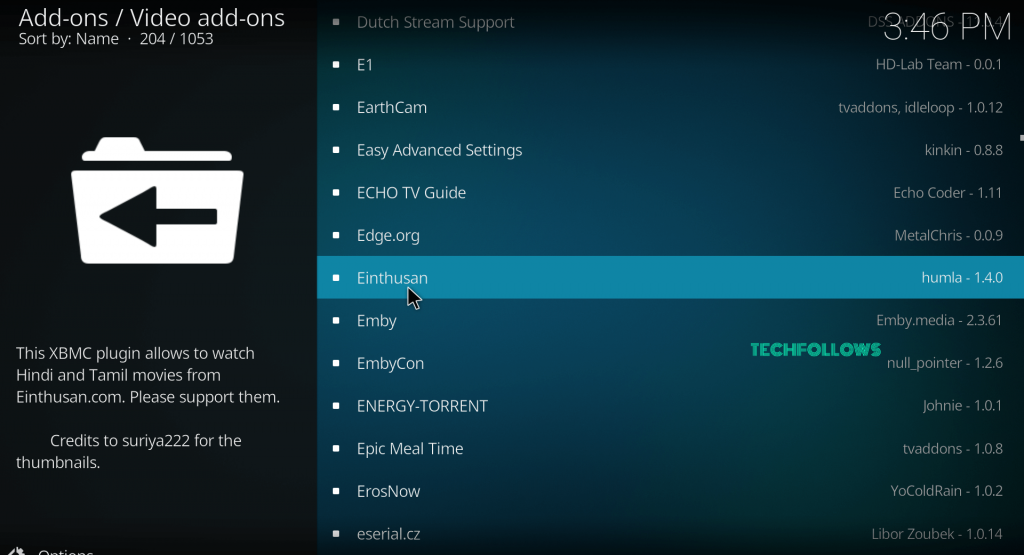
Step17: Tap the Install button to install the addon. Wait till the addon gets installed on your device.
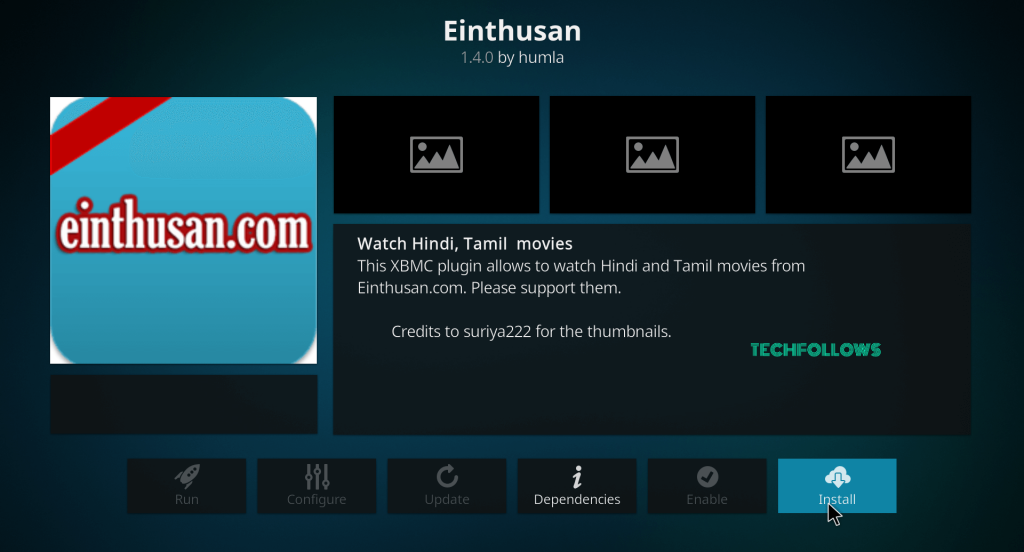
Step18: After the installation, a pop-up will appear on the top right corner of the screen.

The installation of the Einthusan Movies Addon has finished successfully. Now you can watch all your favorite Bollywood movies on your devices.
Best Alternatives for Einthusan Kodi Addon
Like the Einthusan addon there are several other addons, available to stream other countries’ Live TV Shows and movies, we listed here some best Kodi addons.
GAIA Addon
GAIA addon is an on-demand addon for streaming all your favorite movies and TV Shows. The layout of this add-on is very simple and in the main menu, the add-on contains Movies, Shows, Documentaries, Kids, and much more content for its users. The addon fetches plenty of streaming links from various servers. So it is the best alternative for Einthusan Kodi Addon.

Neptune Rising Addon
Neptune Rising addon is one of the best alternatives for Einthusan Kodi Addon. The Neptune Rising Kodi addon working is the same as a search engine, but for movies and TV shows. It is the right place for you to search for all your favorite content as well as it is one of the most reliable streaming addons for its users.

Bearded Bandit Addon
Bearded Bandit addon is one of the highly used addons and the addon primarily focuses on movies, Live TV shows, and Sports channels. It is the best addon for streaming content in high quality. But Einthusan Kodi addon cannot stream sports events. So it will be a better alternative app for Einthusan Kodi Addon.

Is Einthusam Addon safe and legal to use?
Einthusan Addon has a vast library of contents but all the contents in it are not copyrighted. Though this app advertises to be safe and legal, they are not completely legitimate to use. We recommend you use a VPN for safer streaming.
Einthusan addon is an excellent addition to Kodi addons because it offers content by targeting specific people in the market. So the addon cannot be neglected by the targeted users. By installing the Einthusan Kodi addon, you can experience HD quality and streaming speed.
FAQs
Yes, the Einthusan app is supported on Android, iOS, and Windows devices.
Yes, you can all the content in Einthusan for free.
Connect with a trusted VPN server and try again.
Though there is no official app for Roku, you can stream Einthusan by screen mirroring your Phone to Roku.
Disclosure: If we like a product or service, we might refer them to our readers via an affiliate link, which means we may receive a referral commission from the sale if you buy the product that we recommended, read more about that in our affiliate disclosure.
Source: Tech Follows





