Falcon Sports Addon is specially developed for sports lovers, and it is the successor of Falcon addon. It is a reliable addon for streaming all sports events on Kodi Media Player. The Falcon Sports Kodi Addon covers different aspects of sports events like LiveOnline 24/7, Live free sports, Mamahd, stream, shadow-net, British Lions Tour, Live Events, Rangers/Celtic, WWE Replays, and much more. This addon is free to download, and the only way to get this addon is to install a third-party repo called Ajs Repository on Kodi. Falcon Sports Kodi is one of the best Sports Kodi add-ons that offer both live and on-demand sports content for free.

How to Install Falcon Sports Addon on Kodi
#1. Launch Kodi Media Player on your device and hit the Settings icon.
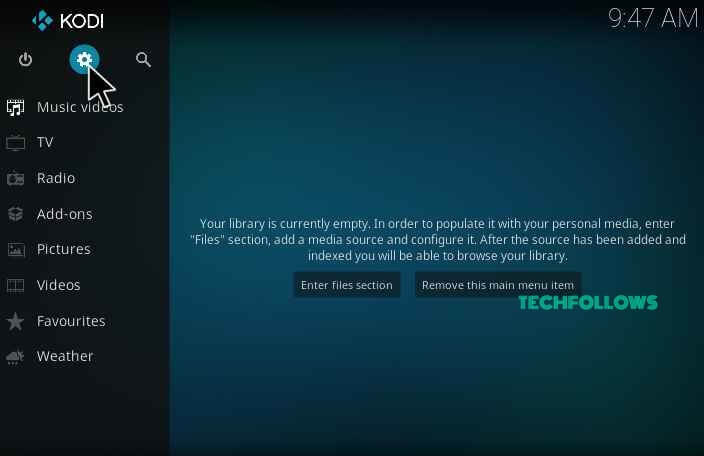
#2. Tap the option System and navigate to the Add-ons menu on the left pane.

#3. Hit the toggle switch near the option Unknown Sources to enable it.
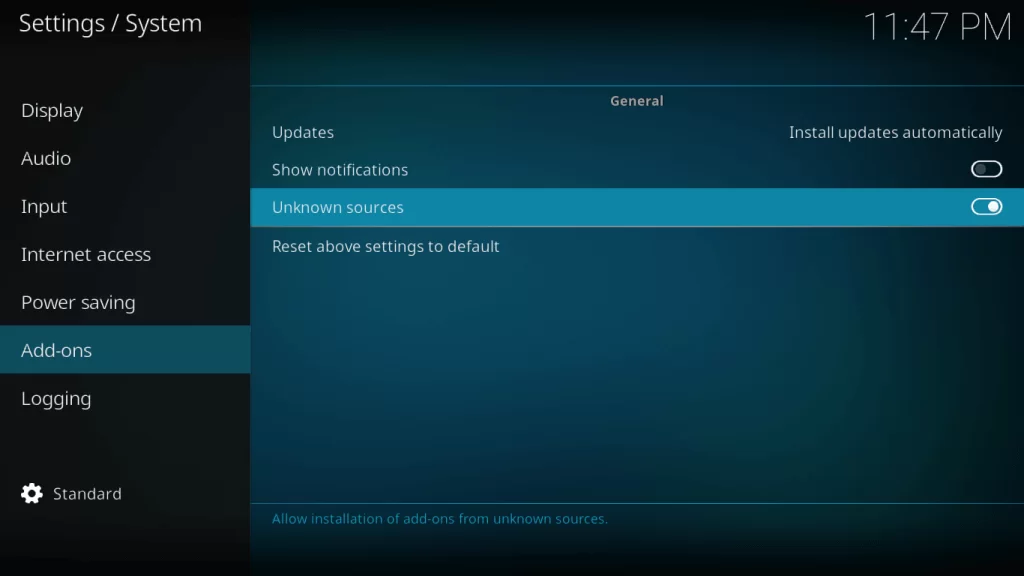
#4. Go back to the settings screen and select File Manager.

#5. Click the Add Source option.

#6. In the Add Source dialogue box, click the <None> option and tap OK.
#7. Enter the URL http://ajbuilds.uk/repo on the URL box and click the OK button.
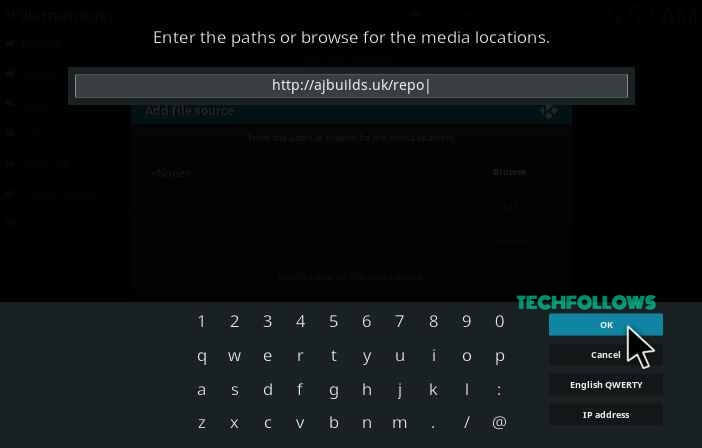
#8. Type the name of the repository as Falcon and click OK.
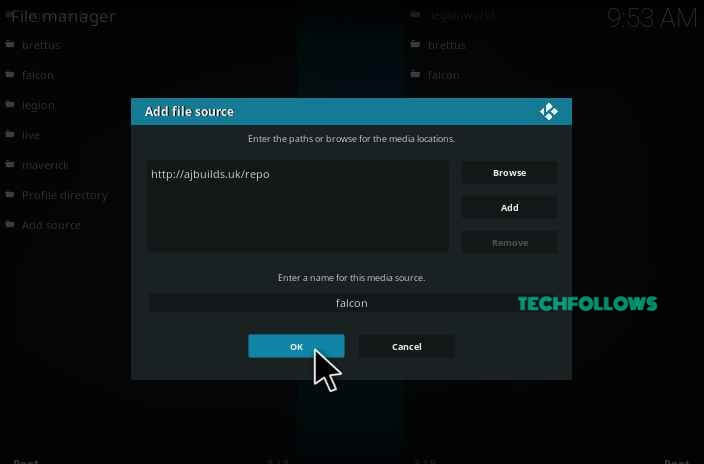
#9. Get back to the main menu and click the Add-ons option in the side menu bar.
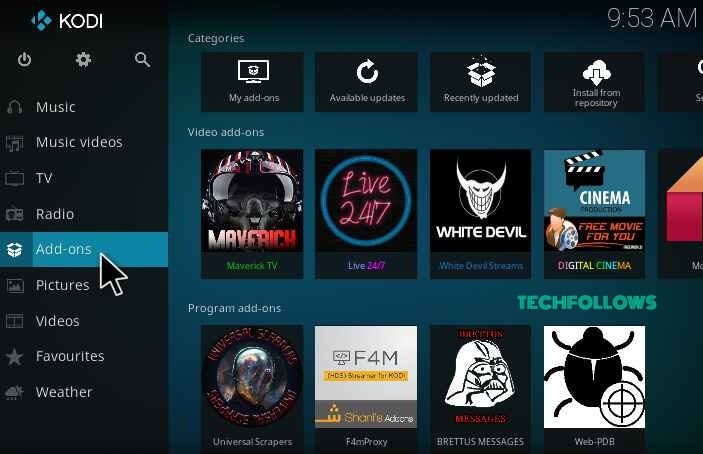
#10. Hit the Package Installer icon at the top.
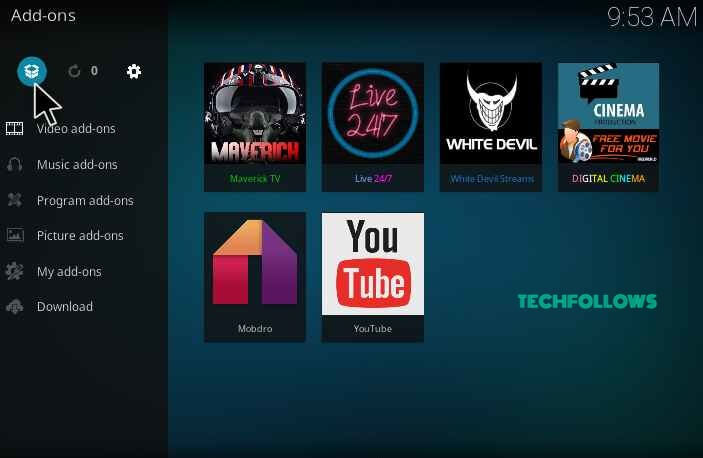
#11. Tap the Install from zip file option.
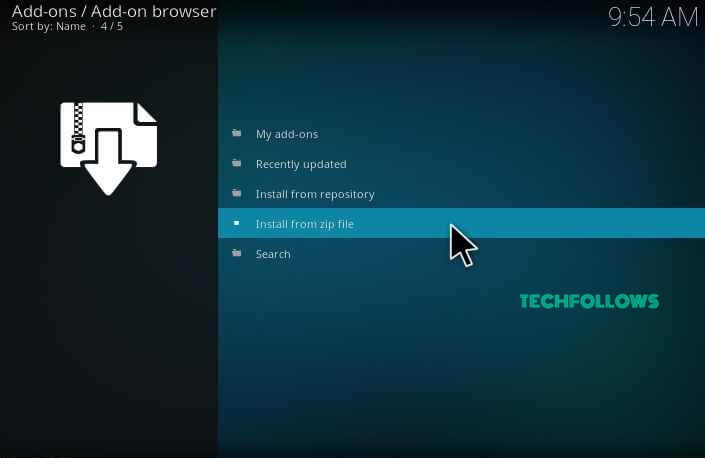
#12. Select the name of the repository Falcon in the pop-up screen.
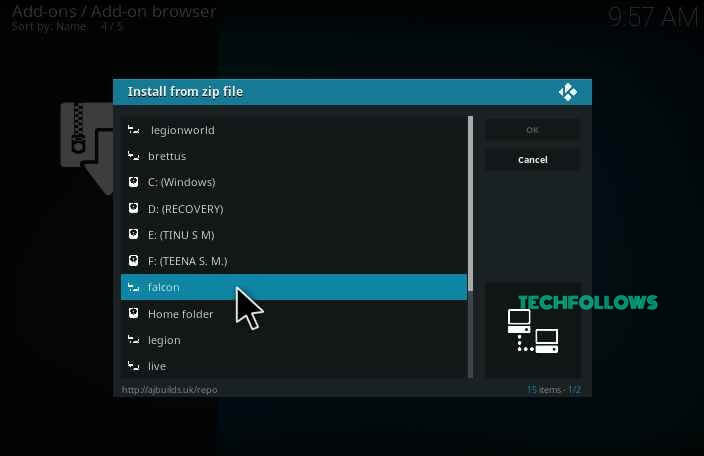
#13. Click the appropriate Zip file repository.aj.zip and hit the OK button.
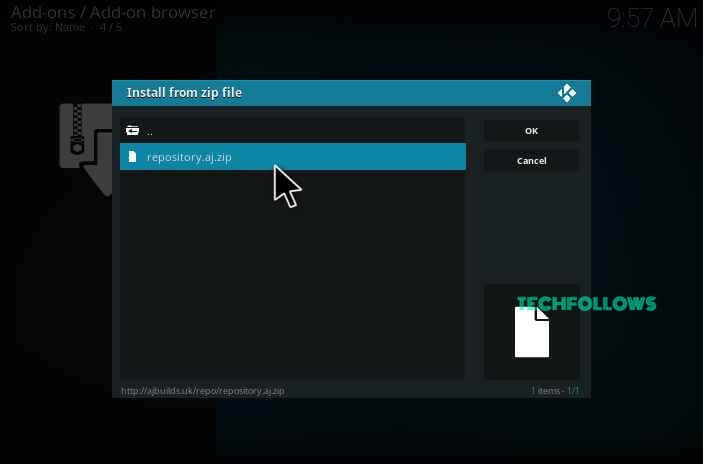
#14. Wait until the repository gets installed on Kodi. After installation, a pop-up will appear on the top right corner of the screen.
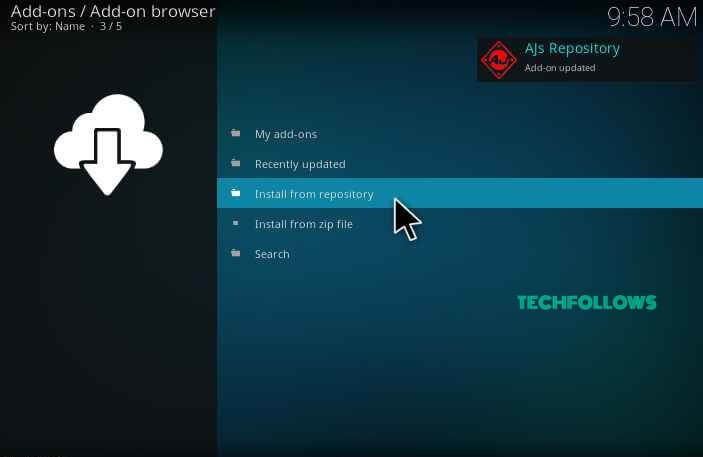
#15. Tap Install from repository.
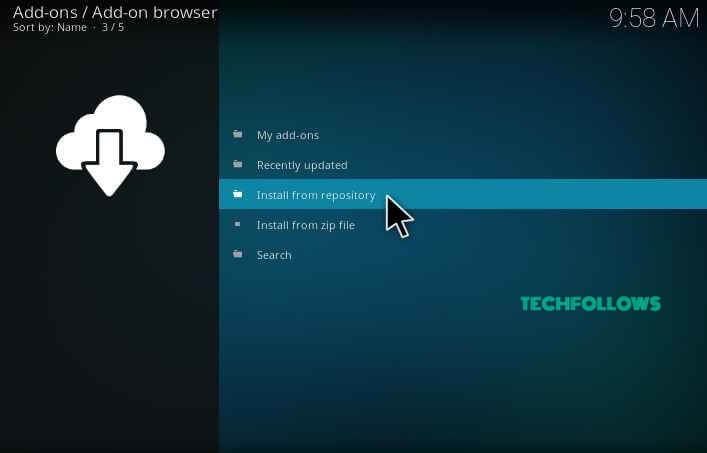
#16. Click the name of the repository Ajs Repository.
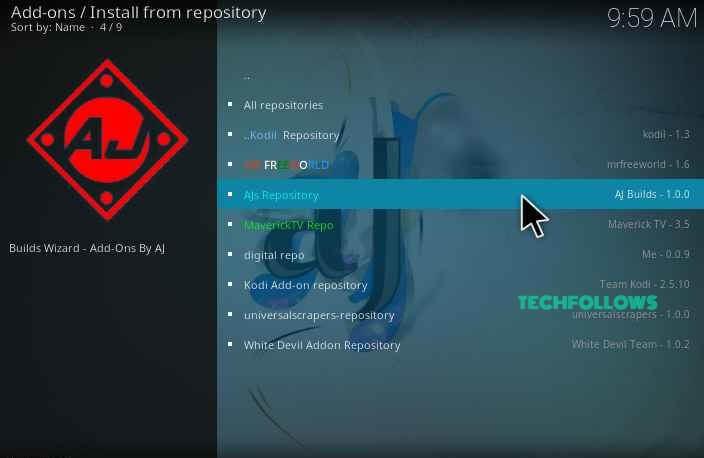
#17. Select the option Video add-ons.
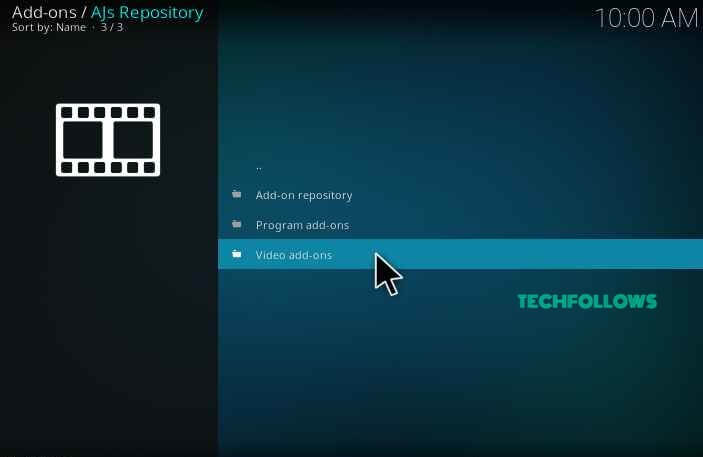
#18. Tap the name of the addon Falcon Sports.

#19. Click the Install button on the addon description page.

#20. Once installed, launch the Falcon Sports addon and stream your favorite sports content.
Best Alternatives for Falcon Sports Kodi Addon
In addition to Falcon Sports addon, you can also use the addons listed below to watch sports content.
Fox Sports Go Addon
Fox Sports Go addon is one of the best alternatives for Falcon Sports Addon. This addon provides all sorts of US Sports channels in HD quality. Fox Sports Go addon allows you to stream different sports like football, soccer, basketball, baseball, etc. With this add-on, you can stream both live and on-demand sports content without any issues. You can install the Fox Sports Go addon from the official Kodi repository.

iTV Addon
iTV Addon is similar to the BBC iPlayer addon. Along with sports, you can watch UK-based movies and TV shows. This addon is not available in the Kodi repo. So, the users need to install the iTV addon from a third-party repository. To install third-party addons on Kodi, you need to enable the option Unknown Sources. Use this addon to watch sports games from different countries around the world.

CBC Addon
CBC addon is entirely a free streaming service that offers all your favorite TV channels on your device. Here you can watch both live events and on-demand content free of cost. With CBC addon, you can watch the sports events like Hockey Night, Olympics, and much more in high definition quality.

Frequently Asked Questions
No. Falcon Sports Addon is not available on the Kodi repo.
No. Falcon Sports Addon is free to download and stream.
Disclosure: If we like a product or service, we might refer them to our readers via an affiliate link, which means we may receive a referral commission from the sale if you buy the product that we recommended, read more about that in our affiliate disclosure.
Read More: World News | Entertainment News | Celeb News
Tech Follows





