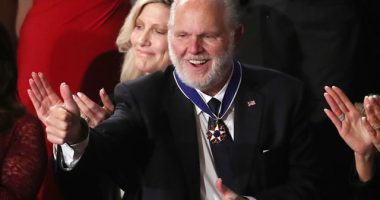Are you ready to watch your favorite movie on your Samsung TV? Enable Filmmaker mode on Samsung TV to get a next-level theatre experience in your living room. Nowadays, movies come with advanced cinematography and sound effects, but the default picture mode makes some adjustments to the original picture and sounds before streaming them on your TV. So you won’t get the exact viewing experience of the content.
The Filmmaker mode comes as a solution and makes your TV screen look more cinematic by displaying the exact aspect ratios, sounds, frame rates, and colors of the movie. In other words, this mode disables the Samsung TV’s post-processing. You can easily enable or disable the Filmmaker mode in the Picture settings of the Samsung Smart TV.
How to Turn ON Film Mode on Samsung Smart TV
1. Power On your Samsung Smart TV and make sure that the Samsung TV is updated to the latest version.
2. Press the Menu button on your TV remote to open the main menu.
3. Select the Picture from the menu and press the right navigation pad to access the picture menu.
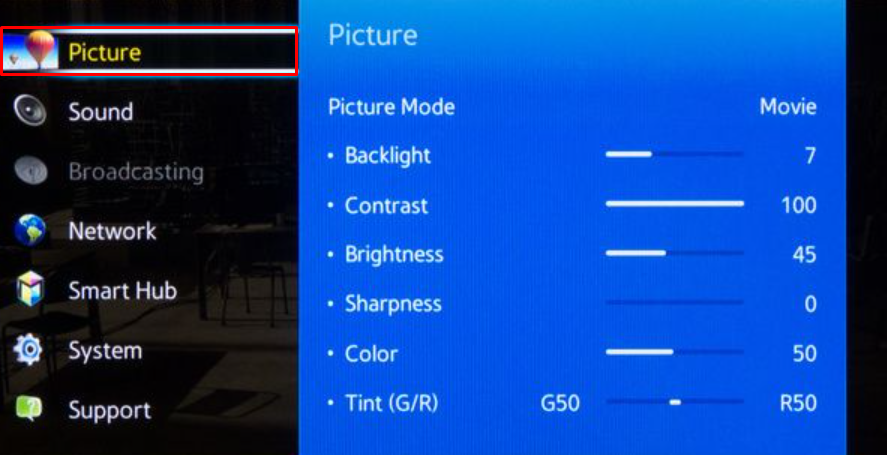
4. Scroll down to find the Picture Options tab and select it.
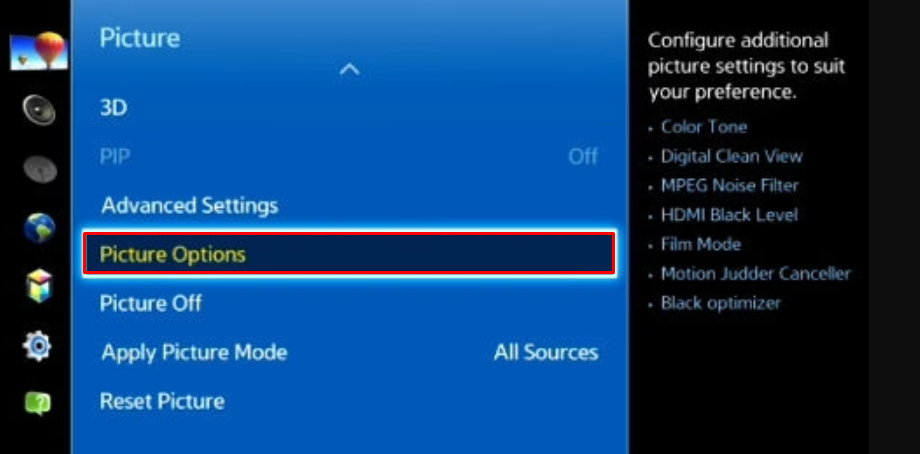
5. On the next page, select Film Mode.
6. Now select your desired option in the pop-up menu.
- Off: To Turn Off Film Mode.
- Auto1: Film Mode for the entire screen.
- Auto2: It enables film mode only for the 3:2 pulldown portion of the picture.
Note: If you have any problem enabling the film mode, restart the Samsung TV and try again.
Benefits of Enabling Film Mode on Samsung Smart TV
- To get a Cinematic experience on Samsung UHD TVs.
- This mode levels out the color enhancements.
- No artificial image sharpening.
- Disable noise reduction.
- Get rid of the motion smoothings.
- Equalize the brightness and contrast of the pictures.
- It lets you play the video without lagging.
- Visuals with the source’s actual frame rate.
Frequently Asked Question
No, Filmmaker mode is available for the Samsung TV models released in 2020 or later.
On your Samsung TV, go to Settings → Click Picture → Select Picture Option or Expert Settings → Click Film Mode → Tap Off to disable the filmmaker mode on Samsung Smart TV.
Currently, Dolby Vision doesn’t support Filmmaker Mode.
Disclosure: If we like a product or service, we might refer them to our readers via an affiliate link, which means we may receive a referral commission from the sale if you buy the product that we recommended, read more about that in our affiliate disclosure.
Read More: World News | Entertainment News | Celeb News
Tech Follows