Quick Answer
- For new users, ClassPass offers a 1-month free trial with 28 credits.
- Go to the ClassPass website or app → Tap Get Started for free or Get 1 month free → Create an account → Provide billing details → Start to use the ClassPass free credits.
ClassPass offers a 1 Month free trial with 28 credits only for its new users. You can avail of this ClassPass free trial either using its website or app. To proceed further, you must have a registered ClassPass account with your billing details.
ClassPass is a leading fitness service that provides gym, boxing, cycling, yoga, and more. You can use its credits to go to their gym or use its live class through the app. The ClassPass’s numerous audio and videos have assisted many people in keeping fit even from their homes.
If you wish, you can continue using the service or remember to cancel your ClassPass free trial to avoid any charges. In this article, you will learn how to get and use the ClassPass free trial.
How to Get a Free Trial on ClassPass Using Website
1. Visit the ClassPass website from a PC browser.
2. Tap the Login option in the top right corner of the screen.
3. Click on the Get started for free button.
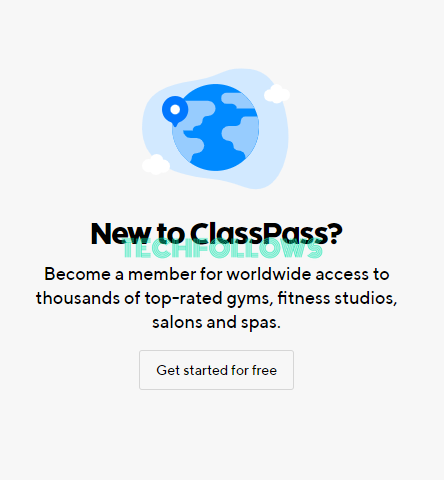
4. Provide your Email Address and check the box to receive offers, promos, etc., via Email and SMS. If you have an Apple ID, you can sign in using it.
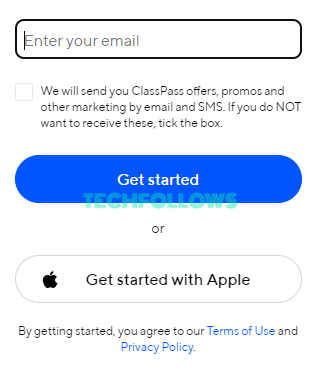
5. Click Get Started and Set a Password to your account.
6. Tap Continue and enter your Name and Phone number.
7. Select Continue to receive a confirmation code on your provided phone number.
8. Type the same code and hit Continue.
9. Now, the $59/month plan of ClassPass will display along with the billing information. Remember to enter the gift or promo codes if you have any.
10. Provide your card details and hit Start membership to complete the process.
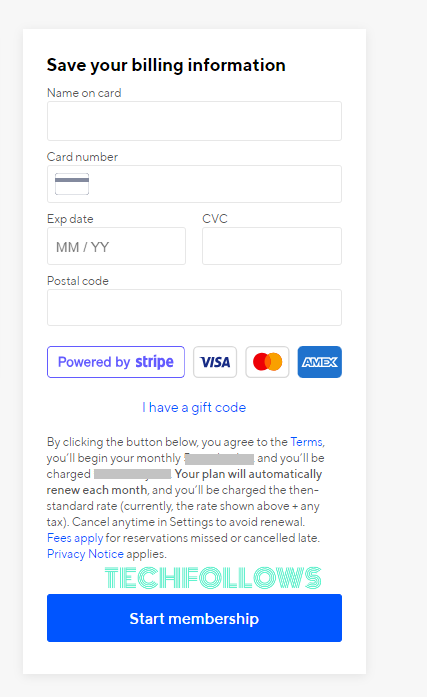
Once the 1-month free trial ends, you will be automatically renewed with the $59/month ClassPass plan.
How to Get a Free Trial on ClassPass Using ClassPass App
1. Install the ClassPass app on your Smartphone from the Play Store or App Store.
2. Launch the app and select Get 1 month free button. Based on your country, the duration of the free trial varies. In London and some other UK countries, you’ll get a two-week free trial on ClassPass. In NYC, Malaysia, and other countries, you might get a one-month free trial.

3. Sign up by providing your Name and Email Address.
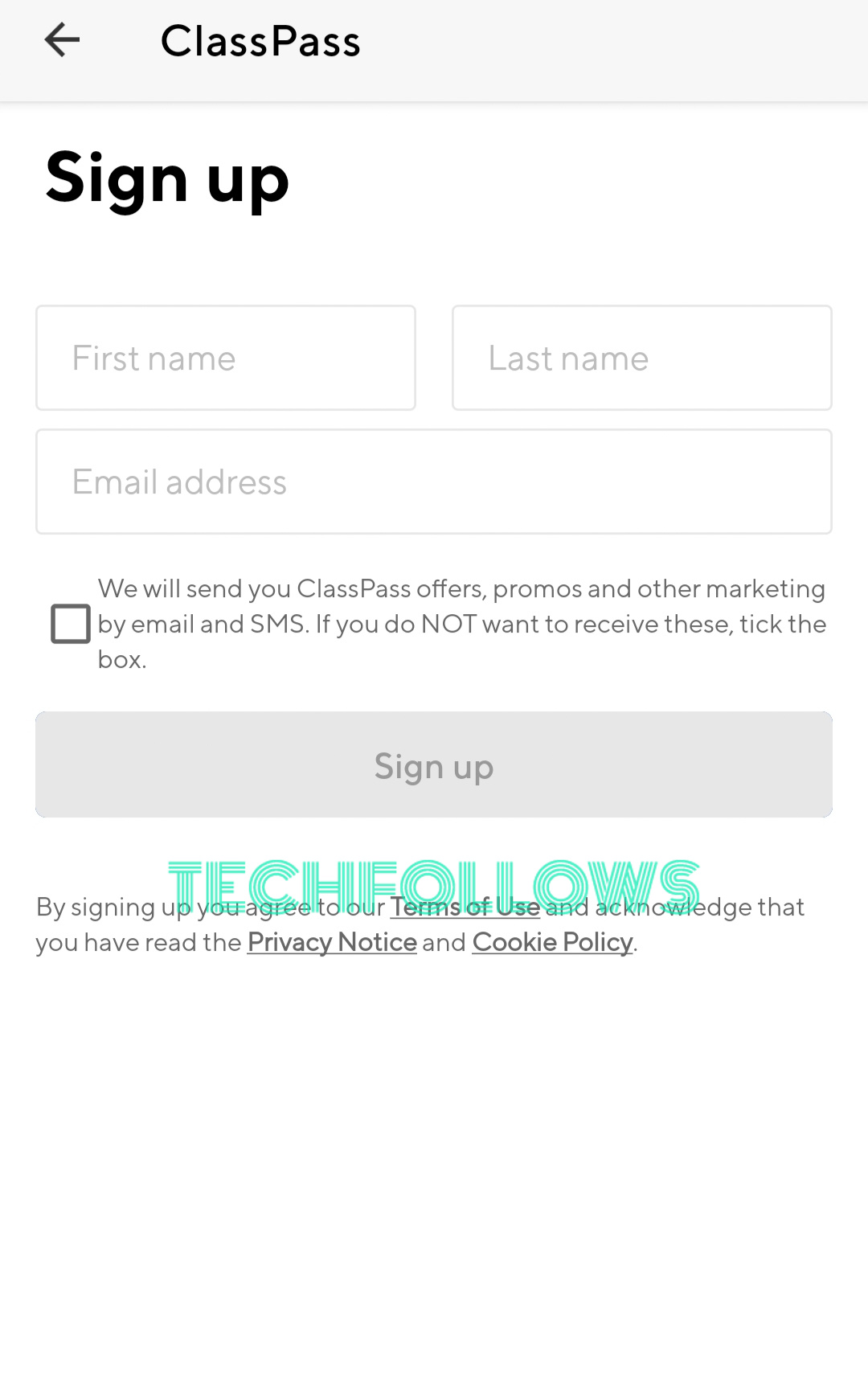
4. Provide your Phone number to get a verification code.
5. Enter the same code in the app to verify your given phone number.
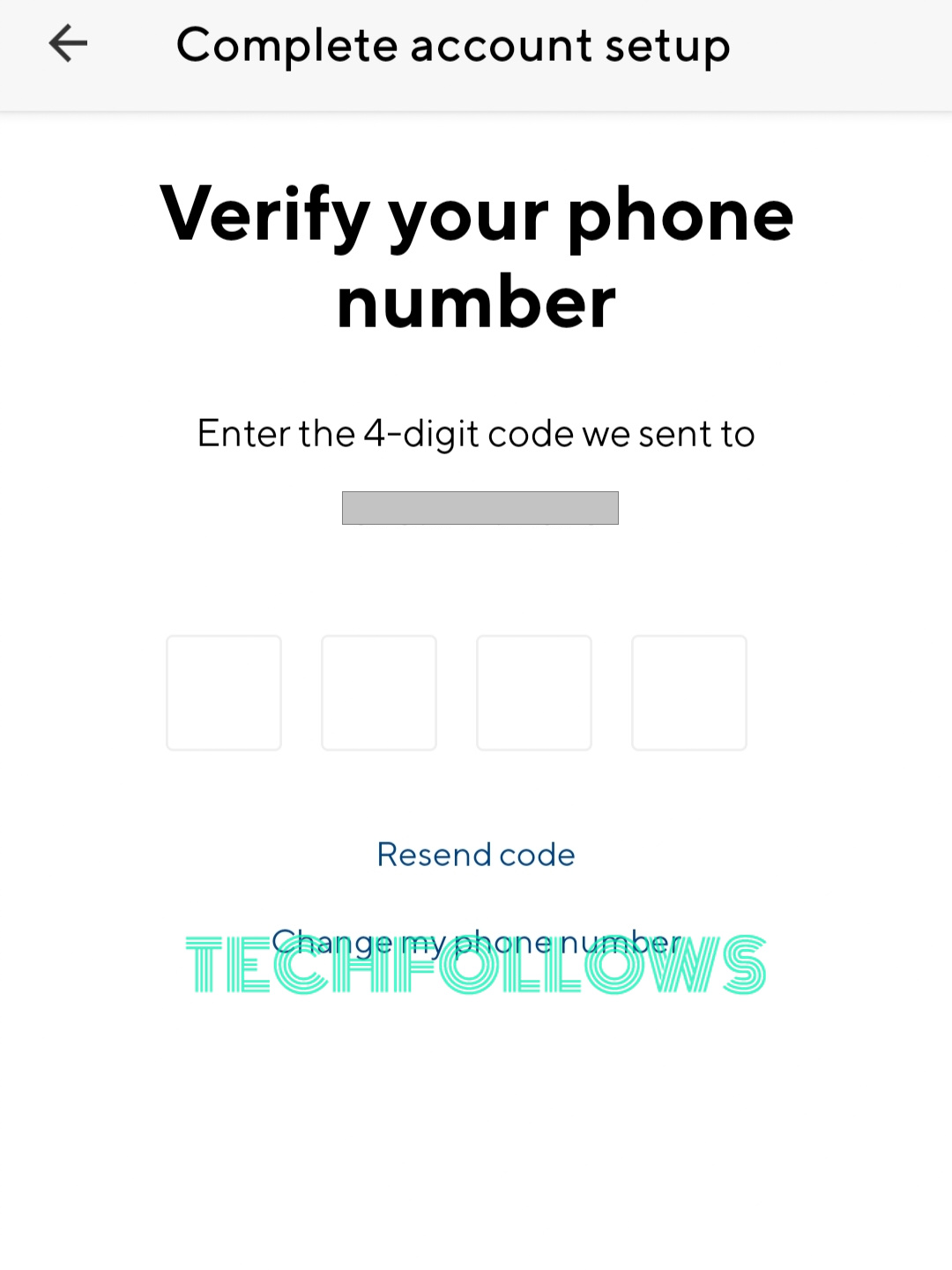
6. You will automatically be set to the ClassPass $59/month plan; hit Continue on the screen.
7. Tap I have a gift code link and enter gift or promo codes if you have any.
8. On the Checkout page, tap the Pay with card option.
9. Provide your card details and hit Save to complete the process.
Once your payment is verified, your free trial will be activated.
ClassPass Membership Plans
You can use these credits to book a class or appointment on ClassPass. The required number of credits varies depending on the location, reservation time, etc.
| Price | Credits | Classes |
|---|---|---|
| $19/Month | 8 credits | Book up to 3 classes |
| $29/Month | 13 credits | Book up to 4 classes |
| $59/Month | 18 credits | Book up to 10 classes |
| $79/Month | 38 credits | Book up to 14 classes |
| $159/Month | 80 credits | Book up to 30 classes |
How to Get Promo Codes of ClassPass
Other than the ClassPass discounts, you can avail yourself more by using the promo codes provided by the third-party websites. With these codes, you can get your preferred subscription at a lower cost. Some of the promo codes with exciting offers are tabulated below.
| Offers Available | Promo Code | Validity |
|---|---|---|
| $40 discount on 1st month + free trial for 1month | OMTVVRTV15 | Valid up to October 5, 2023 |
| Get a free trial with 20 bonus credits | 5KQ5VEN929 | Valid up to October 4, 2023 |
| $40 discount on the first month of the subscription | gR7tR | Valid up to October 2, 2023 |
| Get 15 credits to use for 1 month | 69C31KTF9 | Valid up to February 21, 2024 |
| Get 63 free credits for 1 month | 3ITH9LA529 | Valid up to October 6, 2023 |
| Get a $30 discount for signing up | C40JDED724 | Valid up to October 18, 2023 |
How to Cancel ClassPass Free Trial
You have to request the ClassPass free trial cancellation 24 hours prior to your renewal cycle date or you will be renewed with a $59/month plan. Also, you will be notified via Email before 2-3 days before the end of the free trial.
1. If you are using the ClassPass website, tap your Profile at the top right corner of the screen and select the Account option from the drop-down menu. For the ClassPass app, go to Profile and pick Account.
2. Tap Membership and click the Manage Plan button.
3. Select the Cancel My Membership link on the website or tap the Cancel Your Membership option on the app.
4. Follow the on-screen prompts and confirm your cancellation request.
If you have bought the ClassPass free trial using your Apple ID, you have to cancel the subscription from your iPhone.
FAQ
No, if you have any unused credits on your ClassPass free trial, it will expire when your free trial ends.
If you want to start your ClassPass membership straight away, you can cancel your free trial by navigating to the Plan Management page on the ClassPass website or App.
Disclosure: If we like a product or service, we might refer them to our readers via an affiliate link, which means we may receive a referral commission from the sale if you buy the product that we recommended, read more about that in our affiliate disclosure.
Read More: World News | Entertainment News | Celeb News
Tech Follows







