BET, Black Entertainment Channel, is an American-based cable TV channel. It offers live TV, music, news, lifestyle, TV series, special events, award functions, and many more with a cable or satellite TV subscription. Alternatively, you can also use any one of the streaming service subscriptions from Hulu, fuboTV, DIRECTV STREAM, Philo, YouTube TV, Sling TV, and Vidgo to steam its content. The BET app is officially available on the Roku Channel Store.
How to Add BET Channel on Roku
#1. Press the Home Button on your Roku remote.
#2. Using the arrow buttons on your remote, navigate to the Streaming Channels option.

#3. Choose the Search Channels option and type BET using the on-screen keyboard.
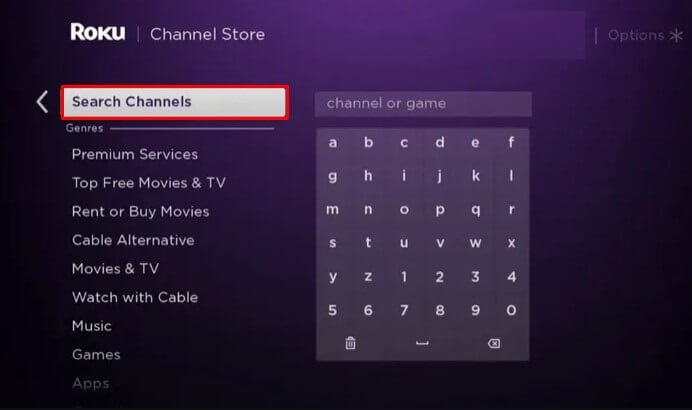
#4. Select the BET app from the suggestions shown and press OK on the Roku remote.
#5. Select the Add Channel option available at the top of the screen.
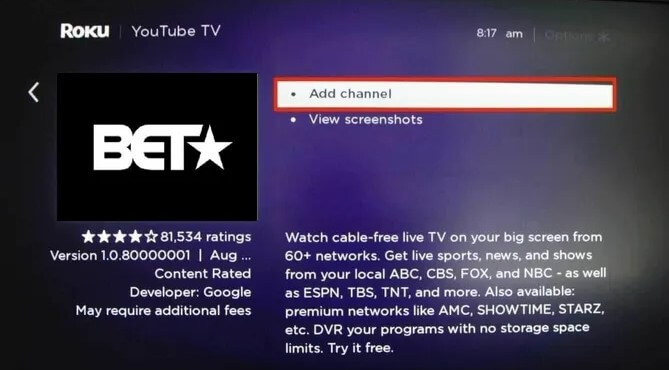
#6. Provide the PIN if you have set parental controls on Roku for making purchases and adding channels.
#7. Once the installation is completed, you can find the BET app under the Roku Channel list.
Alternate Method to Add BET Channel on Roku
#1. Turn on your PC and connect it to a WIFI.
#2. Open a web browser of your choice and visit the URL https://channelstore.roku.com/browse.
#3. Hit the Sign In option available on the top of the screen and sign in with your Roku account.
#4. Type BET in the search channel box available on the right side of the screen.
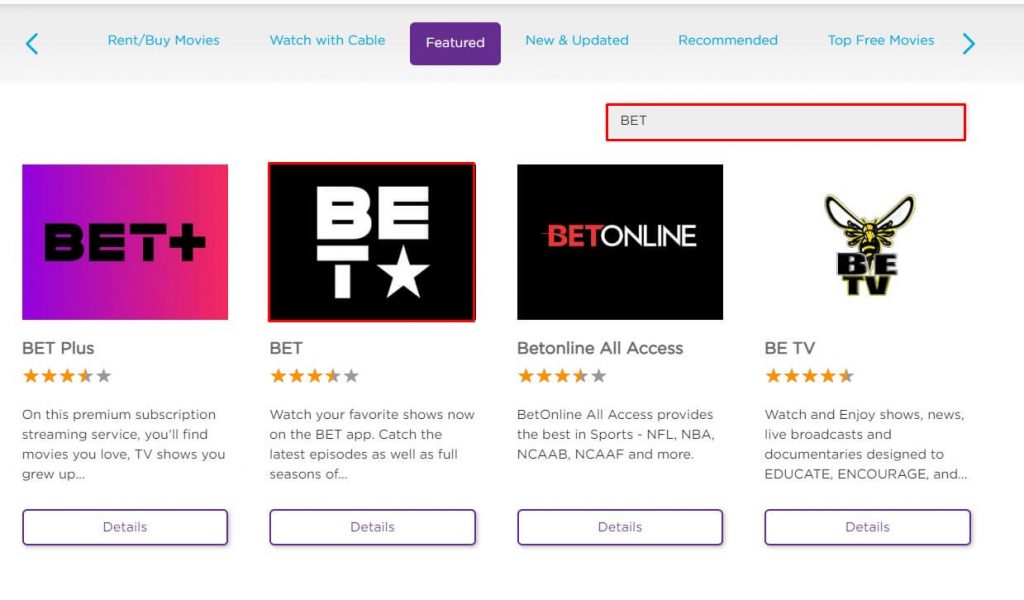
#5. Select the BET app from the search result. Don’t choose the Bet Plus app. It is a completely different app.
#6. From the channel description page, tap the Add channel option.
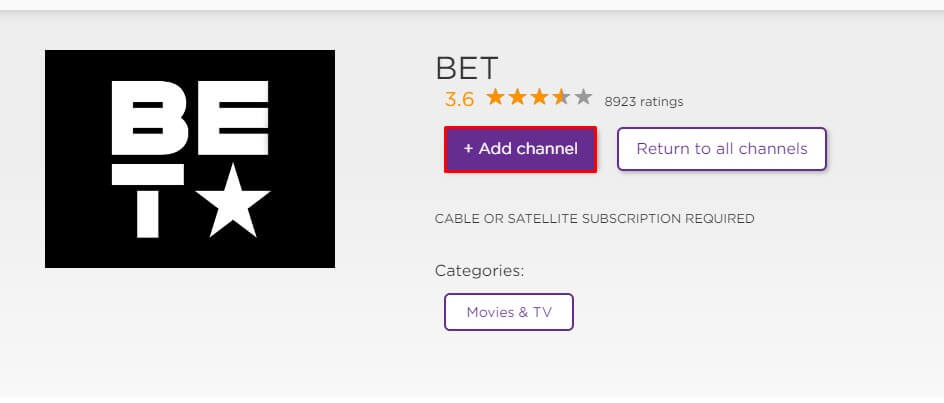
#7. The channel will be added to your Roku device.
How to Activate BET Channel on Roku
Once you have installed the BET app on your Roku device, you need to activate the app with your BET account.
#1. Open the BET app on the Roku device and note down the activation code displayed on the screen.
#2. Visit the Bet activation URL (https://www.bet.com/activate) on any web browser available on your PC.
#3. Enter the activation code displayed on the Roku screen and hit the Continue option.
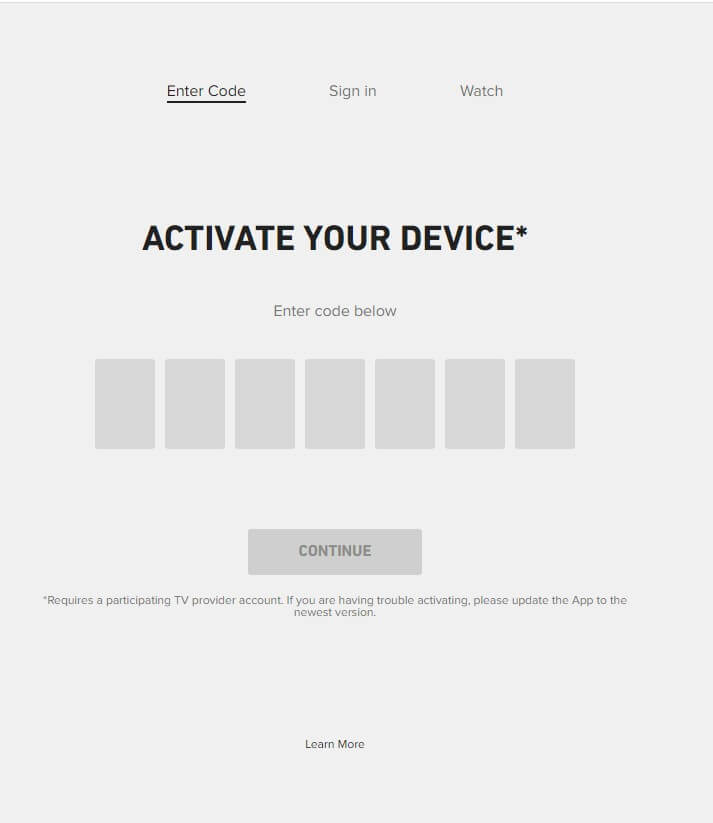
#4. Now, choose your cable TV provider and sign in to your account.
#5. You will receive an Activation successful message on the new screen once you have provided the necessary cable TV provider details.
#6. Now open the BET app on your Roku device and start streaming the BET Channel.
How to Watch BET Channel Without Cable
If you don’t have a subscription to a satellite or cable TV provider, you can stream the BET content using any one of the below streaming provider services.
Philo

Philo is one of the great options to watch the BET channel content at an affordable price. The Philo app contains 60+ premium live TV channels along with a BET channel for $25 per month. You can also get cloud DVR storage along with the subscription. It also allows you to save the shows to watch them later. You can also use the seven-day free trial option before buying its plan. The Philo app is officially available on the Roku Channel Store; hence you can easily install the Philo app on Roku from the Channel Store.
Website: Philo
DIRECTV STREAM

DIRECTV STREAM is a family of streaming multichannel television services like sports, News, and movies. It offers 75+ live TV channels along with BET channel with its entertainment pack. Choose the entertainment Plan at $69.99 per month to get the BET channel. It also has a free trial & unlimited cloud storage on every subscription plan. The DIRECTV STREAM is supported on Roku, Apple TV, Android TV, Amazon FireTV, and many more devices.
Website: DirecTV
YouTube TV

YouTube TV offers 70+ TV channels and on-demand content along with BET with its single subscription plan at $ 64.99 per month. It also offers a free trial option. You can make use of it before buying its subscription. Along with the BET channel, you can also get some notable channels like ESPN, Freeform, Hallmark Channel, Fox Sports, CNBC, NBC, and many more. The YouTube TV app is available on the Roku Channel Store.
Sling TV

Get the Sling TV app on Roku and watch the BET channel. Sling TV is one of the offerable options to watch the BET channel. You can buy either Sling Orange or Sing Blue plan for $40 to stream the BET content. With its subscription, you can get top channels like HGTV, A&E, and many more. With its subscription, you can also get 50-hour cloud DVR storage. You can sign up for its services and cancel at any time, as there are no contracts.
Hulu + Live TV

Hulu + Live TV is another way to watch the BET channel. It is known for its vast streaming library. It offers vast on-demand content and over 60+ live TV channels. Check our guide on how to get the Hulu app on Roku. The subscription plans start from $69.99 per month. It also has an add-on facility. You can use that to add a particular channel to the existing pack.
fuboTV

fubo TV on Roku offers 100+ TV channels, including BET channel, 250 hours of cloud DVR storage, and many more, with its standard subscription pack of $69.99. With the add-on pack for a month for $8, you can add BE Her, BET James, and BET Soul on Roku. There is no contract or long-term agreement with fuboTV, you can cancel the subscription or add-on pack anytime.
BET Plus
Recently, BET launched its official app BET Plus. With a BET Plus subscription ($9.99 per month), you can access its content. The app is officially available on the Play Store and the Channel Store. Hence you can easily get the app on various devices like Roku, Android, Apple TV, etc.
Frequently Asked Questions
Yes, the BET channel is completely free to use. But you need to have the TV provider or streaming service subscription details to watch the BET content.
The BET channel is not available on the Roku Live TV channel lineup.
Disclosure: If we like a product or service, we might refer them to our readers via an affiliate link, which means we may receive a referral commission from the sale if you buy the product that we recommended, read more about that in our affiliate disclosure.
Read More: World News | Entertainment News | Celeb News
Tech Follows





