Do you want to workout in the gym without spending a penny? Then, you need to go to the Blink Fitness gym. There are around 90+ Blink Fitness gym centers located across the US. You can work out at any of the gyms near your location for free with Blink’s 1-day free trial pass. You can sign up for the Blink Fitness free trial pass on its official website.
After signing up for the 1-day free trial pass, you need to access it within 30 days.
In addition, you can also watch the workout videos for free by signing up for the free trial on the Blink Fitness app. The app offers a 14-day free trial to access its 500+ classes, customizable workouts, health tips, and recipes for free. No membership is required to get the free trial on the Blink app.
In this article, you will get to know how to sign up for the Blink Fitness free trial.
How to Sign Up for Free Trial on Blink Website
Here is how you get the free trial pass from the Blink website.
1. On your Smartphone and PC web browser, visit the official website of Blink.
2. Tap on the Free Trial option in the upper right corner.

3. Enter your name, mobile Number, and Email Address.
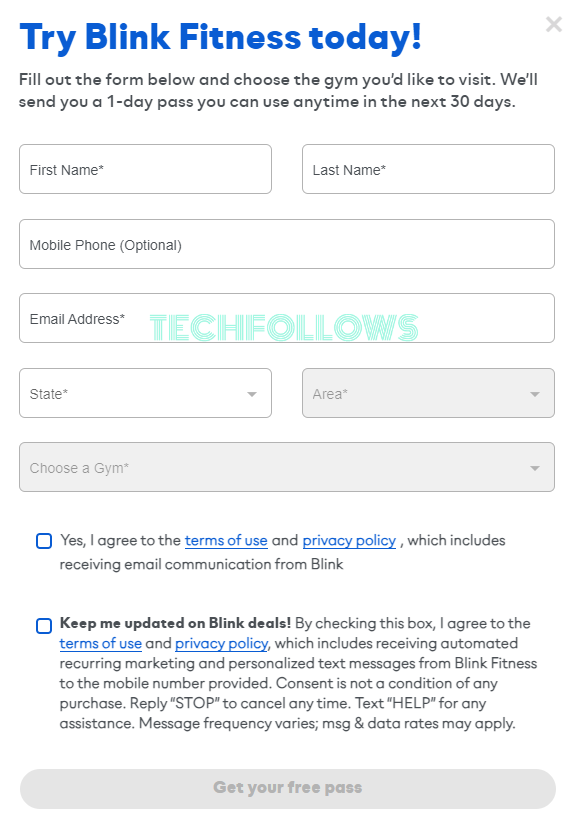
4. Then, select your state, area, and the Gym that you want to visit.
5. Tick the check boxes that say I agree to the terms of use and privacy policy of Blink.
6. Finally, click Get your free pass to start your 1-day free trial at the Blink Gym Center.
How to Get 14 Days Free Trial on Blink App
If you wish to workout at home, get workouts and guided meditation sessions on the Blink Fitness app. Moreover, the app lets you customize your workout based on your fitness level, part of the body, genre, time, and more.
1. Install the Blink app on your Smartphone from the Play Store or the App Store.

2. Once installed, tap Open to launch the app on your device.
3. Click I’m not a member, and I want a 14-day free app trial option on the Blink app.
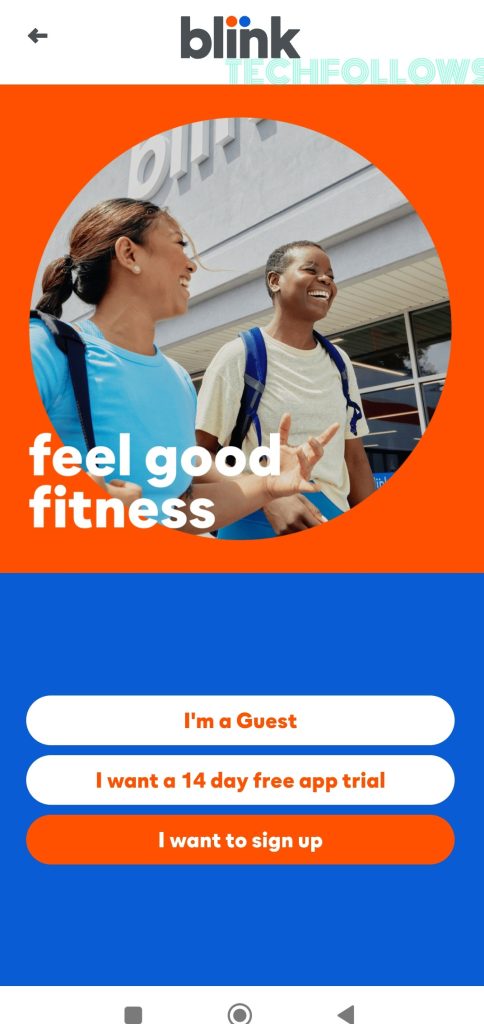
4. Then, enter your name, email ID, state, and the ZIP code.
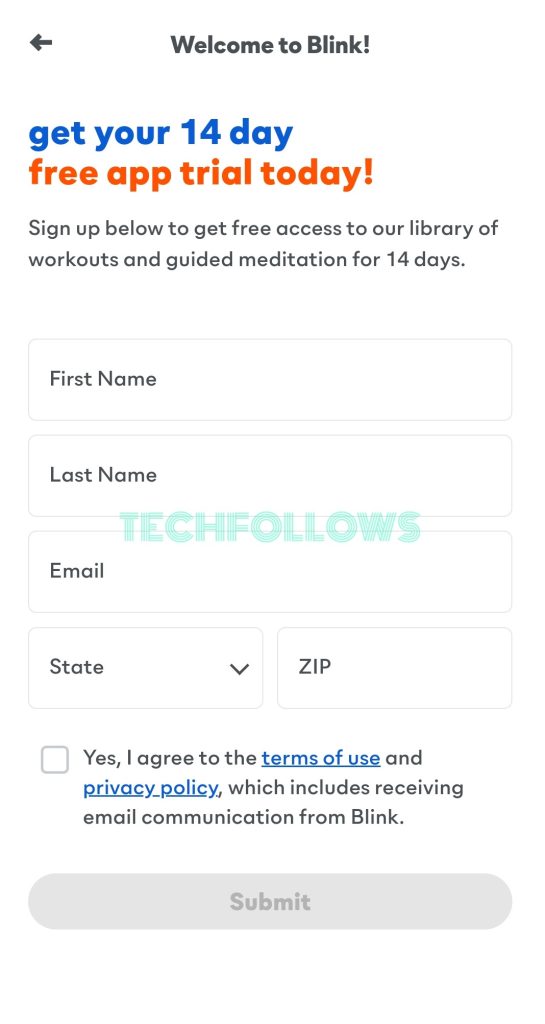
5. Tick on the checkbox given below and tap Submit.
Now, you have registered for the Blink fitness free trial on the app.
How to Cancel Blink Fitness 1-Day Free Trial on Website
There are two possible ways to cancel your 1-day free pass that you have registered through the website. You can directly visit the Blink Gym center and ask the staff member to cancel the membership or the free trial. To know the gym that is located near your residence, visit the website locations.blinkfitness.com/search.
Also, you can contact the Blink customer support team via email requesting them to cancel your 1-day free pass. Draft a mail to [email protected], entering your registration details and reasons to cancel the free trial. Within 2-3 business days, you will be responded to with a confirmation mail from Blink customer service.
Blink Fitness Membership
After the free trial, you can purchase a membership on Blink Fitness to continue your workout sessions. Blink Fitness offers you many membership plans, such as Blue, Orange, Green, and Gray. And all the membership costs around $10 to $100. Visit the Blink official website to subscribe and join as a Blink member.
How to Reduce the Blink Fitness Subscription Cost Using Promo Codes
Promo codes are the money savers that are found abundant for the Blink Fitness subscription. When you subscribe to Blink Fitness membership, use these promo codes to reduce the cost of your subscription. Blink offers a flash sale of 1¢ join fee until 20 September 2023. Apart from that, there are plenty of promo codes available on third-party websites, and the most recommended ones are tabulated here.
| Offers | Promo Codes |
|---|---|
| Join for Only 1 Cent Store-Wide | ONECENT |
| 99% Off Sitewide | BLINKNOW50 |
| $10 Off of your next month dues | FEELGOOD10 |
| Discount Store-Wide | PARTY9 |
Frequently Asked Questions
No. As a guest, you must always be accompanied by a Blink member to visit the gym.
No, Blink does not charge for the cancellation of the membership. So, you can cancel it at any time.
Besides Blink Fitness, there are many best fitness apps, like My Fitness Pal and Google Fit, available for your Smartphone on the Play Store and the App Store.
Disclosure: If we like a product or service, we might refer them to our readers via an affiliate link, which means we may receive a referral commission from the sale if you buy the product that we recommended, read more about that in our affiliate disclosure.
Read More: World News | Entertainment News | Celeb News
Tech Follows







