Canva is a graphic design tool that is free to use. The free version of Canva has certain limitations. If you want to unlock and fully experience the features of this designing tool, you need to subscribe to any of its premium plans. Canva offers a 30-day free trial on the Canva Pro and Canva for Teams plans.
You can easily sign up for the Canva free trial on the official website. In this article, we have included the steps to get Canva Pro Free Trial and Canva for Teams Free Trial.
If you are satisfied with this service during the free trial period, you can continue to use this designing tool by subscribing to the premium plan. If you are unsatisfied, cancel the free trial one day before to avoid getting charged.
How to Sign Up for Canva Pro Free Trial
Refer to the steps below to get the Canva Pro free trial for 1 month.
#1. Launch a browser on your Smartphone/PC and go to the Canva Pro free trial webpage.
#2. Hit the Start your free Pro trial on the webpage.
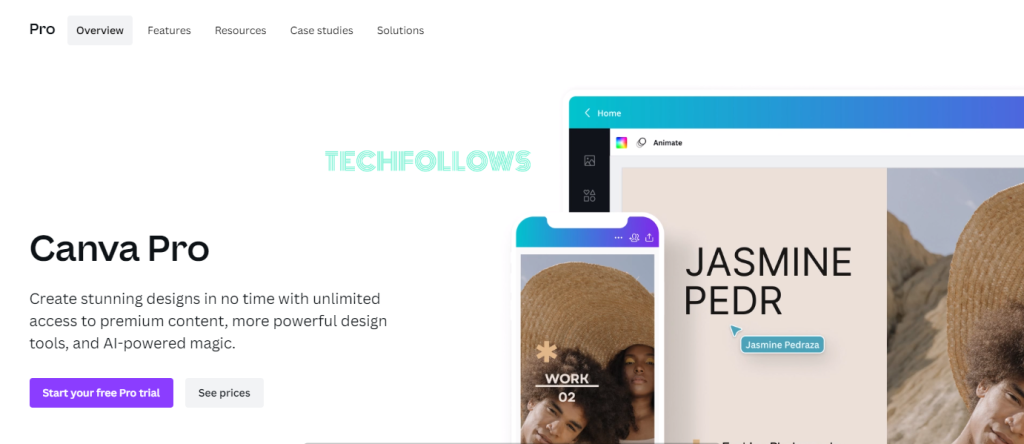
#3. If prompted, log in to your account.
#4. Choose the monthly plan or yearly plan of Canva Pro.
#5. Click the Next button.
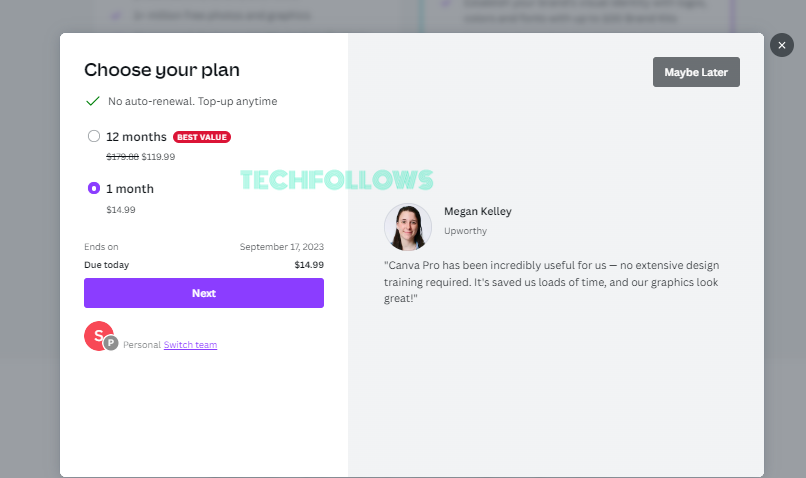
#6. On the next page, choose your payment method and enter the required details.
#7. Then, hit the Get Canva Pro button and complete the verification process.
#8. That’s it. Now, you can use Canva Pro free for 30 days.
How to Get a 30-Days Free Trial on Canva for Teams
#1. Go to the Canva for Teams webpage from a browser on your PC.
#2. Tap the Start a free Teams trial on the website and log in to your account if prompted.
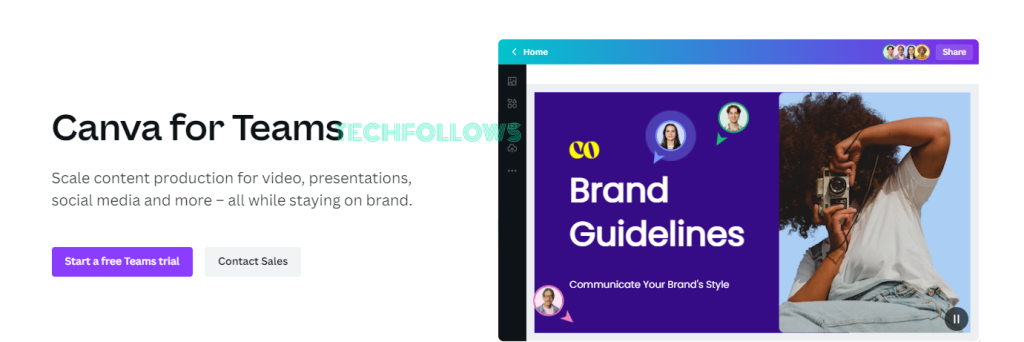
#3. Select the monthly plan or yearly plan of Canva for Teams.
#4. Tap Next and select your payment method.
#5. Enter the payment details and follow the on-screen procedures to complete the verification.
#6. Once done, you can use Canva for Teams free for 1 month.
How to Cancel Canva Free Trial
#1. Go to the official website of Canva. If you haven’t signed in, log in to your account.
#2. Tap the Settings icon at the top.
#3. Hit the option Billing & Plans.
#4. Navigate to your plan and select the three-dotted icon.
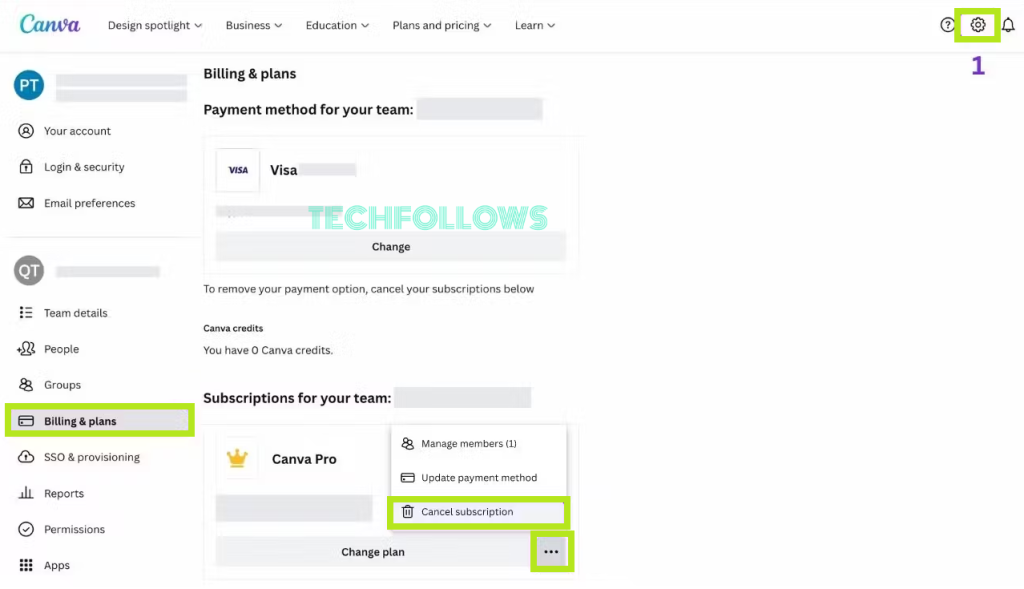
#5. Tap Cancel Subscription and follow the on-screen procedures to cancel the free trial.
Canva: Plans & Pricing
The subscription plans of Canva are tabulated below. You can subscribe to your desired plan on the official Canva pricing webpage.
| Plans | Pricing |
|---|---|
| Canva Pro | Monthly – $14.99 Yearly – $119.99 |
| Canva Teams (5 People) | Monthly – $29.99 Yearly – $300 |
Features of Canva Premium
The salient features of Canva Premium are discussed below.
- Video and Image Background Remover.
- Access to 100+ million stock photos, videos, audio, and graphics.
- Match your video with the audio using Beat Sync.
- Access to premium templates.
- Magic Resize.
- Establish your brand with Brand Kits.
- AI-powered design tools – Magic Eraser, Magic Write, and more.
- Schedule posts on 8+ social media platforms.
- Cloud Storage up to 1TB.
Other Free Trial Guides:
Frequently Asked Questions
You can get Canva Pro for free by signing up for the 1-month free trial.
By subscribing to any Canva subscription plan, you can remove the watermark from the Canva design.
Disclosure: If we like a product or service, we might refer them to our readers via an affiliate link, which means we may receive a referral commission from the sale if you buy the product that we recommended, read more about that in our affiliate disclosure.
Read More: World News | Entertainment News | Celeb News
Tech Follows







