Discovery Plus is a paid streaming service that offers documentaries, 2500+ TV shows, Discovery+ Originals, and more ad-free. Though Discovery Plus supports almost all devices, it doesn’t have a native application for PS4 gaming consoles. But still, you can access Discovery Plus content on PS4 via the browser or screen mirroring method. Until the official release of the Discovery+ app, make use of the methods discussed below to stream Discovery Plus videos on your PS4 console.
How to Watch Discovery Plus on PS4 using Browser
1. Open the built-in browser on your PlayStation 4.
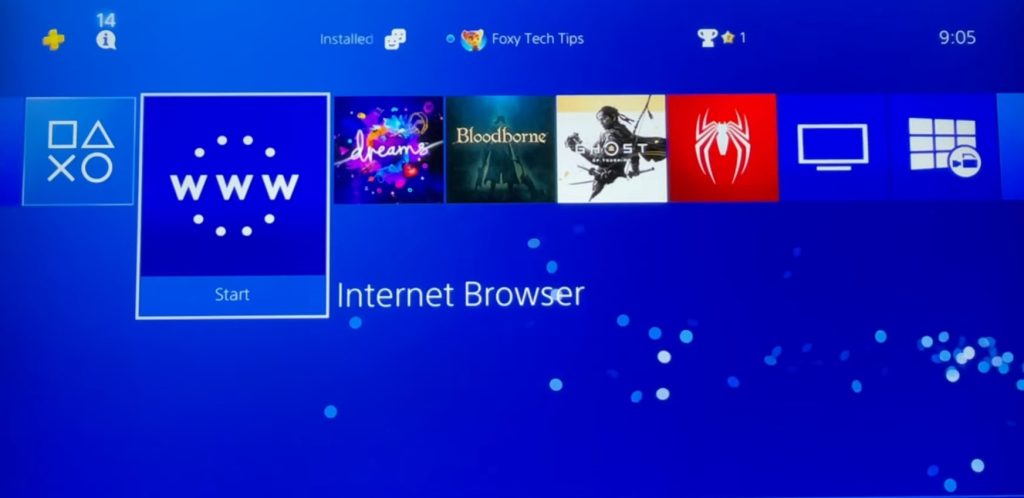
2. Enter the URL of Discovery Plus (www.discoveryplus.com) and visit the website.
3. Click Sign In.

4. Log In to your Discovery+ account using the required credentials to stream the Discovery+ shows on your PS4 console.
Alternative Method to Stream Discovery+ on PS4
1. Go to Settings on your PS4 gaming console.

2. From the list of menus, select Account Management.
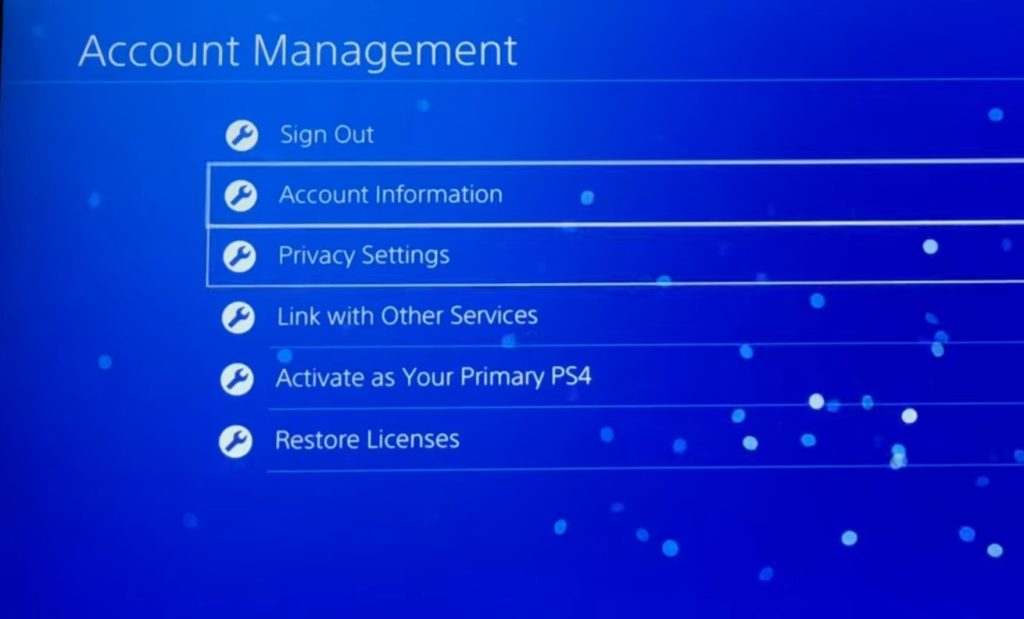
3. Choose the option Link with other services and select Twitter.
4. Next, click Log In.
5. Click the Twitter logo without entering your Twitter account credentials.
6. On the Search bar, enter Discovery+.
7. From the search results, click the official Twitter page of Discovery+.
8. Further, click the official website of Discovery Plus.
9. Click Sign In and enter the login credentials to stream the Discovery Plus content on PS4.
How to Watch Discovery Plus on PS4 via Screen Mirroring
To screen mirror, you must connect your phone and PlayStation 4 to the same WiFi network.
1. Ensure you have installed the latest version of the Discovery Plus app (Play Store | App Store). Also, remember to download the screen mirroring app.
2. Sign In to your Discovery Plus app.
3. Press the PS button on the remote controller.
4. Go to Game Base Options.
5. Choose a friend under the Go to Game Base section.
6. Send the Google URL to your friend.
7. Next, click the link to open Google on your PS4 and visit https://tvee.app.
8. It shows you a QR code to scan.
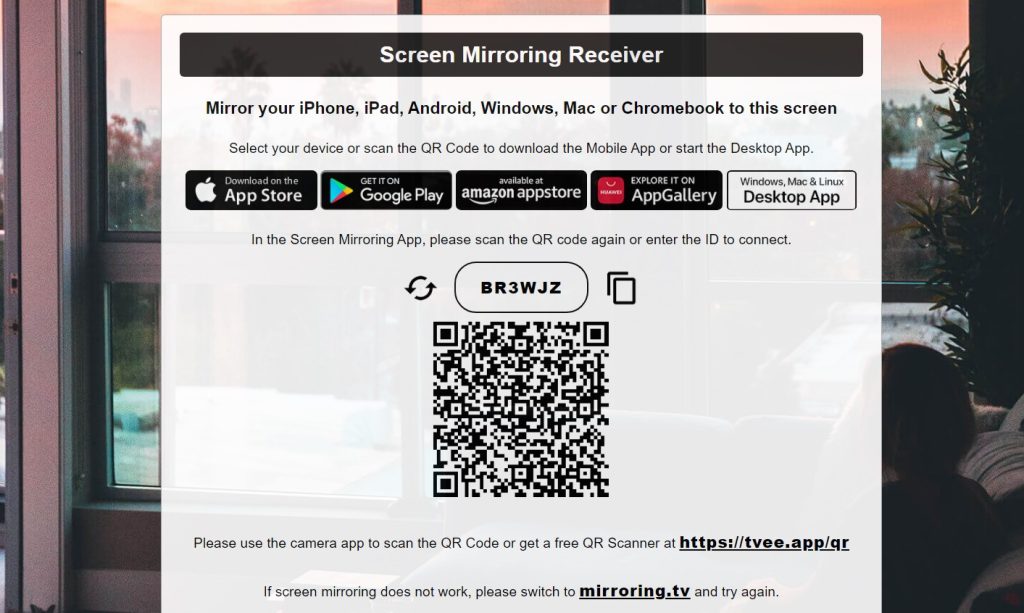
9. Open the screen mirroring app on your smartphone, scan the QR code, and choose Screen Mirroring.
10. Further, select Start Broadcast.
11. Once the devices get paired, you can see the smartphone screen on your PS4-connected TV.
12. Open the Discovery Plus application and stream the content.
How to Fix Discovery Plus Not Working on PS4
Sometimes, you may come across technical issues, like delay in streaming, when you mirror the content. By following the below troubleshooting methods, you can fix the issue without hassle.
1. When you face delays or if the content buffers, check whether your device is connected to a stable Internet connection.
2. If the content still loads after being connected to the desired WiFi, check the Internet speed.
3. Restart your PS4 console if the device is slow.
4. Update PS4 to the latest firmware.
Discovery Plus: Plans and Pricing
Discovery+ offers two premium plans to users. If you are a new Discovery+ subscriber, you will get a 7-day free trial on Discovery Plus.
| PLANS | PRICING PER MONTH |
|---|---|
| Discovery+ (With Ads) | $4.99 |
| Discovery+ (Ad free) | $6.99 |
How to Sign Up for Discovery Plus
1. Open the browser on your PS4 and visit the official website of Discovery+
2. Click Start Free Trial.
3. Choose the desired plan and click Continue.
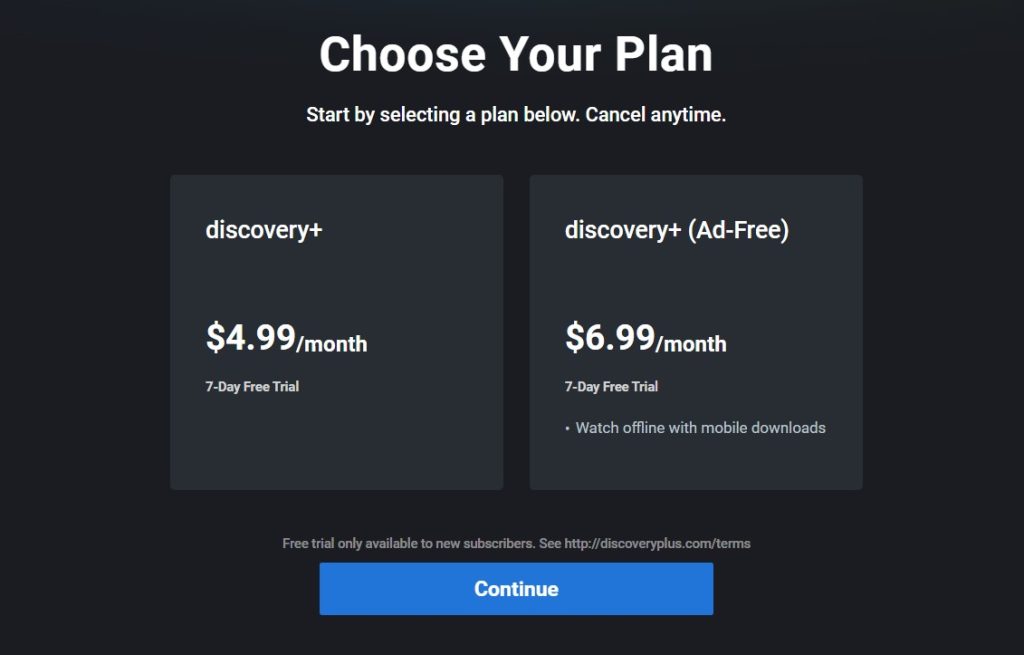
4. Create an account using an email and password. Click Agree and Continue.
5. Enter the card details for billing and click Start Subscription to get the free trial.
Frequently Asked Questions
No. The Discovery Plus application is unavailable on PlayStation 4.
Until now, there has been no news info about the unavailability of Discovery+ on PS4. However, the platform may be unavailable due to license issues.
No. Discovery+ is not available for PS5.
Disclosure: If we like a product or service, we might refer them to our readers via an affiliate link, which means we may receive a referral commission from the sale if you buy the product that we recommended, read more about that in our affiliate disclosure.
Read More: World News | Entertainment News | Celeb News
Tech Follows






