Disney Plus is a premium streaming service packed with more than 500+ movies and 15000+ episodes of different TV shows. With Disney+, you can stream your favorite movies up to 4K quality. If you use a Now TV Stick or Now TV Box, you can easily install the Disney Plus app from the App Store.
How to Install Disney Plus on Now TV
#1. Connect your NOW TV to a strong Internet connection.
#2. Navigate to the home screen by pressing the Home button on the NOW TV remote.
#3. Navigate to the App Store and click OK.
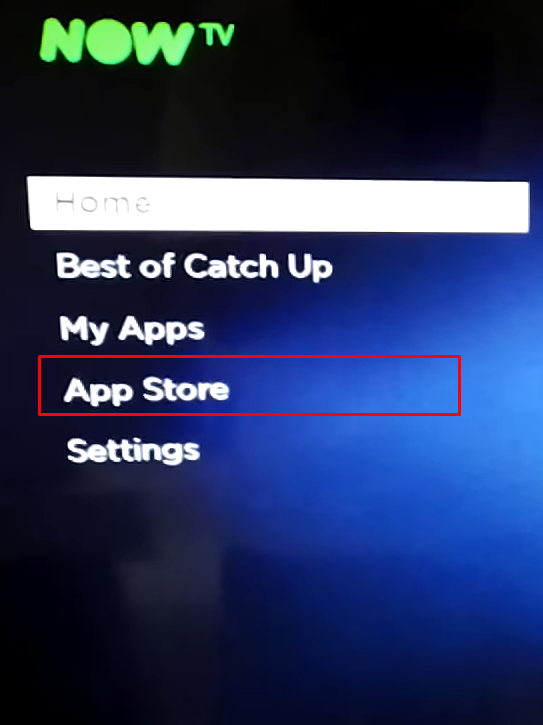
#4. Search for the Disney Plus app on the App Store.
#5. Select the Disney Plus app and hit the Add app option to download the app on NOW TV.
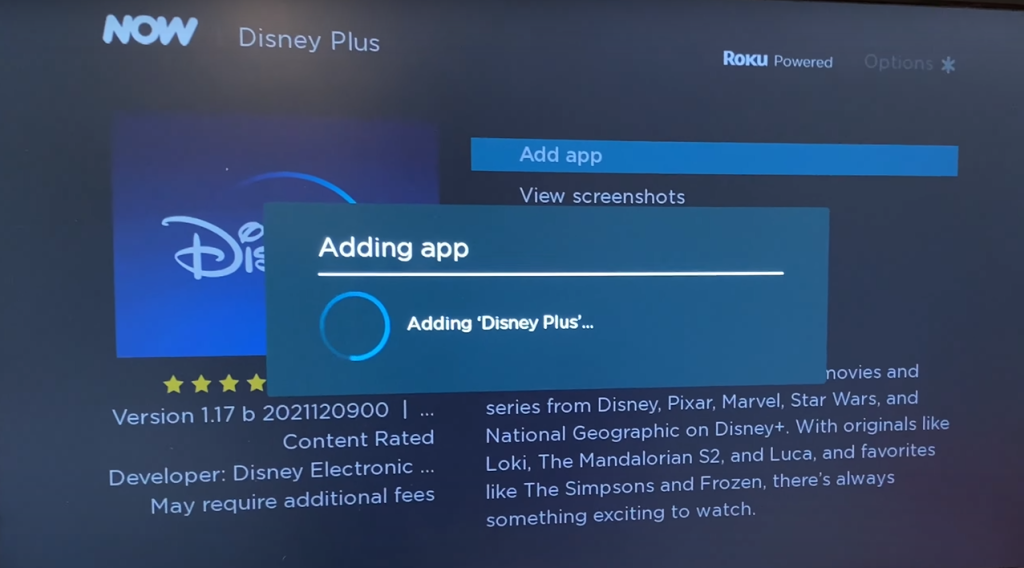
How to Activate Disney Plus on Now TV
#1. After installation, tap the Go to app button to launch the Disney+ app on Now TV.
#2. Hit the Log In button on the app interface.
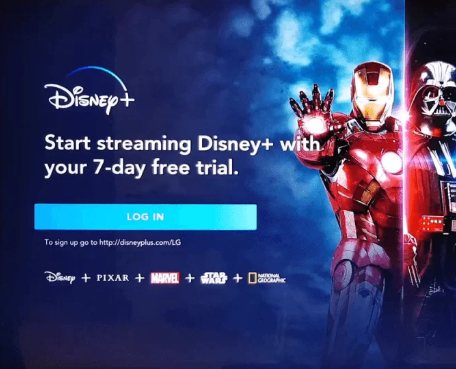
#3. An 8-digit activation code will appear on the screen.

#4. Visit the Disney+ activation website (disneyplus.com/begin) from a browser on your computer.
#5. Enter the activation code displayed on the TV and select Continue.
#6. Sign In using your Disney Plus account credentials to activate the app
#7. Relaunch the Disney Plus app on your Now TV Box or Now TV Stick.
#8. Finally, stream your favorite Disney Plus content on a larger screen.

Note: If you have installed the Kodi app on NOW TV, you can stream Disney+ videos by installing the Disney Plus addon on Kodi.
Alternate Method to Stream Disney Plus on Now TV
Alternatively, you can mirror the smartphone screen on NOW TV and can stream the videos from the Disney+ app. To do it, you need to enable the Screen Mirroring mode option on your NOW TV Settings.
#1. Connect your Smartphone and Now TV to the same Wi-Fi network.
#2. Install the Disney Plus app from the App Store or Play Store.

#3. Sign in to your Disney Plus account.
#4. Navigate to the Notification Panel (Android Phone) or Control Center (iPhone/iPad).
#5. Select the Cast icon (Android) or Screen Mirroring icon (iOS) and select the name of your Now TV device.
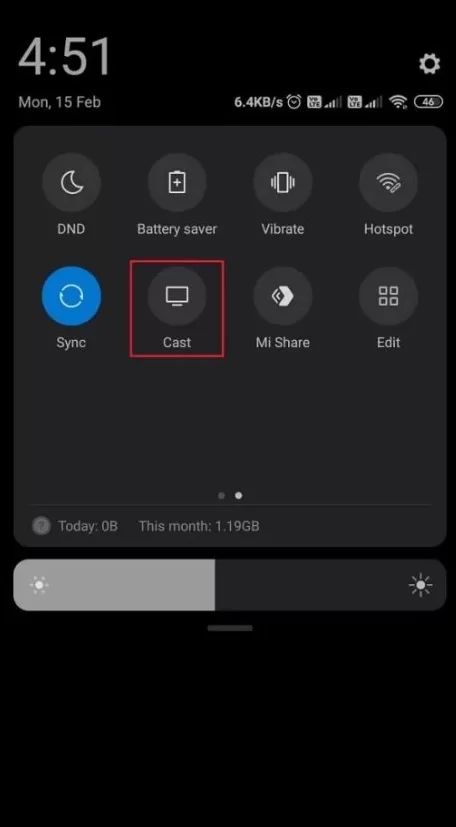
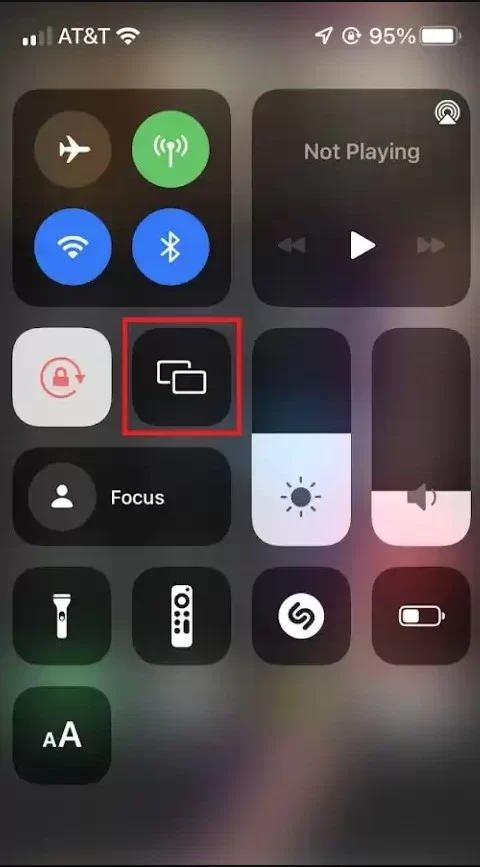
#6. Once the smartphone screen is mirrored on NOW TV, play any video on the Disney+ mobile app and stream it on your NOW TV Box or NOW TV Stick-connected TV.
Disney Plus: Subscription Plans
Disney Plus offers different subscription packages. You can subscribe to any plan on the official Disney Plus website. You can also cancel the Disney Plus subscription plan anytime.
| Subscription Plans | Price |
|---|---|
| Basic (With ads) | $7.99/month |
| Premium (No ads) | $10.99/month or $109.99/year. |
| Duo Basic (With Ads) | $9.99/month |
| Trio Basic (With Ads) | $12.99/month |
| Trio Premium (No Ads) | $19.99/month |
Frequently Asked Questions
Yes. Disney+ offers a 7-day free trial for new users.
Netflix is the best alternative to Disney+ on NOW TV.
Disclosure: If we like a product or service, we might refer them to our readers via an affiliate link, which means we may receive a referral commission from the sale if you buy the product that we recommended, read more about that in our affiliate disclosure.
Read More: World News | Entertainment News | Celeb News
Tech Follows





