In recent days, we don’t have a lot of options to choose from when it comes to informative channels. Fortunately, The History Channel focuses on informative shows, including history-based documentaries and science. If you own an Apple TV, you can directly install the History Channel app from App Store. You can stream content on the History Channel app with an active TV provider subscription. This platform throws light on topics of different genres, including science, technology, history, space studies, aliens, and composers. Furthermore, this channel also educates all generations of people with its content-rich library.
How to Install The History Channel on Apple TV
[1] Turn On your Apple TV and then connect it to a stable WiFi network.
[2] Open App Store from the home screen.
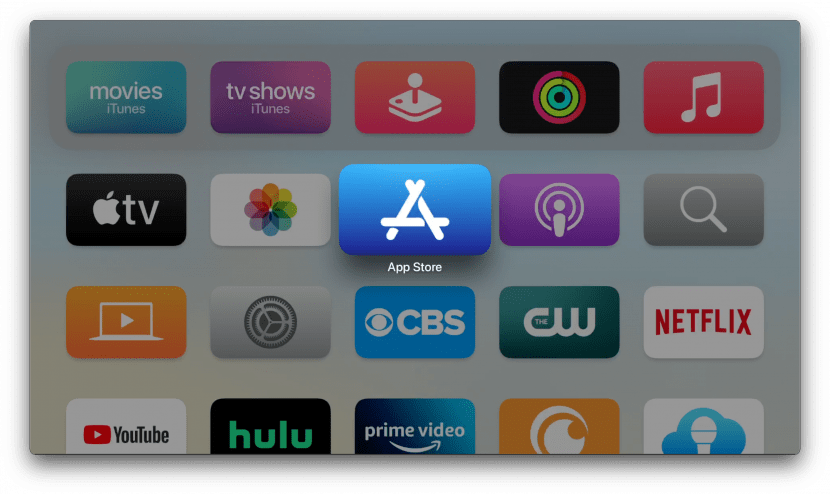
[3] Navigate to the Search bar and type History using the virtual keyboard.
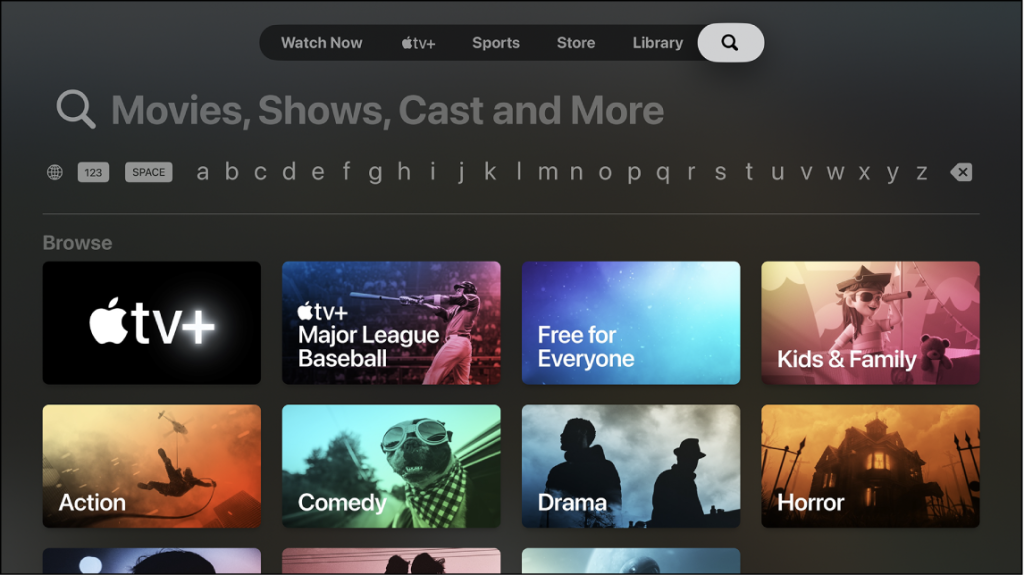
[4] Choose History Channel from the search suggestions and hit the Get button.
[5] Further, hit Open and launch the History app on your Apple TV.
How to Activate The History Channel on Apple TV
[1] Upon launching the History app, you can see the activation code on your TV screen.
[2] Note the code.
[3] Further, using any web browser, visit The History Channel’s Activation website [https://www.history.com/activate].
[4] From there, click Apple TV under the Select your Device section.
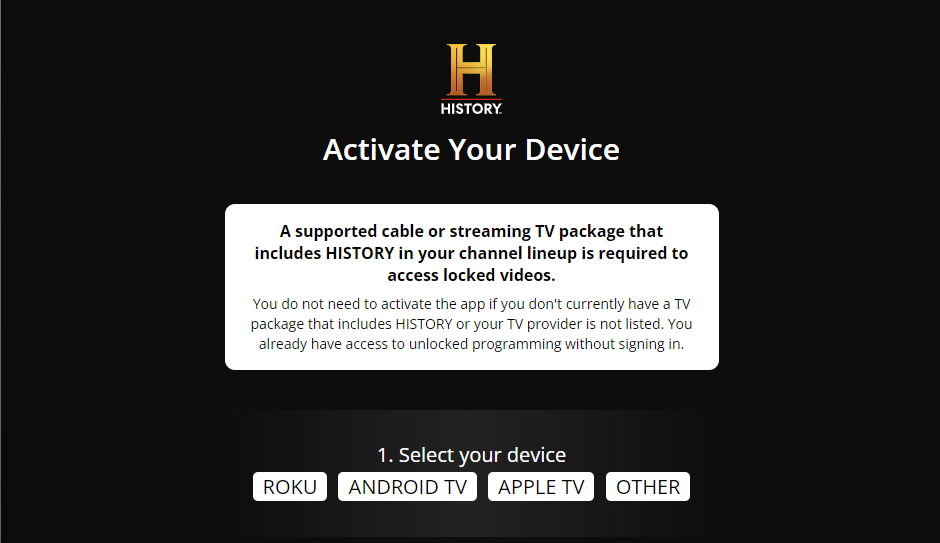
[5] Next, choose your TV provider from the list. Click More Providers to see all available TV providers for The History Channel.
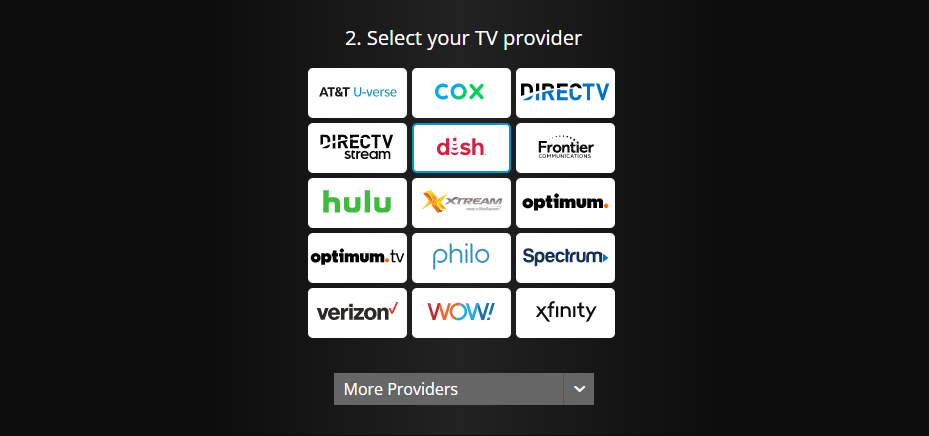
[6] Now, enter your activation code in the activation field and click Continue.
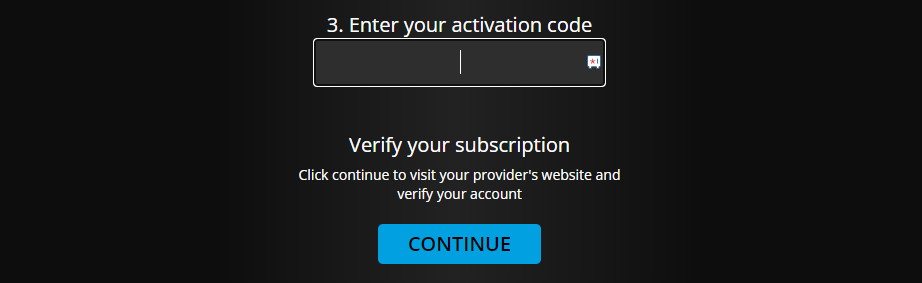
[7] Sign In using your TV provider’s credentials to activate your account
[8] Finally, navigate back to your Apple TV and refresh the page to stream your favourite shows without any interruptions.

Alternative Ways to Get History Channel on Apple TV
Alternatively, you can access The History Channel on Apple TV using the streaming services listed below.
Hulu + Live TV

Hulu is a very popular streaming service with separate subscriptions for on-demand and live TV streaming. It is one of the leading apps and is available on several devices, including Apple TV. You can install the Hulu app on your Apple TV from the App Store and subscribe to its membership plan to watch shows on the History Channel with ease.
- Hulu + Live TV (With Ads) – $69.99 per month
- Hulu + Live TV (No Ads) – $82.99 per month
DirecTV Stream

When it comes to entertainment, DirecTV Stream on Apple TV has the best collection of live TV channels. By accessing this platform, you don’t have to miss out on your favourite shows. By subscribing to its membership plan, you can get access to watch 150+ live TV channels, including the History Channel. Moreover, if you’re a new customer, you can also avail of a 5-day free trial on DirecTV Stream to watch content for free.
- Entertainment – $64.99 per month + tax
- Choice – $89.99 per month + tax
- Ultimate – $99.99 per month + tax
- Premier – $144.99 per month + tax
Philo

Philo on Apple TV is one of the most affordable live TV streaming services. It has only one subscription plan that costs $25 per month. This plan offers more than 70 live TV channels across various genres, including comedy, documentary, romance, and more. Among these channels, you can find The History Channel as well. You can also get a 7-day free trial on Philo to watch content for free.
History Channel: Pricing
The History Channel doesn’t provide any direct subscription plan for its users. On the contrary, you must need an active TV provider subscription to access the content on The History Channel for free.

Some of the popular cable/satellite TV providers that offer The History Channel are,
- DIRECTV
- AT&T U-verse
- COX
- DISH
- Frontier Communications
- Xtream
- Optimum
- Spectrum
- Verizon
- WOW!
- Xfinity
- RCN
- OptiLink
- Sparklight
How to Fix The History Channel Not Working on Apple TV
If you have issues while installing or streaming the History app on your Apple TV, don’t worry. Here are the best fixes to eradicate the error.
FAQ
If you don’t have a cable TV subscription, you can access The History Channel with Philo, DirecTV Stream, and Hulu + Live TV.
Yes. You can install the History app for free on Apple TV. However, you need a TV Provider subscription to access the contents from the app.
The AirPlay feature is currently not available on the History Channel app. On the contrary, you can use the Screen Mirror option to mirror from your iPad or iPhone to Apple TV.
Disclosure: If we like a product or service, we might refer them to our readers via an affiliate link, which means we may receive a referral commission from the sale if you buy the product that we recommended, read more about that in our affiliate disclosure.
Read More: World News | Entertainment News | Celeb News
Tech Follows






