Quick Guide
- Tubi app is available on the LG Content Store for the LG Smart TV 2016 – newer models running webOS 3.5 or higher.
- After the installation, visit the Tubi activation website to activate the app on your TV.
- Alternatively, Cast or AirPlay the Tubi app content on your LG TV from your Android phone or iPhone.
Do you want to enjoy 60,000 movies and TV series or live TV channels for free? Then, get the Tubi app on your LG Smart TV. It has thousands of content under categories like Comedy, Drama, Kids & Family, Horror, Tubi Originals, Action, Anime, International Hits, and more. Explore international titles and get updates on the content library every Friday.
Let us see how to install and stream Tubi on LG Smart TV.
How to Download Tubi on LG Smart TV
1. Switch on and connect your LG TV to a WiFi network.
Information Use !!
Concerned about online trackers and introducers tracing your internet activity? Or do you face geo-restrictions while streaming? Get NordVPN – the ultra-fast VPN trusted by millions, which is available at 69% off + 3 Months Extra. With the Double VPN, Split tunneling, and Custom DNS, you can experience internet freedom anytime, anywhere.

2. Go to the LG Content Store from the Home page.
3. Search for Tubi using the onscreen keyboard.
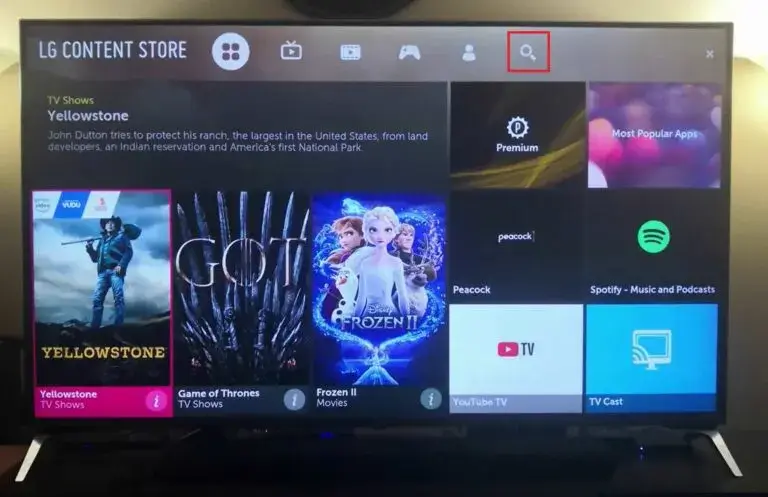
4. Hit the Install button to install the app on the LG Smart TV.
5. Within a few seconds, Tubi will be successfully installed on your LG TV.
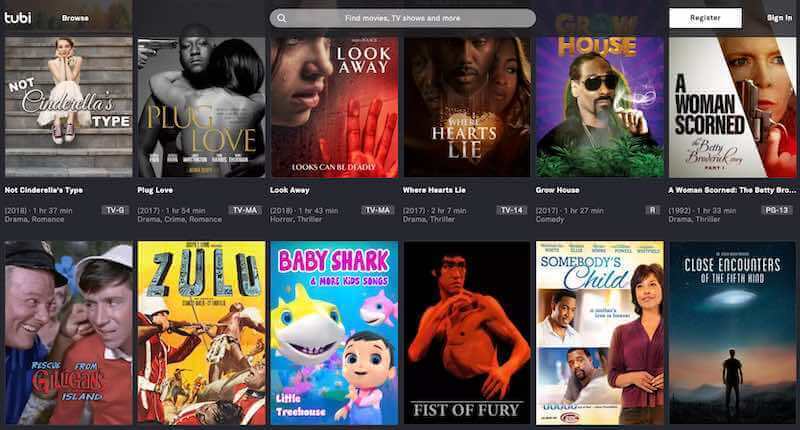
How to Activate Tubi on LG Smart TV
1. Open the Tubi app on your TV.
2. From the left column on the home screen, select Sign In.
3. An activation code will be shown on your LG TV screen.
4. Visit the Tubi activation website (https://tubitv.com/activate) from your mobile or PC web browser.
5. Sign in to your Tubi account.
6. Enter the code in the given box and tap the Activate button.
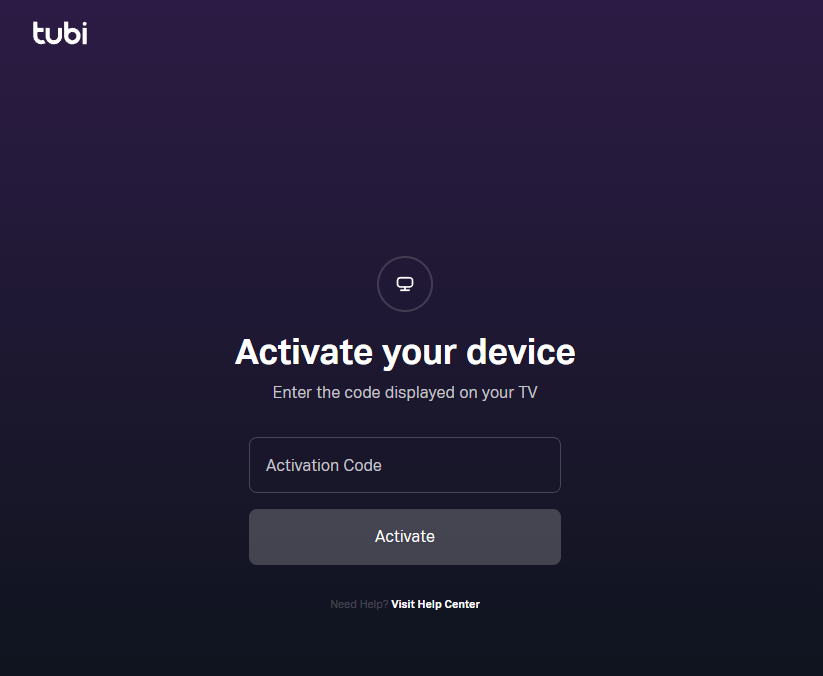
Once done, the app will refresh and get activated on your LG TV. Play your favorite content and watch it on your big screen.
How to Cast or AirPlay Tubi on LG Smart TV
On an older model LG Smart TV, you can Cast or AirPlay the content on your TV from your smartphone.
If your LG Smart TV does not support the built-in Chromecast, you can connect an external Chromecast device to support casting. Meanwhile, iPhone users need to turn on AirPlay on LG TV.
1. Connect your smartphone and TV to the same WiFi.
2. Install the Tubi app on your Android phone or iPhone from the Play Store or App Store.
3. Login to Tubi by filling in the required details.
4. Play your desired title from various options.
5. Click the Cast or AirPlay icon in the media player.
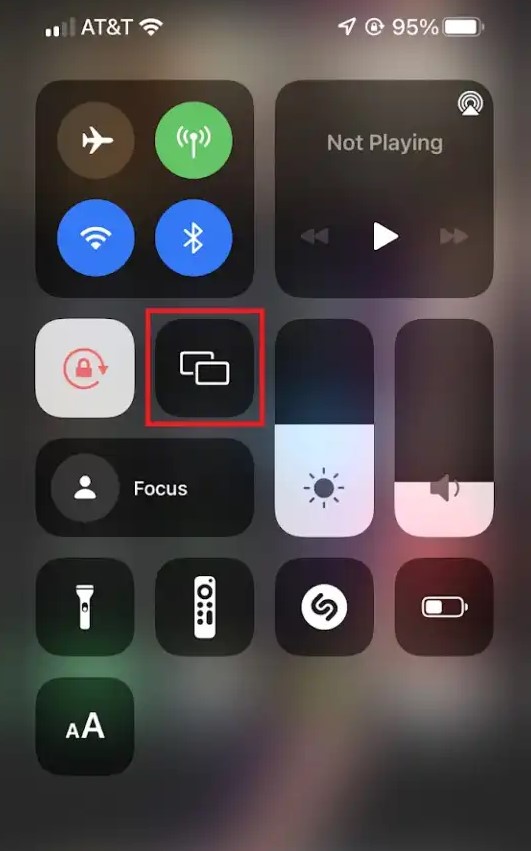
6. Choose your LG Smart TV from the list of devices.
7. Once connected, you can enjoy watching Tubi on LG TV.
FAQ
Disclosure: If we like a product or service, we might refer them to our readers via an affiliate link, which means we may receive a referral commission from the sale if you buy the product that we recommended, read more about that in our affiliate disclosure.
Read More: World News | Entertainment News | Celeb News
Tech Follows








