Dear Peloton users! Are you bored of watching regular fitness videos on the Peloton screen? Watch some unique health and fitness videos from your favorite YouTube channels while doing workouts on Peloton. Streaming Youtube videos on Peloton is not that difficult. All you need to know is the way to locate the WebView Browser, also called Hidden Browser.
After accessing the hidden Browser, you can not only watch Youtube but also can access the web version of streaming services like Netflix, Disney Plus, and so on. In addition to this method, you can also sideload the YouTube APK by enabling the developer mode on the Peloton bike or treadmill.
Note: Keep in mind that accessing YouTube through this method can cause software issues on the Peloton bike or treadmill.
How to Watch YouTube on Peloton [WebView Browser]
#1. Connect the Peloton bike or treadmill to a WiFi network.
#2. Navigate to the Peloton home screen.
#3. Tap on the 3-little dots in the bottom right corner.
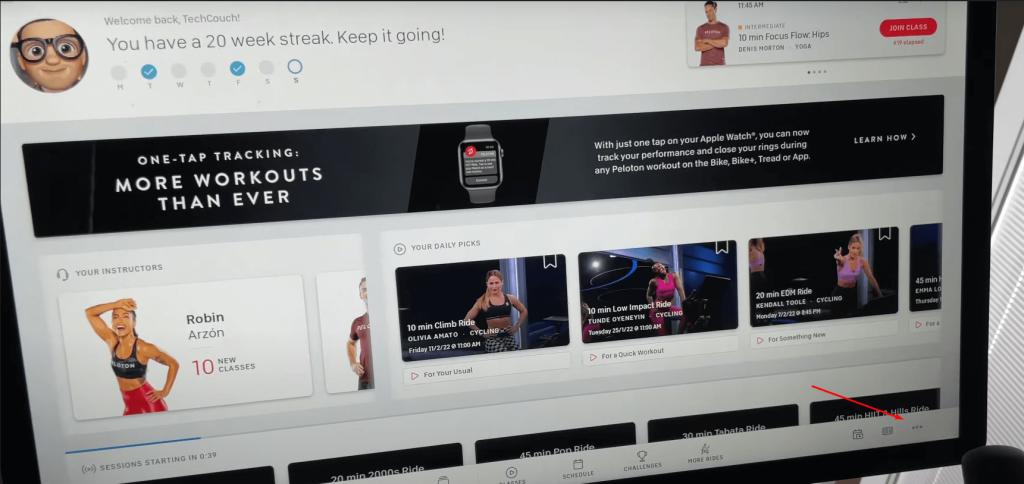
#4. After tapping it, the side menu will appear on the Peloton Screen.
#5. Click the About option from the menu.
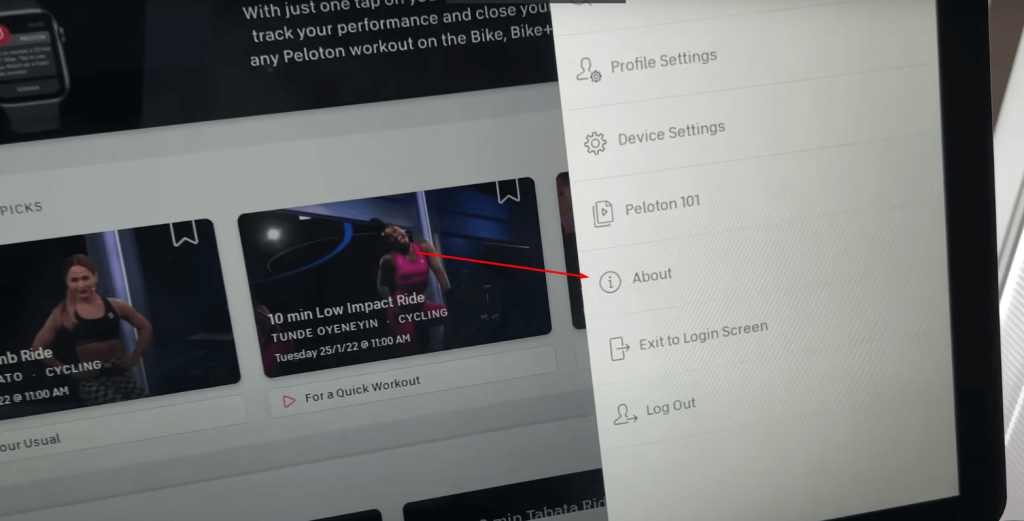
#6. Now, you can see the pop-up box which gives you some information about your peloton bike or treadmill.
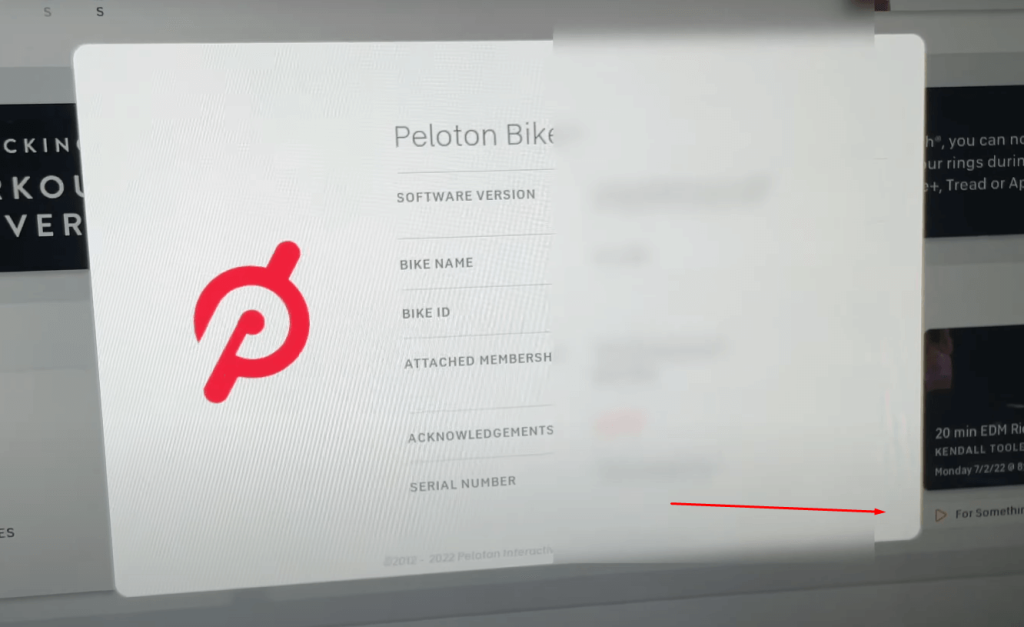
#7. Now, just tap on the bottom right corner of the little pop-up menu 6 to 7 times.
#8. You will be navigated to the new window where you can see the WebView Browser Tester with the Android icon.
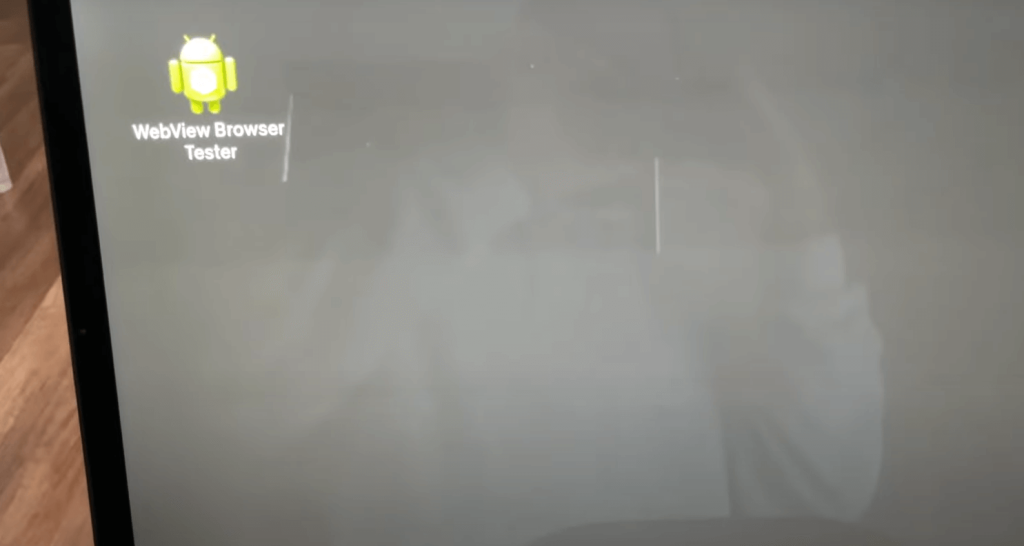
#9. Tap to open the WebView Browser Tester and type the Youtube URL (www.youtube.com) on the address bar using the on-screen keyboard.
#10. Log in to your account using your Google credentials. You can also use YouTube without signing in.
#11. Finally, start streaming your favorite YouTube videos on your Peloton bike or treadmill.
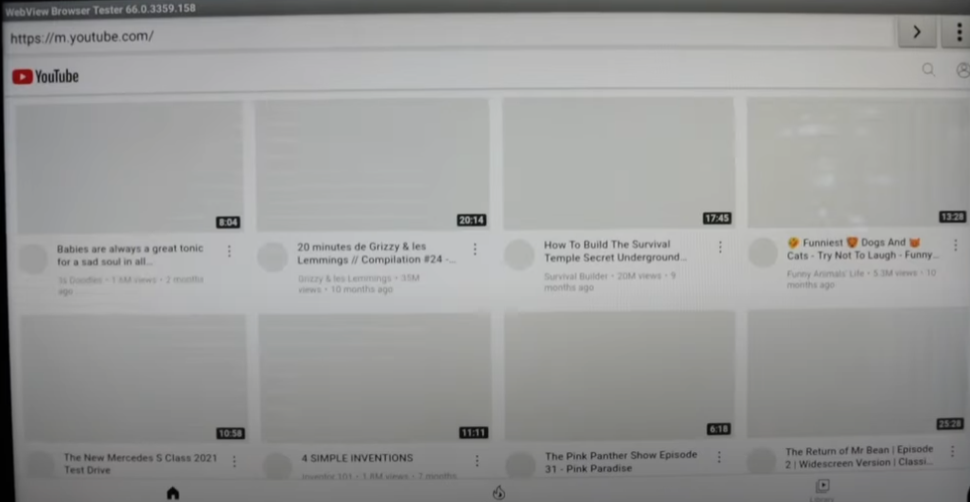
How to Install YouTube on Peloton Bike
According to Peloton, YouTube is a third-party app. On that note, you need to enable Developer mode on your Peloton Bike/ treadmill to download the YouTube app. To do that, follow the steps below.
#1. Tap the Settings option on the Peloton home screen.
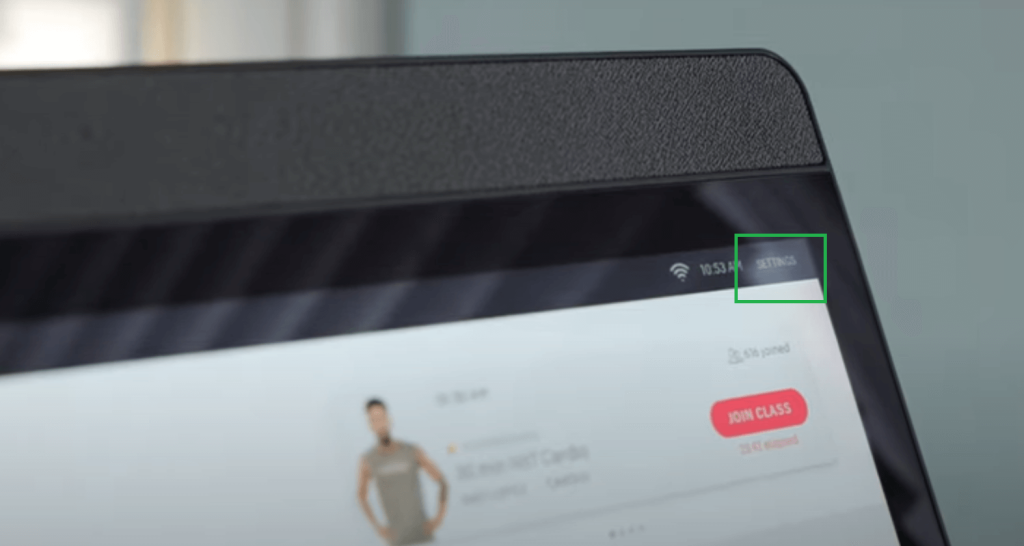
#2. Go to the Devices Settings and tap on the System menu.
#3. Open the About Tablet and then hit the Build number frequently 7-8 times.
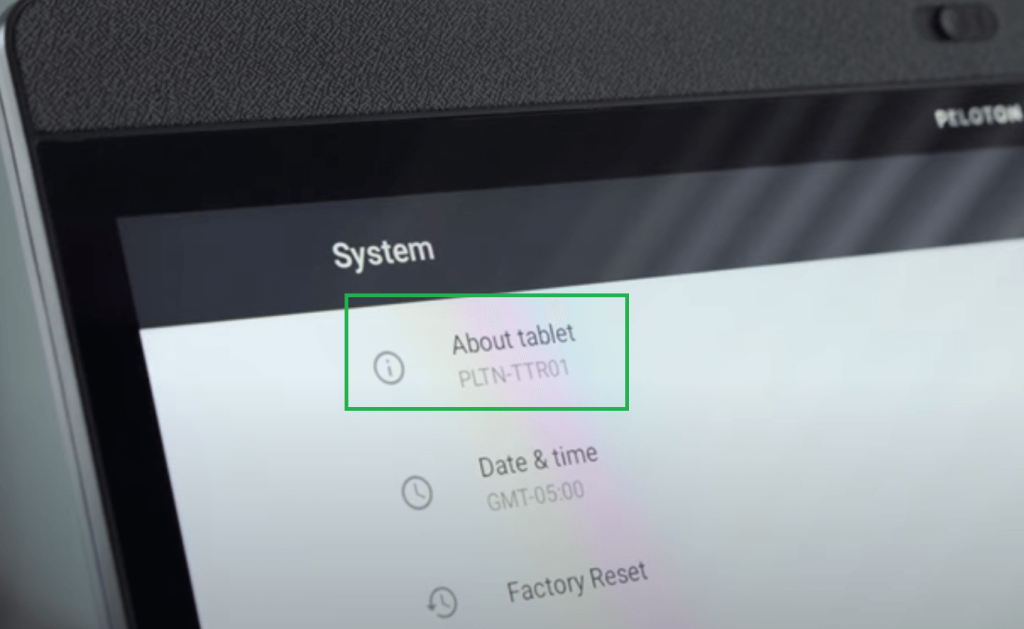
#4. Now, you will see the message, “You are now a developer!“
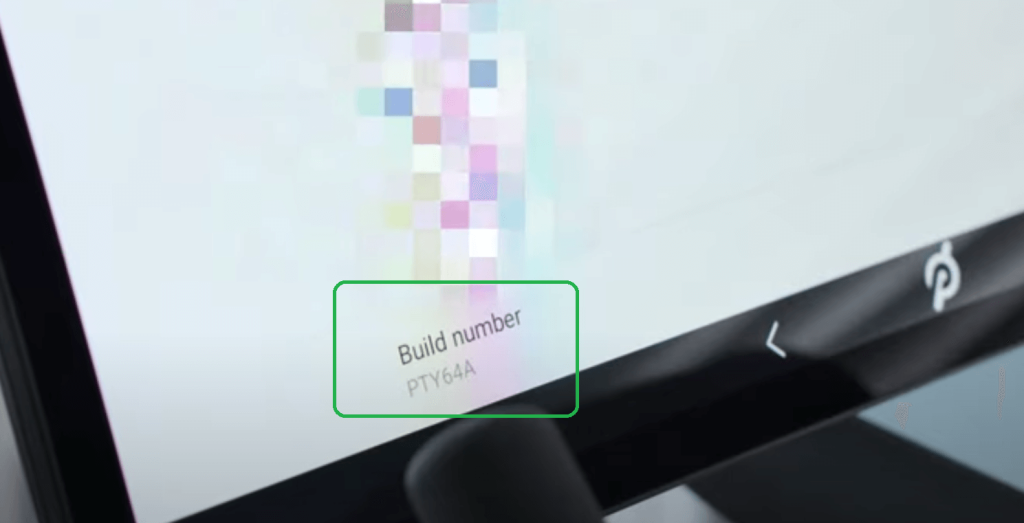
#5. Then, navigate to Settings → Security → enable Unknown Sources.
#6. Now, go to the WebView Browser Tester and visit any APK website.
#7. Download the latest version of the Youtube APK file.
#8. Once downloaded, you will be notified at the bottom.
Note: You cannot find the percentage of downloads in progress anywhere on the Peloton screen.
#9. Now, you can find the YouTube APK near the WebView Browser.
#10. Tap on the YouTube APK and follow the on-screen instructions to install the YouTube app.

#11. Once installed, launch the YouTube app and watch the fitness videos for free while doing workouts on a Peloton bike or treadmill.
Best Fitness YouTube Channels for Home Workouts
Some of the popular YouTube channels to watch fitness content for free are listed below. If you want to watch the videos of these channels without any ads, subscribe to YouTube premium ($11.99 per month). You can also cancel the YouTube subscription anytime on the official website.
- Popsugar Fitness
- Heather Robertson
- Juice and Toya
- Natacha Océane
- Caroline Girvan
- The Fitness Marshall
- Move with Nicole
- Yoga with Adrienne
- Pamela Reif
- Global Cycling Network
Frequently Asked Questions
Yes. You don’t need a subscription to stream YouTube.
Yes, it is completely safe as long as you are working out with caution.
Disclosure: If we like a product or service, we might refer them to our readers via an affiliate link, which means we may receive a referral commission from the sale if you buy the product that we recommended, read more about that in our affiliate disclosure.
Read More: World News | Entertainment News | Celeb News
Tech Follows





