Fox Sports is a sports streaming platform where you can stream popular leagues like MLB, NBA, NASCAR, NHL, UFC, and more. Moreover, you can stream live matches, highlights, live scores, stories, expert analysis, and more. Recently, the Fox Sports app is added to the LG Content Store. If you use an LG Smart TV (2020 or later models) with webOS version 5.0 or higher, you can directly install the Fox Sports app from the LG Content Store. Alternatively, you can use live TV streaming apps like Hulu, YouTube TV, etc., to stream the Fox Sports channels on your TV.
Note: If you use an older webOS version, ensure to update your LG TV to the latest version.
How to Get Fox Sports on LG Smart TV
1. Turn On and connect your LG Smart TV with stable Wi-Fi.
2. Select the LG Content Store option from the home screen.

3. Click the Search icon and search for Fox Sports.
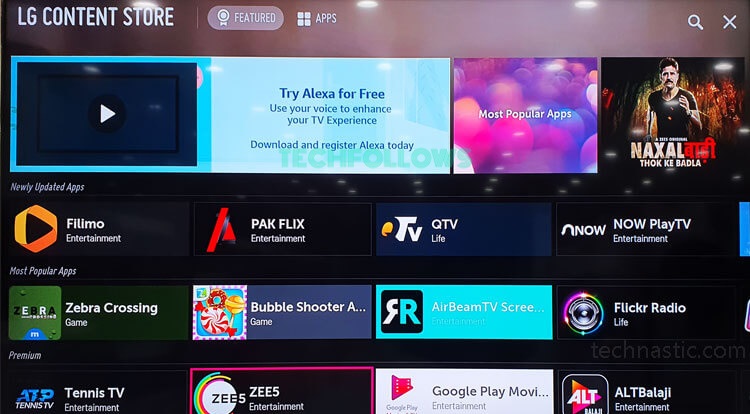
4. Pick the app from the search results and tap Install to download the app on LG Smart TV.
How to Activate & Watch Fox Sports on LG Smart TV
1. After installation, open the Fox Sports app.
2. Click Sign In and note the Fox Sports activation code displayed on the TV screen.
3. From a browser on your PC/Smartphone, go to the website (activate.foxsports.com).
4. Enter the code in the box and select Submit.
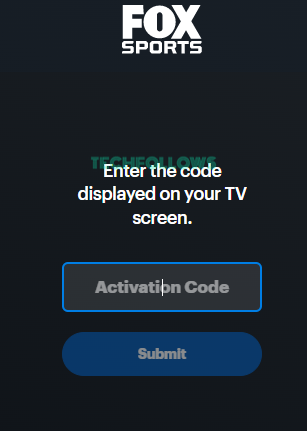
5. Choose your TV Provider and log in using your TV Provider’s login details.
6. Now, the Fox Sports app will be activated on your LG Smart TV.
7. Open the Fox Sports app and play your desired content to watch it on a larger screen.
How to Cast Fox Sports on LG Smart TV
If you prefer to cast rather than install apps, you can connect a Chromecast device to your LG Smart TV to cast the Fox Sports content.
1. Connect the Chromecast device to the LG Smart TV.
2. Next, connect your smartphone and the Chromecast device to the same WiFi network.
3. Install the Fox Sports app on your smartphone [Android/iPhone].
4. Login and play the video like highlights or preview of live matches.

5. Tap the Cast icon on the media player and choose your Chromecast device.
6. Once paired, you can see the content streaming on your LG Smart TV.
How to Watch Fox Sports on LG Smart TV Without Cable
Most Fox Sports channels, like FS1, FS2, and Fox Deportes, are available in the streaming apps below. If you have subscribed and installed any of the below apps on your LG TV, use that streaming app to stream the FS channels.
Frequently Asked Questions
Fox Sports doesn’t have subscription plans. You need a cable TV provider subscription to access the content.
You will face several streaming issues if you use an outdated Fox Sports app. To fix it, update the app on your LG Smart TV.
Disclosure: If we like a product or service, we might refer them to our readers via an affiliate link, which means we may receive a referral commission from the sale if you buy the product that we recommended, read more about that in our affiliate disclosure.
Read More: World News | Entertainment News | Celeb News
Tech Follows




