If you are PlayStation 4 user, you may wonder how to stream the Paramount+ content. Luckily the Paramount Plus is available on the PlayStation Store of PS4. So you can directly install the app without any sideloading. Paramount Plus is a premium streaming service that comprises an extensive library of movies and TV series in different genres, such as action, comedy, drama, thriller, etc.
With the Paramount+ subscription, you can even access live sporting events like UEFA Champions League, NFL, and more on your PS4. In addition to the direct installation method, you can access the Paramount Plus website using the in-built browser on PS4.
How to Get Paramount Plus on PS4 [PlayStation 4]
#1. Turn On the PS4 console and connect it to a strong Internet connection.
#2. Navigate to the PlayStation Store on the home screen and select the Search option.

#3. Type Paramount Plus using the on-screen keyboard. Then, pick the app from the search results.

#4. Hit the Download button and wait for the app to install on your PS4 Console.
How to Activate and Stream Paramount Plus on PS4 Console
#1. Launch the Paramount Plus app after installation and click the Sign Up button.
#2. You can see the Paramount Plus activation code on your TV screen.
#3. Now, visit paramountplus.com/playstation from a web browser and enter the activation code in the box. Then, click Activate.
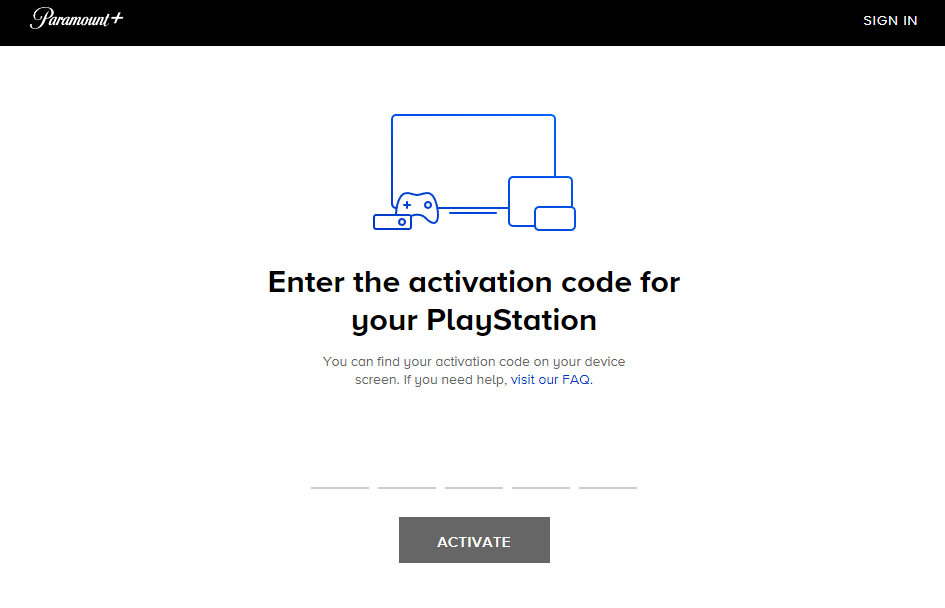
#4. If prompted, sign in to your Paramount+ account using the required credentials.
#5. Once activated, play any Paramount+ video on the app and stream it on your PS4 console.
How to Watch Paramount Plus on PS4 Using Internet Browser
#1. Connect the PS4 to a WiFi network and navigate to the Home Screen.
#2. Select the Internet Browser tile and launch it.
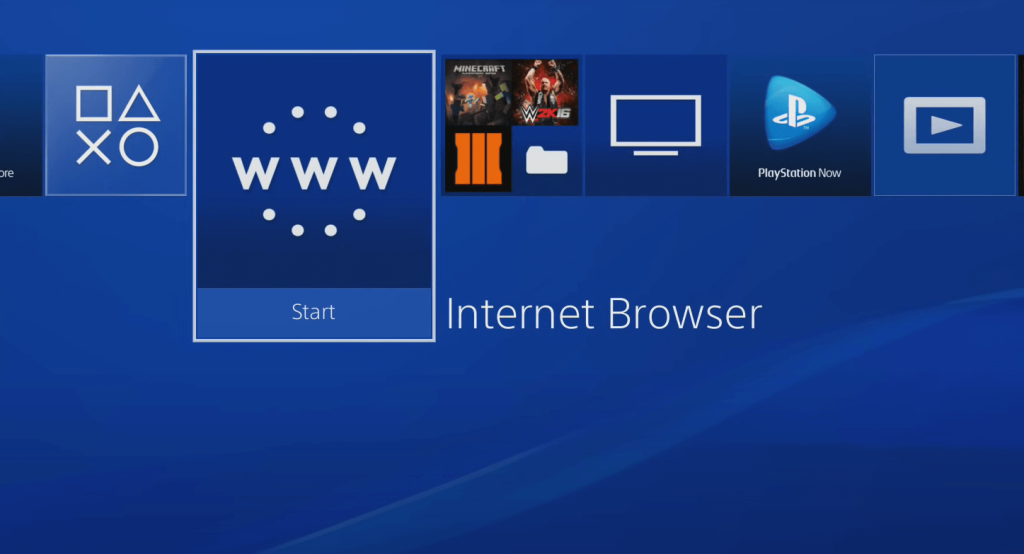
#3. On the search bar, type the URL www.paramountplus.com and hit Enter.
#4. Now, SIGN IN to your Paramount account and start streaming your favorite content on the PlayStation 4.
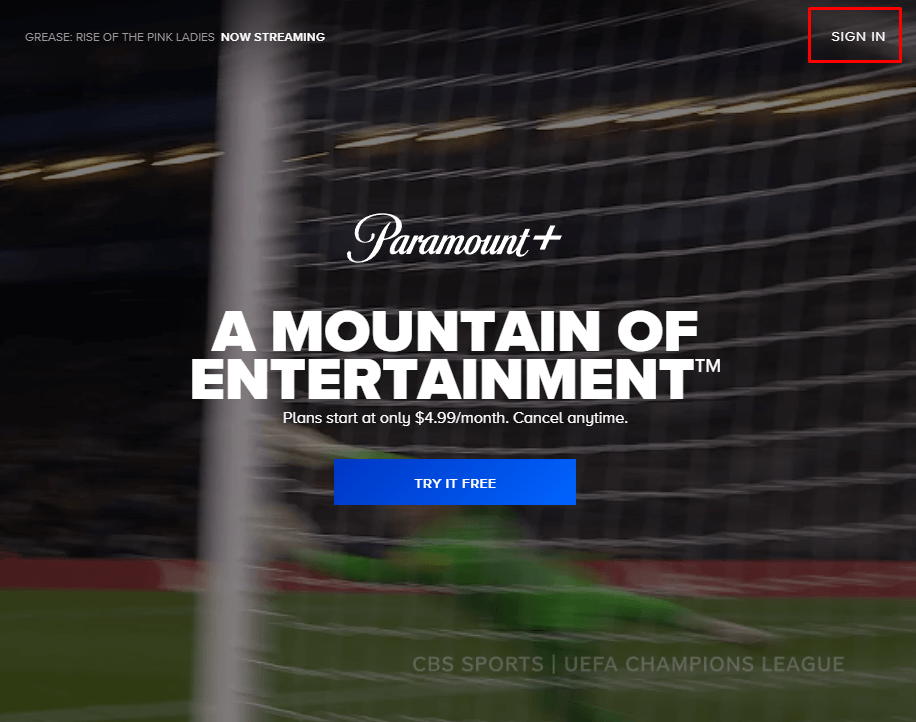
Paramount Plus: Subscription Plans
Paramount Plus offers 2 different subscription plans – Essential and Premium. You can also cancel the Paramount+ subscription anytime if you don’t intend to use the service.
- Essential (With Ads) – $4.99 per month and $49.99 per year.
- Premium (Without Ads) – $9.99 per month and $99.99 per year.
- Essential with SHOWTIME:
- Monthly-$11.99/month.
- Yearly-$119.99/year.
- Premium with SHOWTIME:
- Monthly-$11.99/month.
- Yearly-$119.99/year.
How to Fix Paramount Plus Not Working on PlayStation 4
If you are facing any issues while streaming Paramount Plus content on your PlayStation 4, refer to the troubleshooting techniques mentioned below.
#1. Ensure that your Internet connection is stable.
#2. Close and reopen the Paramount+ app.
#3. Restart the PlayStation 4 console and check whether the Paramount Plus is working properly.
#4. Verify that your PS4 firmware is running the updated version. If not, update the PS4 Console.
#5. Check whether the app is running an updated version. If not, update the Paramount+ app on your PS4 console.
Frequently Asked Question
Yes, Paramount+ is available on PS4 Playstation Store.
By subscribing to the Paramount Plus 1-week free trial, you can watch the content for free on PS4.
Paramount Plus is available only in certain regions. If Paramount Plus is not showing up on the PlayStation Store, enable the VPN on PS4 and search again.
No. You cannot install Paramount Plus on PS5 due to the unavailability of the app in the PlayStation Store.
Disclosure: If we like a product or service, we might refer them to our readers via an affiliate link, which means we may receive a referral commission from the sale if you buy the product that we recommended, read more about that in our affiliate disclosure.
Read More: World News | Entertainment News | Celeb News
Tech Follows






