STARZ is a premium streaming app that lets you watch movies, TV series, and TV shows on your device. The Starz app is updated with new movies and TV series every week. The Starz app is compatible with all models of Firestick and Fire TV. If you use a Fire TV Stick device, you can easily download the Starz app from the Amazon App Store. Alternatively, you can sideload the app on your Firestick using the Downloader app. You can sign in to the Starz app with your TV Provider or Starz subscription. After installing the app, you must activate the Starz app to stream its content on your device.
How to Install STARZ on Amazon Firestick
1. Connect the Firestick to a stable WiFi network.
2. Click the Find icon on the home screen. Then, type STARZ in the Search bar.
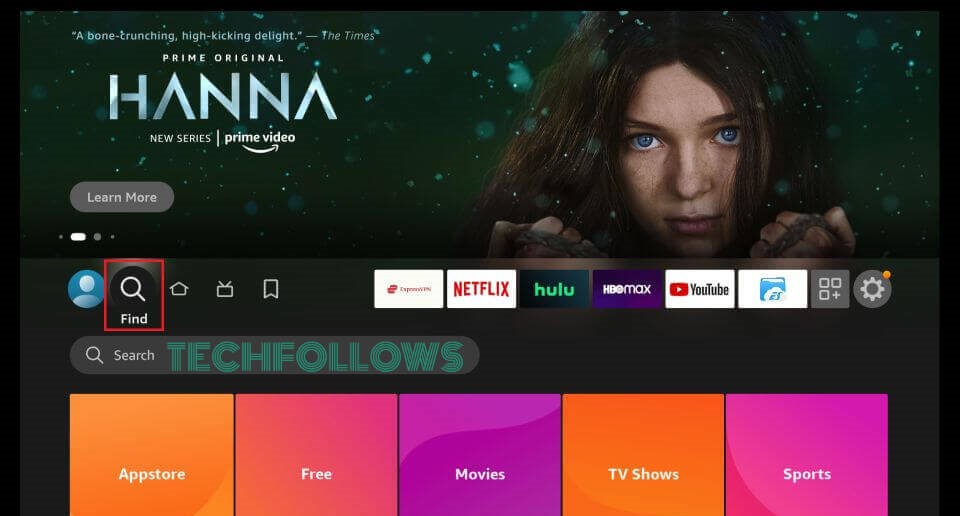
3. From the search results, select the STARZ App and click Get to install the app on your Firestick.
4. After installation, click Open to launch the app on your Firestick.
How to Activate STARZ App on Firestick
1. Launch the STARZ app on your Fire TV Stick.
2. While launching the app for the first time, an activation link and an alphanumeric code will appear on your TV screen.
3. Now, open the web browser on your mobile/PC and visit (https://auth.starz.com/login).
4 Enter the Code displayed on the TV screen and click Submit.
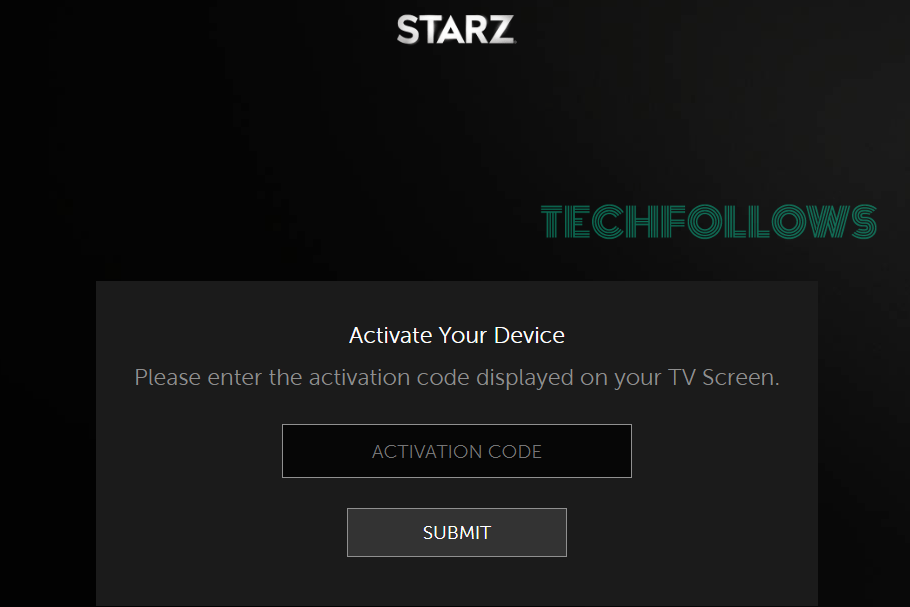
5. Select your TV provider and enter the required login credentials to activate the app
6. After activation, the STARZ app on Firestick will refresh automatically to display the content.
7. Play your desired movie or TV show on your Fire TV Stick.
How to Sideload STARZ on Firestick using Downloader
To begin with the steps, you need to install the Downloader app on your Firestick.
1. After installing Downloader on your Firestick, go to Settings.
2. Tap My Fire TV and choose the Developer options.
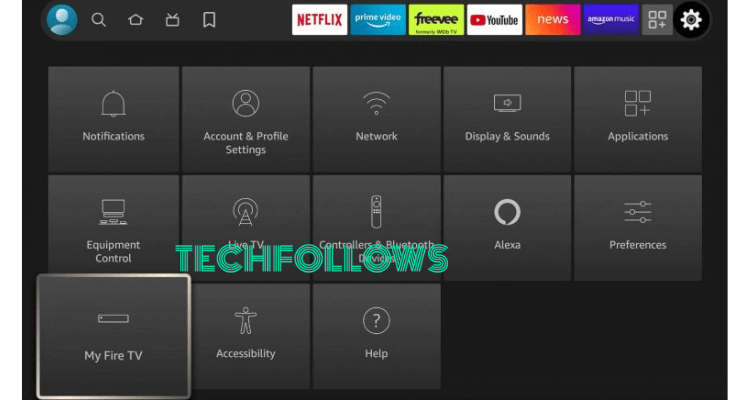
3. Select Install unknown apps and enable Downloader.
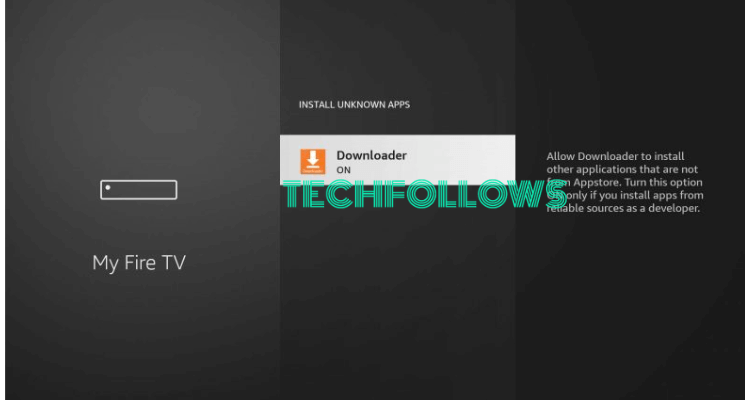
4. Open the Downloader app and enter the STARZ APK link in the URL field.
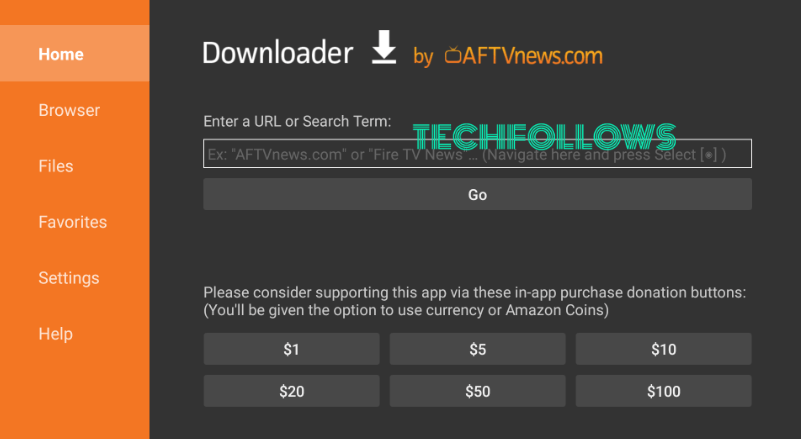
5. Tap Go to download the APK file. Once downloaded, click Install to download the app on your Firestick.
6. Now, launch the STARZ app and log in to your account to stream movies or TV shows on your Fire TV.
How to Screen Mirror STARZ on Firestick from Android Phone
1. Connect your Firestick and Android Phone to the same WiFi network.
2. Go to Firestick Settings and select Display & Sounds option. Then, tap Enable Display Mirroring to enable Mirroring mode on Firestick.
3. Install the STARZ app on your Android smartphone from the Play Store.

4. Open the app and Log in to your existing STARZ account or Create a new account.
5. Open the Notification panel on your Android phone and click the Cast icon.
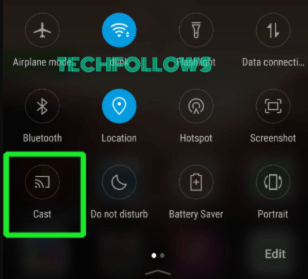
6. Select your Firestick from the list of available devices.
7. Once paired, your Android phone screen will be mirrored on your Firestick-connected TV.
That’s it, play any content on the Starz mobile app and stream it on your Fire TV.
How to Fix STARZ Not Working on Firestick
Do you have any trouble streaming the Starz content on your Fire TV Stick? The major reasons for this problem are poor Internet connection, device incompatibility, outdated app version, or temporary bugs. To fix it, use the below troubleshooting steps.
1. Check whether the Internet connection on your Firestick is slow or unstable and switch on to a stable Internet.
2. Clear the STARZ app cache on your Firestick.
3. Update your Firestick to the latest version. Also, update the STARZ app on Firestick.
4. Restart your Firestick and relaunch the STARZ app.
5. Uninstall and reinstall the STARZ app on your Firestick.
Why is VPN Necessary for Streaming STARZ?
The STARZ app is accessible only in the United States and Puerto Rico. Users outside the US are restricted from accessing the STARZ app. To access this app outside the US, you need to install VPN on Firestick. With the help of a VPN, you can change your real IP (location) to the US server where the STARZ app is accessible. Thereby, you can access the STARZ media content with ease.
If you’re searching for the best VPN to bypass these restrictions, we recommend you use NordVPN. It is the best VPN to unblock the restriction created by STARZ or any other streaming network.
STARZ Subscription Plans
STARZ currently offers only one subscription plan that costs $8.99 per month. Unfortunately, STARZ does not provide any free trial with its subscription plan. As a new customer, you can get a special offer to stream STARZ for $5 per month for the first 3 months. If you are not satisfied with this service, you can cancel the STARZ subscription anytime on the website.
Frequently Asked Questions
Yes, you can download STARZ from the Amazon App Store on Firestick.
No. STARZ does not offer any free trial.
No. Starz is not free with Amazon Prime. But you can get a 7-day free trial on Starz by adding the channel addon on Amazon Prime.
Disclosure: If we like a product or service, we might refer them to our readers via an affiliate link, which means we may receive a referral commission from the sale if you buy the product that we recommended, read more about that in our affiliate disclosure.
Read More: World News | Entertainment News | Celeb News
Tech Follows




