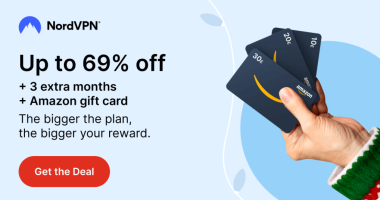Hola Serpentinas!!! Do you look for a better way to stream your favourite Spanish channels? Then, Telemundo is the app you need to install on your Firestick. Telemundo is an American-Spanish channel owned by NBCUniversal where you can stream all live TV and sports events with a cable TV subscription like Xfinity, Comcast, Spectrum, Bell, etc. Firestick or Fire TV users can easily install the Telemundo app from the Amazon App Store. As it is owned by NBCUniversal, you can see all the Telemundo programs on the NBC Platform too.
How to Install Telemundo on Firestick
Before installing the app, connect the Firestick to a strong WiFi network.
1. Navigate to the Fire TV Stick home screen and click the Find icon.
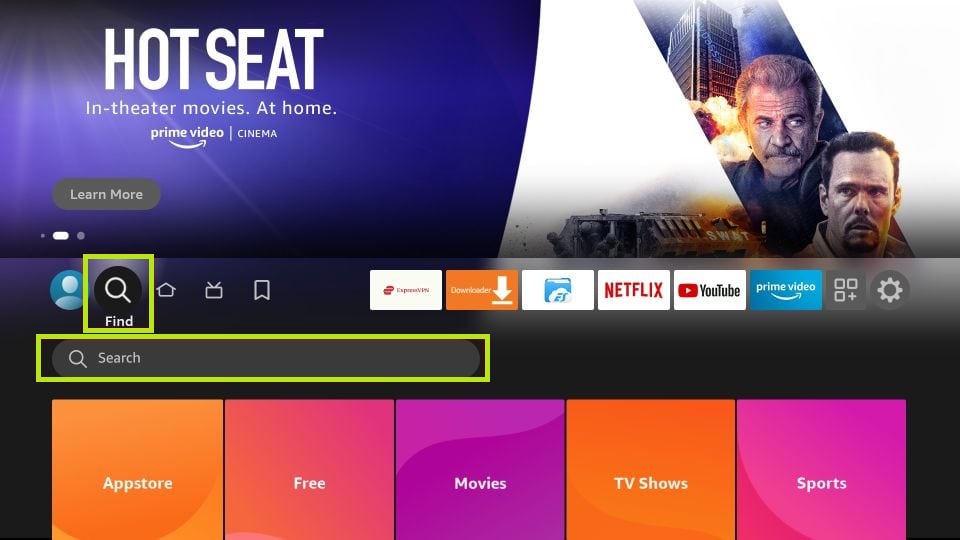
2. Select Search and type Telemundo using the virtual keyboard.
3. Pick up the Telemundo app from the search results and hit the Get button.

4. Once the app is installed completely, launch the app to activate it.
How to Sideload Telemundo on Firestick
To sideload any application on your FireTV, you must install the Downloader app. This application allows your device to install any sort of APK file without any restrictions.
1. Go to Amazon App Store and get the Downloader app on your Firestick.
2. Next, go to the Settings page and select My Fire TV.
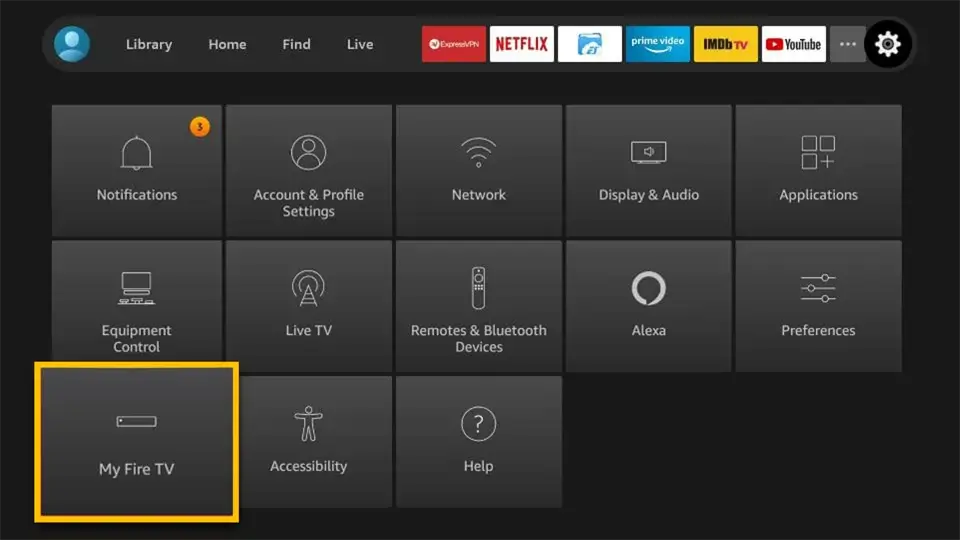
3. Select the Developer Options and select Install unknown apps.

4. On the next screen, locate the Downloader app and enable it.
5. Open the Downloader app and grant access to the necessary permissions.
6. Select the Home tab from the left panel.
7. Enter the Telemundo APK Link on the URL box and hit Go.
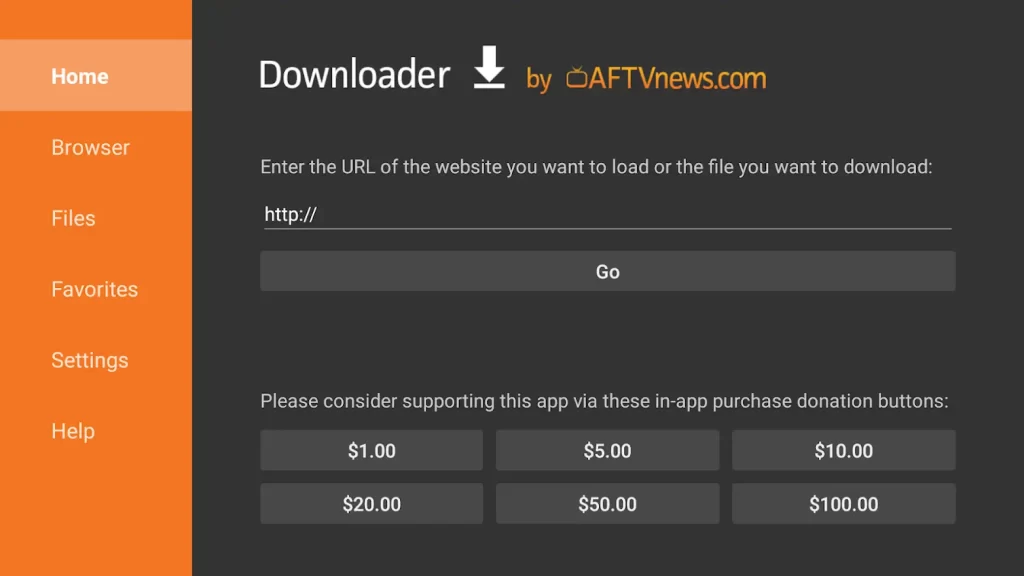
8. On the pop-up menu, hit the Install button to add the app to Firestick.
How to Activate and Watch Telemundo on Firestick
To stream your desired content, you have to activate the Telemundo app.
1. Launch the Telemundo app on your Fire TV.
2. You can see the Telemundo activation code on your TV’s display.
3. On your Smartphone or PC, visit the Telemundo activation website (telemundo.com/link)
4. Enter the activation code shown on your TV and click on Continue.
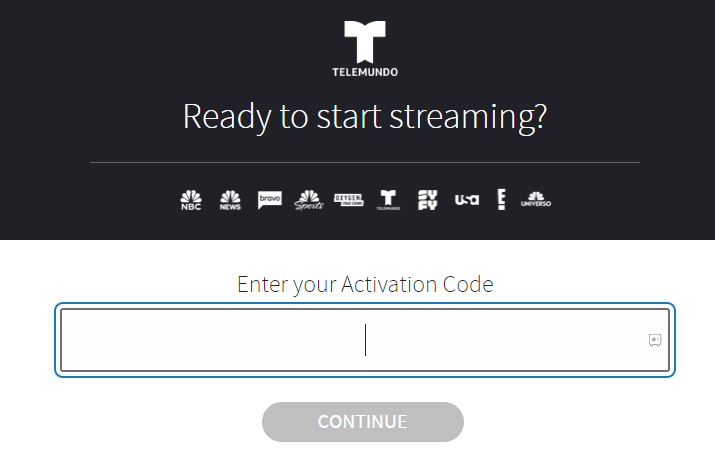
5. After that, select your TV provider and sign in with the required details.
6. Instantly, your account will be verified, and you can start streaming all your favourite Spanish shows on your Fire TV or Firestick-connected TV.
How to Watch Telemundo on Fire TV Without Cable
You can also use these streaming services to watch the Telemundo content on your Firestick-connected TV or Fire TV. Ensure to subscribe to any one of these services before installing the app.
| STREAMING SERVICES | SUBSCRIPTION COST |
|---|---|
| DirecTV Stream | Entertainment – $74.99/month Choice – $99.99/month Ultimate – $109.99/month Premier – $74.99/month |
| Hulu | Hulu+Live TV With Ads – $69.99/month Hulu+Live TV Without Ads – $82.99/month |
| YouTube TV | Base Plan – $72.99/month |
What’s on Telemundo
- Get access to thousands of movies and the latest episodes after signing up.
- Watch all the trending shows and events immediately after they are officially aired.
- Telemundo issues three credits through which you can watch all your favourites for free without signing up with your Cable TV Provider.
- Live stream all the episodes 24/7.
- Save all the unfinished episodes and watch them at your convenient time.
FAQ
Yes. You can install Telemundo on Firestick from the Amazon App Store.
The Telemundo app is completely free to stream. However, you have to log in using your Cable TV Provider details.
Telemundo is available only inside the United States. If you are residing outside the United States, use a VPN on Firestick to stream the content.
Disclosure: If we like a product or service, we might refer them to our readers via an affiliate link, which means we may receive a referral commission from the sale if you buy the product that we recommended, read more about that in our affiliate disclosure.
Read More: World News | Entertainment News | Celeb News
Tech Follows