You must have already tried popular streaming services like Hulu and Sling TV on Apple TV. However, if you want to try a new streaming service for a change, you can try the Crave platform. You can watch popular movies, TV shows, HBO originals, and blockbusters with the Crave platform. Also, you can watch media content like horror, romance, thriller, comedy, and kid’s content on demand. With the availability of the Crave app on your Apple TV, you can stream the Crave platform easily.
How to Stream Crave on Apple TV
The Crave app is only available inside the Canadian region. So, you need to use a VPN on Apple TV to install and access the Crave app if you are from outside Canada. Then, you can follow the steps below to get the Crave app.
1) Go to your Apple TV home screen and find the App Store. Then, open it.
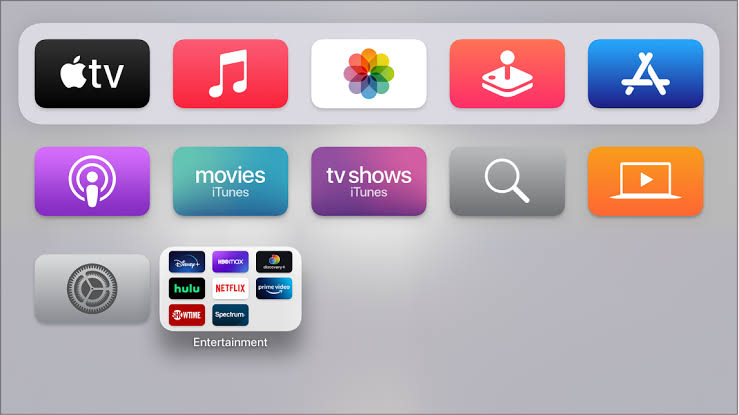
2) Click on the Search icon from the upper right corner.
3) Type and search for the Crave app using the virtual keyboard.
4) Then, locate the Crave app from the search results.
5) Select the Get button to install the Crave app.
6) Now, the Crave app will be installed within minutes.
Related – How to watch Crave on Roku
How to Activate Crave on Apple TV
Installation of Crave app is not enough; you still need to activate the Crave app to stream on it. So, follow the steps below to activate the Crave app on Apple TV.
1) After the Crave app is installed, select the Open button to launch it.
2) If the Activation Code is not displayed on the screen, select the Sign-in button. Also, note down the Activation Code.
4) To activate the Crave app, visit the activation link crave.ca/apple on any web browser.
5) You can either Sign in with your crave account or TV Provider account.
6) Then, enter the Activation Code and click on Submit.
7) Finally, you have activated the Crave app.
8. Now, you can enjoy watching any of your favorite movies and TV shows on your Apple TV.
How to AirPlay Crave to Apple TV
Another method to Stream Crave on Apple TV is using the AirPlay feature from your iOS devices. And the steps to AirPlay Crave are as follows.
1) Connect your Apple TV and iPhone or iPad to the same Wi-Fi network.
2) In your iPhone or iPad, open App Store and install the Crave app.
3) Then, go to the Control Centre and select Screen Mirroring.
4) Select your Apple TV to initiate the AirPlay request.
5) Allow the AirPlay request on your Apple TV if required.
6) Now, open the Crave app and Sign in to your account.
7) Select any of your favorites and watch on your Apple TV.
Related – How to Chromecast Crave
FAQ
1. Can we watch Crave offline?
Yes, you can download your favorite movies and TV shows using Crave and watch them offline.
2. How long do the downloaded titles stay on our device for offline streaming?
The downloaded titles will be available to watch for 15 days. After 15 days, the downloaded movies and TV shows will be removed.
3. Is Crave app available on Apple TV?
Yes, Crave app is available on Apple TV.
Disclosure: If we like a product or service, we might refer them to our readers via an affiliate link, which means we may receive a referral commission from the sale if you buy the product that we recommended, read more about that in our affiliate disclosure.
Source: Tech Follows