Are you looking to get up to date with the latest news on Roku? Then, you have made the right choice by picking the Newsmax platform. It is one of the 24/7 popular news channels in the United States. If you use a Roku device, you can install the Newsmax app from the Roku Channel Store. All the live news content on this service can be accessed for free. In addition, you can use the screen mirroring method to stream Newsmax content on Roku TV.
How to Add Newsmax Channel on Roku
Below are the steps you need to refer to add the Newsmax channel to Roku.
1. Turn On your Roku and press the Home button on your remote.
2. Use your Roku remote to select Streaming Channels.
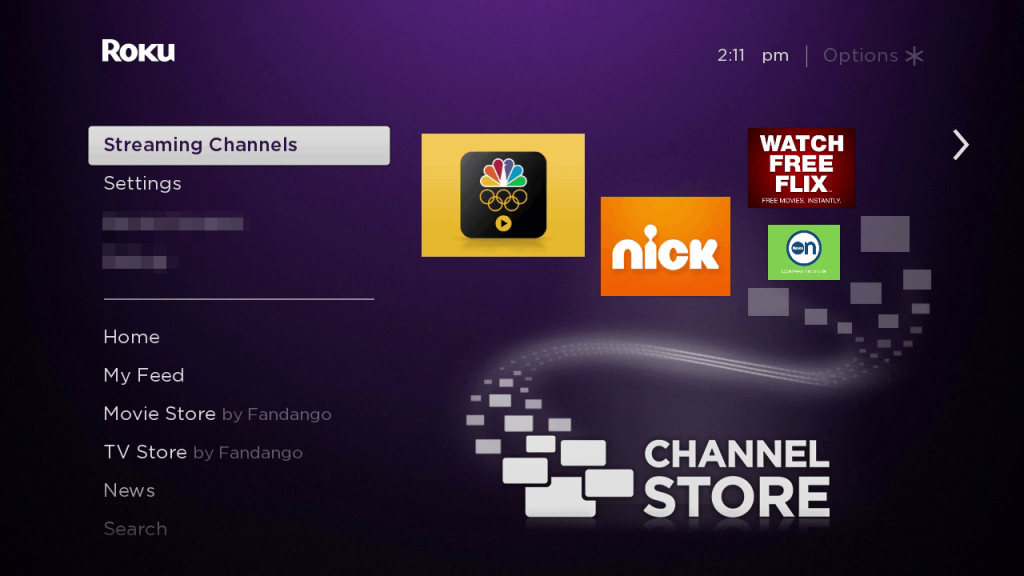
3. Next, scroll down and select the Search Channels option.
4. Use your remote to enter on the virtual keyboard as Newsmax TV and search for it.
5. Select Newsmax TV from the search results.
6. Hit the Add channel and wait for a couple of minutes.
7. Once the Newsmax TV channel is added, select the OK button from the prompt.
8. Then, select the Go to Channel button to launch Newsmax TV.
9. Sign In to your Newsmax account and start streaming the live news on Roku TV or Roku-connected TV.
How to Get Newsmax on Roku using Roku Mobile App
1. Connect your Android or iPhone / iPad device to the same WiFi network as Roku.
2. Install The Roku app on your Android or iPhone / iPad device from the Google Play Store or App Store.
3. Launch The Roku app after installing it.
4. Go to the Profile section and sign in to your Roku account.
5. Hit the Devices tab from the bottom.
6. Select your Roku device from the available devices list to pair it with the Roku app.
7. Once paired, select your Roku device and tap on the Channels tab.
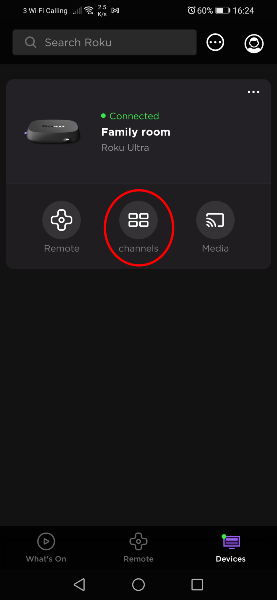
8. Tap on the Channel Store tab and browse for the Newsmax TV channel.
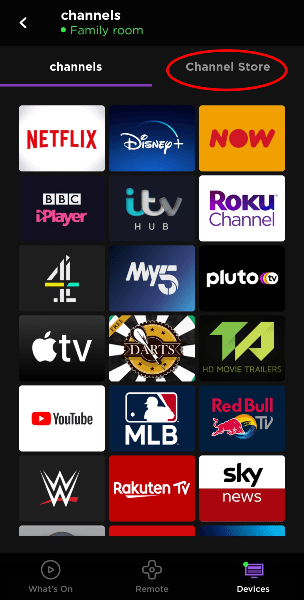
9. Hit the Add Channel button and confirm the process to download the app on Roku.
10. Finally, Update your Roku to add the Newsmax channel immediately. Then, go to your Channels list and launch Newsmax TV to watch live news on a big screen.
How to Screen Mirror Newsmax on Roku
You can just install the Newmax app on your Android or iOS device and screen mirror it to your Roku. With this method, you don’t have to install the Newsmax app on your Roku directly.
Before you do that, you need to enable screen mirroring on Roku if you are about to mirror the Newsmax app from an Android device, or you need to turn On the AirPlay feature if you are about to mirror the app from an iOS device.
1. Go to the Google Play Store or App Store on your iPad and install the Newsmax app.
2. Next, connect your Android or iOS device and Roku to the same WiFi.
3. Pull down the Notification Panel (Android) or Control Center (iOS) on your smartphone.
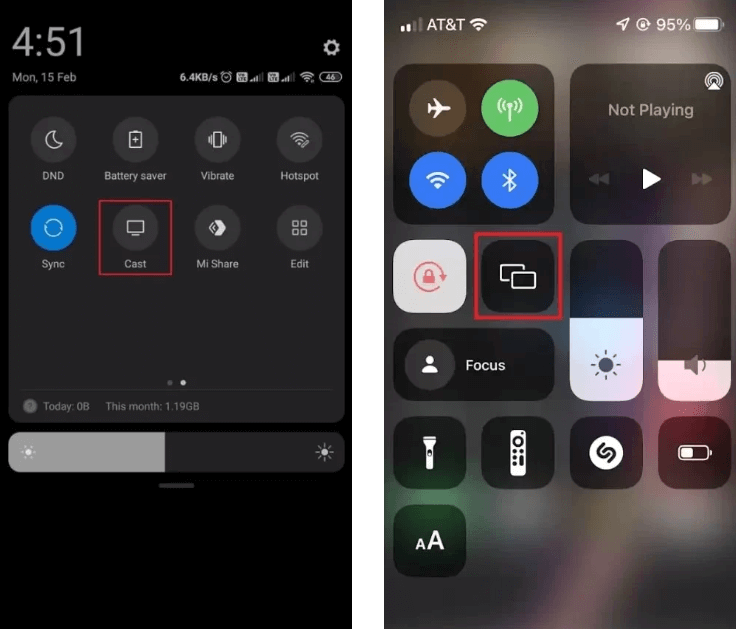
4. Hit the Cast icon on your Android device or tap the Screen Mirroring icon if you use an iPhone or iPad.
5. Now, select the name of your Roku device from the pop-up menu.
6. Once the screen is mirrored, launch the Newsmax app on your smartphone and sign in to your account if required.
7. Now, stream the latest news on your Roku TV.
How to Fix Newsmax TV Not Working on Roku
Below are the troubleshooting techniques you need to follow to fix the Newsmax TV app not working on Roku issue:
- Initially, you need to check your Internet speed. In case you don’t have a stable Internet connection, you can’t stream the content properly on the Newsmax TV app.
- Restart your Roku TV.
- Close the Newsmax app and reopen it after a couple of minutes. Then, check if the Newsmax app is working or not.
- Maybe the cache stored on your Roku is the reason why the NewsmaxTV app is not working. You can clear the cache on Roku to fix the issue.
- Check for the app updates and update the Newsmax TV app.
- If the Newsmax TV app is still not working, uninstall and reinstall the app. Then, check if the Newsmax app is working or not.
Frequently Asked Question
Yes, you can install Newsmax on Roku from the Roku Channel Store.
No, you can access the Newsmax app for free.
Newsmax channel is available on streaming services such as DIRECTV Stream, fuboTV, and Sling TV. You can install any one of these apps on Roku TV to stream the Newsmax content.
Disclosure: If we like a product or service, we might refer them to our readers via an affiliate link, which means we may receive a referral commission from the sale if you buy the product that we recommended, read more about that in our affiliate disclosure.
Read More: World News | Entertainment News | Celeb News
Tech Follows




