Turner Network Television, popularly known as TNT, is a streaming service that consists of a wide variety of live sports channels, movies, TV series, and so on. To access the content on the TNT app, you need to use your TV Provider’s credentials. TNT supports multiple providers, such as Comcast, XFINITY, Cox, DIRECTV, Dish, Optimum, etc. If you are a Roku user, you are in luck because TNT is available on the Roku channel Store. So, you can install the app directly on your Roku device without any sideloading. In addition, you can stream TNT content on Roku using the screen mirroring method.
How to Add TNT Channel on Roku
#1. Turn On and connect the Roku to a WiFi network.
#2. Navigate to the Home screen and select Streaming Channels.
#3. Select the Search Channels option and type Watch TNT using the on-screen keyboard.
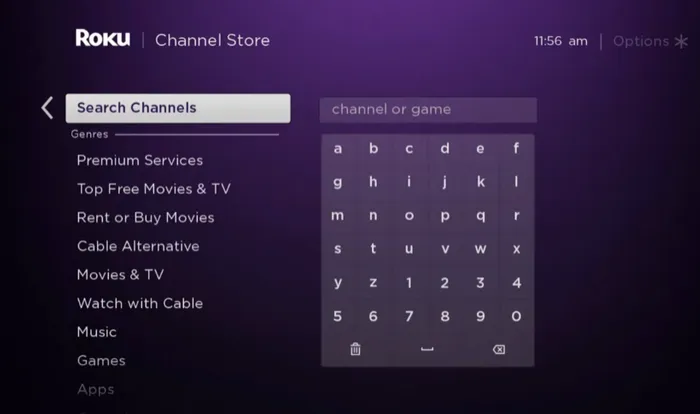
#4. Click the +Add channel button to add the app to your Roku device.
#5. That’s it. The TNT channel will be installed on your Roku TV.
How to Download TNT on Roku Via Roku Website
#1. Visit the Roku Channel Store from a browser on your PC and log in to your Roku account.
#2. Select the Search box and type Watch TNT, then hit Enter.
#3. Now, click the Details option displayed below the Watch TNT app.
#4. On the TNT app description page, hit +Add channel.
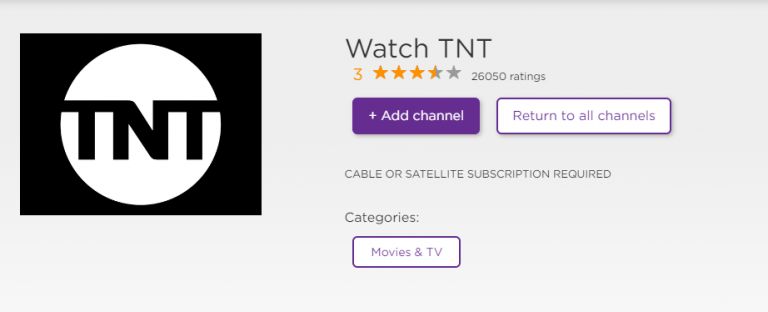
#5. Now, the TNT channel will be added to your Roku device.
Note: If the channel is not added after this process, then update your Roku device and check again.
How to Activate and Stream TNT on Roku
#1. After installing the TNT channel, launch the app on Roku TV.
#2. Hit the Sign in button, and note down the Activation Code on the TV screen.
#3. Go to the TNT Activation webpage (www.tntdrama.com/activate).
#3. Tap on the My Device is… drop-down, choose the Roku device, and then click CONTINUE.
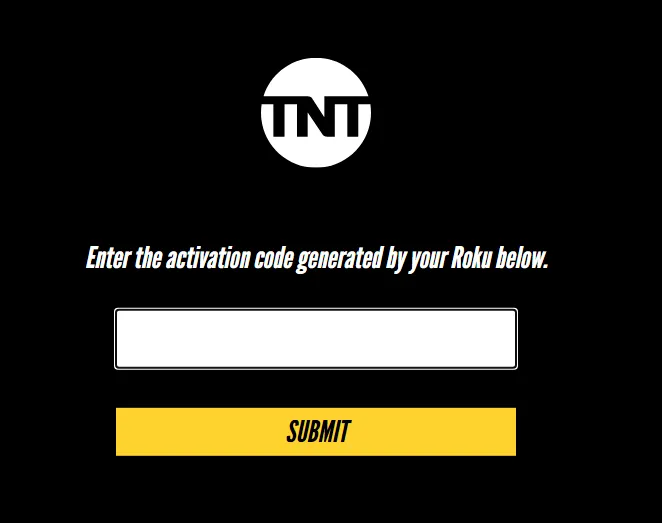
#4. Now enter the Activation Code on the box and click Submit.
#5. Finally, Login using your TV provider credentials to activate the app on Roku TV.
#6. Play your desired video on the Watch TNT app and stream it on a big screen.
How to Watch TNT on Roku Without Cable
There are plenty of live TV streaming services that have included TNT in their channel line-up. If you subscribe to those streaming services, you can watch TNT without the traditional cable or satellite TV subscription. Check out the table below to find out the streaming services that offer the TNT channel.
| Streaming service | Subscription Plan | Free Trial Period |
| SlingTV | Sling Orange – $40/month Sling Blue -$45/month Sling Orange+Blue – $60/month |
14-days |
| DirecTV Stream | Entertainment-$64.99/month Choice-$89.99/month Ultimate-$99.99/month Premier-$64.99/month |
5-days |
| YouTube TV | Base Plan-$72.99/month | 10-days |
| Hulu | HULU (with ads) + Live TV-$69.99/month HULU (no ads) + Live TV-$82.99/month |
– |
How to Screen Mirror TNT on Roku
Alternatively, you can mirror the smartphone screen on Roku and can stream the TNT content. To do it, enable screen mirroring mode on Roku if you use an Android device. Similarly, if you use an iOS device, enable AirPlay mode on Roku.
#1. Download and install the Watch TNT app from the App Store or Play Store.

#2. Open the app and log in to your account.
#3. If you are an Android user, navigate to the Notification Panel and select the Cast icon. If you are an iPhone user, go to the Control Center and hit the Screen Mirroring icon.
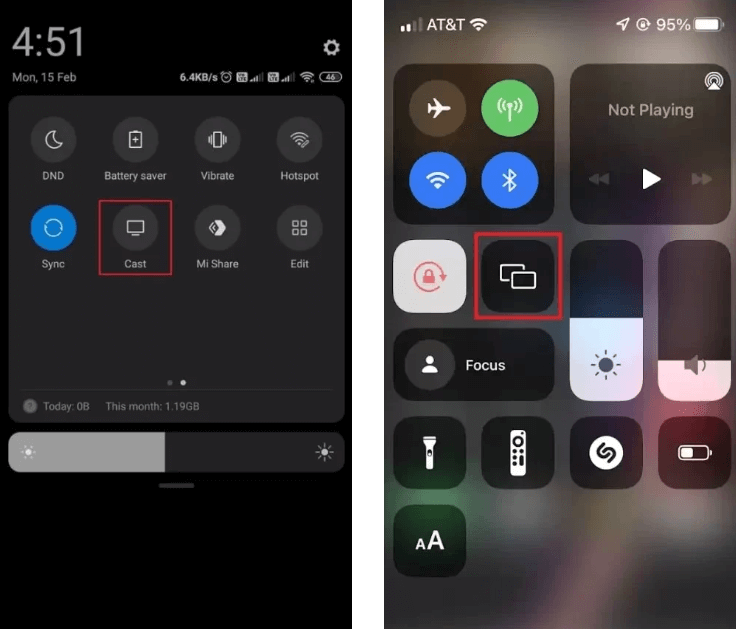
#4. Select your Roku device from the pop-up menu.
#5. Once the screen mirroring is successful, you can find your Smartphone screen on the Roku-connected TV or Roku TV.
#6. That’s it. Play any movie on the TNT app and watch it on your Roku-connected TV.
Frequently Asked Questions
If the TNT app is not working on your Roku, check for the app updates and update the app on your Roku. If the problem continues, restart your Roku or update the Roku to fix the issue.
Yes. You can stream TNT for free with your TV Provider credentials.
Disclosure: If we like a product or service, we might refer them to our readers via an affiliate link, which means we may receive a referral commission from the sale if you buy the product that we recommended, read more about that in our affiliate disclosure.
Read More: World News | Entertainment News | Celeb News
Tech Follows




