AnimeGo is a popular Kodi Addon that lets you watch anime series on your device. Along with Anime series, you can also watch movies and TV shows. It provides a user-friendly interface for easy access. The addon has 11 different categories like Search Movies, Search TV Shows, Recently Added Movies, Recently Added TV Shows, Favorites, Movies A-Z, TV Shows A-Z, Movie Genres, TV Show Genres, Top Movies, and Top TV Shows.
With the help of search options, you can find your favorite TV Show/Movie with ease. If you’re a fan of the Anime series, read further and learn how to install the AnimeGo addon on Kodi-supported devices.
You can download this addon from Vikings repo.
How to Download AnimeGo Kodi Addon
To download AnimeGo Kodi Addon, you need to install Vikings repo. Just follow these steps to install the AnimeGo addon through the Viking repository:
#1: Open Kodi Media Player.
Note: Since you’re downloading the AnimeGo addon from a third-party source, you need to enable unknown sources on your Kodi media player. To enable this: navigate to Settings -> Addons -> Unknown source -> Turn on.
#2: Get back to the home screen and click Settings.
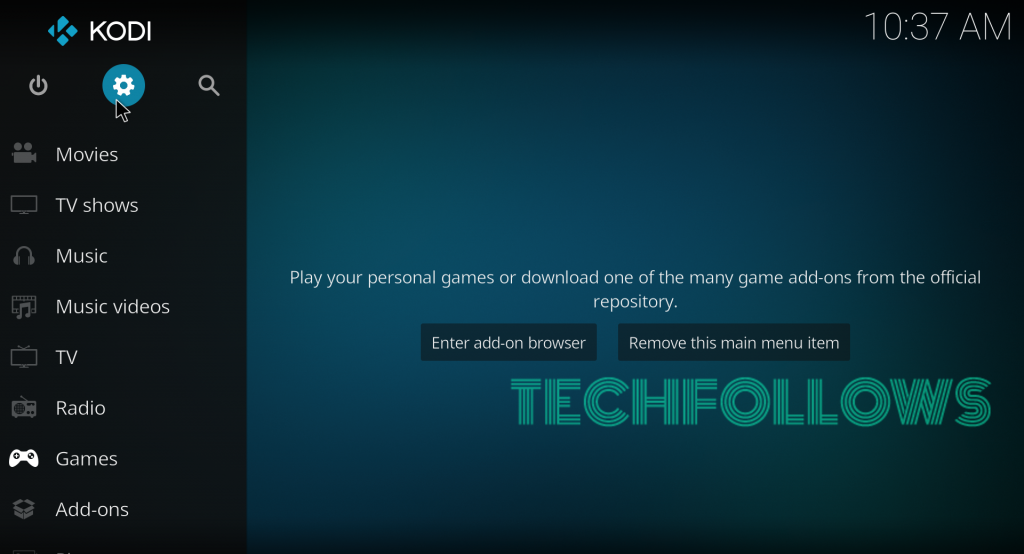
#3: Select File Manager.
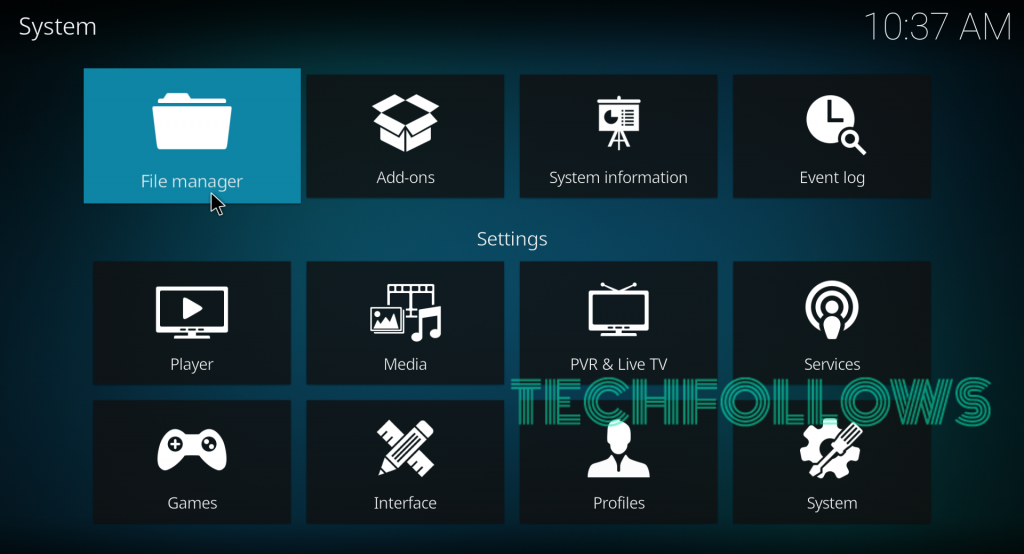
#4: Double-click Add Source.
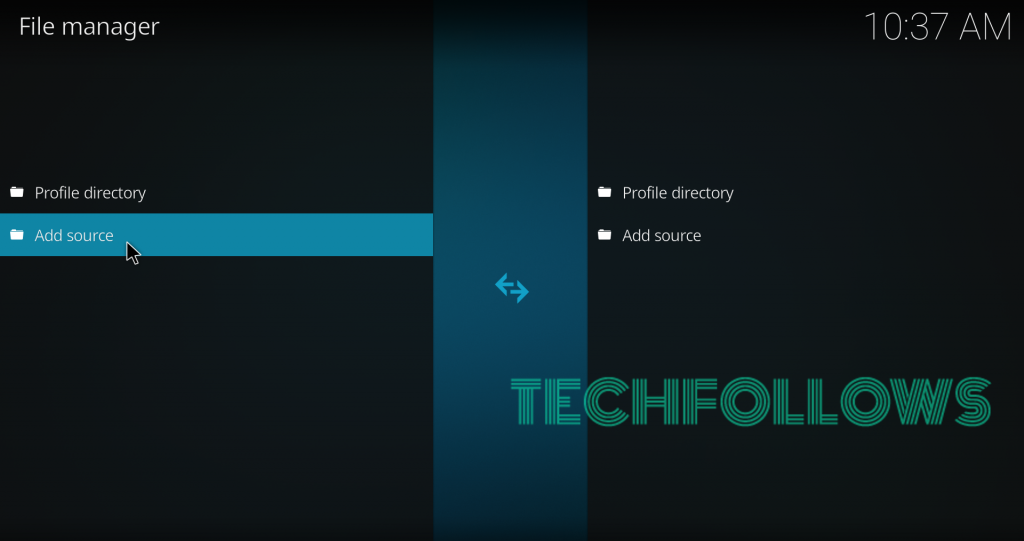
#5: Select <None>.
#6: Enter the source URL: http://sokodi.net/repo/ and tap OK.
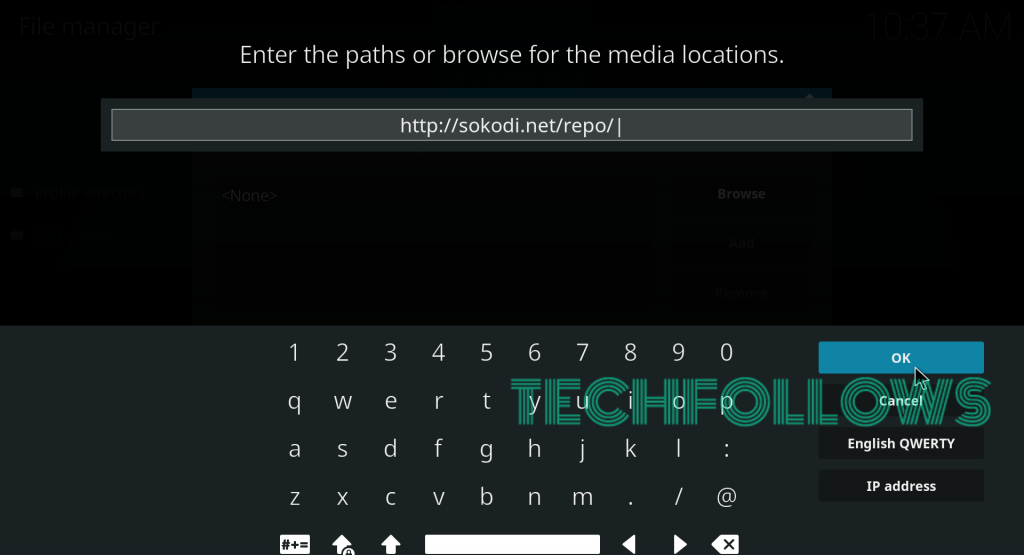
#7: Name your source as Sokodi and tap OK.
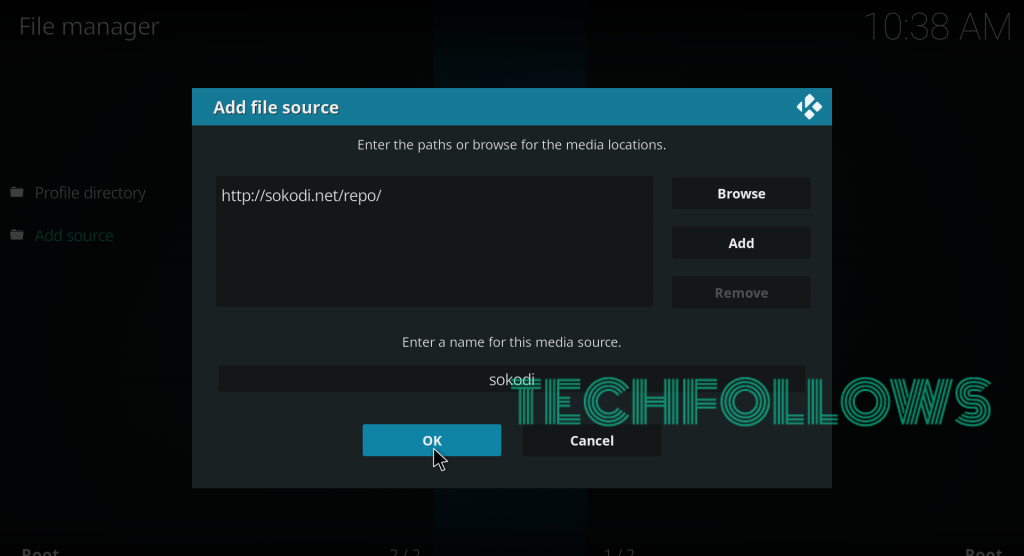
#8: Get back to the home screen and tap Addons.
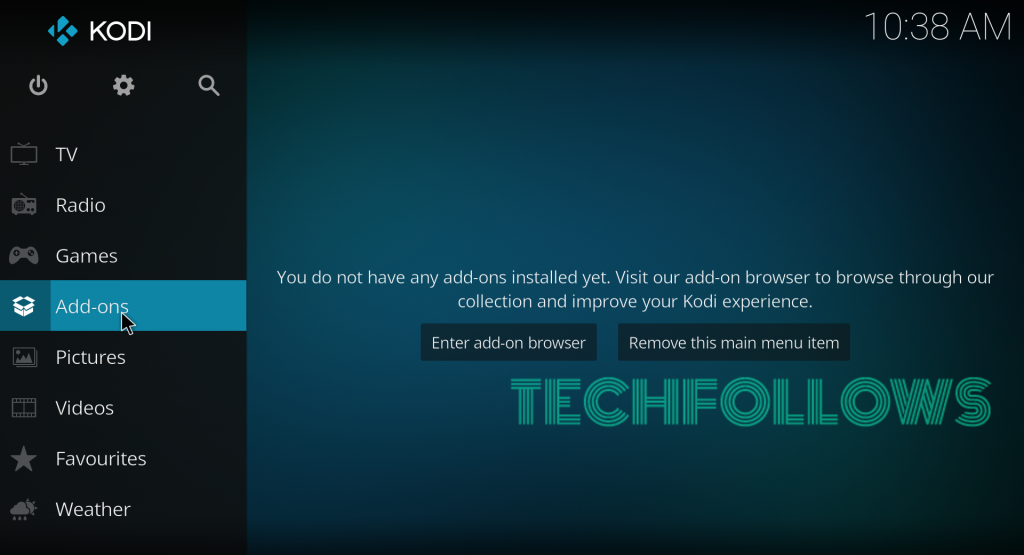
#9: Click the Module icon located on the menu bar.
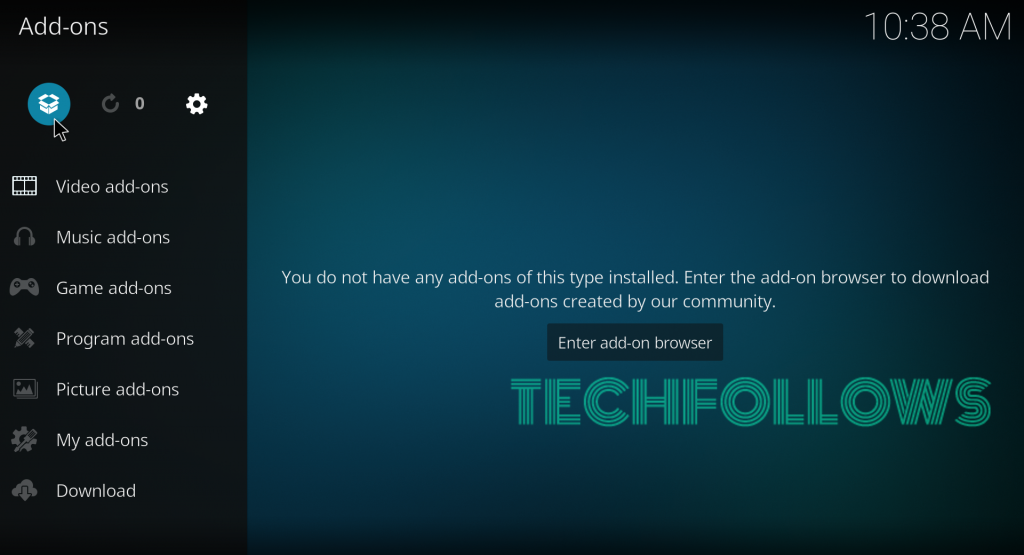
#10: Select Install from Zip File.
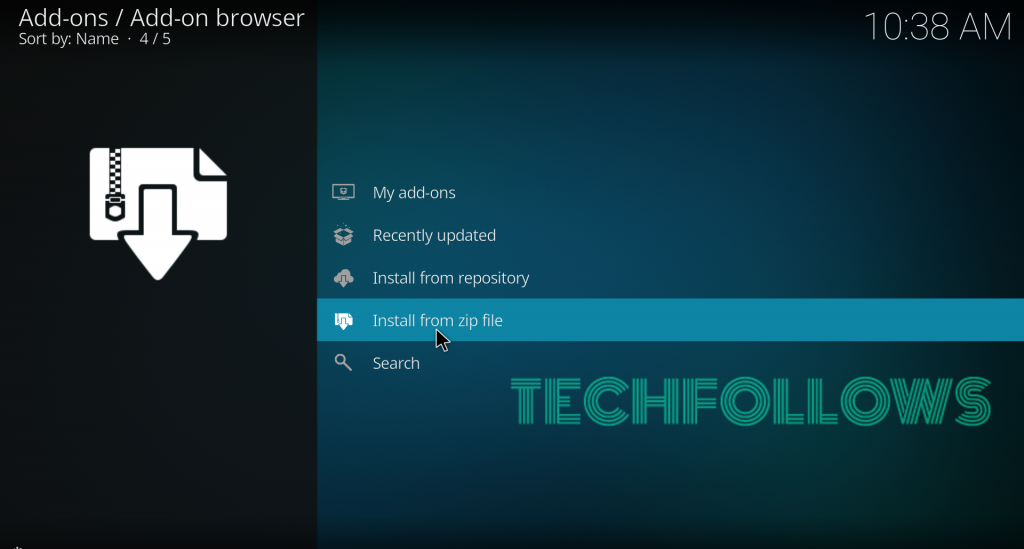
#11: Select the sokodi source that you added before.
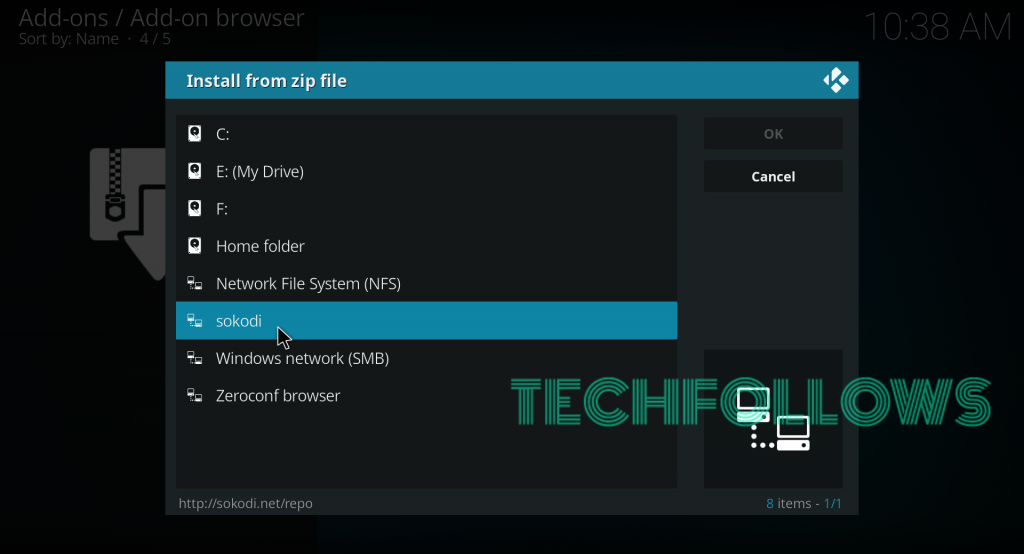
#12: Click the Zip file named repo.vikings.zip.

#13: Within a few minutes, the Vikings repo will be installed on your Kodi.
#14: Now, select Install from Repository.

#15: Select the Vikings repo that you installed.

#16: Select the Video Addons menu.

#17: Scroll down and select animego.
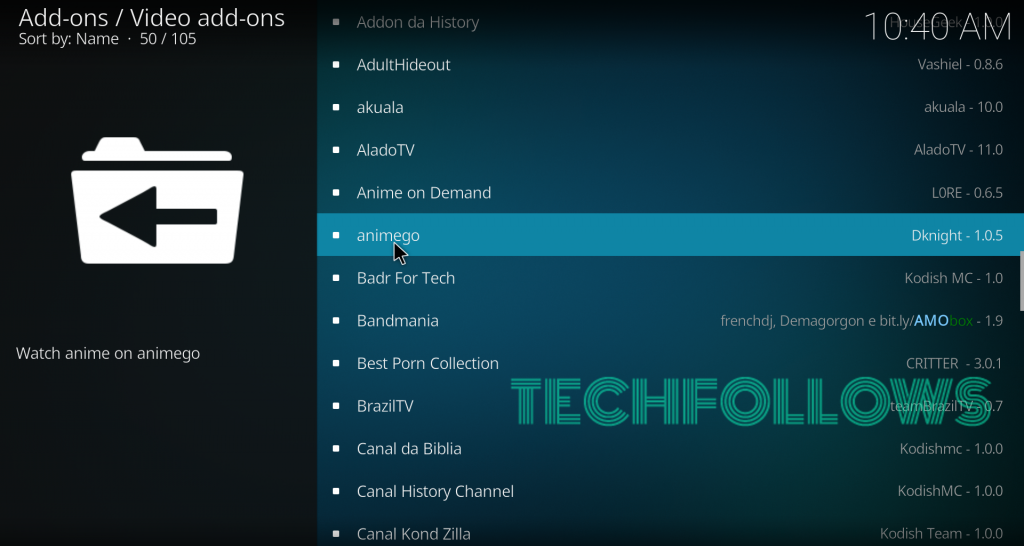
#18: Select Install to download the addon.

#19: Within a few minutes, a pop-up stating AnimeGo Addon Installed will appear on the top right corner of the screen.
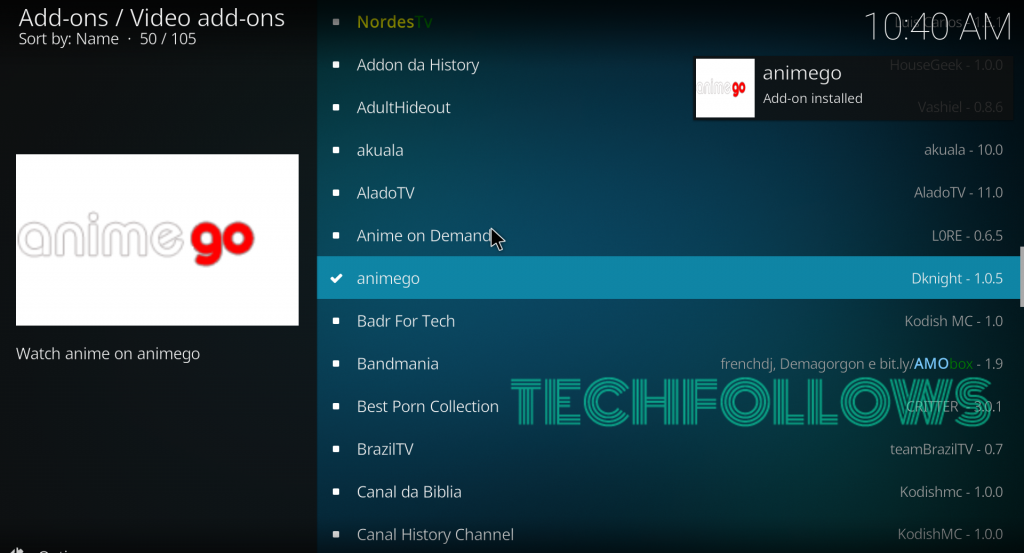
#20: Now, you can launch the addon by navigating to Addons -> My Addons.
Alternatives for AnimeGo Addon
Here are the top 3 alternative addons that let you watch Anime videos on Kodi-installed devices.
FunimationNow
FunimationNow Kodi Addon is the best alternative for the AnimeGo addon. It streams English dubbed anime videos. You need to pay $5.99/month or $59.99/year to access the entire library content in 720P and 1080P HD videos.

Crunchyroll
Crunchyroll Kodi Addon is the second alternative on our list. It has English subtitled content for all the Anime videos. To access the entire library of Crunchyroll, you need to purchase the subscription package, which costs $6.95/month.

Covenant
Covenant Kodi Addon is not an exclusive anime addon, but it has a dedicated section for anime videos. It hosts nearly 400 anime titles with HD streaming ability. You can download this addon from the XvBMC repository.

You can easily install the AnimeGo addon on your Kodi by following this guide. Always use VPN to avoid geo-restrictions and to safeguard your privacy. Instead of Vikings repo, you can also download this addon from the Fusion repo. We hope the article will bring unlimited anime streaming to your device.
Is using Kodi without a VPN a big risk?
Kodi is 100% legal to use, but if you downloaded any unofficial addon, then it is not legal to stream its contents. Even the legitimated addon provides one or two copyrighted contents. Many users have received legal notices while streaming such videos. So, it is a must to use a VPN while streaming on Kodi.
FAQs
ExpressVPN, NordVPN, IPVanish, and CyberGhost are the best Kodi VPNs for fast and private streaming.
Yes, you can install and use the AnimeGo addon on Kodi from the Vikings repository.
AnimeGo is not safe to use. You can use a VPN to keep you safe while streaming on Kodi.
Yes, the AnimeGo addon is completely free to stream.
Disclosure: If we like a product or service, we might refer them to our readers via an affiliate link, which means we may receive a referral commission from the sale if you buy the product that we recommended, read more about that in our affiliate disclosure.
Source: Tech Follows






