Quick Answer
- To Install Bally Sports on Samsung TV: Power on your TV → Go to Apps → Search icon → Type Bally Sports → Select the app → Hit Install → Open the app → Activate → Done.
Bally Sports is one of the top-rated sports streaming services that allows you to watch popular sports events like college Basketball, NBA, WNBA, NFL, and many more. Since the application is officially available on the default app store of the Samsung TV launched after 2016, you can download it without any hassle.
You can access Bally Sports via TV Provider and Bally Sports+ subscription. If you need to stream the live events and highlights of Bally Sports on your Samsung Smart TVs, this guide will teach you the complete process of installing and activating the Bally Sports app on all Samsung Smart TV models.
How to Sign Up for Bally Sports
Before downloading the app, ensure to sign up for the Bally Sports premium account by visiting its official website. The subscriptions start from $19.99 per month. If you want, you can get a free trial on Bally Sports for 7 days to test the services.
Apart from this, you can also link your TV provider with Bally Sports to stream its content. Most of the TV providers offer Bally Sports in their channel lineup. Some popular cable TV Providers offering Bally Sports content are Optimum, DirecTV, Cox, and more.
How to Install Bally Sports on Samsung TV
1. Power on your Samsung TV and go to the home screen.
2. Navigate and select the Apps tile at the bottom of the screen.
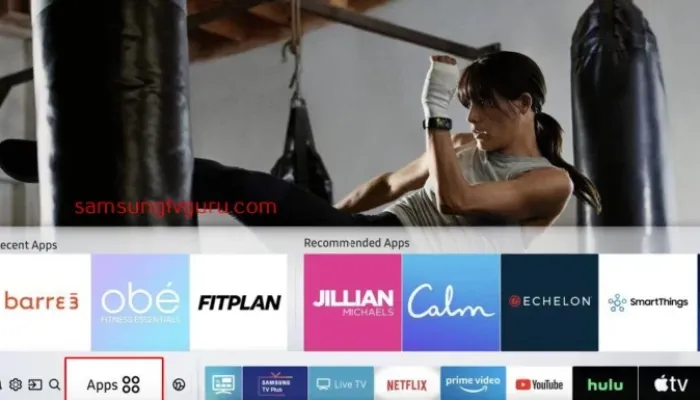
3. Next, click the Search icon and type Bally Sports in the search field.
4. Browse and select the app from the results.
5. Click the Install button to download the app on your Samsung TV.
How to Activate Bally Sports on Samsung TV
Since Bally Sports is a premium streaming service, you need to activate the app before streaming. You can activate your Bally Sports app by using two methods.
How to Activate Bally Sports+
1. Open the installed Bally Sports app on your TV and connect the Samsung TV to WIFI.
2. Click on the Sign in button, and you will receive an Activation code on your screen.
3. Next, open a browser on your PC or smartphone and visit the activation website of Bally Sports [https://www.ballysports.com/account].
4. Type in the login details and click on the Login button.

5. Then, enter the activation code screen into the website and hit the Activate button to finish the process.
6. Now, close and reboot the Bally Sports app and start streaming.
How to Activate Bally Sports Using TV Provider
1. Launch the Bally Sports app on your TV.
2. Select the Connect TV provider option.
3. You will receive an activation code on your TV screen.
4. Now, open a web browser on your PC or smartphone and visit the activation website [https://www.ballysports.com/mvpd/pinpair] of Bally Sports.
5. On the website, enter the code you received and choose your TV provider from the list.

6. In the next step, enter the login details of your TV Provider on the website and finish the activation process.
7. Now, close and relaunch the Bally Sports app on your TV and start streaming your favorite events.
Alternate Method to Stream Bally Sports on Samsung TV
Apart from direct installation, you can watch Bally Sports on your Samsung TV by other various methods. You can stream Bally Sports by going through any one of the listed methods below.
- Screen Mirroring
- AirPlay
- Without Cable
How to Screen Mirror Bally Sports on Samsung TV
1. Turn on your Samsung TV and connect it to a WIFI network.
2. Next, connect your Android smartphone to the same WiFi that your TV is connected to.
3. After connecting, download the Bally Sports app from the Google Play Store on your device.
4. Now, launch the app and log in with your premium account.
5. Play any content you want to screen mirror on your Samsung TV.
6. Now, open the Notification panel and click the Cast icon.

7. Select your Samsung TV device from the list.
8. Hit the Allow option on your TV to stream the Bally Sports content.
How to AirPlay Bally Sports Using iOS
1. Go to the settings on your TV and enable the AirPlay feature on your Samsung TV.
2. Connect your iOS and Samsung TV to the same WIFI network.
3. Go to the App Store and install the Bally Sports app.
4. Open the Bally Sports app on your smartphone and sign in with your account.
5. Now, click on any event and play it on your smartphone.
6. In the next step, go to the Control Center of your iOS and click on the Screen Mirroring option.

7. Choose your Samsung TV from the available devices.
8. Now, you can watch live matches of Bally Sports on your TV using your smartphone.
How to Stream Bally Sports Without Cable
If you can’t find the Bally Sports app on your TV, then go for streaming services that offer Bally Sports. Choose the premium or add-on package that supports Bally Sports in the streaming services. The services that support Bally Sports are
- fuboTV
- DirecTV Stream (Available in Regional Sports package)
How to Fix Bally Sports Not Working on Samsung TV
If you face any difficulties while streaming Bally Sports on your Samsung TV, then the app on your TV may get into some errors. The not working issue of Bally Sports happens due to a lack of internet, using outdated apps, a lump of catch files, corrupted apps, and many more. To fix this issue, try out the troubleshooting measure from the following.
FAQ
No, the Bally Sports channel is not available on YouTube TV for streaming.
Disclosure: If we like a product or service, we might refer them to our readers via an affiliate link, which means we may receive a referral commission from the sale if you buy the product that we recommended, read more about that in our affiliate disclosure.
Read More: World News | Entertainment News | Celeb News
Tech Follows








