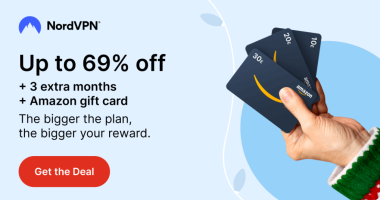Key Answer
- Coursera is officially available on the Apple TV App Store.
- Install the App: Launch the App Store → Hit the Search icon → Search for the Coursera app → Tap the Get button.
- You can also AirPlay the Coursera app from your iPhone/iPad.
Coursera is one of the best and most trustworthy online educational platforms, offering courses from over 200 world-class universities. The Coursera app is available for Apple TVs from tvOS 11.0 and above versions. With the Coursera app on your Apple TV, you will get to learn new courses without a fuss. Apart from installing, you can also AirPlay the video content of the Coursera app from your iPhone or iPad.
Walk through the article and get the instructions to stream and download the Coursera app on Apple TV from the App Store.
How to Install Coursera on Apple TV
1. Launch the App Store from the Apple TV home page.
Information Use !!
Concerned about online trackers and introducers tracing your internet activity? Or do you face geo-restrictions while streaming? Get NordVPN – the ultra-fast VPN trusted by millions, which is available at 69% off + 3 Months Extra. With the Double VPN, Split tunneling, and Custom DNS, you can experience internet freedom anytime, anywhere.

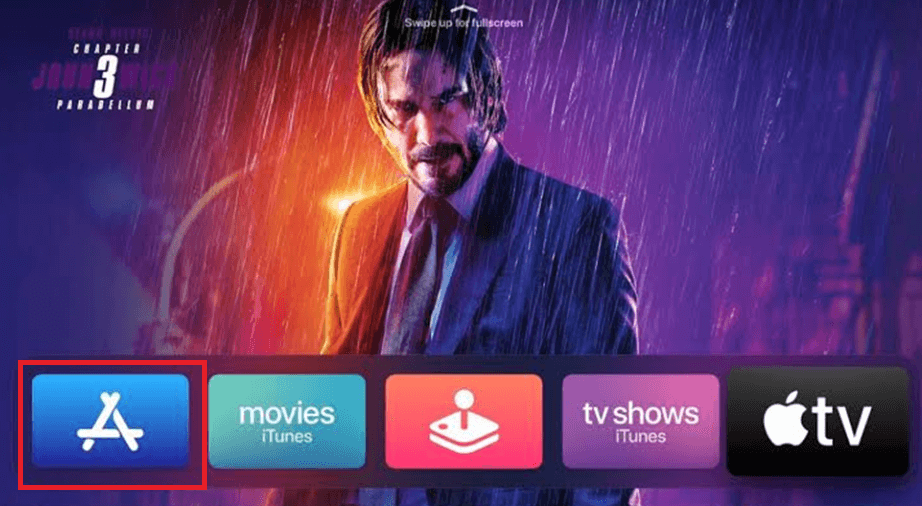
2. Hit the Search icon and search for the Coursera app.
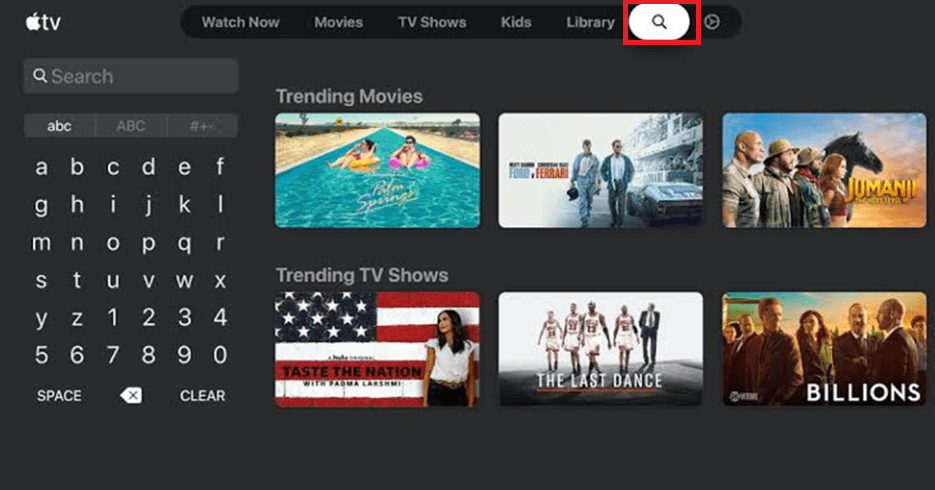
3. Select the app from the list of recommended apps.
4. Click the Get button to install the app on Apple TV.
5. After installing the app, tap Open to launch the app.
6. Sign In to your account and access the courses.
7. Start learning the courses on your Apple TV.
How to AirPlay Coursera on Apple TV
If you don’t want to install the app on Apple TV, then you can AirPlay the contents of the app from your iPhone or iPad.
1. Connect your iPhone/iPad and Apple TV to the same WiFi network.
2. From the App Store, download the Coursera app on your iPhone or iPad.
3. Open the app, sign in to your account, and select the course you want to stream.
4. Play the video title on the app.
5. Swipe down to get the Control Centre and hit the Screen Mirroring icon on your phone.
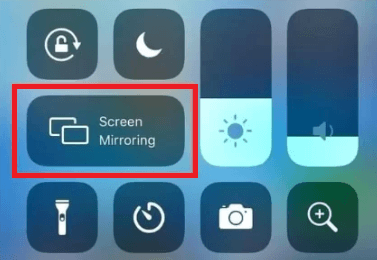
5. Select your Apple TV from the list of devices available.
7. Now, your app is ready to stream its content on Apple TV.
8. To stop the mirroring, tap the Screen Mirroring icon again and unselect your Apple TV device.
FAQ
Yes, you can download the Coursera app for free from the Apple TV app store. But you need to pay for the courses to access them.
Disclosure: If we like a product or service, we might refer them to our readers via an affiliate link, which means we may receive a referral commission from the sale if you buy the product that we recommended, read more about that in our affiliate disclosure.
Read More: World News | Entertainment News | Celeb News
Tech Follows