LG Smart TV has numerous built-in applications for sports. But, if you want a specific sport like Football, Basketball, and Wrestling, you can install DAZN on your LG Smart TV. DAZN is available on the LG Content Store only on the models of 2015 and later i.e. WebOS. If you have an earlier model (NetCast), you must mirror the content from your device via AirPlay or Casting.
Still, if you prefer to install the app rather than mirroring the content, you can update your LG Smart TV to the latest firmware.
How to Install DAZN on LG Smart TV
1. Turn on your LG Smart TV and connect it to a stable internet connection.
2. Launch the LG Content Store and select the Lens icon.
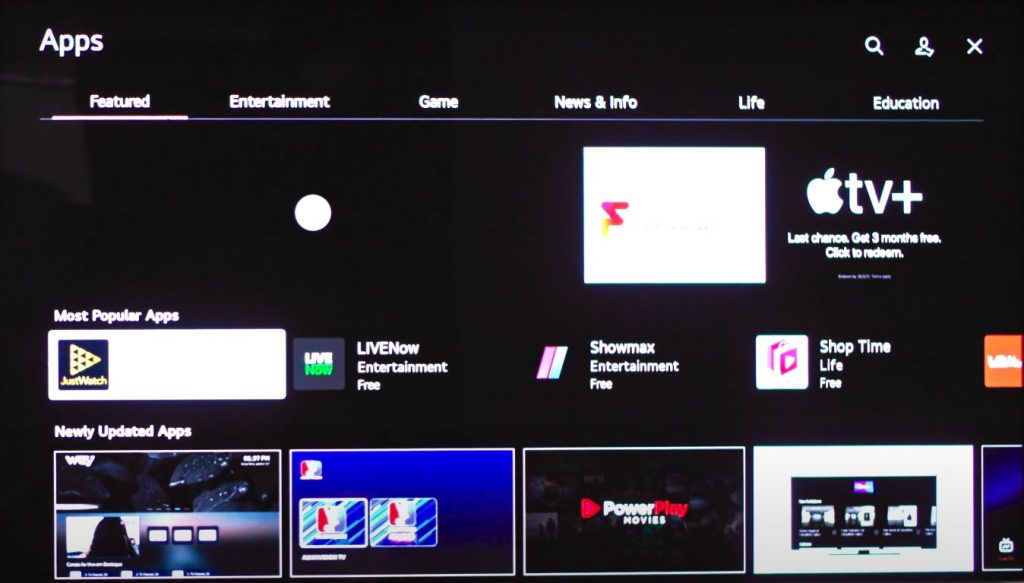
3. Search for DAZN, and select it from the search results.
4. Select Install to download the application.
5. After you install, select Open.
6. Finally, sign in with your credentials and explore the content.
How to Watch DAZN on LG TV Browser
Apart from installing the app, you can even use the browser to stream DAZN on the Smart TV.
1. Launch the Web Browser and visit the official website of DAZN.
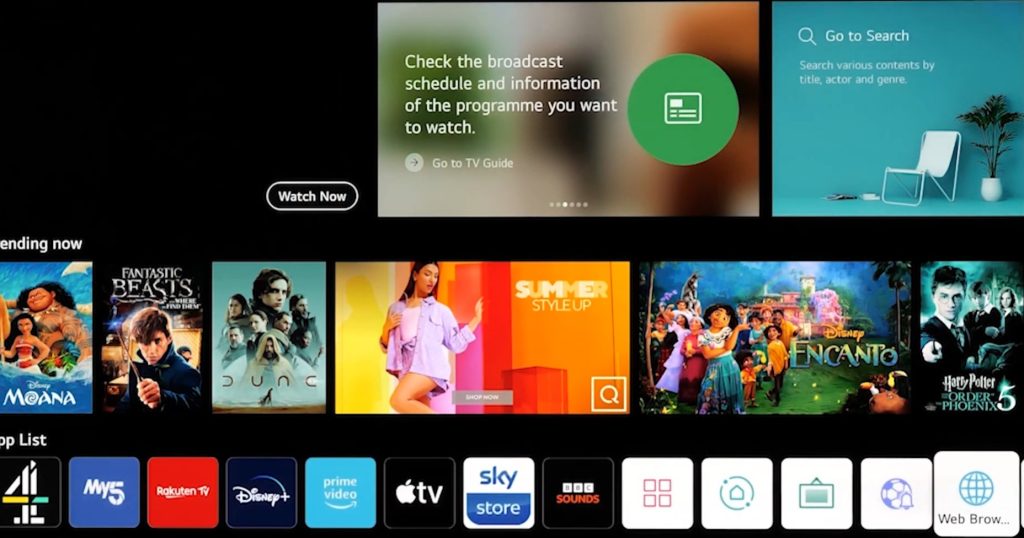
2. Select Sign Up on the top right.
Note: If you have an account, select Sign in, and log in to your account to stream the content.
2. Fill in the necessary details, like name, email ID, and select Continue.
3. Next, you need to make the payment. Enter the Card details to proceed.
4. Once you complete the payment, you can access DAZN on LG TV.
How to Cast DAZN on LG Smart TV
If you have the NetCast version of the LG Smart TV, you must mirror the content to stream it. Ensure you have installed the latest version of the DAZN app on your smartphone.
1. Connect your LG Smart TV and smartphone to the same WiFi network.
2. Launch the DAZN app on your mobile and sign in with your credentials.
3. You can find the Cast icon on the top right. Tap on it.
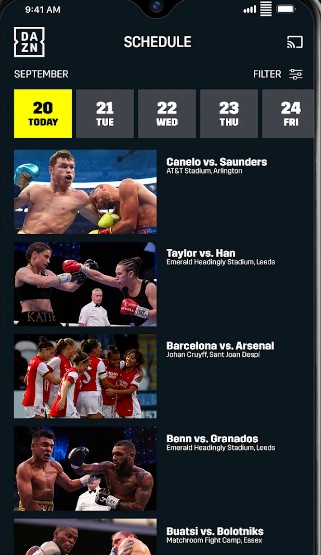
4. Tap on your LG Smart TV from the list of devices.
5. Once your smartphone connects, you can watch the live sports on your LG Smart TV.
How to AirPlay DAZN on LG Smart TV
If you have an iPhone/iPad, you can Airplay the app to your Smart TV. But before that, connect your iPhone and Smart TV to the same WiFi. Also, ensure to enable AirPlay on LG Smart TV.
1. Install the DAZN app on your iPhone/iPad from the App Store.
2. Sign in to your DAZN account and play the desired content.
3. Pull down the Control Centre and tap Screen Mirroring.

4. From the list of nearby devices, select your LG Smart TV.
5. When the devices get paired, the content streams on your Smart TV.
List of Sports Available on DAZN
You can stream the below sports content on the DAZN application.
- Boxing
- Rugby Union
- Football
- MotorSport
- eSports
- Extreme Sports
- Triathlon
- Chess
- Wrestling
- MMA (Mixed Martial Arts)
- American Football
- Basketball
In addition, you will get additional content like documentaries, boxing archives, and more.
DAZN Subscription Plans
We have listed the monthly pricing of DAZN in specific countries. Unfortunately, you can’t expect a free trial on DAZN as the platform doesn’t offer the feature to users.
| COUNTRIES | PRICING PER MONTH |
|---|---|
| USA | $24.99 |
| United Kingdom | £9.99 |
| Canada | 24.99 CAD |
| Australia | 13.99 AUD |
| India | ₹799 |
| Japan | ¥980 |
| Spain | €12.99 |
How to Fix DAZN App Not Working on LG Smart TV
Technical issues like app crashing and others can hinder your streaming experience. However, you can fix and resume your streaming by following the troubleshooting methods.
1. Check the internet speed – If you feel draggy or buffer while streaming, check your internet speed if it is below par level of 6 Mbps.
2. Restart Router – If the speed is up to the mark, try restarting your router. If you use an Ethernet cable, plug it out and plug it in.
3. Restart the DAZN app – If the app is not functioning or freezes in the middle, restart the app.
4. Restart LG Smart TV – If you find the app is crashing frequently, restart your LG TV to fix the temporary issue.
5. Update the DAZN app – If it is not still fixed, update the DAZN app on the Content Store to fix the compatibility issues.
6. Update LG Smart TV – If your LG TV’s firmware doesn’t support the app’s version, it may misbehave. Therefore, update your LG Smart TV firmware to fix the issue.
7. Reset your LG Smart TV to factory settings. Before you reset, remember to take the necessary backups.
If nothing works, you can contact Dazn Support for assistance in resolving the issue on your Smart TV.
Frequently Asked Question
With the DAZN Premium subscription, you can stream the content on 2 devices simultaneously.
Disclosure: If we like a product or service, we might refer them to our readers via an affiliate link, which means we may receive a referral commission from the sale if you buy the product that we recommended, read more about that in our affiliate disclosure.
Read More: World News | Entertainment News | Celeb News
Tech Follows




