Eurosport Player is a subscription-based Kodi addon that lets you stream all kinds of Eurosport sports channels. With this add-on, you can watch all your favorite live and on-demand media that are available on Eurosport player. To access the media on this addon, you need to purchase Eurosport Subscription from its official website. Since the Eurosport Player app is not supported on several devices, you can install Eurosport player to stream popular sporting events, including tennis Grand Slams, winter sports, cycling tours, snooker, motor racing, athletics, and much more. Read further and know how to install Eurosport Player on Kodi-supported devices.
You can download this addon from the official Kodi addon repo.
How to Download Eurosport Player Kodi Addon
Eurosport Player is a legal Kodi addon, and you can access this addon from the official Kodi-addon repo. You don’t need to install any third-party repo’s.
Update: Eurosport is not currently available on Kodi. It will be available at any time on the Kodi repo. As of now, you can install the Super Repo to get the addon on your Kodi. Check on the below guide to do it.
#1: Open your Kodi Media Player and click the Addons menu located on the left panel.
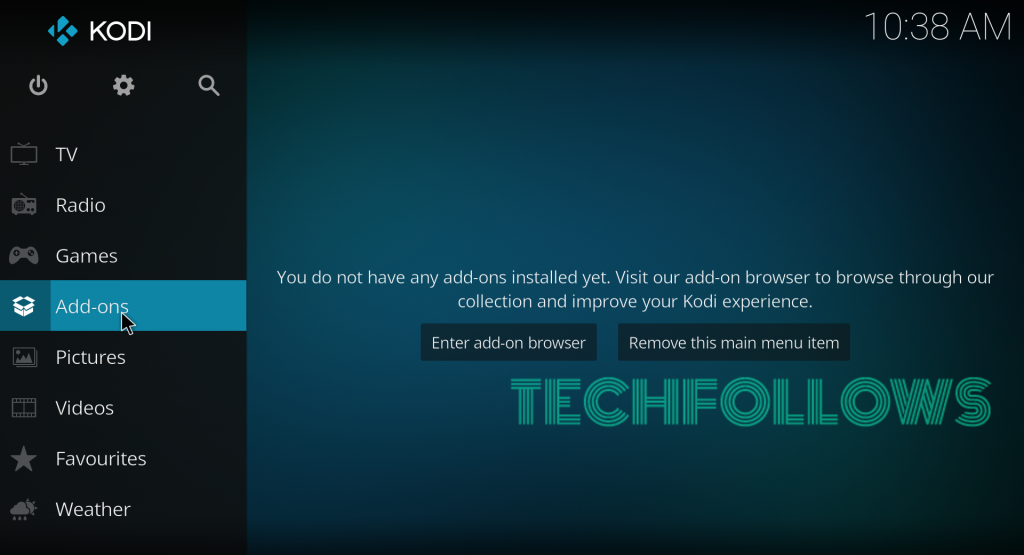
#2: Click the Module icon located on the menu bar.
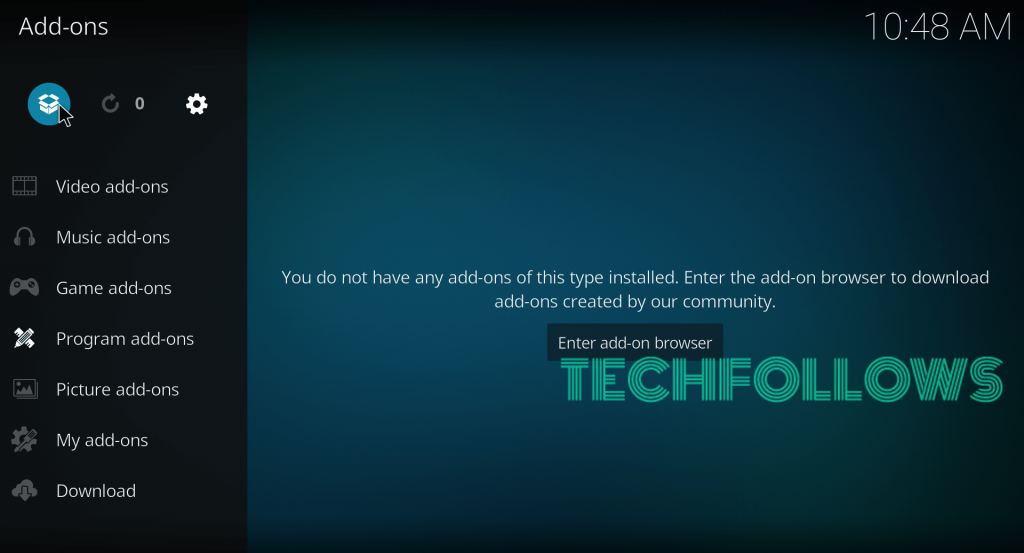
#3: Click the Install from Repository menu.
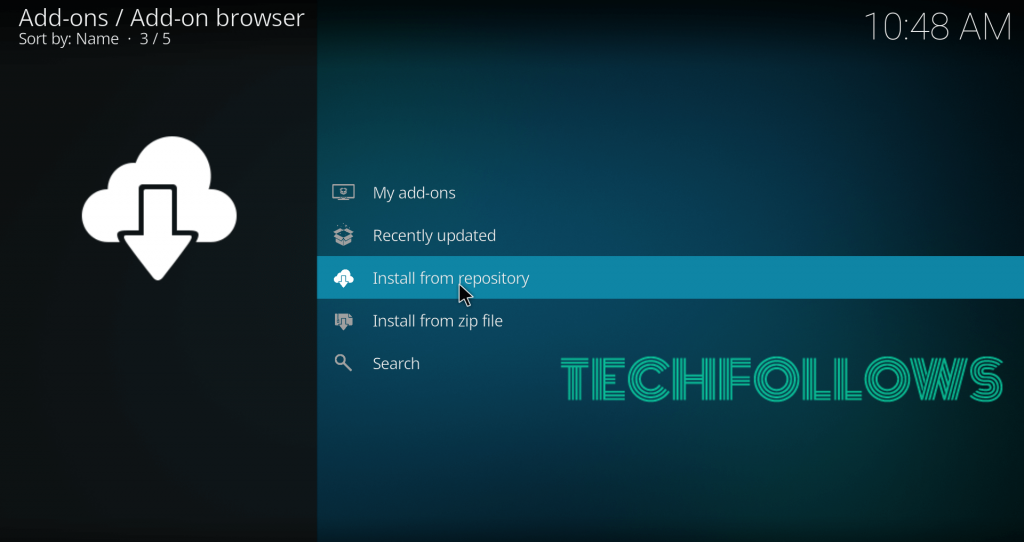
#4: Select Kodi Addon Repository. Skip this step if you haven’t installed any third-party repositories.
#5: Scroll down and click Video Addons.
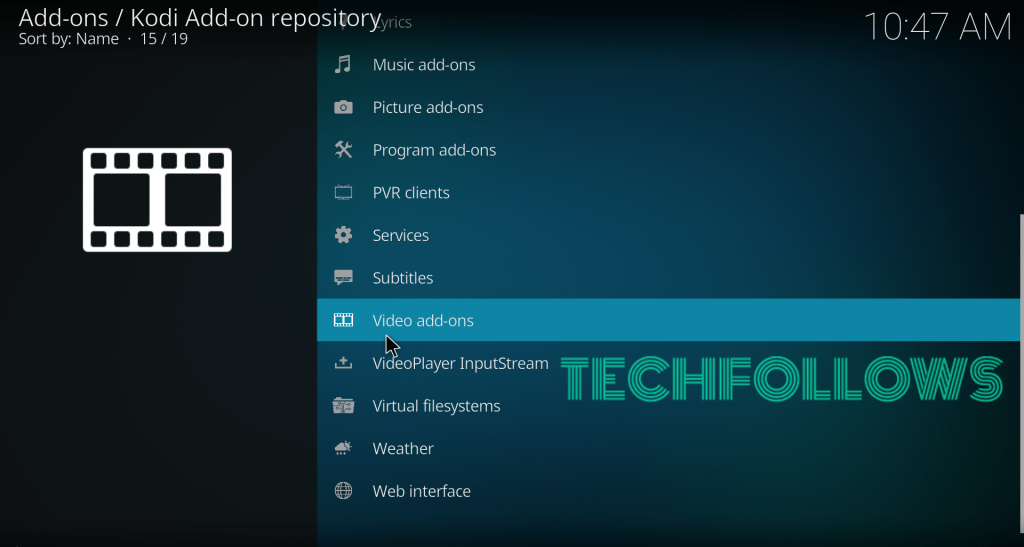
#6: Again, scroll down and select Eurosport Player.
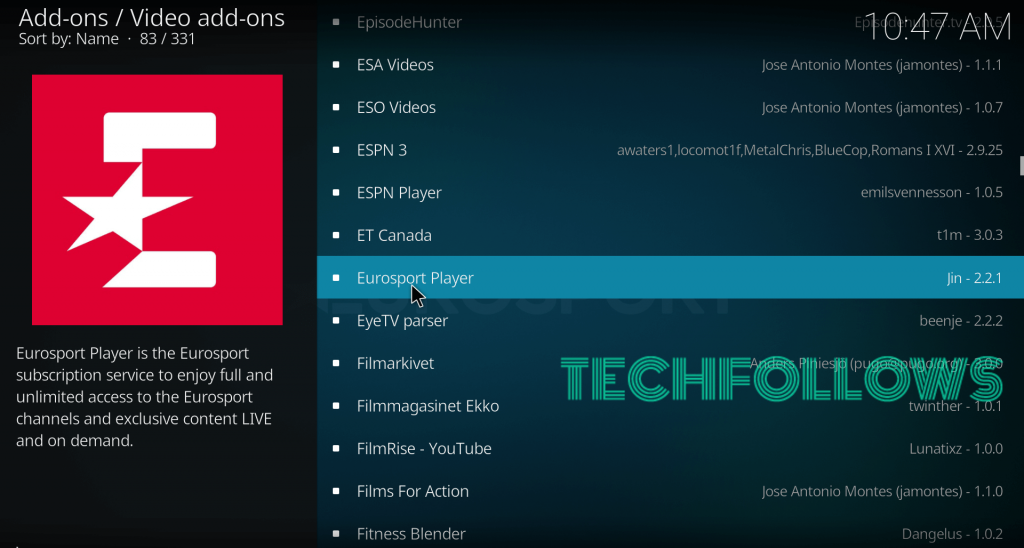
#7: On the Addon information page, select Install.

#8: Within a few minutes, a popup stating Eurosport Player Addon Installed will appear on the top right corner of the screen.
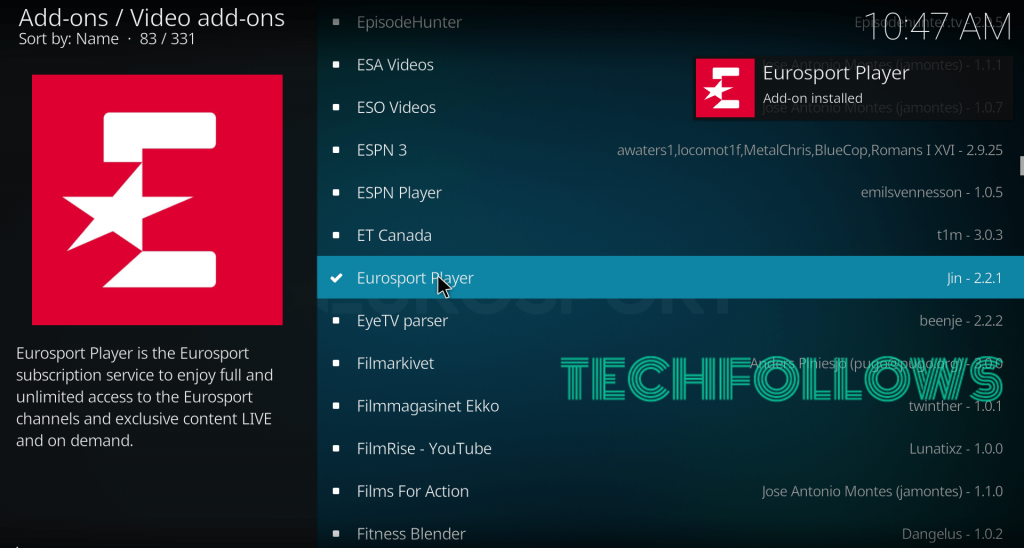
#9: Now, you can launch the addon by navigating to Addons -> Video Addons -> Eurosport Player.
How to Get Eurosport Player Addon in Kodi
#1: Launch the Kodi app on your device and click on the Setting icon on the home screen.
#2: Select System Settings and click Expert mode.

#3: Now, turn on Unknown Sources to get third-party add-ons.
#4: Head back to the Settings and select File Manager.

#5: Click on the Add Source option on the left side of the screen.
#6: Select the None option and enter the URL as http://srp.nu/ and tap Done.
#7: Then, switch to the empty bar to enter as Super Repo.
#8: Tap Done and click the Ok button.
#9: Again, go back to the home screen and select the Add-ons option.
#10: Select the Package installer icon on the top left corner and select Install from Zip Files > Super Repo > Krypton > All.


#11:Next, select superrepo.kodi.krypton.all-x.x.x.zi and click Install.

#12: Once you receive the plugin-enabled notification, select Superrepo All and select the Video Add-ons.
#13: Select the Eurosport Player and click the Install button.
#14: Go to the Kodi home screen to select Videos > Addons > Eurosport Player. Start streaming any title from the addon on your Kodi-installed device.
Alternatives for Eurosport Player Kodi Addon
Here are the top 3 best Kodi addons that let you stream all kinds of sporting events on your Kodi media player.
SportsDevil
SportsDevil Kodi Addon is the popular Kodi addon that lets you stream live sporting events and replays on your device. With this add-on, you can watch sports events like NFL, NBA, NHL, English Premier League, Cricket, Soccer, Hockey, UFC, and much more. You can download this addon from the Supremacy repo.
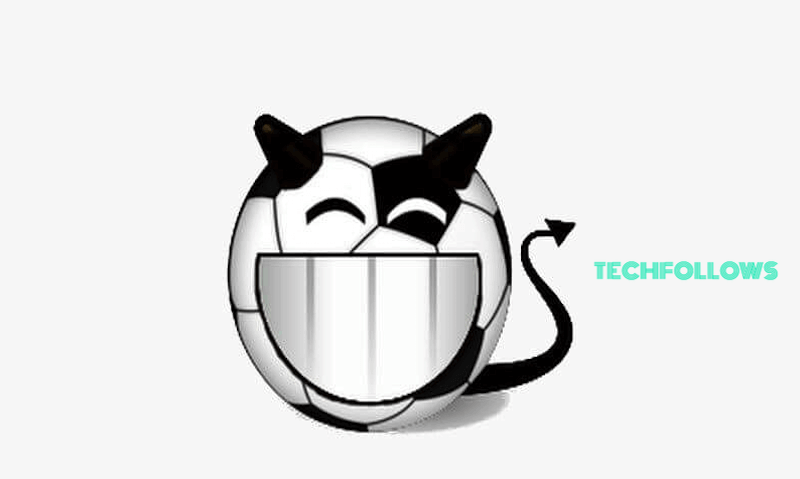
Sport365 Live
Sport365 Live Kodi Addon is the second alternative addon on our list. It helps you to watch live sporting events as well as on-demand sports media like replays, highlights, and more. The addon pulls the sports feeds directly from the Sport365.live website. You can download this addon from Bugatsinho Repo.

Sportsnet Now
Sportsnet Now Kodi Addon is a Canadian-based sports addon that streams popular live sporting events, including basketball, baseball, American football, and ice hockey. You can download this addon from the official Kodi addon repo.
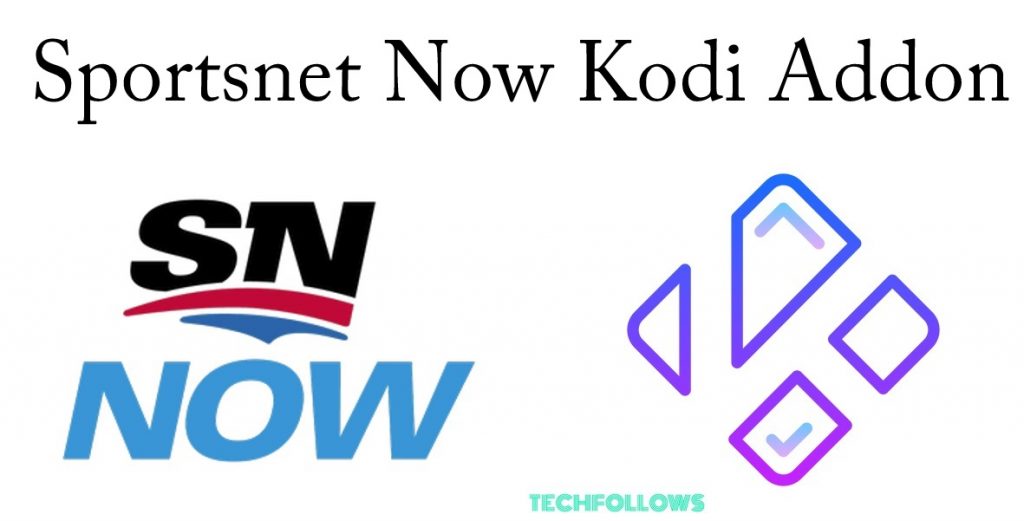
These are the steps required to install Eurosport Player on Kodi. As we mentioned earlier, use VPN if you have any geo-restriction problems. It is a must for streaming on Kodi to get the best VPN for Kodi streaming.
FAQs
Using the 7-day free trial, you can stream Eurosport Player Addon on Kodi for free.
The monthly subscription is available at £6.99.
Navigate and click on the Account option > Subscription > Cancel to cancel the Eurosport Player subscription.
Yes, you can install the Eurosport Player addon from the SuperRepo on Kodi.
Disclosure: If we like a product or service, we might refer them to our readers via an affiliate link, which means we may receive a referral commission from the sale if you buy the product that we recommended, read more about that in our affiliate disclosure.
Source: Tech Follows




