Invictus addon is an IPTV Kodi addon from the Illuminati repository. The addon has indefinite international content and live streams from several countries. Unlike other addons it doesn’t have several sections, it has only two sections the first section delivers all the entertainment content, and Live TV channels. And the other section stream Live Sports events. This article is limited to installing and streaming Invictus Addon on Kodi Media Player.
Even though the addon has a strong European background, it will also provide the channels of North and South America. Apart from these sections and categories, it has a special search engine where you can get and stream on-demand content. The latest version of the Invictus Addon is version 3.1, the updated version of this addon has rectified all the errors, bugs, and streaming in its previous version.
Why Do You Need a VPN to Stream on Kodi?
If you are streaming on Kodi without VPN, then you are in serious trouble. Though Kodi is a legal media player, it has various addons that are not official. These unofficial add-ons have more copyrighted content which will lead you even to legal issues. VPN is a must to keep you protected from legal issues and hacking. Not only that, but you can also stream geo-restricted content using a VPN. Express VPN is one of the best VPNs for Kodi for protection and unlimited streaming.
How to Install Invictus Kodi Addon
The installation steps of the Invictus Kodi Addon addon which are given below are very simple. So you can easily download and install this addon on your PC without any issues.
Enable Unknown Sources
Before installing the third-party add-ons Make sure to enable unknown sources on Kodi Media Player. To turn on it go to the Settings from the main menu and select the System Settings. From the System Settings page and click Addons. Now enable the Apps from Unknown sources option.
How to Install Invictus Kodi Addon
Step1: Launch the Kodi app, from the main menu tap the Settings Icon in the top left corner of the screen.
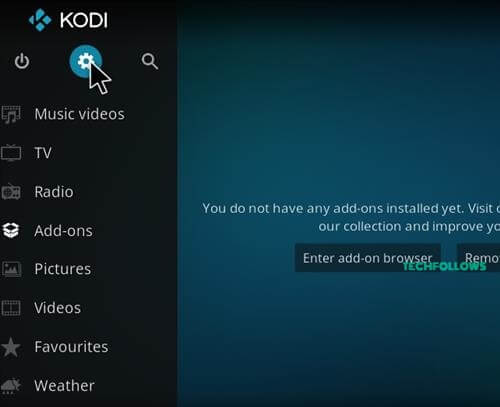
Step2: Tap the File Manager option on the Settings page.

Step3: From the File Manager page, click the Add Source option.
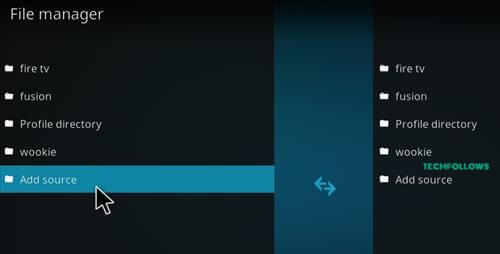
Step4: In the Add Source dialogue box, tap the “<None>” option and click OK.
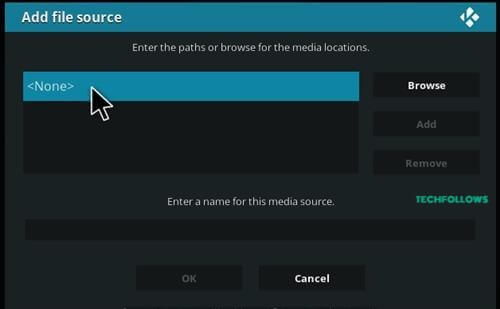
Step5: Enter the repository URL http://repo.illuminatitemple.xyz/ and tap OK.
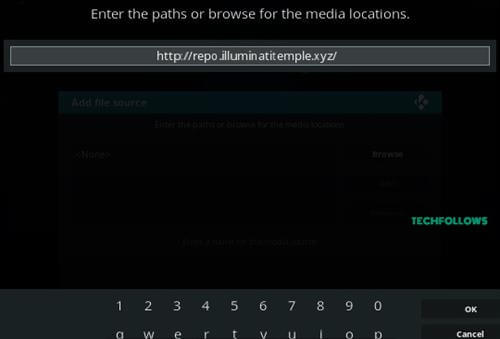
Step6: Enter the repository name Illuminati and Click the OK button.
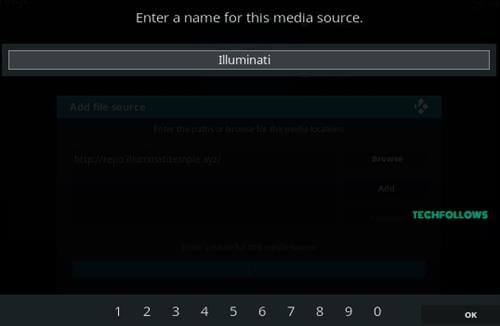
Step7: Double-check the details entered in the dialogue box are correct and click the OK button.
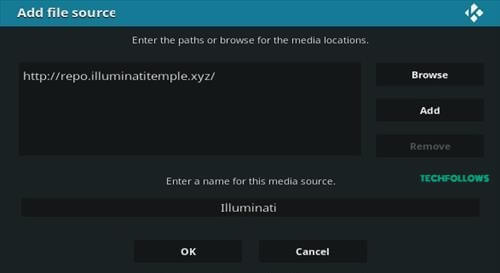
Step8: Get back to the main menu of the app and tap the Add-ons option in the left vertical menu bar.
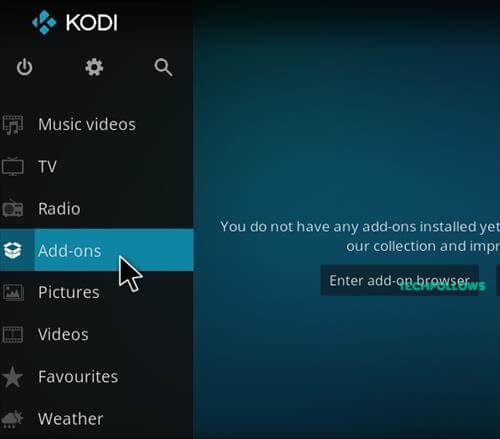
Step9: Click the Add-on Package Installer Icon which is located on the top left corner of the screen.
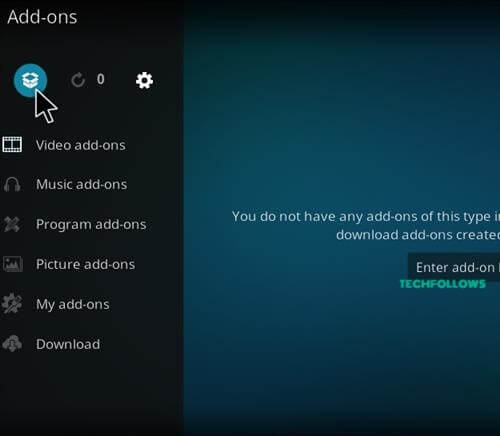
Step10: Tap the Install from Zip File option.
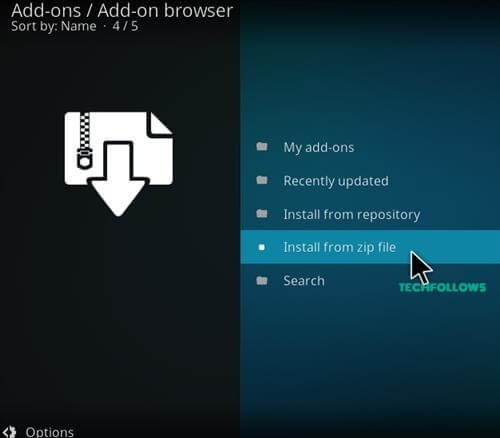
Step11: In the pop-up screen, select the repository name Illuminati.
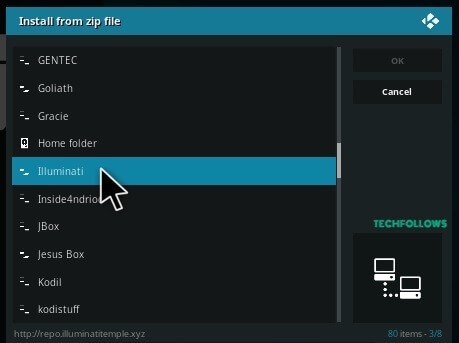
Step12: Select the repository Zip file Illuminati Repo (1.0.6).zip from the directory.
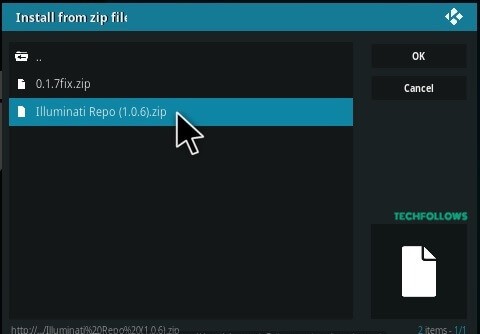
Step13: Wait until the repository gets installed. Once the installation of the addon has been completed successfully a pop-up message will appear on the top right corner of the screen.
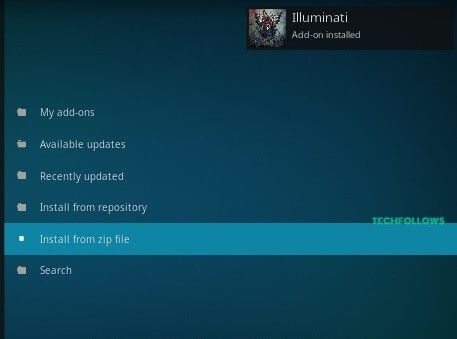
How to Get Invictus Addon on Kodi
Step1: Click Install from Repository.
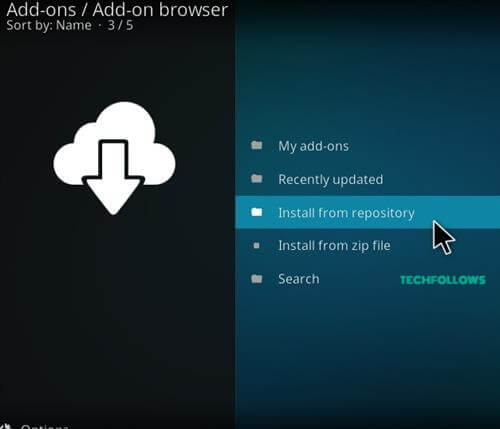
Step2: Find the name of the repository Illuminati on Install from the repository page.
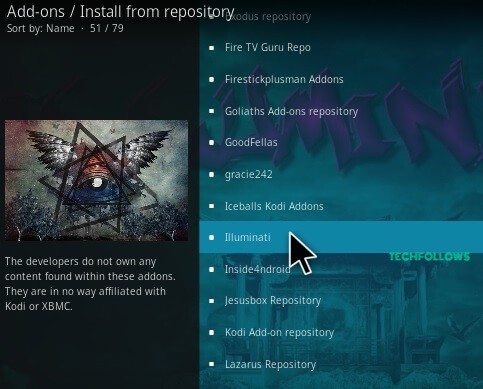
Step3: Tap Video Add-ons options.
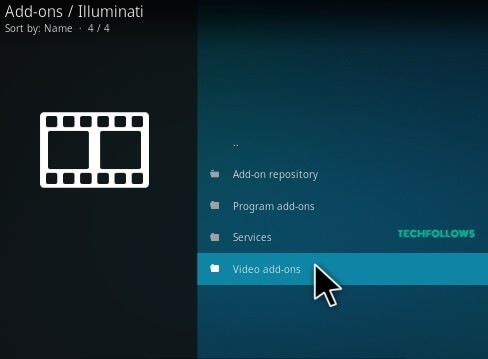
Step4: On the Video Addons page, Click the addon INVICTUS.
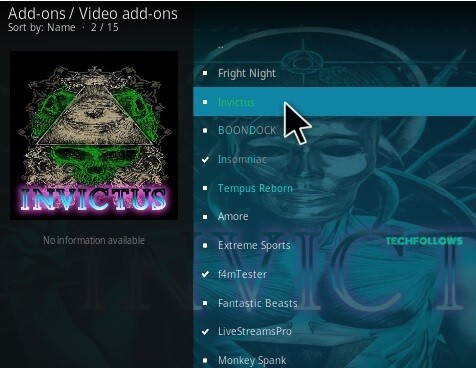
Step5: Tap the Install button to install the addon. Wait till the add-on gets installed completely.

The installation of the Invictus addon has been completed successfully. Now you can stream various movies and TV shows on Kodi.
Best Alternatives for Invictus Kodi Addon
Invictus addon is the best addon for streaming IPTV channels on your devices in extreme quality. To get even better Live TV channels and entertainment content we offer the best IPTV Kodi addons as an alternative for Invictus Kodi Addon.
Ultra IPTV Addon
Ultra IPTV Kodi Addon is one of the most popular IPTV Kodi Addon that has unlimited Premium TV service for free. It has a huge library of movies, TV shows, news, sports, entertainment, and Lice TV channels from all counties including the US, UK, Germany, Canada, France, etc. It can be installed from CAZLO Repository.

GAIA Addon
GAIA Kodi Addon is the subdivision of a popular Kodi addon Bubbles. The add-on allows you to access a wide range of movies and TV Shows for its users. This addon is compatible with all the third-party services like Trakt.tv and Real Debrid. But Invictus will-not support third-party services. So it is the best alternative for the Invictus addon.


Oculus Addon
Oculus Kodi addon is the best alternative for Invictus Kodi Addon because it is one of the remarkable IPTV addons for streaming movies and TV shows. You can get this addon from the Trademark Repository and Zero Tolerance Kodi Repository. The main menu of this addon has nearly ten different categories to stream various media files.

Ghost Addon
Ghost Kodi addon is one of the IPTV addons where you can stream movies and TV shows from the main menu of the addon. Then the addon has some other popular collection of videos for free in good quality. You can find this addon from Hell hounds Repository. It is the best alternative for Invictus Kodi Addon because it does not have any streaming restrictions.

The Invictus Kodi Addon has more content while comparing with other Kodi addons. The explanations given about the Invictus Addon will help you to understand easily as well as follow the step-by-step procedures to install the addon on your device with a VPN for hassle-free streaming.
FAQs
Yes, you can install Invictus Addon from the Illuminati Repository on your Kodi Media Player.
Kodi is a free and open-source media player which has the best add-ons for steaming all your favorites. In addition, you can get a personalized interface with Kodi Skins.
Invictus addon streams copyrighted content. So, you can use a VPN to keep yourself safe.
Disclosure: If we like a product or service, we might refer them to our readers via an affiliate link, which means we may receive a referral commission from the sale if you buy the product that we recommended, read more about that in our affiliate disclosure.
Source: Tech Follows



