Netflix is a subscription-based streaming service that lets you watch movies and TV shows on your preferred device. On the other hand, Stremio is a famous video streaming player that enables you to watch movies from streaming services like Hulu, YouTube, Twitch, HBO, and much more. Also, you can install the Netflix addon on stremio to access all the Netflix on supported devices. At the same time, in the below section, you will find how to install the Netflix addon on the Stremio platform.
Related: How to install Popcorn Time Addon on Stremio?
What is Stremio Netflix Addon
There are a lot of unknown features in the Stremio app. And one of the features is its addons. That means other than the movies and TV shows offered by the Stremio platform, many available addons might benefit your entertainment once you install them. And you can surely bet on the Netflix addon. Don’t confuse this addon with the official Netflix platform because with the Netflix addon on Stremio, and you will have a vast collection of popular movies and TV shows.
How to Install Netflix Addon on Stremio
You can follow the steps below to install the Netflix addon on the Stremio platform to get a huge collection of entertainment content for free.
1. Launch your Stremio App. If you don’t have the Stremio app installed on your Android Smartphone, install the app from the Google Play Store.
2. Select the menu icon located on the top left corner of the screen
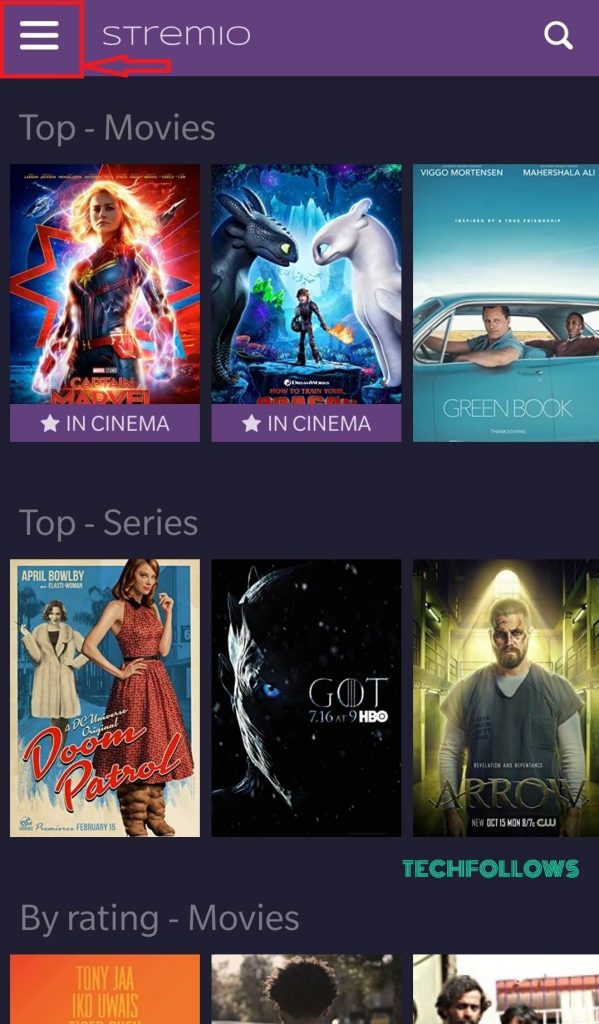
3. Select the Add-ons menu
4. On the Addons page, select the box labeled as Official
Related: How to install RARBG Addon on Stremio?
5. Now change the menu from Official to Community
6. On the community addons page, scroll down the list until you find Netflix
7. Select Install to download the Addon
8. A pop-up window will appear on the screen. Select Install to continue
9. Within a few minutes, the addon will be added to your Stremio app. Get back to the home screen and stream your favorite Netflix movies and TV shows.
Related: Best Stremio Addons for Movies, Sports & IPTV
Frequently Asked Questions
Yes, the Stremio platform is free.
Yes, the Stremio platform is legal, and it is available in the Google Play Store.
Yes, you can install the Netflix addon on the Stremio platform.
Disclosure: If we like a product or service, we might refer them to our readers via an affiliate link, which means we may receive a referral commission from the sale if you buy the product that we recommended, read more about that in our affiliate disclosure.
Source: Tech Follows