Quick Answer
- SHOWTIME is available in the Samsung Smart TV App Store.
- Also, you can cast/AirPlay the app on your Samsung TV from Smartphones.
When you want to watch premium content on your Samsung TV, you can definitely choose the SHOWTIME app. You can download the SHOWTIME app from the Smart Hub Store on your Samsung TV. As the Samsung TV is compatible with AirPlay and Cast support, you can cast the SHOWTIME video content from your smartphone.
SHOWTIME is a premium streaming service that offers on-demand and live TV shows. You can also stream movies, series, sports, and documentaries on SHOWTIME. The SHOWTIME is partnered with Paramount Plus. So, you can get the SHOWTIME subscription for $11.99 per month through Paramount Plus.
In this article, we have mentioned the step by step guide on how to stream SHOWTIME on Samsung TV.
Note: SHOWTIME app have signed a deal with Paramount Plus in June 2023 to transfer all the content by next year. Till December 2023, you can use the SHOWTIME app to stream the content.
How to Install SHOWTIME App on Samsung Smart TV
With the SHOWTIME app available on the Smart Hub store, you can install and stream its content easily on your TV.
1: Power on your Samsung TV and press the Home button.
2: Now, select the Apps icon on the home screen.
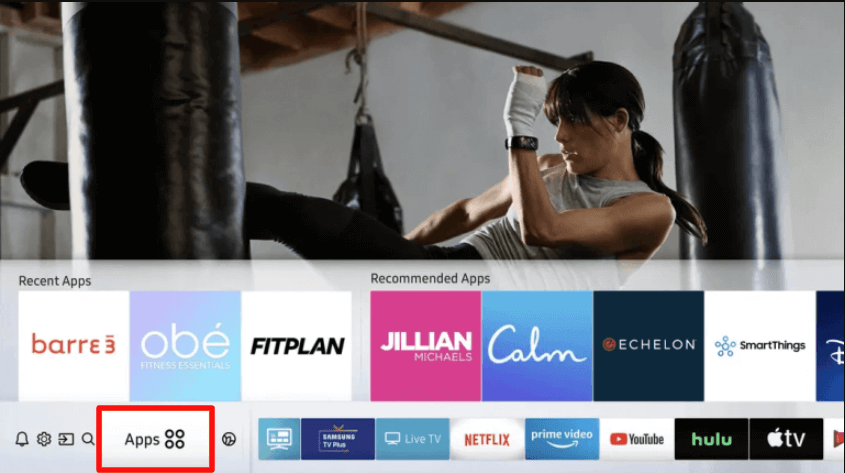
3: In the Smart Hub store, navigate and select the Search icon on the top.
4: Type SHOWTIME and search for the app.
5: In the search result, select the SHOWTIME app and click on the Download icon to install the app on your TV.
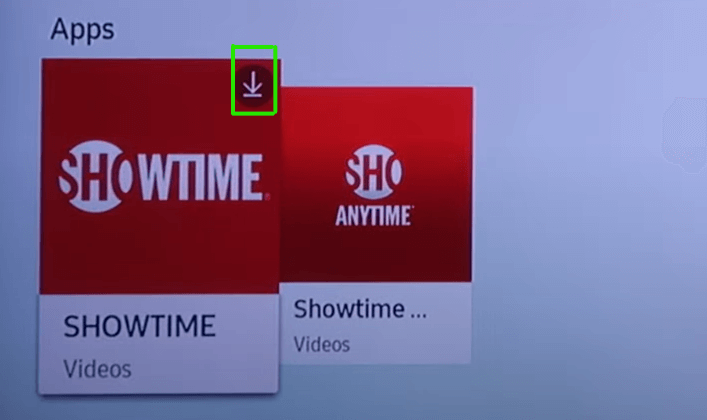
6: After installing, launch the app on your Samsung TV and sign in to your subscription.
7: Now, you can watch all the videos from the SHOWTIME app on your Samsung TV.
How to Cast SHOWTIME on Samsung Smart TV from Android Smartphones
Before playing any content, ensure your Samsung TV and smartphone are connected to the same WiFi network.
1: Go to the Google Play Store and search for SHOWTIME.
2: Select the app and click Install to download the app.
3: Launch the app and sign in to your SHOWTIME subscription.
4: Choose the content on the app to stream and go to the Notification Panel.
5: Tap the Screen Cast icon and choose your Samsung Smart TV to connect.
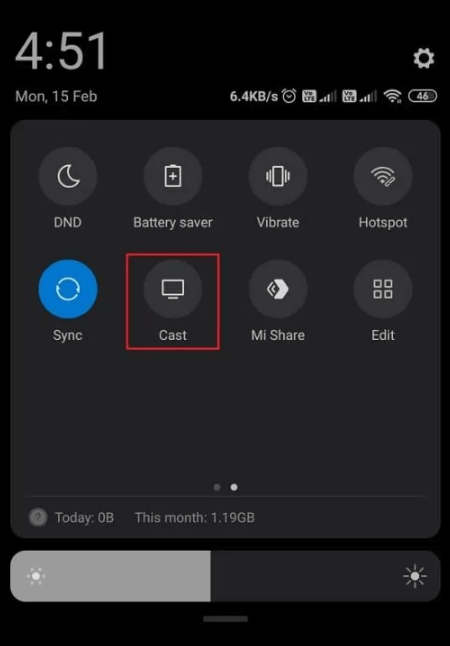
6: Now, stream the content on your Samsung Smart TV.
For older Samsung Smart TV, you can connect the Chromecast device to the TV and you can Chromecast the SHOWTIME app from your Smartphone.
How to AirPlay SHOWTIME on Samsung TV from iPhone/ iPad
Samsung Smart TV has inbuilt AirPlay support to connect with the iOS devices. To AirPlay SHOWTIME on your TV using an iPhone, you need to turn on the AirPlay feature on Samsung TV first.
1: Press the Home button on your TV remote and select Settings from the screen.
2: Under Settings, select the General tab.
3: Choose the Apple AirPlay Settings option.
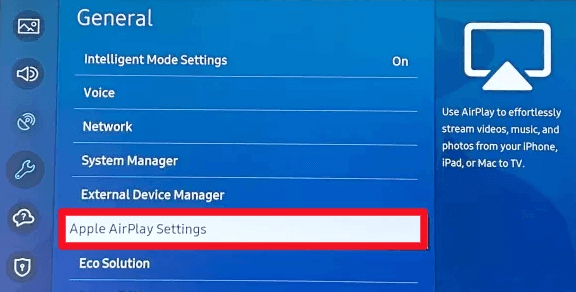
4: In the AirPlay Settings screen, select the Airplay option to turn on the feature.
5: On your iOS device, install the SHOWTIME app from the App Store.
6: Open the SHOWTIME app and sign in with your login credentials.
7: Go to the Control Center and select Screen Mirroring.
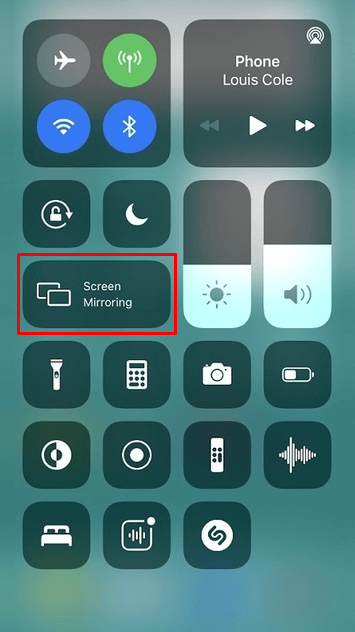
8: Your iOS device will scan for devices that are ready for AirPlay. From the list of devices, select your Samsung TV and enter the passcode if prompted. (You can find the passcode on your TV.)
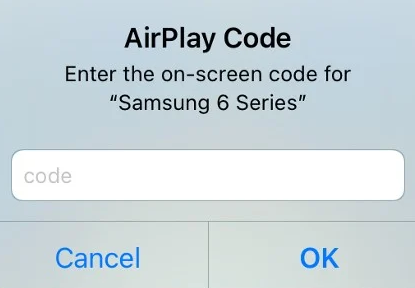
9: Now, choose the content to stream from your smartphone on your TV.
How to Resolve SHOWTIME Not Working on Samsung Smart TV
If the SHOWTIME app is not working on your Samsung Smart TV, you can try some of the below-mentioned troubleshooting tips.
SHOWTIME vs. SHOWTIME Anytime
Both SHOWTIME and SHOWTIME Anytime offer the same video content. The only difference is how you are accessing the app. In the SHOWTIME app, you have to sign in with the subscription. In the SHOWTIME Anytime app, you can use your TV provider credentials to stream the content. Both apps are available for Samsung Smart TVs.
Disclosure: If we like a product or service, we might refer them to our readers via an affiliate link, which means we may receive a referral commission from the sale if you buy the product that we recommended, read more about that in our affiliate disclosure.
Read More: World News | Entertainment News | Celeb News
Tech Follows







