Sky Go is a streaming app developed by Sky network to watch Sky Television programs hassle-free anywhere and anytime. The Sky media company is Europe’s largest pay-television company which is primarily involved in satellite television and broadband services. The Sky Go app allows you to watch programs on multiple devices at a time. Moreover, all Sky TV subscribers can stream it for free. Let us discuss how to install Sky Go on Firestick in the below post.
Install Sky Go on Firestick
Sky Go is not officially available on Amazon Fire TV Stick. Hence, you have to install it as a third-party app. There are plenty of ways to sideload the third-party app on your Firestick. But let us see the most commonly used methods:
- Install Sky Go on Firestick using the Downloader app
- Install Sky Go on Firestick using ES File Explorer
Note: You can also use other apps like Aptoide TV, FireDL, Apps2Fire, and ADB method to install Sky Go on Firestick.
Prerequisites:
Before installing any third-party applications, you have to turn on Install unknown apps. Follow the below steps to turn on apps from unknown sources:
#1: Go to the Settings page of Firestick.

#2: In the settings page, move to the My Fire TV option and click on it.

#3: Go to the “Developer Options” under the My Fire TV menu.
#4: Click on “Install Unknown Apps”.
#5: A warning message will display on the Firestick screen. Click “Turn On“.

By doing this, you are now allowed to install Sky Go to any other third-party apps on your Amazon Firestick.
Related: How to install Aptoide TV on Firestick?
How to Get Sky Go on Fire TV using the Downloader app
Downloader is an app that is used to sideload any third-party apps into your Firestick. If you don’t have a downloader installed, first install the Downloader app on Firestick and proceed to the below steps:
#1: Open the Downloader app.
#2: Enter the URL “http://bit.ly/2Ktu9WS” and click “GO“.
#3: You will be re-directed to the third-party website. Scroll down and select the button labeled as Download APK.
#4: Select click here on the next screen.
#5: The app will start downloading.
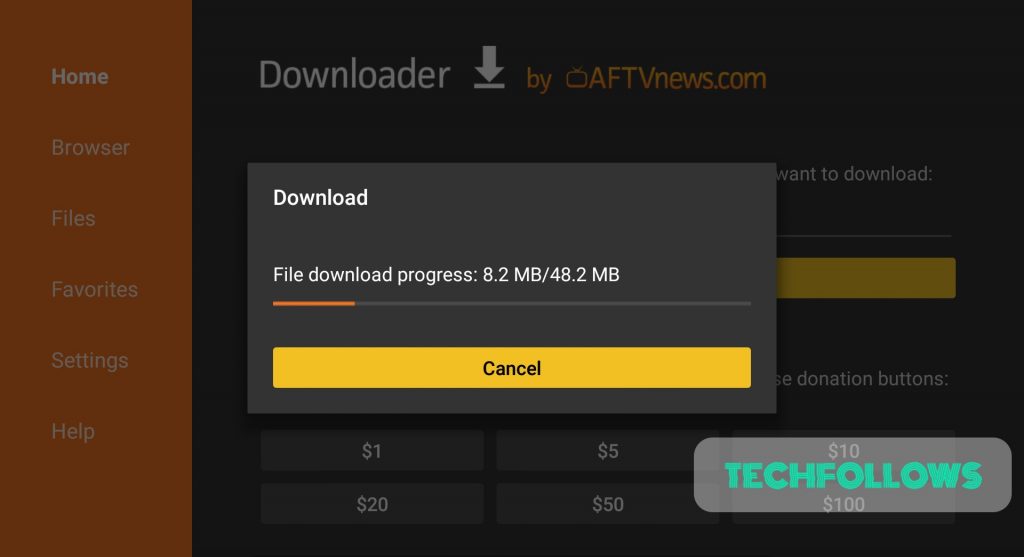
#6: Once the app gets downloaded, it will move to the installation page.
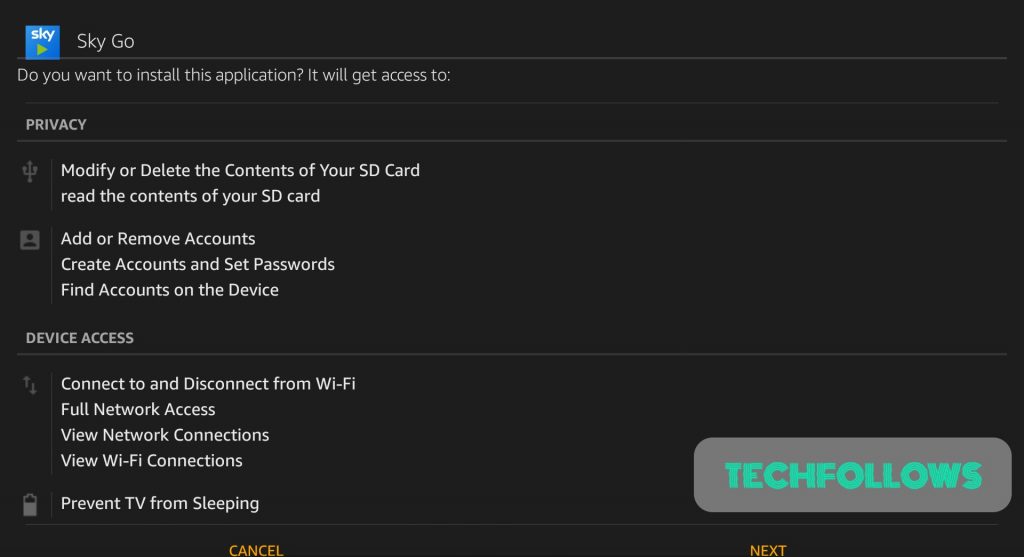
#7: Scroll down and click “Install“.
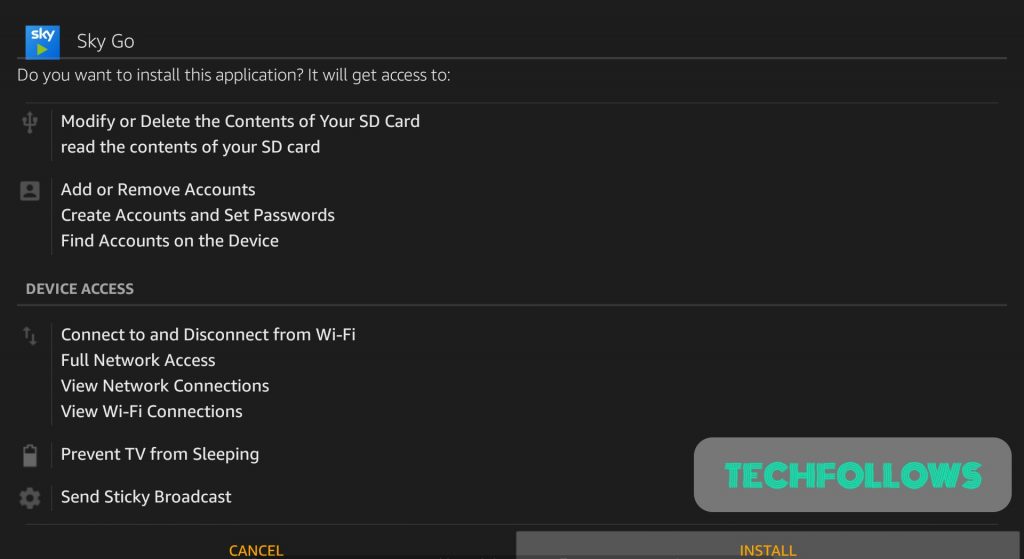
#8: The app will start installing. Click “Open” once the app gets installed successfully.

You may also like: How to install Terrarium TV on Firestick?
How to Watch Sky Go on Firestick using ES File Explorer
You can also install Sky Go on Firestick using ES File Explorer. If you don’t have an ES File Explorer app, then install ES File Explorer on Firestick, as it has plenty of benefits. After installing, follow the below steps to install Sky Go on Firestick:
#1: Open the ES File Explorer app.
#2: Click on the “+” icon on the homepage of ES File Explorer.

#3: Enter http://bit.ly/2Ktu9WS on the path field and click “Download Now“.

#4: The downloading page will appear on the screen.
#5: After downloading, click Open and then click Install to move to the installation page of Sky Go.
#6: Click “Done” and launch the app on your Firestick.
Related: How to install Nora GO on Firestick
By installing Sky Go on Firestick, you can watch your favorite TV shows and videos-on-demand on TV. All Sky channels are available on Sky Go, and you can use this application to watch them. You can also install Sky Go on any other devices and sync to watch from where you have left.
FAQs
Recently, Sky Go has reported hacks and security beaches. You can encrypt or use a VPN service to keep yourself safe while using the app.
Unfortunately, no. Sky Go is not available in the USA. However, you can use a VPN service provider.
Yes, you can cast Fire TV to stream Sky Go using your Android phone/ tablet or iPhone/ iPad.
If the app freezes or crashes often, update the app and clear cache files. If it doesn’t fix, uninstall and reinstall the app. Also, ensure to connect with a strong internet connection.
All Sky TV customers can get Sky Go for free at no extra cost.
Disclosure: If we like a product or service, we might refer them to our readers via an affiliate link, which means we may receive a referral commission from the sale if you buy the product that we recommended, read more about that in our affiliate disclosure.
Source: Tech Follows





