Sport365 Live is a sports Kodi addon that helps you to live stream sporting events as well as on-demand sports media like replays, highlights, and more. Unlike other sports addons, Sports 365 Live addon pulls the sports feeds from the Sport365.live website. It means the addons completely rely on the website, and the owner of this addon cannot control or manage any of the streams. Since Sport365 is an unofficial Kodi addon, you need to rely on third-party sources. You can download the latest version of Sport365 Live Kodi Addon from the Bugatsinho Repository. Read further and know how to install this addon on Kodi supported devices.
How to Install Sport365 Live Kodi Addon
Since Sport365 Live is a third-party addon, you can’t download this addon from the official Kodi repository. To download this addon, you need to install Bugatsinho Repository.
Note: Since you’re downloading this addon from a third-party source, you need to enable unknown sources on your Kodi media player. To enable this: navigate to Settings -> Addons -> Unknown Source -> Turn on.
Install Bugatsinho Repository
#1: Launch the Kodi Media Player.
#2: Select the Settings icon located on the menu bar.
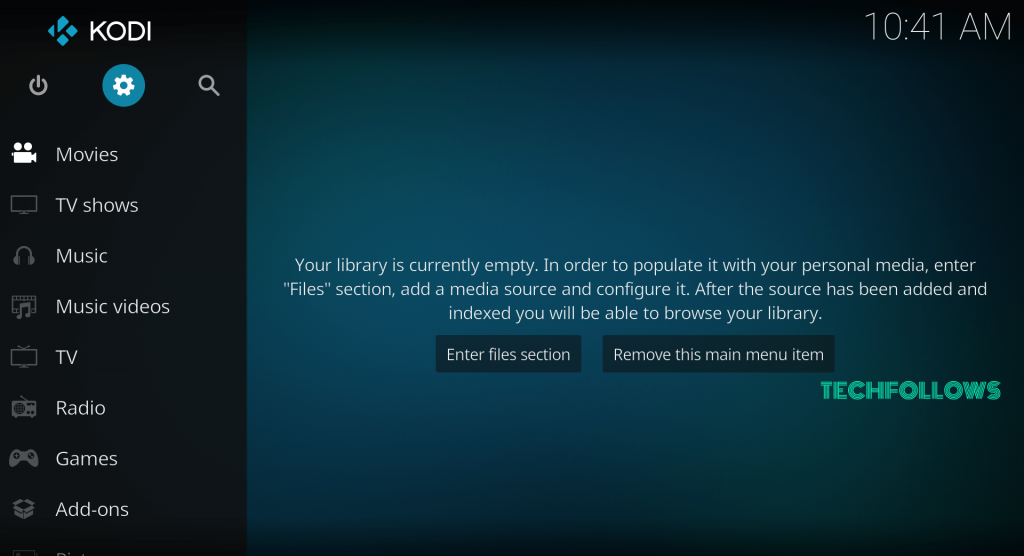
#3: Click the File Manager.
#4: Double-click the Add Source option.
#5: Click the <None> menu.
#6: Enter the Bugatsinho Repository URL (http://bugatsinho.github.io/repo/) and click the OK button.
#7: Enter a name for your source: Buga. After entering the name, click the OK button.
Set Up Sport365 Live Addon on Kodi
#8: Get back to the Kodi homepage and click the Addons menu located on the left panel.
#9: Click the Installer Package icon located on the menu bar.
#10: Select Install from Zip File.
#11: Select the Buga source that you added before.
#12: Click the zip file named repository.bugatsinho-x.x.zip.
#13: Within a few minutes, the Bugatsinho Repository will be installed on your Kodi.
#14: Now select Install from Repository.
#15: Select Bugatsinho Repository that you installed before.
#16: Select Video Addons.
#17: Scroll down and select Sport365.
#18: Click Install to download the addon.
#19: Within a few minutes, Sport365 Live Kodi Addon will be installed on your Kodi.
#20: Now, launch the addon from the Video addons menu and stream your favorite live sporting events.
Alternatives
Here are the top 3 alternatives that help you to stream the popular sporting events.
SportsDevil
SportsDevil Kodi Addon is the perfect alternative for Sport365 Live Addon, and it is the best sports addon to stream all the popular live sporting events and highlights. With this addon, you can stream Cricket, Hockey, NFL, NBA, NHL, UFC, Hockey, and much more.
Rising Tides
Rising Tides addon is an IPTV addon that brings you a wide range of streams in various categories. With this addon, you can stream live sports channels and highlights with ease. The media library of this addon is really big, and the addon will be updated regularly to stream the latest sporting events.
Nightmare
Nightmare Kodi Addon is the popular addon to stream the popular sporting events like Football, Boxing, MMA, NBA, NFL, NHL, Cricket, WWE, and much more. You can download this addon from the Madhouse repository.
If you are interested in sports and streaming the latest sporting events, then you need to download Sport365 Live Addon on your Kodi media player. Instead of Bugatsinho Repository, Kodi users can also download this addon from Cherry Repository. While using this addon, you must use a VPN to protect your privacy.
FAQs
Yes, you can stream Sport365 live addon for free on Kodi.
Yes. It is essential to use a trusted VPN service to protect you from getting hacked.
Disclosure: If we like a product or service, we might refer them to our readers via an affiliate link, which means we may receive a referral commission from the sale if you buy the product that we recommended, read more about that in our affiliate disclosure.
Source: Tech Follows