PAC-12 Network is a popular sports Kodi addon that lets you watch college football, soccer, volleyball, basketball, and much more college sports. It also gives you access to watch seven online TV channels which are dedicated to college athletics. The seven online channels are PAC-12 Network, PAC-12 Arizona, PAC-12 Bay Area, PAC-12 Los Angeles, PAC-12 Mountain, PAC-12 Oregon, and PAC-12 Washington. Visit the official website of PAC-12 to check what channels are offered in each channel. In this article, we will show you how to install PAC-12 Addon on Kodi -supported devices.
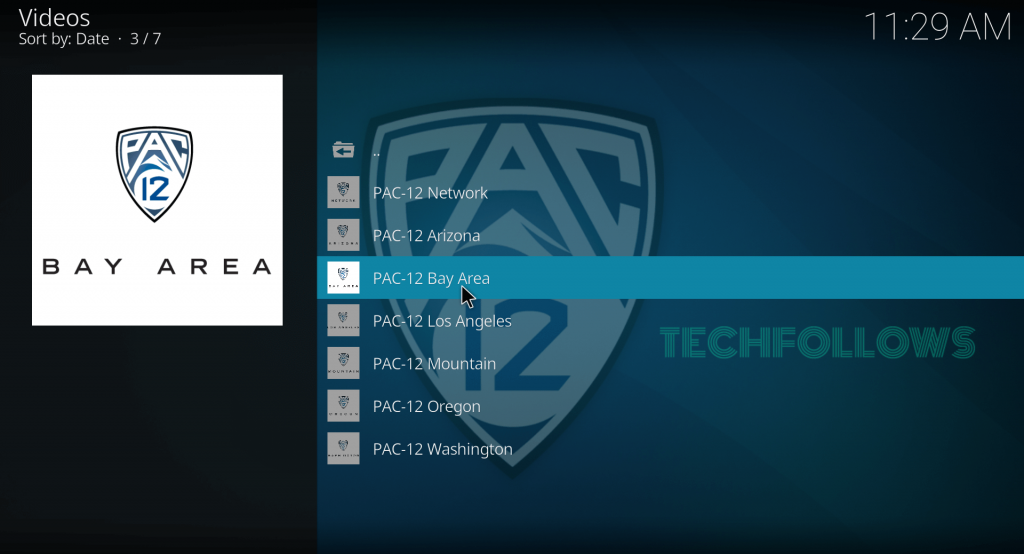
You can download this addon from the BludhavenGrayson repo.
How to Download and Watch PAC-12 Network on Kodi
PAC-12 Network is a third-party addon, and you can’t download this addon from the official Kodi addon repository. To download addons from third-party sources, you need to enable unknown sources on Kodi. To enable this: go to Settings -> Addons -> Unknown Sources -> Turn On -> Tap Yes.
#1: Open your web browser and visit this GitHub page for the BludhavenGrayson repository.
#2: Click the Zip file named repository.BludhavenGrayson-1.0.0.zip.
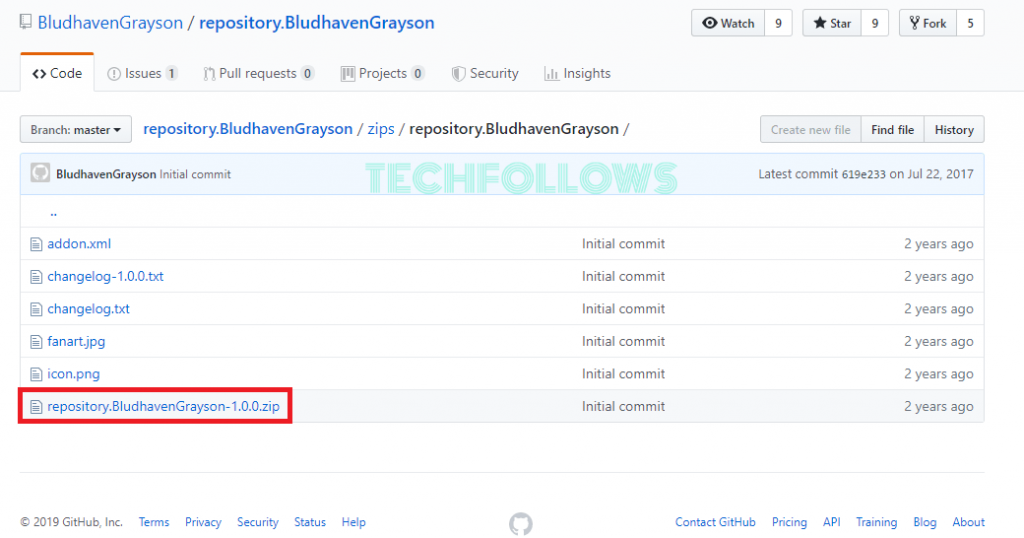
#3: Tap Download and wait for a few minutes.
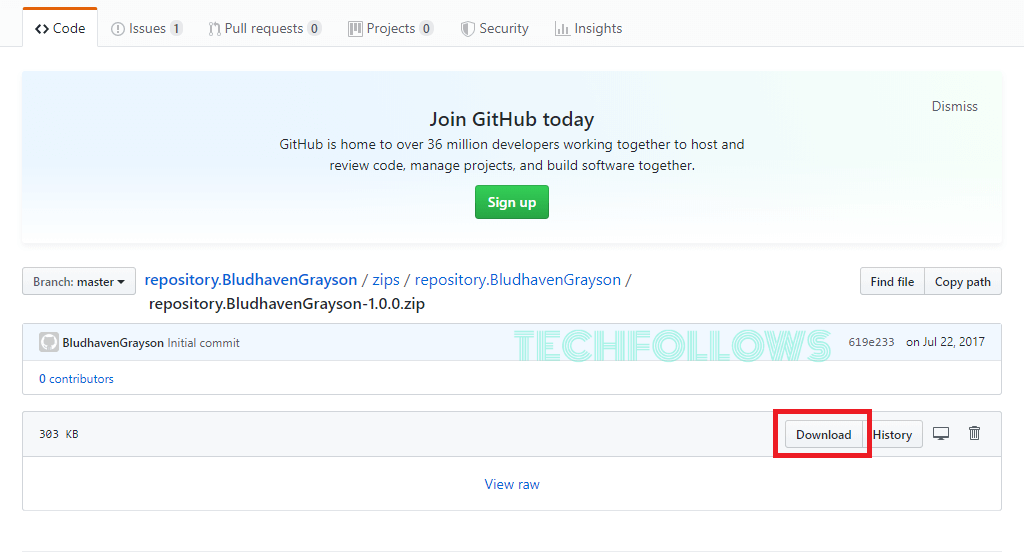
#4: After downloading the zip file, open the Kodi app and tap Addons.
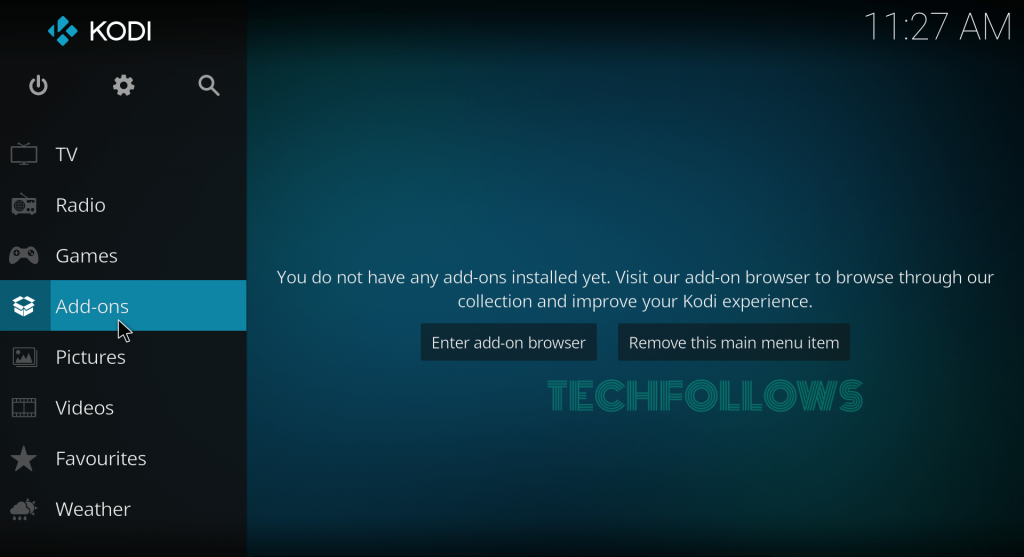
#5: Click the module icon located on the top of the screen.
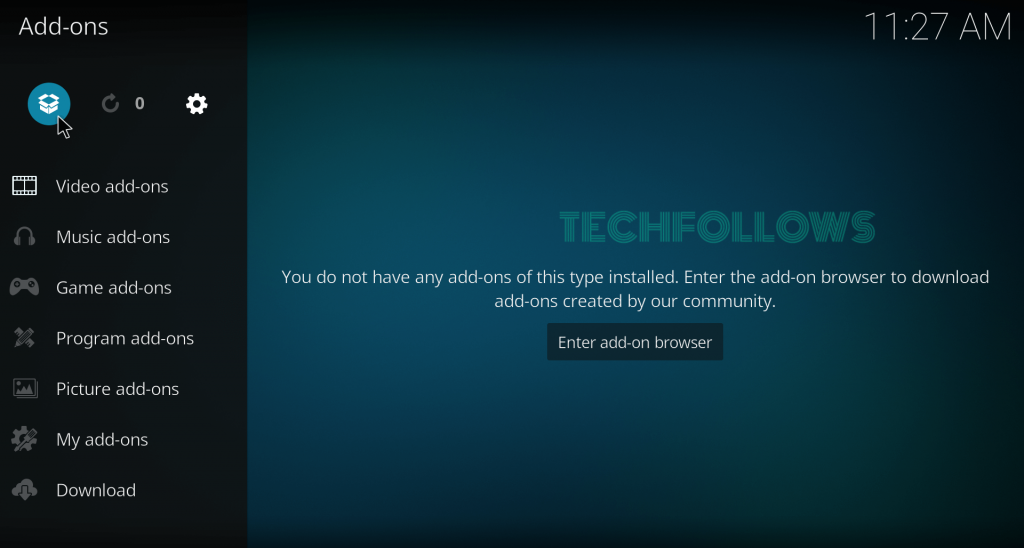
#6: Tap Install from Zip File.
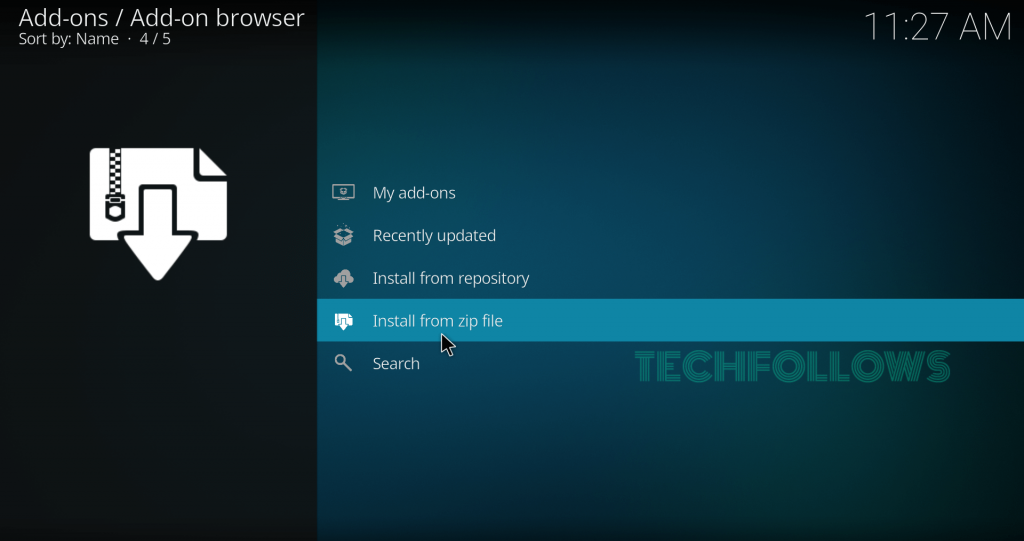
#7: Navigate to the location where you have saved the Zip file.
#8: Select the saved Zip file to download the BludhavenGrayson repository.
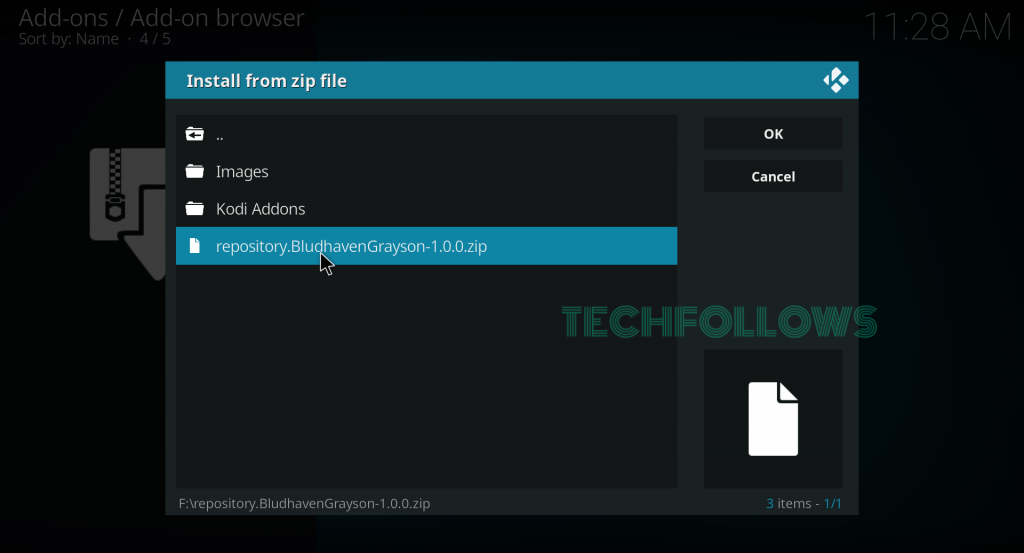
#9: After installing the repository, select Install from Repository.

#10: Select the BludhavenGrayson repository that you installed.
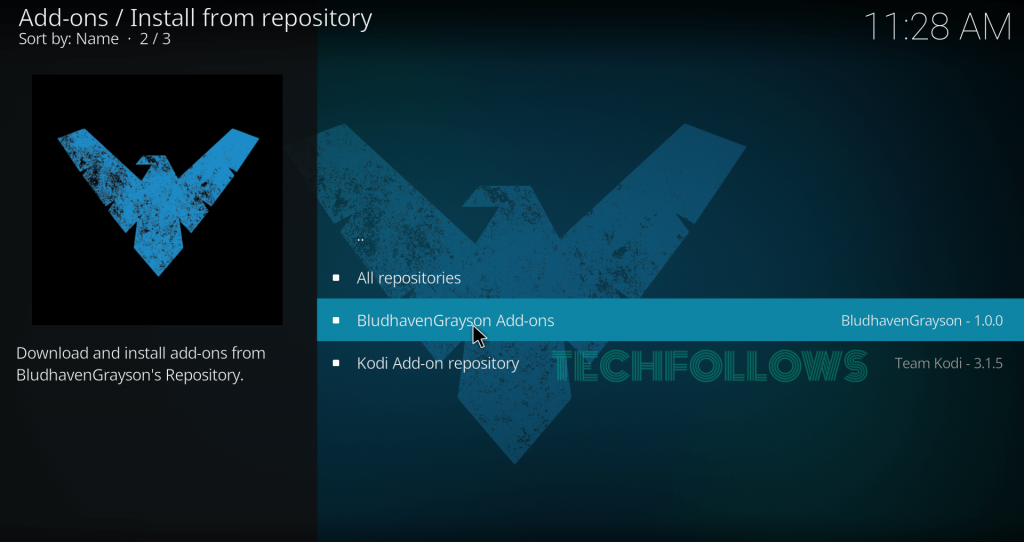
#11: Select Video Addons.
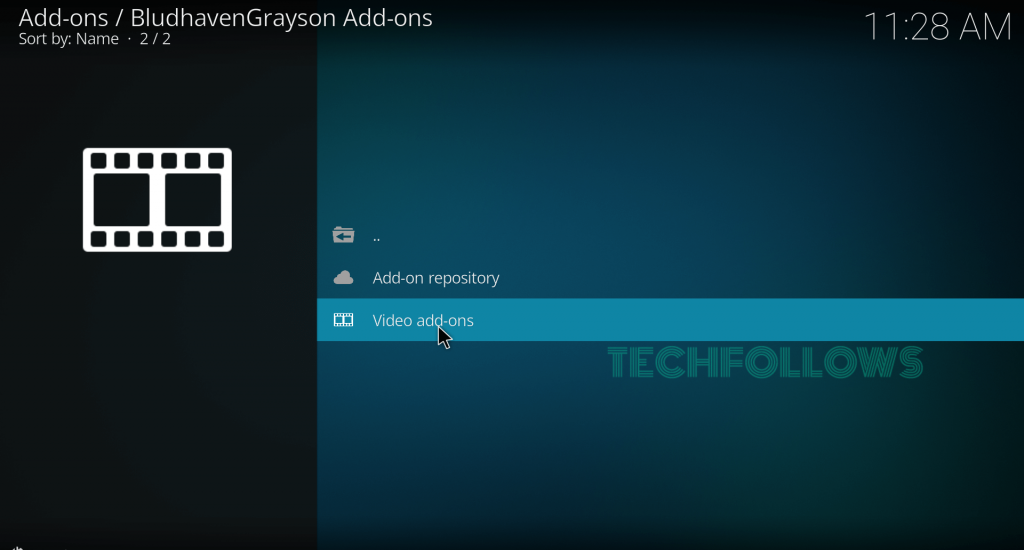
#12: Click PAC-12 Network.
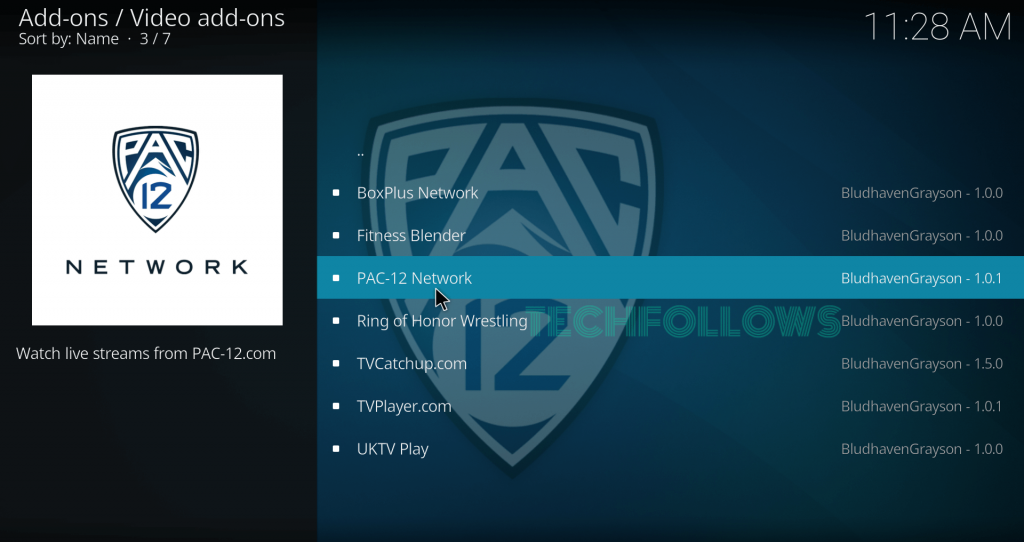
#13: On the information page, select Install to download the addon.
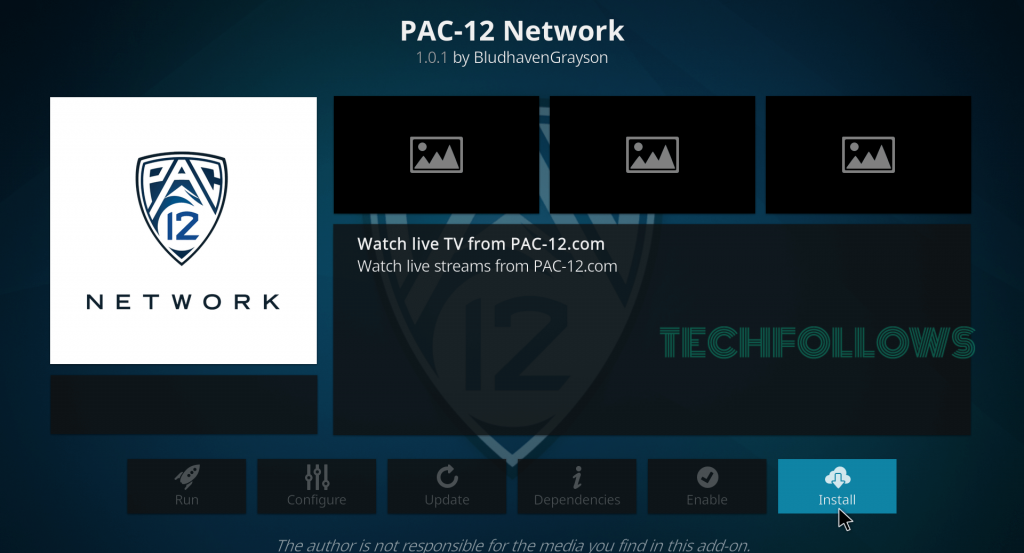
#14: Wait for a few minutes to install PAC-12 Network Kodi Addon.
Related: How to Install and Watch Netflix on Kodi
Best Alternatives for PAC-12 Network Kodi Addon
Pluto.tv
Pluto.tv Kodi Addon is a popular addon that offers free online TV service for sports lovers. Out of 100 channels, seven channels are dedicated to college athletics. You can download the Pluto.tv addon from the official Kodi addon repository.
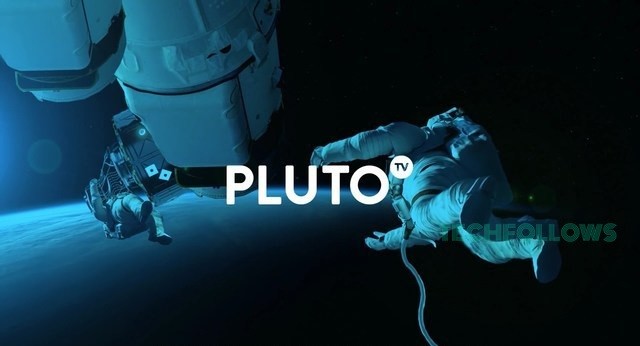
USTVNow
USTVNow Kodi Addon is another addon that lets you watch NBC, ABC, CBS, and Fox network sports channels without any subscription fee. You can download the addon from SuperRepo Repository.

PS Vue
PS Vue Kodi Addon is a popular addon that lets watch your sporting events on Fox Sports, SEC Network, NBCSN, and other cable sports channels. You can download it from the official Kodi addon repo.

PAC-12 Network is a great addon if you want to stream college sports. With the help of this article, you can download this addon without any hassle. Use VPN to safeguard your privacy and avoid geo-restriction problems. It can be streamed on Kodi-compatible devices like Roku, Amazon Firestick/ Fire TV, Android boxes, etc.
Related: How to Download Disney+ (Plus) App on Firestick
FAQs
Yes, you can live stream PAC-12 for free and watch 100+ live events without any cable TV provider.
No, Hulu+ live TV doesn’t offer PAC-12 Network with the streaming device.
Uninstall the Pac-12 Network and reinstall it again. Then, restart the device. Also, make sure whether the device is connected with a strong internet connection.
Disclosure: If we like a product or service, we might refer them to our readers via an affiliate link, which means we may receive a referral commission from the sale if you buy the product that we recommended, read more about that in our affiliate disclosure.
Source: Tech Follows








