Quick Answer
- You can install The Weather Channel app on Roku from the Channel Store.
- Install the app: Go to Home on Roku → Click Streaming Channels → Tap Search Channels → Search and select The Weather Channel app → Hit Add Channel.
- Activate the app: Open the TWC app → Get the code → Go to the TWC activation website (http://weathergroup.com/activate-device) → Enter the code and activate it.
The Weather Channel is officially available for Roku devices in the Channel Store. You can install and activate the app to get the latest weather updates and rain alerts around you.
The Weather Channel is known for its most accurate weather forecast and updates. You can get alerts on heavy rain, snow, and storms. Using the app, you can get weather updates around the world.
In this article, you will learn how to install and activate The Weather Channel on Roku.
How to Get The Weather Channel on Roku
1. Switch on your Roku device and press the Home button.
2. On the sidebar, navigate to the Streaming Channels section.

3. Under Streaming Channels, go to the Search Channels option.
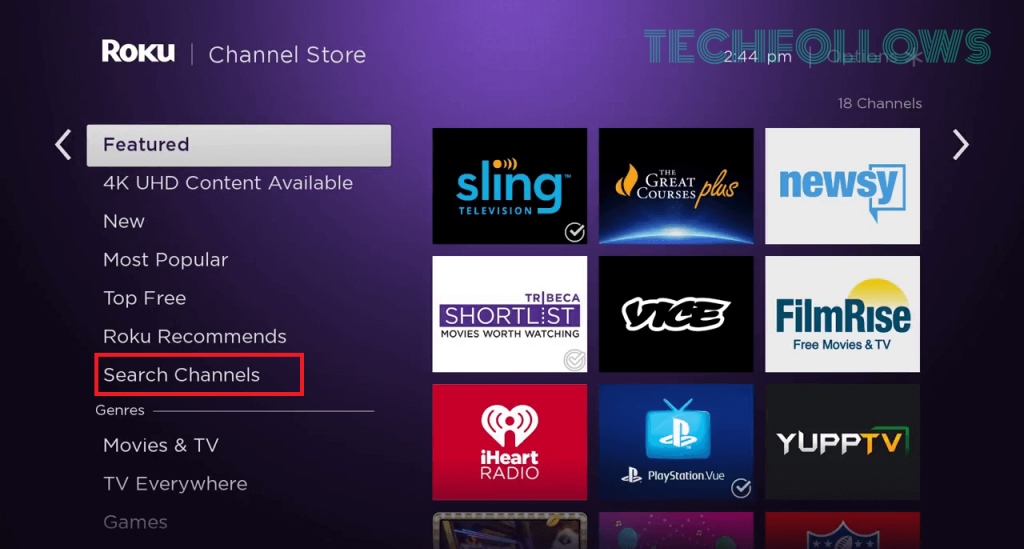
4. Type The Weather Channel or TWC in the Search box and press Enter.
5. From the Search result, select The Weather Channel app and click the Add Channel option. This will install the app on the Roku device.
How to Activate The Weather Channel on Roku
You have successfully added the TWC app to your device. Before you stream it, you need to activate The Weather Channel.
1. Launch the newly downloaded TWC app on Roku.
2. You will get the Activation code on your Roku screen.
3. Visit The Weather Channel Activation website (http://weathergroup.com/activate-device).
4. Choose your TV Provider from the list.
5. Enter the TWC Activation code.
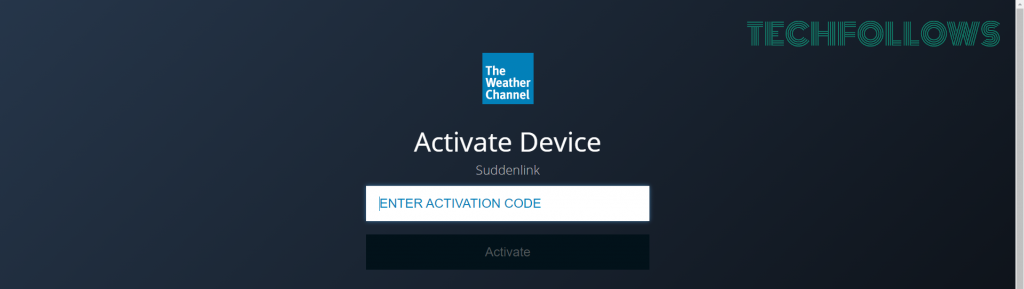
6. Finally, click the Activate button.
7. Now, the app on your Roku device will reload. After that, you can access all the rain updates and alerts on your Roku.
Features of The Weather Channel
- You can change the location to anywhere in the world to check the weather.
- You will get up-to-date information on current conditions, winds, humidity, UV index, moon phases, sunrise, sunset, and more.
- In selected areas, you can get the Air Quality Index.
- With The Weather Channel app on Roku, you can watch the radar, temperature maps, winds, satellites, and more.
- Check the extended forecast and check the hourly forecast for each day.
- Get storm and hurricane alerts with the tracker.
Alternative Way to Get The Weather Channel on Roku
There are some live TV service providers that can bring the Weather Channel to your TV. Let us discuss them below.
fuboTV

fuboTV on Roku offers live streaming of The Weather Channel. With fuboTV, you can access over 220 other channels. It costs $74.99 per month. If you are a new user, you can get the fuboTV free trial for seven days.
Get a fuboTV subscription on its official website.
Frndly TV

Frndly TV is a slimmed-down streaming service providing The Weather Channel. You can install Frndly TV on Roku to get weather updates on TWC. The subscription to Frndly TV starts at $7.99 per month.
Subscribe to Frndly TV on its website.
YouTube TV

YouTube is another streaming platform to watch The Weather Channel. You can get YouTube TV on Roku to stream the TWC and 100 other live TV channels. YouTube TV costs $64.99 per month for the first 3 months. After that, it is $72.99 per month. This service offers unlimited cloud storage and a 21-day free trial for new users.
Visit the YouTube TV website for more information on subscriptions.
Hulu + Live TV

Get Hulu on Roku to stream The Weather Channel along with other 90+ live channels. Hulu + Live TV also covers the content library of Hulu, ESPN+, and Disney+ for $49.99 per month with ads ($76.99 per month from October 12, 2023).
For more details, visit the Hulu + Live TV website.
DirecTV Stream

Install DirecTV Stream on Roku to live stream weather reports from TWC on your big screen. Subscribe to its Choice plan for $89.99 per month or sign up for a 5-day free trial to test their service. Apart from the Choice plan, you can also get the Ultimate or Premier plan to get The Weather Channel.
Sign up for DirecTV Stream on its official website.
How to Fix The Weather Channel Not Working on Roku
If you cannot open The Weather Channel app or if the app crashes often while using on your Roku device, troubleshoot the issue using the below fixes.
- Server Down: The Weather Channel app may not work if the server is down. Check the TWC server on the Downdetector website.
- Unstable Network: Check that your Roku gets stable internet access. If the network is unstable, connect the Roku to new WiFi with a stable internet connection.
- Outdated Software: The new features on the update may help you resolve the issue. So, update your Roku firmware.
- Software Bugs: Internal bugs on your Roku device could also be the reason for the issue. To fix this issue, you need to reset your Roku device.
The Weather Channel Subscriptions
TWC provides you with two subscription plans accommodated with a 7-day free trial. You can subscribe to this service on its official website.
- Monthly Plan – $2.99
- Annual Plan – $29.99
Frequently Asked Questions
Newsy on Roku is one of the best alternatives to The Weather Channel.
No, you need either a TWC subscription or a streaming service subscription that you choose to stream The Weather Channel on your Roku TV.
Disclosure: If we like a product or service, we might refer them to our readers via an affiliate link, which means we may receive a referral commission from the sale if you buy the product that we recommended, read more about that in our affiliate disclosure.
Read More: World News | Entertainment News | Celeb News
Tech Follows






