UKTV Play is a video Kodi addon that lets you watch popular UK dramas, comedies, documentaries, and much more. It streams all kinds of popular TV shows that were aired on UK channels. It has a user-friendly interface with different categories for easy access. The UKTV Player addon is accessible only in the UK. Outside users must install a VPN on their device to access this addon. Install this add-on and stream your favorite shows from various categories like Dave, Yesterday, Really, and Drama. In this article, we will show you how to download the UKTV Play addon on Kodi-supported devices.
How to Install UKTV Play Kodi Addon?
UKTV Play is a third-party addon and you need to download the BludhavenGrayson repository to install this addon. To download addons from third-party sources, you need to enable the unknown sources feature. To enable this:
Go to Settings -> system -> Addons -> Unknown source -> Turn on -> Tap Yes.
#1: Open your web browser and visit the Github Page to download the BludhavenGrayson repository.
#2: Click the zip file named repository.BludhavenGrayson-1.0.0.zip.

#3: On the next page, click Download to download the zip file.

#4: Now, open the Kodi and click Add-ons on the home screen.

#5: Click the Module icon located on the top of the screen.

#6: Click Install from Zip File.

#7: Navigate and select the zip file that was downloaded before.

#8: Within a few minutes, the BludhavenGrayson repo will be installed on your Kodi.
#9: Now, click Install from Repository.

#10: Select BludhavenGrayson Addons.

#12: Select UKTV Play.

#11: Click Video Addons.

#13: Select Install to download the addon.

#14: Within a few minutes, the addon will be installed on your Kodi. Now, you can launch the addon by navigating to Addons -> Video Addons -> UKTV Play.

Note: You can also download this addon from NoobsandNerdsRepo, Indigo tool, Judgement Repository, and LittleWiz Repo.
Alternatives for UKTV Play Kodi Addon
Here are the top 3 addons that you can use as an alternative to the UKTV Play addon.
Ultimate IPTV Addon
Ultimate IPTV Addon is the best alternative for the UKTV Play addon because it is one of the reliable addons for streaming popular TV channels. You can find this addon from the Super repository. Through this addon, you can stream a wide range of live TV channels. The addon can provide some highly used channels like sky sports, sky cinema 1, BBC News, and more.

Ultra IPTV Addon
Ultra IPTV Addon is a popular IPTV Kodi addon where you get unlimited and ultimate premium TV experience for free. From this add-on, you can watch HD channels that are broadcasted all around the world. The addon has covered almost all the Live TV Channels of various countries like the US, UK, France, Germany, Canada, and more.
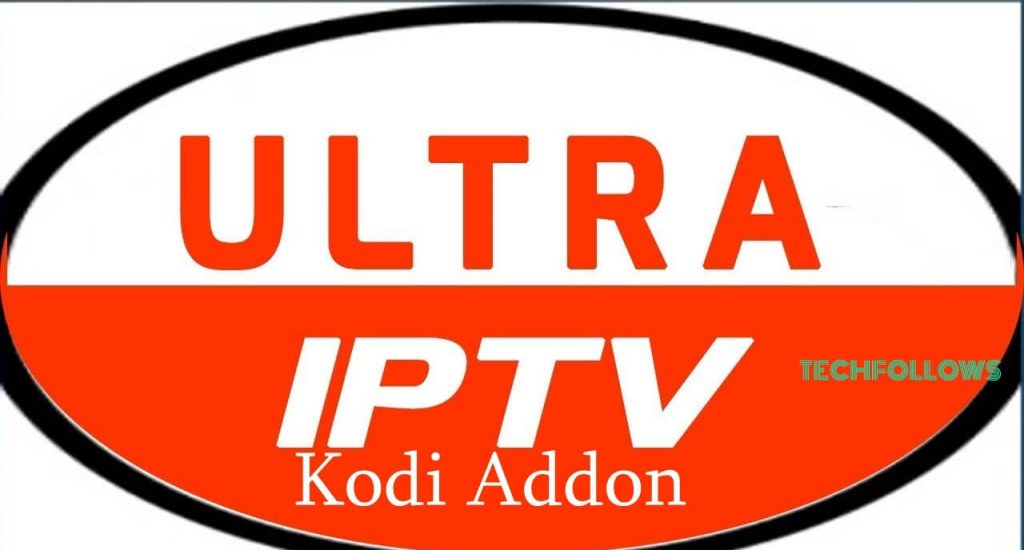
cCloud Addon
cCloud Kodi Addon is one of the IPTV Kodi addons which hosts numerous IPTV channels. Like Ultra IPTV Kodi Addon, it offers some popular channels like HBO, CBS, AMC, and ESPN. So it is the best alternative for Ultra IPTV addon. From this add-on, you can stream the channels from various countries like the US, UK, Japan, Korea, and Germany.

Why do you need a VPN?
Though Kodi is 100% legal, some add-ons are not officially available to stream on Kodi. You can even receive legal notices for streaming unofficial addons. In order to stream its contents, you will need a VPN server. You can also stream Geo-restricted content without any limitations using a VPN. It also encrypts all your online data and keeps you protected from harmful sites. ExpressVPN, IPVanish, and NordVPN are some of the best VPNs for Kodi.
This is how you can install the UKTV Play addon on Kodi-installed devices. Now, you can enjoy watching all your favorite videos from popular UK channels.
FAQs
Make sure that the server is working and connect it with a stable internet connection to fix this issue.
Yes, you can install and download the UKTV Play app from the Google Play Store on your Android device.
Yes, the UKTV Play Kodi addon is completely free to use.
Disclosure: If we like a product or service, we might refer them to our readers via an affiliate link, which means we may receive a referral commission from the sale if you buy the product that we recommended, read more about that in our affiliate disclosure.
Source: Tech Follows



