If you love watching unscripted TV programs, then Zeus Network is the best app to pick. It primarily consists of a wide range of scripted and non-scripted on-demand content. Samsung Smart TV (Tizen OS – 2018 or later models) users can easily download the Zeus app from the App Store itself. Apart from this method, you can access the web version of Zeus Network using the Internet Browser on the Samsung TV.
Most of the content on Zeus is created by social media influencers. So you will get more engaging content to stream. As Zeus Network is a premium service, ensure to get a subscription before installing the app on Samsung TV.
How to Get Zeus Network on Samsung Smart TV
1. Switch On your Samsung TV and connect it to the WiFi network.
2. Navigate to the Apps tile.
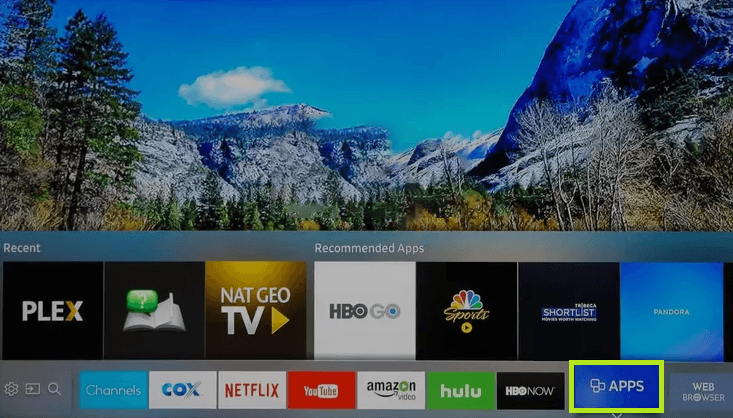
3. Type Zeus Network using the virtual keyboard and search for the app.
4. Click on the Zeus Network app from the search results.
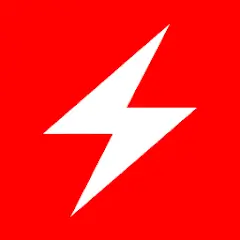
5. Now, the app will be installed on your Samsung Smart TV.
6. Once installed, launch the app on your Samsung TV to activate it.
How to Activate Zeus Network on Samsung Smart TV
You must activate the Zeus Network app to stream its content on your Samsung TV.
1. Launch the Zeus Network app on your Samsung TV.
2. Tap the Sign-in button on the app.
3. You will see an activation code on the TV screen. Make a note of the code.
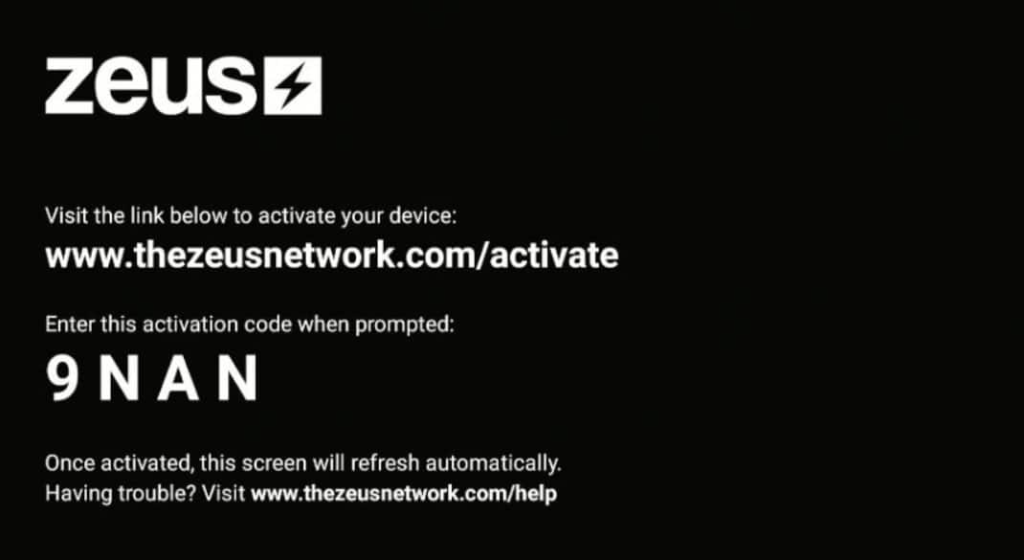
4. Using any of the browsers on your PC, visit the Zeus Network activation website (www.thezeusnetwork.com/activate).
5. Enter the code displayed on your Samsung TV in the box and tap Continue. (Sign In if needed).
6. Finally, play your desired TV show on the Zeus Network app and watch it on your Samsung Smart TV.
How to Watch Zeus Network on Samsung Smart TV Via Internet Browser
1. Turn On your Samsung TV and connect it to a stable WiFi connection.
2. Navigate to the Internet Browser on your Samsung TV.
3. Type the URL www.thezeusnetwork.com/browse on the address bar and visit the official website of Zeus Network. Then, tap Sign In.
4. Enter the Email Address and click on Next.
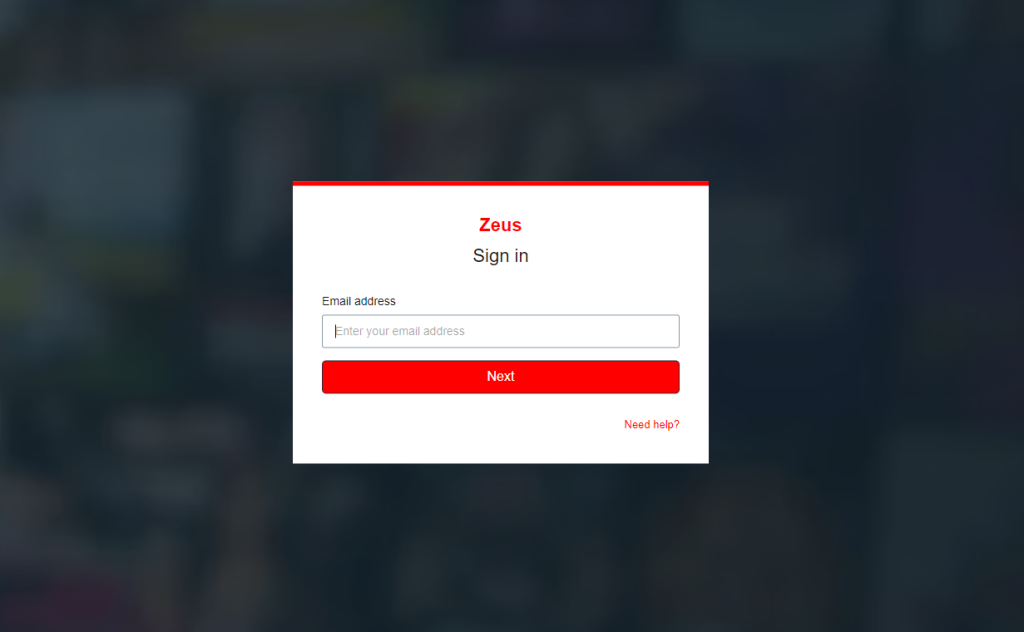
5. A login link will be sent to your email address.
6. Click the link received in your mail and complete the verification process.
7. Play any content on the Zeus Network website and start watching it on your Samsung TV.
How to Cast Zeus Network on Samsung Smart TV
If you are using an iPhone or iPad, ensure to enable the AirPlay option on your Samsung Smart TV.
1. Connect your Samsung TV and Android/iOS device to the same WiFi network.
2. Download the Zeus app on your smartphone from Play Store or App Store.
3. After downloading, log in to your account.
4. Play any content on the app.
5. Click on the Airplay icon / Cast icon located at the bottom of the player.

6. Select your Samsung TV name from the list of devices.
7. Now, the selected content can be seen on your Samsung TV.
How to Fix Zeus Network Not Working on Samsung TV
If you are facing issues like a black screen, buffering, or no sound on Zeus Network, try the below troubleshooting methods to fix it.
- Make sure you have a stable and strong internet connection.
- Update the Zeus app on your Samsung TV.
- Clear the Zeus app cache.
- Reboot the Samsung TV.
- Check the volume level on your device and Samsung TV.
- Update the app on your Android/iOS device before casting.
- Clear the app cache on your Android/iOS device.
- You can only watch Zeus Network on limited devices. If your Samsung TV shows You are watching too many devices, log out of your Zeus account from the device which is not in use and try again.
- Update Samsung TizonOS to the latest firmware.
How to Sign Up for Zeus Network
1. Unsing any of the browsers on your device, visit the official website (www.thezeusnetwork.com) of Zeus.
2. Click on the Subscribe Now tab.
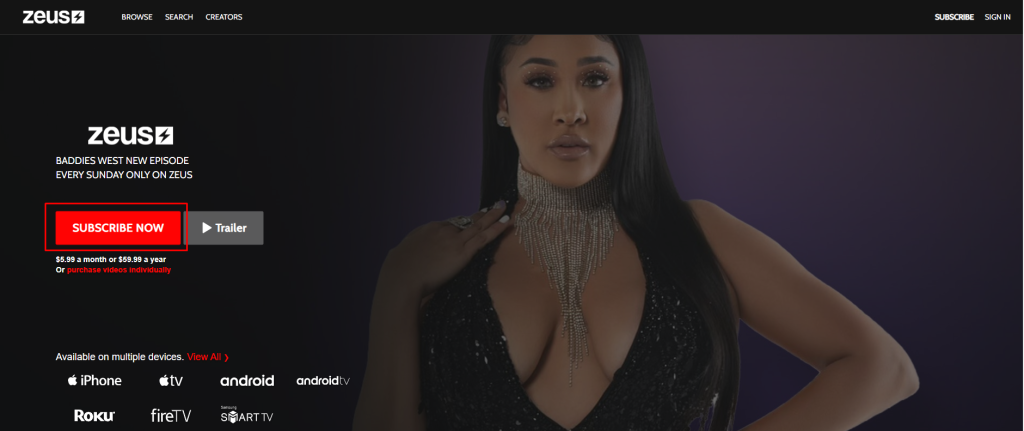
3. On the left side panel, select your subscription plan.
4. Create your account by entering the email address and password.
5. Then enter your payment details.
6. Finally, click on the Start Subscription button and complete the payment.
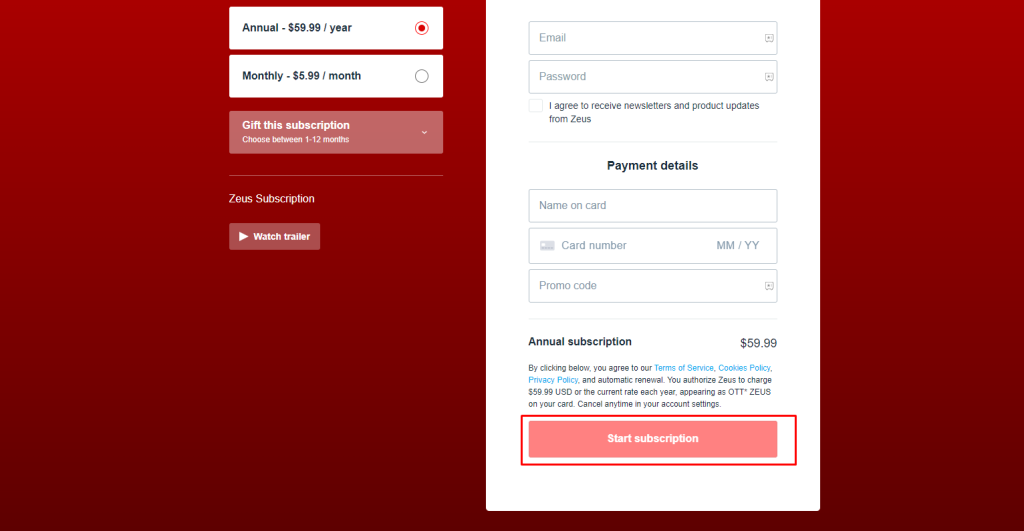
Zeus Network: Subscription Plans
Zeus Network doesn’t provide any free trial. To access the entire Zeus content, you need to subscribe to any of the plans mentioned below.
| PLAN | PRICE |
|---|---|
| Monthly Plan | $5.99/month. |
| Yearly Plan | $59.99/year. |
New Releases on Zeus Network
- Bad Escorts
- Dr. Blackson
- Joseline’s Cabaret: Miami
- Finding Love ASAP!
- One Mo’ Chance: The Reunion
- One Mo’ Chance
- Only CAM: LA
- The Real Blac Chyna
- The Conversation
Frequently Asked Question
No, the Zeus Network app is only available for Samsung TV with Tizen OS.
Yes. You need to activate Zeus on Samsung Smart TV on the activation website www.thezeusnetwork.com/activate.
Disclosure: If we like a product or service, we might refer them to our readers via an affiliate link, which means we may receive a referral commission from the sale if you buy the product that we recommended, read more about that in our affiliate disclosure.
Read More: World News | Entertainment News | Celeb News
Tech Follows







