You can only stream Netflix on four devices simultaneously with the Premium subscription. After you reach the limit, you won’t be able to access Netflix anymore. To continue to access Netflix, you need to log out of your account on any of the devices you or your friend have installed the Netflix on. If you are to log out of the Netflix app from your Roku device, here are the methods we have curated for you based on various Roku models.
How to Log out of Netflix on Roku
Except for Roku 1, Roku 2, and Roku LT, you can use the following step-by-step procedure to log out of Netflix in all the other Roku devices and TV models.
1. Turn on your Roku device and press the Home button on your remote.
2. Press the Right Arrow button on your remote and navigate to the Netflix tile to launch it.
3. From the Netflix home screen, open up the menu, and select the Get Help option.
4. From the Get Help section, scroll down and select the Sign Out option.
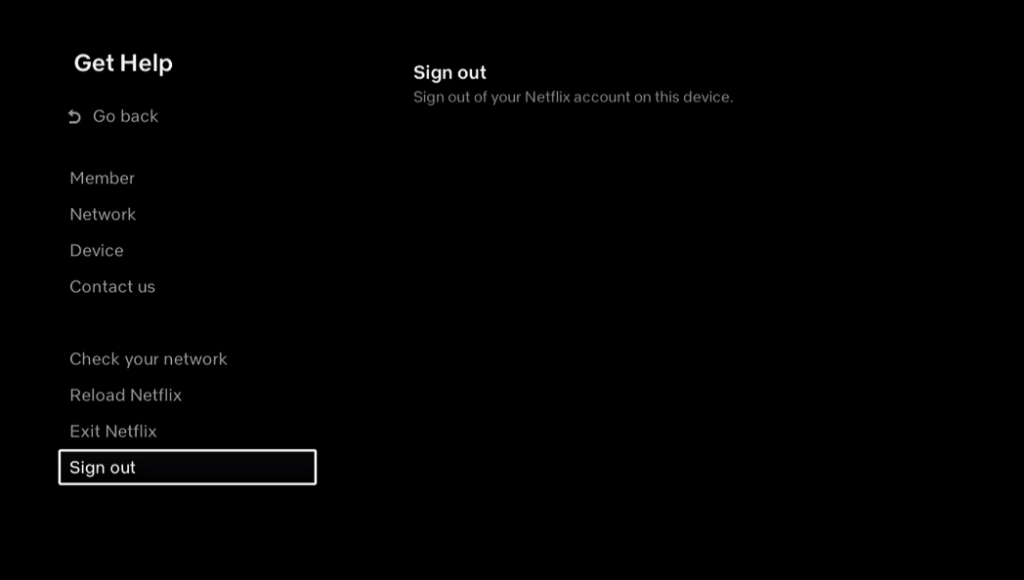
5. Confirm your selection to sign out from your Netflix account.
Try This Way!
Alternatively, for the same Roku models, you can log out from the Netflix app with the steps below:
1. Launch the Netflix app on Roku and press the Back button on your remote. This opens up the Settings tab.
2. Click on the Settings icon, and you will be then redirected to the Get Help section.
3. Scroll down and select Sign Out. Confirm the same selection to sign out from the Netflix app.
If the above two methods are not working for you, here is the method you can use to log out from your Netflix app on Roku:
1. Launch the Netflix app.
2. Press the following sequence on your remote: Up, Up, Down, Down, Left, Right, Left, Right, UP, UP, UP, UP.

3. Choose the Sign Out, Start Over, Deactivate, or Reset option.
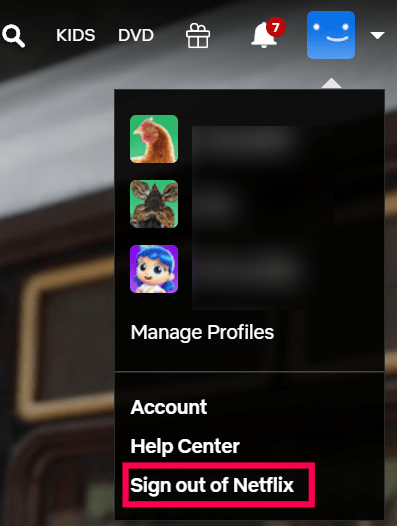
You will now be signed out from the Netflix app.
How to Log Out of Netflix on Roku 1
1. Turn on your Roku device and press the Home button on the supplied TV remote.
2. From the home screen, navigate to the Options.
3. From the Options screen, select Netflix Settings.
4. Now, select Deactivate this player from my Netflix Account.
5. Select Yes to confirm it. This is similar to the log-out process, where you can’t use Netflix anymore.
How to Log Out of Netflix on Roku 2 (LT, XS, or XD)
For this Roku model, there are no log-out options for Netflix. But you have the option to remove the channel on Roku. Once you uninstall Netflix, it will be considered as you are not using the app using a specific account anymore. So, you can use this trick to access Netflix on an alternate device.
1. Press the Home button on your Netflix remote and then hit the Right button.
2. Select the Netflix app and press the Star button on the Roku remote.

3. Then choose the Remove Channel option.
4. Now, choose the Remove channel option again to confirm the same process.
How to Log Out of Netflix on Roku [All Roku Models]
You can also use the Roku Mobile app to log out from the Netflix app on your Roku device. But first, to connect the Roku app to your TV, you need to tweak Roku Settings. Go to Settings > System > Advanced System Settings > Control by Mobile apps > Network access. Then, choose the Permissive option. After this, you will be able to connect the Roku app with your Roku device.
1. Go to the Google Play Store or App Store and install the Roku app on your Android or iOS device.
2. Then, connect your Android or iOS device and Roku to the same wifi network.
3. Launch the Roku app and sign in with your Roku account.
4. Hit the Devices tab from the bottom right corner of the screen.
5. Select your Roku device from the available devices list to pair it up.
6. Once paired, select your Roku device and tap on the Channels tab.
7. Hit the Channels tab and select the Netflix tile.
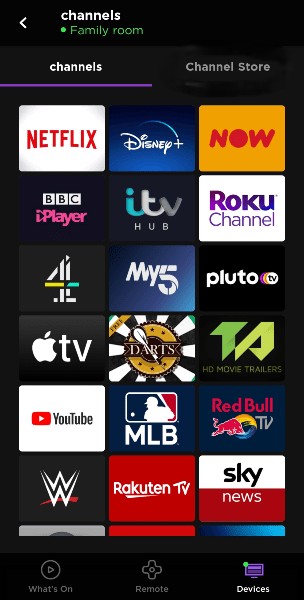
8. Hit the Hamburger icon from the upper left corner.
9. Navigate to and select the Sign Out option.
10. Confirm your selection and sign out from the Netflix app.
Simultaneously, you will also get signed out from your Netflix account on your Roku device.
Why Can’t I Sign Out of Netflix on Roku
There might be some bugs residing on your Roku device or the Netflix app, and that’s why you can’t log out. But here are the steps you can use to troubleshoot this issue:
1. Go on and update the Netflix app to the latest version.
2. Close the Netflix app and open it again.
3. Update your Roku to the latest version.
4. Restart your Roku device. This will help you to clear some bugs on your Roku device, if any.
5. Is the Netflix app keeps freezing while you try to log out from the app? Then, you need to clear the cache on your Roku.
Frequently Asked Questions
Yes, you can use the Roku app to sign out from the Netflix app on Roku.
Go to the official website of Netflix and sign in to your account. Then, go to your Account Settings and choose the Sign Out of all devices option.
Yes, you can open up the menu on the Netflix app. Then, select Get Help > Sign Out to log out of Netflix on Roku.
Disclosure: If we like a product or service, we might refer them to our readers via an affiliate link, which means we may receive a referral commission from the sale if you buy the product that we recommended, read more about that in our affiliate disclosure.
Read More: World News | Entertainment News | Celeb News
Tech Follows






