Losing important files due to a corrupted hard drive can be a nightmare. Imagine spending hours on a project, only for the hard drive suddenly corrupt. If this happens to you, don’t give up because it’s possible to recover files from a corrupted hard drive. In this article, you will learn how to use hard drive recovery software with just a few clicks to retrieve your lost files. This page will also teach you the importance of backing up my files to prevent future mishaps. Explore the guide below to learn more.
Part I: Understanding Corrupted Hard Drive
Hard drive corruption is a common issue that a variety of factors can cause. Understanding the causes and signs of a corrupted hard drive is crucial in preventing data loss and addressing the problem promptly.
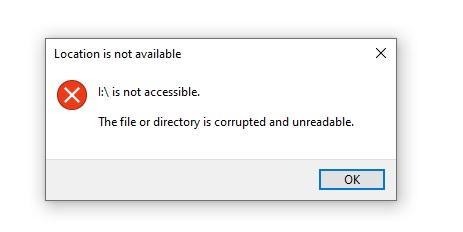
Causes of Hard Drive Corruption
The causes of hard drive corruption can range from physical damage due to drops or impact to software issues. These include viruses, malware, and system crashes. In some cases, corruption can also occur due to power surges or overheating. In addition, human error, such as accidental deletion of files or improper system shutdown, can also lead to hard drive corruption.
Types of Hard Drive Corruption
There are two main types of hard drive corruption: logical and physical.
- Logical corruption occurs when the file system or data structure is damaged.
- Physical corruption, meanwhile, is caused by hardware issues such as bad sectors or mechanical failure.
Signs of a Corrupted Hard Drive
One of the most common signs of a corrupted hard drive is slow performance or frequent crashes. Other symptoms include unusual noises, missing files, and error messages. If you notice any of these signs, it is essential to take immediate action to prevent further damage and data loss.
Part II: Preparing for Hard Drive Recovery
It is important to take specific steps before recovering files from a corrupted hard drive. This ensures a successful recovery and minimizes the risk of further damage to the hard drive. Here’s how.

Things To Do Before Recovering Files
The first step in preparing for hard drive recovery is to stop using the affected hard drive immediately. Continued use of the drive can cause further damage and make recovering files more difficult. Next, create a backup of any critical data that is still accessible on the hard drive to prevent any data loss during recovery.
Required Tools for Hard Drive Recovery
You will need a reliable data recovery tool to recover files from a corrupted hard drive. There are many tools available on the market, both free and paid. You will also need a computer with enough free space to store the recovered files.
Make Sure the Recovered Files Are Virus-Free
Once you have recovered the files, ensuring they are virus-free is vital. Run reliable anti-virus software on the recovered files before transferring them to another device to avoid this. This will help to detect and remove any viruses or malware that may have been present on the corrupted hard drive.
Part III: How To Recover Data From Damaged Hard Drive With Wondershare Recoverit
Now that you know how hard drives get corrupted and how to prepare for recovery, it’s time to choose a recovery tool for your needs. Wondershare Recoverit is a simple and efficient data recovery software that can retrieve lost, deleted, or formatted data from different storage devices. It employs advanced scanning algorithms to recover files while supporting multiple file systems.
Key Features
Here are the key features you can immediately use Wondershare Recoverit.
- Supports multiple file systems and devices: Recoverit supports various file systems and devices, such as hard drives, SSDs, memory cards, USB drives, and more. This makes it a versatile tool for data recovery, allowing you to retrieve files from various sources.
- Recovery on varied file formats: The tool supports restoring more than 1000 file formats and all popular file systems from NTFS, FAT, HFS+, APFS, and more.
- High Recovery Rate: Recoverit has one of the highest recovery success rates in the industry today. It has a 95% recovery rate from all data loss scenarios deemed unrecoverable by other software companies.
Pricing
You can compare the different price plans of Wondershare Recoverit for Windows in the handy table below. You can also know about the price of the Mac version and other plans for teams, business, education, etc., on the official pricing website.
| Premium | Standard | Essential |
| 1 Month License: $79.99/Mo | 1 Month License: $69.99/Mo | 1 Month License: $59.99/Mo |
| 1-Year License: $99.99/Year | 1-Year License: $79.99/Year | 1-Year License: $69.99/Year |
| Perpetual License: $159.99 | Perpetual License: $139.99 | Perpetual License: $119.99 |
Different plans cover different features. You can check the details on the official purchase page.
How To Recover Files From Corrupted Hard Drive Using Wondershare Recoverit
Here’s a step-by-step guide to recovering your files from a corrupted hard drive using Recoverit.
Step 1: Download and install Recoverit. Choose the corrupted hard drive under Hard Disk Drives or the Quick Access tab. Next, click Scan to begin scanning.
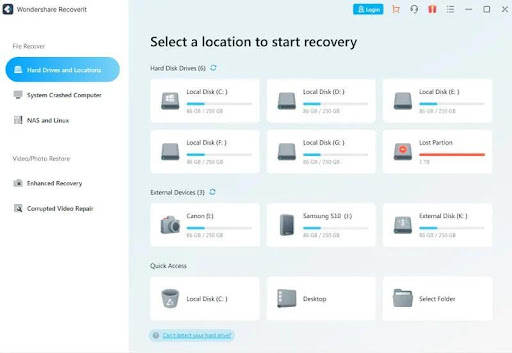
Step 2: Wait for the process to finish. In this step, you can pinpoint files, pause, or stop the scanning process anytime. You can also preview the scanned files before proceeding to the recovery step.
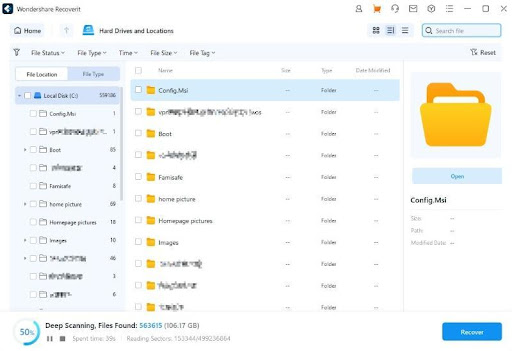
Step 3: Preview the files once the scanning has finished and click Recover to retrieve your lost data. Choose a path to save the recovered files on your computer.
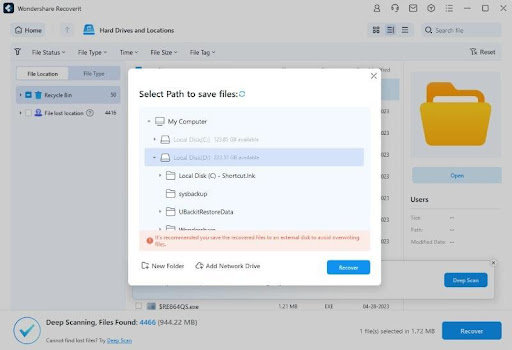
Note – Do not save the files to the hard disk where you have deleted or lost the data.
Part IV: Tips To Avoid Future Hard Drive Corruption
Here are some tips you should remember to avoid future hard drive corruption.
Best Practices for Maintaining Hard Drives
Following some best practices for maintaining hard drives is necessary to prevent future hard drive corruption. These include avoiding sudden power outages, keeping the hard drive clean and cool, and regularly scanning the disk for errors.
Tips for Backing Up Important Data
Backing up your data is another crucial step to avoid data loss. Keeping multiple copies of important files in different locations, including cloud-based storage, external hard drives, or a dedicated backup server is recommended.
The Importance of Professional Hard Drive Maintenance
Finally, professional hard drive maintenance can help ensure the health and longevity of your hard drive. You should regularly update your firmware and drivers, run diagnostics, and seek professional help if you notice any signs of data loss.
Conclusion
Data loss can be a frustrating and devastating experience. However, with the right tools and strategies, recovering lost data from a corrupted hard drive is possible. Wondershare Recoverit provides a user-friendly and effective solution for data recovery from a range of devices and data loss scenarios.
It is crucial to have a reliable data recovery plan in place to protect against potential data loss. Minimizing its impact when it occurs is essential to ensure your data is always safe.
Disclosure: If we like a product or service, we might refer them to our readers via an affiliate link, which means we may receive a referral commission from the sale if you buy the product that we recommended, read more about that in our affiliate disclosure.
Read More: World News | Entertainment News | Celeb News
Tech Follows






