Reddit is a popular platform that contains social forums and discussion threads for people to share news and information or comment on other people’s posts. While using Reddit, you may come across some videos which you may tend to download for future use. By default, Reddit doesn’t have a built-in option to save the videos. So, how to download them? Don’t Worry. We will show you the steps to download Reddit Videos on different platforms.
How to Download Reddit Videos on Smartphone (Android/ iPhone)
(1). Open the Reddit app on your smartphone and sign in to your Reddit account.
Note: If you have forgotten your password, click forgot password to change it. Likewise, Reddit also allows you to change your Username anytime.
(2). Scroll down to the video in the feed to download and tap the Share option on the video.
(3). Click Copy Link to save the link of the video to be downloaded.
(4). Open the Reddit Video Downloader website on the Google Chrome Browser (Safari browser on iPhone).
(5). Paste the Reddit Video link and select Download.
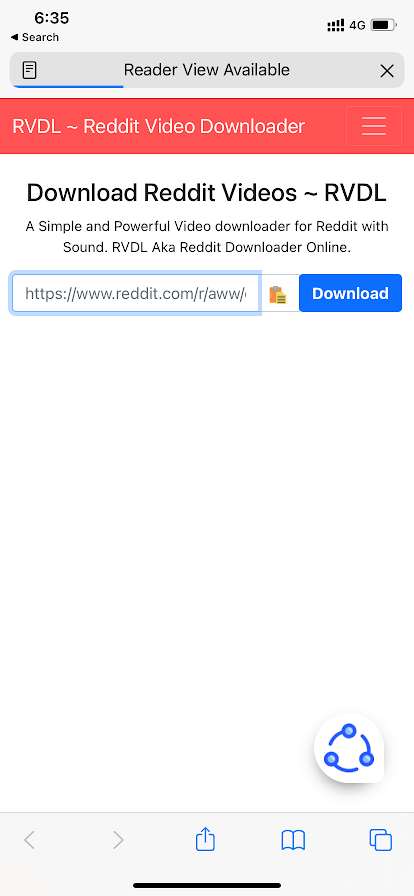
(6). Check for video quality and click Download to download the Reddit Video.
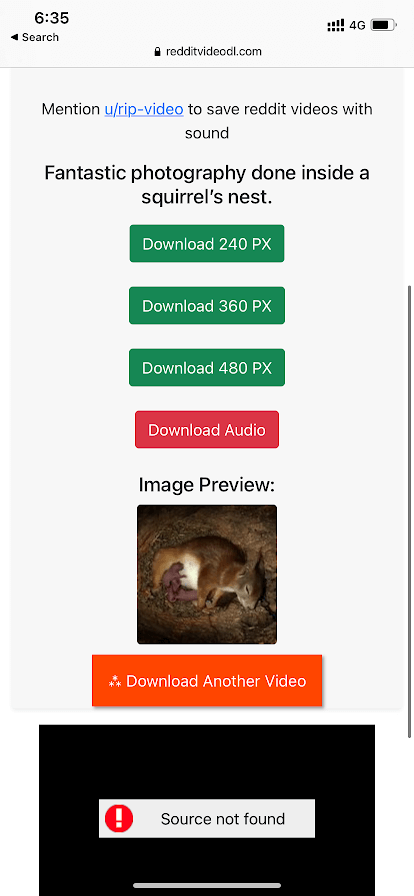
There are additional steps to be followed for iPhone to download video. Click the Download icon next to the search in the browser and choose the downloaded video. Select Download to save the video, and it plays the video. Click the Share option at the bottom and select Save Video to store the video in the desired location.
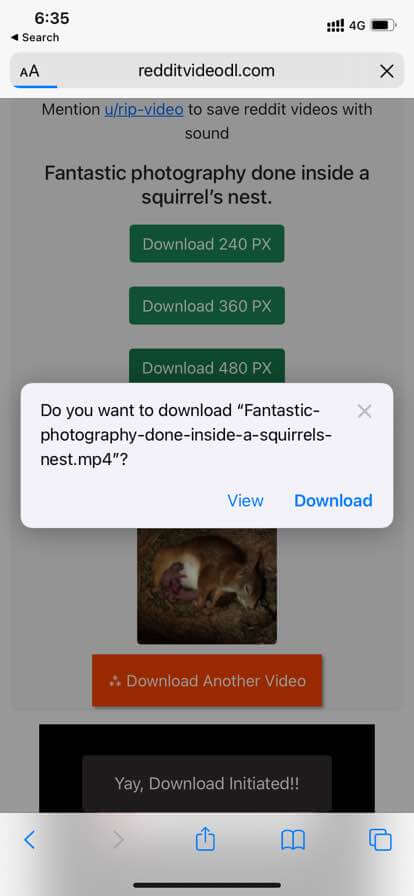
How to Screen Recording Reddit Video using Any Device
If you don’t want to download a video, you can try Screen Recording methods from an Android phone/ iPhone/ computer.
(1) Open the Reddit video on your device.
(2) Select any video that you wish to record.
(3) Now, start the screen recording on your device and play the video.
- On Android: Go to the Notification Center, select the Screen Recording option, and Tap Start. Tap screen recorder notification to stop the recording.
- On iPhone/ iPhone: Visit the Control Center and select the Screen Recording option. Then, tap the Camera roll button to start the recording.
- Using Windows PC: Press the Window Key + G to open the Game bar and find the Capture window. Then, select the Start Recording button, and the video will be saved to the Videos folder on your hard drive.
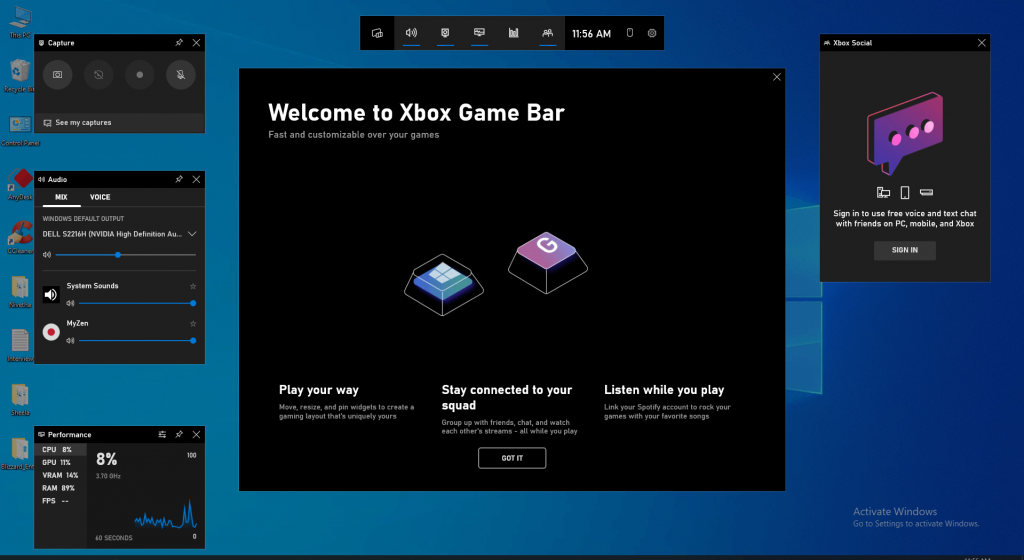
How to Download Reddit Videos on Windows and Mac
Using the Reddit Video Downloader website
(1). Launch the Google Chrome browser and go to the Reddit website.
(2). Sign in with your Reddit account credentials and browse the video on Reddit.
(3). Click Share at the bottom of the video and choose the Copy Link option.
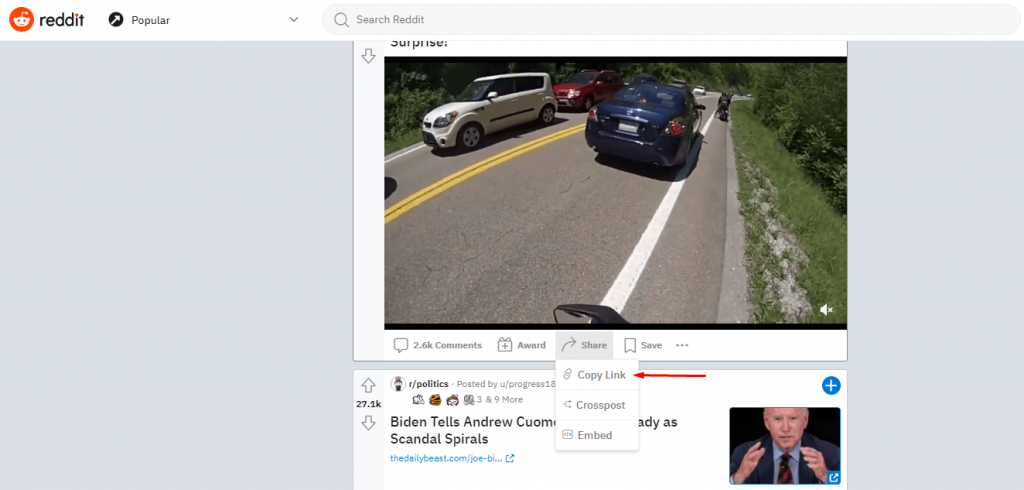
(4). Visit the Reddit Video Downloader site and paste the Reddit Video link.
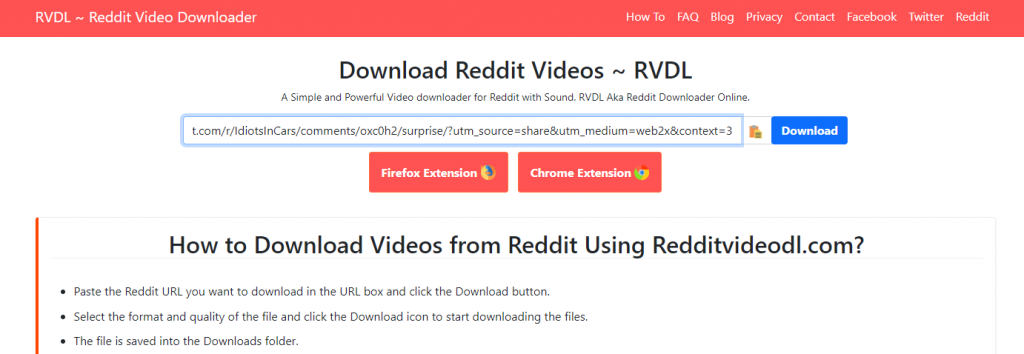
(5). Select Download and choose the Download with Quality to download the video in the required quality.
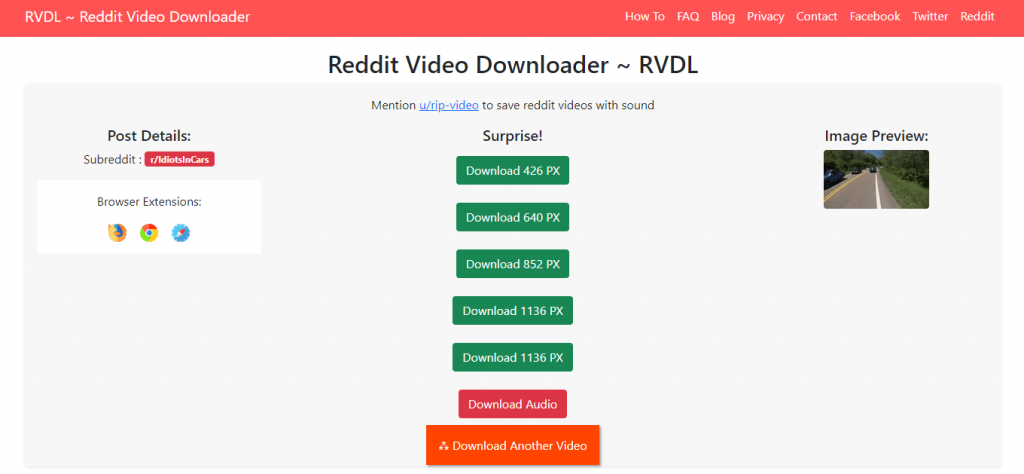
Using Reddit Video Downloader Extension
(1). Visit the Reddit Video Downloader website using the Google Chrome browser.
(2). Click the Chrome Extension on the home page, and it opens the Chrome Webstore.
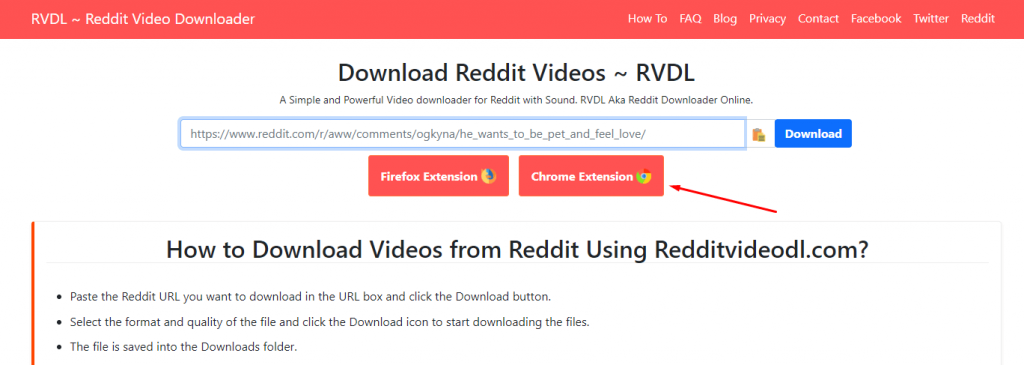
(3). Select Add to Chrome to get the Download Reddit Videos RVDL extension.
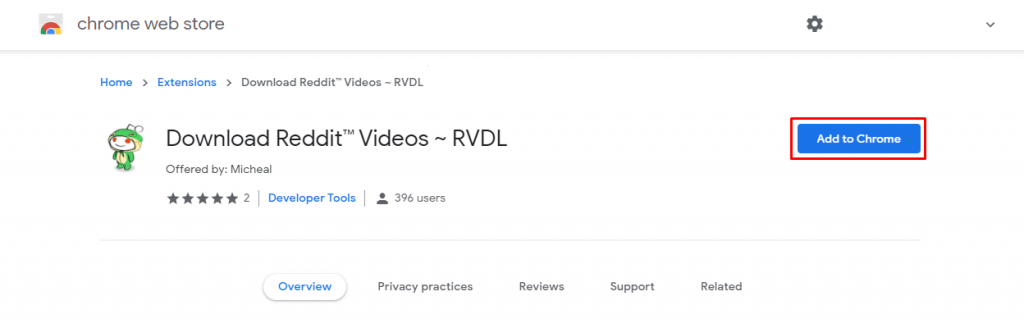
(4). Click Add Extension to download the extension and move to the Reddit feed to download the video.
(5). Go to the Reddit post and Right-click on the Time Stamp.
(6). Choose the Reddit Video Downloader option, and it opens the downloading webpage.
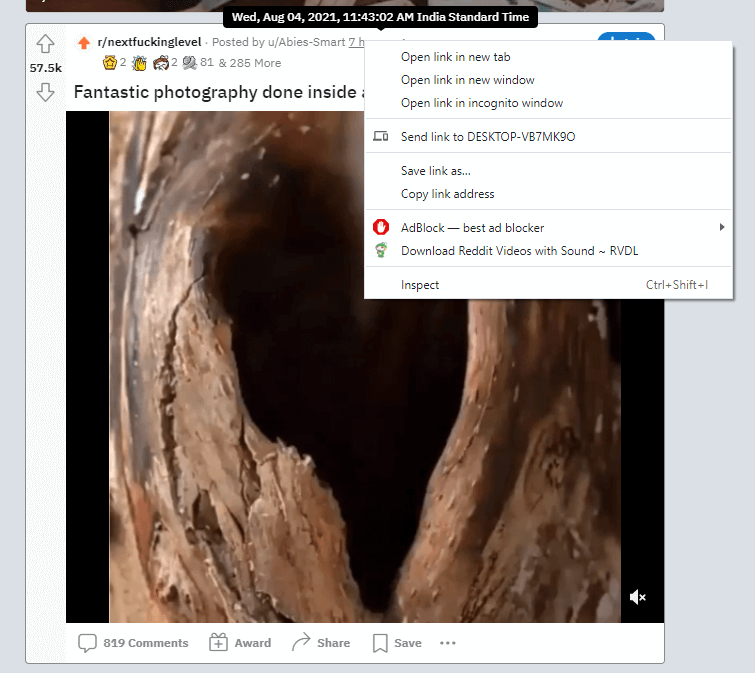
(7). Select the Download on the desired quality to save the video.
How to Download Reddit Video using the Reddit Video Downloader bot
(1). Open the Reddit app or visit the Reddit site on any browser.
(2). Login with your Reddit credentials and move to the video for downloading.
(3). Enter u/ripvideo in the comment section, and the bot responds with a link.
(4). Click View Link Here, and it opens the Reddit Video Downloader website.
(5). Select Download on the respective video quality to download the video on the device.
These are the different procedures to save videos from Reddit. Depending on the device you’re using, choose the method you want. While streaming Reddit during the night, you can enable Dark Mode on Reddit.
FAQ
You can download Reddit videos from the Reddit website on your Android phone/ tablet.
Launch the Documents by Readdle app from the App Store and paste the download link to get the video.
Animated gifs and some Reddit videos have no sound.
Disclosure: If we like a product or service, we might refer them to our readers via an affiliate link, which means we may receive a referral commission from the sale if you buy the product that we recommended, read more about that in our affiliate disclosure.
Source: Tech Follows






