Quick Guide
- You can screen mirror WhatsApp from your iPhone to your Apple TV.
- Mac users can use AirPlay WhatsApp Web or WhatsApp app on Apple TVs.
- Android users can use third-party apps like AllCast to cast WhatsApp’s content to Apple TVs.
WhatsApp is a universally used communication app to send or receive messages or calls. While the app is supported on smartphones and PCs, there is no support for streaming devices like Apple TV. However, if you wish to watch WhatsApp media content on your Apple TV, you can screen mirror or AirPlay it from your iPhone, iPad, or Mac.
Moreover, an Android smartphone user can use apps like AllCast to cast WhatsApp media on your Apple TV. In this guide, I will show you how to screen mirror WhatsApp from various devices to Apple TVs.
How to Screen Mirror WhatsApp to Apple TV from iPhone
You can view all the WhatsApp media on your Apple TV by screen mirroring your iPhone or iPad screen. Here is how to do it.
1. Connect the Apple TV to WIFI and use the same internet connection on your iPhone/iPad.
2. On your iPhone, open the Control Center,
- For iPhone (iPhone X or later) or iPad (iOS 12 or later), swipe down from the upper-right corner of the screen.
- For iPhone 8 or earlier/ iOS 11 or earlier, swipe up from the bottom edge of any screen.
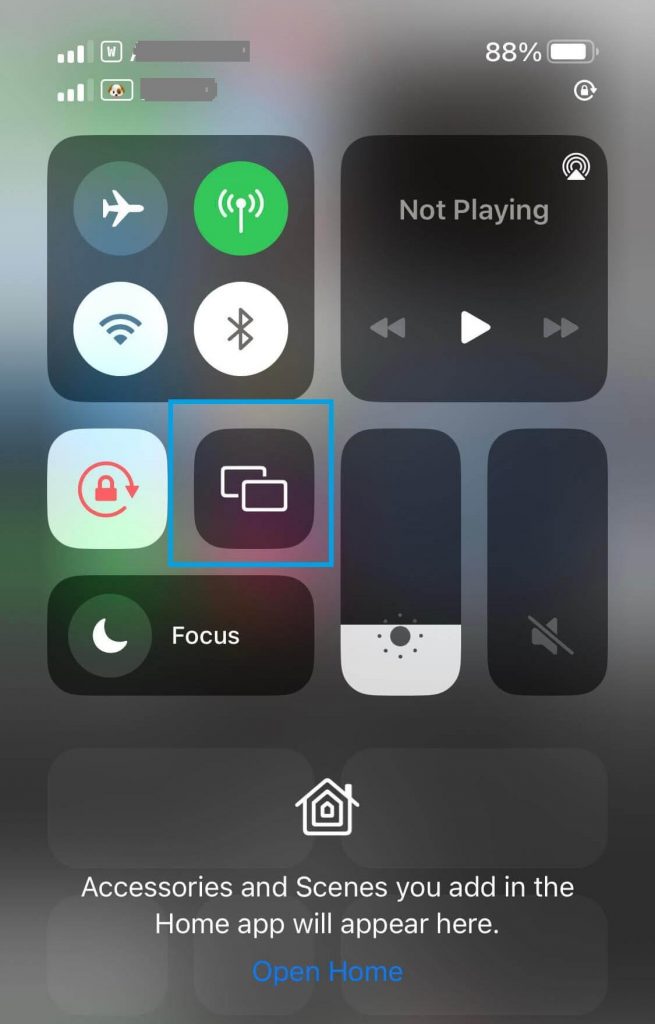
3. Tap on the Screen Mirroring icon in the Control Center.

4. Your iPhone will try to reach out to the nearby available device within a few seconds. When your iPhone detects your Apple TV, just tap on the name to connect to your Apple TV.
5. Now, your entire iPhone screen will be displayed on your Apple TV.
6. Open the WhatsApp Messenger app on your iPhone and play any videos available on WhatsApp chats. The video will be displayed on your Apple TV.
7. You can also make a video call on WhatsApp and screen mirror it on your Apple TV.
How to AirPlay WhatsApp to Apple TV from Mac
In addition to screen mirroring Whatsapp from smartphones, you can also use Mac to AirPlay WhatsApp to your Apple TV.
1. To AirPlay WhatsApp on Apple TV, connect your Mac and Apple TV to the same WIFI network.
2. On your Mac, go to Control Centre and click the Screen Mirroring icon.
3. Click the AirPlay status icon on the menu bar and select Apple TV to change the desktop size to the size of the Apple TV screen.
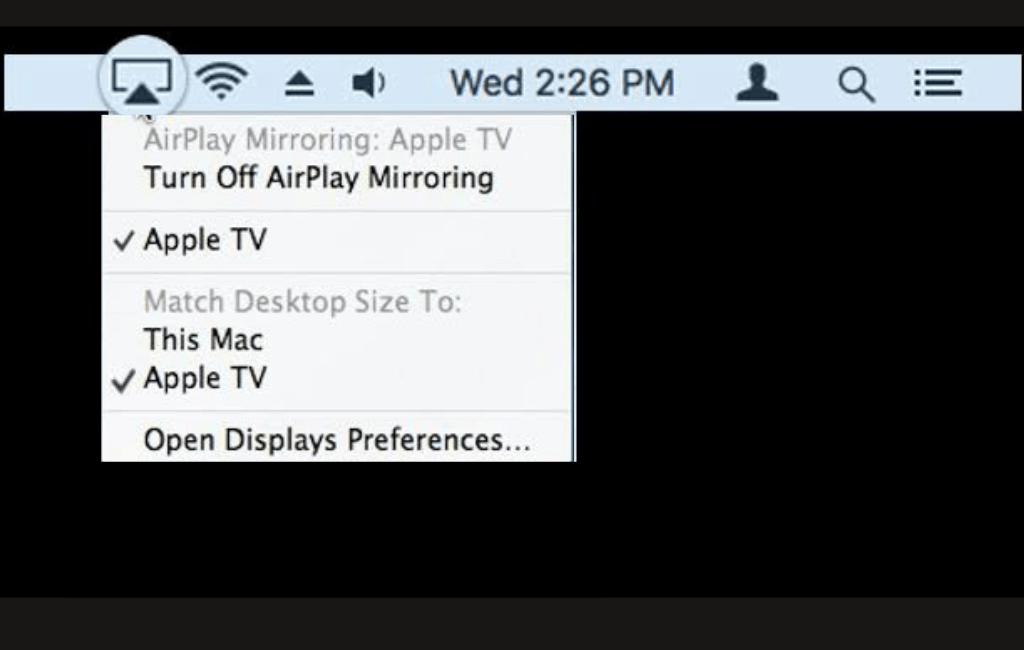
4. On a browser, visit the WhatsApp web and scan the QR code to log in to your account.
5. That’s how you AirPlay WhatsApp videos or chat screen to your Apple TV from your Mac.
How to Cast WhatsApp to Apple TV from Android Smartphones
You can’t cast WhatsApp to Apple TV from an Android smartphone directly. You have to use AllCast, one of the reliable screen mirroring apps available on the Play Store, to cast WhatsApp from Android smartphone to Apple TV.
Pre-Requisite: To Screen Mirror WhatsApp from your Android smartphone to your Apple TV, you must install the AllCast app from the Play Store. After installing, follow the below steps.
1. Connect your Android smartphone and Apple TV to the same WIFI network. Make sure that you have a stable internet connection.
2. On your Android device, launch the AllCast app.
3. The app will automatically search for nearby available devices to cast.
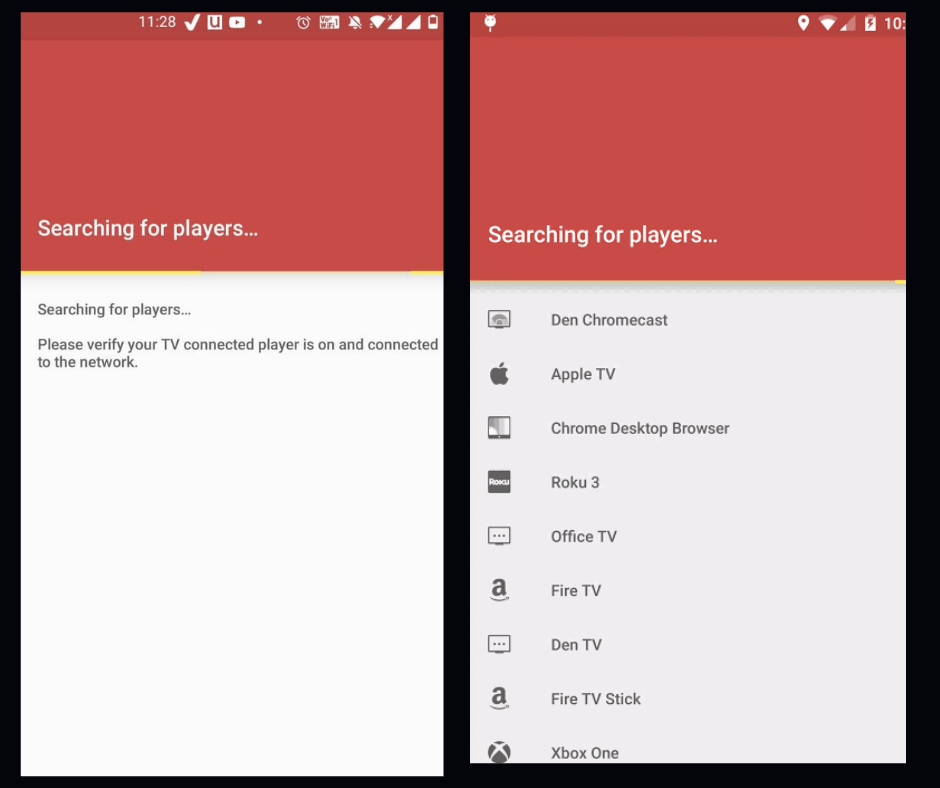
4. When the AllCast app detects your Apple TV, tap on it to connect. Then, the smartphone screen gets screen mirrored to your Apple TV.
5. Now, open the WhatsApp app and watch any videos or scroll down on the chat screen.
6. You can also make a video call on your Android smartphone, which gets mirrored to your Apple TV.
7. If you want to stop the screen mirroring on your Apple TV, close the AllCast app, and the mirroring will be stopped automatically.
On WhatsApp, you can enjoy seamless message sharing, where you can send anything and everything from text messages, photos, and videos to audio over the internet. With the above-mentioned techniques, you can also enjoy watching WhatsApp videos or video calls on a larger screen, i.e., on your Apple TV.
Features of WhatsApp
WhatsApp is coming up with more and more new features with time to take the user’s chatting experience to the next level.
- You can message your friends and family one-on-one or via group chat for free using WhatsApp.
- With Whatsapp, you can make unlimited voice and video calls over the internet.
- Since it uses an internet connection for messaging and calling, you do not need to pay any SMS charges other than data charges.
- Through WhatsApp, you can create a group with up to 256 members and can initiate a group chat with all group members.
- In a WhatsApp group, you can send and receive text messages, photos, videos, audio, files, etc., with all contacts in the group at once.
- WhatsApp messages and calls are end-to-end encrypted.
- It has an in-built camera and voice recording feature.
- Photos & videos captured through an inbuilt WhatsApp camera require low data for transmission.
- You can share PDFs and documents up to the maximum size of 100 MB on WhatsApp.
- It is possible to watch YouTube videos right from WhatsApp through links.
Frequently Asked Questions
No. You can’t AirPlay the WhatsApp video call. But you can screen mirror or cast the video call.
Disclosure: If we like a product or service, we might refer them to our readers via an affiliate link, which means we may receive a referral commission from the sale if you buy the product that we recommended, read more about that in our affiliate disclosure.
Read More: World News | Entertainment News | Celeb News
Tech Follows








