Quick Answer
- Sideload NewPipe: Get Downloader → Enable Install Unknown Apps → Open Downoader → Enter NewPipe URL (bit.ly/3OFUctJ) → Install the app.
- Cast NewPipe: Install NewPipe on Android smartphone → Click the Cast icon → Choose Android TV.
Every one of us is frustrated with the YouTube ads. If you want to skip the ads, you can get the NewPipe app on your Android TV. Unlike YouTube app on Android TV, the NewPipe app is not officially available on the Play Store. You need to get the app from the F-Droid repository.
NewPipe is a free and open-source YouTube client where you will get all the YouTube Premium features for free. Using the F-Droid repository, you can get the NewPipe APK file and sideload it on your Android TVs and Android TV Boxes.
To sideload apps on your Android TV, you need to get the Downloader app. If you want, you can also cast the NewPipe app on your Android TV using Android smartphones. Let’s see the features and how to get the app on your TV.
Features
- In the NewPipe app, you will get all the YouTube Premium feature like Background Play, Offline Download, and Audio-Only mode for free.
- There is no need to submit your Google account information. You can search for a video and play it on the app directly without any signup process.
- The app is available in 113 languages. You can check the list of available languages here.
- If you want, you can bookmark your favorite video to access it easily on the app.
- The app also offers PIP mode for Android TV.
How to Sideload NewPipe on Android TV
As mentioned above, you can’t install the NewPipe on your TV from the Play Store. You need to use the Downloader app.
1. Install the Downloader app on your Android TV from the Play Store.
2. Then, open the Settings menu on your TV.
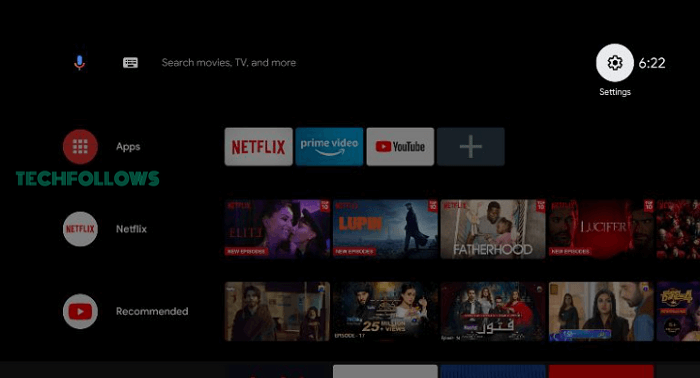
3. On the Settings menu, choose the Device Preferences menu.
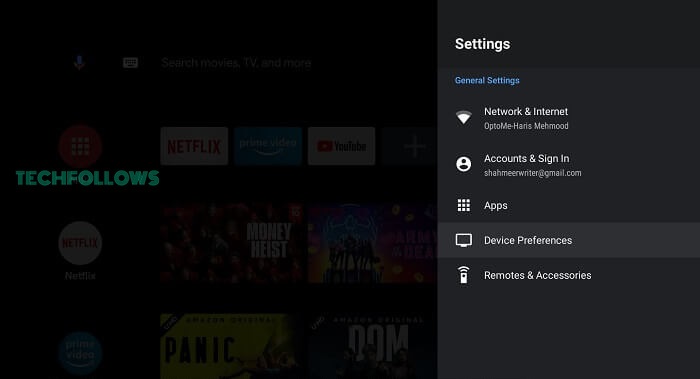
4. Tap the Security & Restrictions option on the next screen.
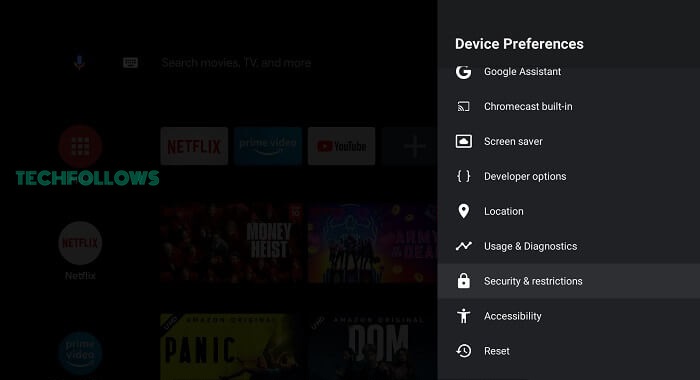
5. Now, click the Unknown Sources option and choose the Install Unknown Apps feature.
6. You will get a list of apps. Select the Downloader app and enable the Install Unknown Apps toggle.
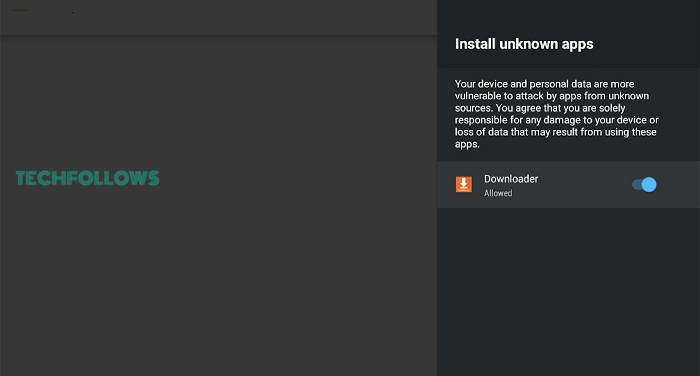
7. Now, open the Downloader app and click Allow if any prompts appear.
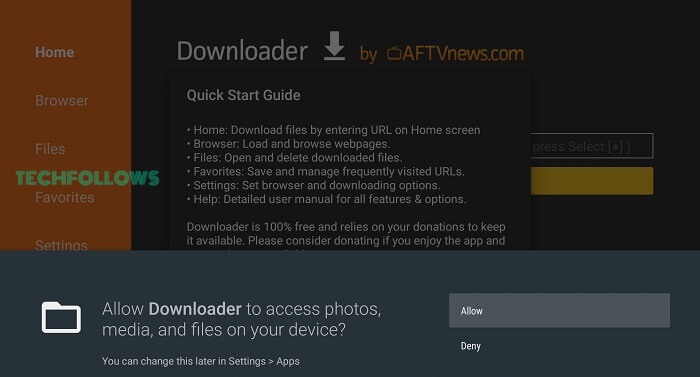
8. In the Search bar, enter the NewPipe Android TV APK link and click the GO button.
For Android TVs with the latest OS: bit.ly/3OFUctJ
For Android TVs with older OS (4.1 and below): bit.ly/45fm1R0
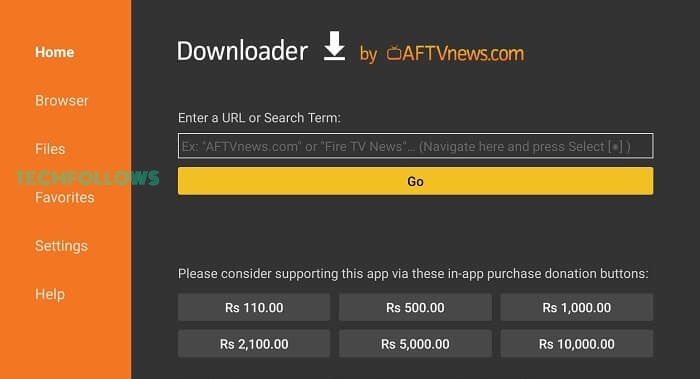
9. Download the APK file and click the Install button.
10. Then, tap the Open button to launch the web browser on your TV.
How to Use NewPipe on Android TV
1. When you open the NewPipe app on your Android TV, you will get confirmation prompts. Click the Allow button to proceed further.
2. Now, you will get four options on the top. Trending, What’s New, Subscriptions, and Bookmarks.
3. In the Trending section, you will get all the YouTube videos that are trending right now.
4. In the What’s New section, you will get the latest videos that are uploaded to YouTube.
5. If you want to check your subscribed channels on YouTube, go to the Subscriptions section. Here, you will get a list of channels that are subscribed to by you. For this, you need to sign in with your Google account.
6. In the Bookmarks sections, the videos that are marked by you will appear.
6. Click on a video to play it on your Android TV.
7. In the playback screen, you will get other options like Add to Favorites, Background Play, PIP mode, and Download button.
8. Click the Download button to get the Download popup. Choose the Video, Audio, or Captions option and choose the quality. Then, click the OK button. The video will be saved on your TV.
9. If you are done with the NewPipe app, press the Back button on the remote two times from the NewPipe app’s home screen to close the app.
How to Cast NewPipe on Android TV
If you have an Android smartphone, you can screen mirror the NewPipe app to your Android TV. To do so,
1. Download and install the NewPipe app on your Android smartphone using the link (bit.ly/3OFUctJ).

2. Then, connect your smartphone and Android TV to the same WiFi network.
3. Go to the Notification Panel and tap the Cast icon.
4. From the list of devices, choose your Android TV.
5. Then, open the NewPipe app and play any video content.
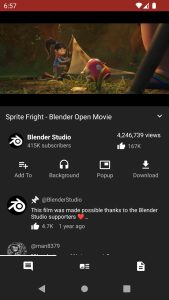
6. It will appear on your Android TV. To stop the mirroring, tap the Cast icon again and click the Disconnect button.
FAQ
No, the NewPipe is not available for Android TVs. You need to sideload the browser using third-party installers.
As of now, the full-screen feature is not available on the NewPipe app. In the upcoming version, the feature will be added to the app.
Disclosure: If we like a product or service, we might refer them to our readers via an affiliate link, which means we may receive a referral commission from the sale if you buy the product that we recommended, read more about that in our affiliate disclosure.
Read More: World News | Entertainment News | Celeb News
Tech Follows









