Fox News is a US-based news Kodi addon that lets you watch live and latest news related to World, Sports, Lifestyle, Politics, Science, Entertainment, Technology, Travel, and much more. Even though it is a US-based addon, it covers all segments of news from the local level to the national and international scale. After installing this add-on, you don’t need to pay any cable subscription to watch the latest news happening around the world. You can use this add-on 24/7 without paying any money. Fox News is a legal Kodi addon, and it can be downloaded directly from the official Kodi Addon repository. Read further and know how to install this addon on Kodi-supported devices.
How to Download and Watch Fox News Kodi Addon
As we mentioned earlier, Fox News is a legal Addon, and you can download this addon directly from the Kodi Addon repository. You don’t need to install other third-party repositories.
On Kodi, select Add-ons > Click Installer Package Icon > Install from Repository >Video Addons > Scroll and select Fox News Addon > Click Install.
#1: Launch Kodi Media Player and select Addons.
#2: Tap the Installer Package Icon.
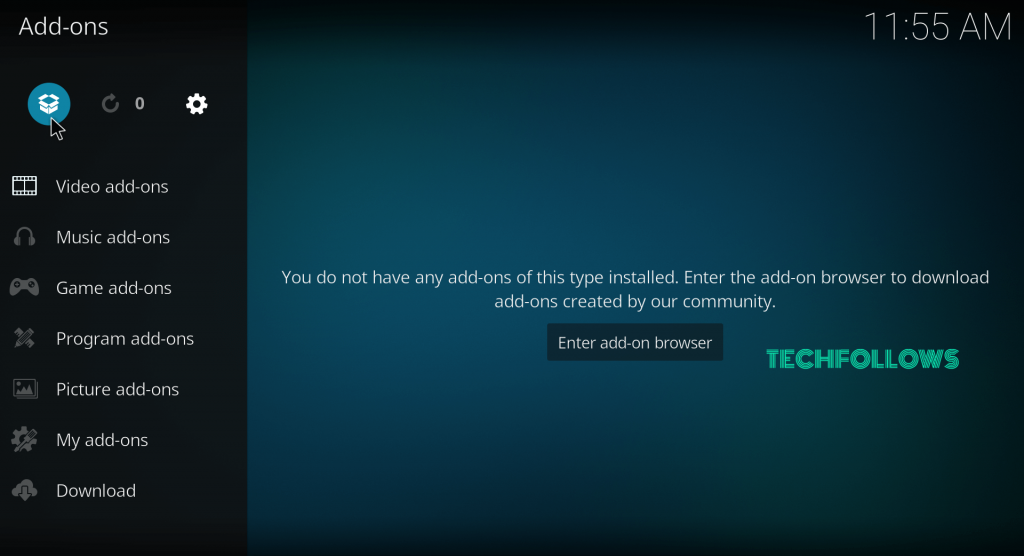
#3: Click Install from Repository.
#4: Select Kodi Addon Repository. Skip this if you haven’t downloaded any third-party repositories.
#5: Scroll down and select Video Addons.
#6: Again, scroll down and select Fox News Addon.
#7: Select Install to download the Fox News Addon.
#8: Within a few minutes, the Fox News addon will be installed on your Kodi Media Player. A pop-up confirmation will appear on the top right corner of the screen.
#9: Now, you can launch the addon from the Kodi homepage.
How to Access Fox News on Kodi without Hassel
If you are located in an area that has poor internet connection or speed, you might see some trouble while streaming. Sometimes, you will get irritated when an interesting video buffers. In such a case, you may use a VPN to stream Fox New content hassle-free on Kodi. Using a VPN improves WiFi speed and lets you access unlimited content without any restrictions. All you require is a trustable VPN for Kodi.
Alternatives for Fox News Kodi Addon
Here are the top four alternatives that let you stay updated with the latest news.
BBC iPlayer
BBC is one of the most prominent names in the news live streaming arena. With BBC iPlayer Kodi Addon, you can watch all the latest news related to the United Kingdom. The addon is accessible only in the UK. But you can access this addon outside the UK with the help of a VPN service. You can download this addon from the official Kodi Addon Repository.
Pluto TV
Pluto TV Kodi Addon is a perfect alternative for Fox News Addon. The add-on has nearly 100+ news channels that you can stream without any subscription. The video quality of those channels in HD quality enhances the user experience. You can download this addon from the official Kodi Addon Repository.
Sky News
If you are residing someplace in the UK, then Sky News Kodi Addon is the perfect addon to watch live and the latest affairs happening in the UK region. It streams all the latest news related to sports, politics, crime, entertainment, technology, science, and more. You can download this addon from the official Kodi Addon Repository.
CNN News
CNN Kodi Addon is yet another best alternative for Fox News addon. It brings all the latest news on sports, politics, health, current affairs, entertainment, etc. CNN is also available in the official repository. You can stream this addon also for free with HD streaming quality. And CNN is completely legal and safe to use.
FAQ
You can stream Fox News live for free with the TV provider subscription.
You can install the cCloud Kodi addon or SportsDeviel Kodi addon to stream Fox News on Kodi without a cable TV provider.
Yes, you can stream Fox News on Firestick.
Yes, the Fox News addon is completely legal and safe to use.
Disclosure: If we like a product or service, we might refer them to our readers via an affiliate link, which means we may receive a referral commission from the sale if you buy the product that we recommended, read more about that in our affiliate disclosure.
Source: Tech Follows