Foxtel is one of the popular television channels in Australia. You can stream all Foxtel content by installing the Foxtel Go app on your device. Foxtel Go is a streaming app that provides more than 70 channels and VOD content. With Foxtel Go, you can watch all videos in HD quality. This app also has a separate section for Kids and includes tons of kids’ content. To stream Foxtel content on your device, you must get a subscription plan. Foxtel Go is available only for iPhone and iPad. So, you cannot download this app on Apple TV. Alternatively, you can mirror your iOS or Mac screen to Apple TV and can watch Foxtel Go content.
💵 Subscription Plans 💵
Foxtel provides five types of subscription plans. Each plan listed below provides the Diseny+ service free for 1 year.
| Foxtel Plans | Price (12-month Plan) |
|---|---|
| Platinum Plus | $140/month. |
| Premium | $99/month. |
| Sports HD | $74/month. |
| Movies HD | $69/month. |
| Foxtel Plus + Favourites | $69/month. |
Checklist ☑
- Ensure that you have connected the iOS or Mac and the Apple TV to the same Wi-Fi network.
- Make sure to enable the option AirPlay on your Apple TV.
- Install the latest version of the Foxtel Go app from the App Store of your iPhone/iPad.
- Make sure to get a Multiroom as part of your Foxtel Go subscription.
How to Cast Foxtel Go on Apple TV from iPhone/iPad
#1. Open the Foxtel Go app on your iOS device.
#2. Log in to your Foxtel account using the required credentials.
#3. Once you’re in, play any video on the Foxtel Go app.
#4. Hit the AirPlay icon displayed at the bottom.
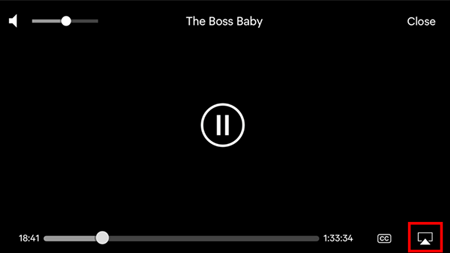
#5. From the pop-up menu, select the name of your Apple TV device.
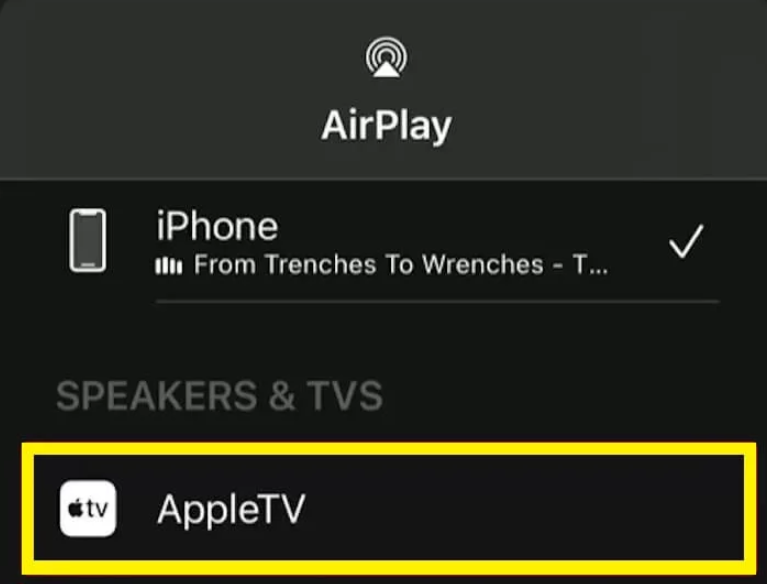
#6. Now, the video playing on your iPhone will appear on the Apple TV.
Note: You can also cast Foxtel Go to watch the latest TV series House of the Dragon on Apple TV.
How to AirPlay Foxtel Go on Apple TV from Mac
#1. Turn ON your Mac and launch the Safari browser.
#2. Visit the official website of Foxtel Go and sign in to your account.
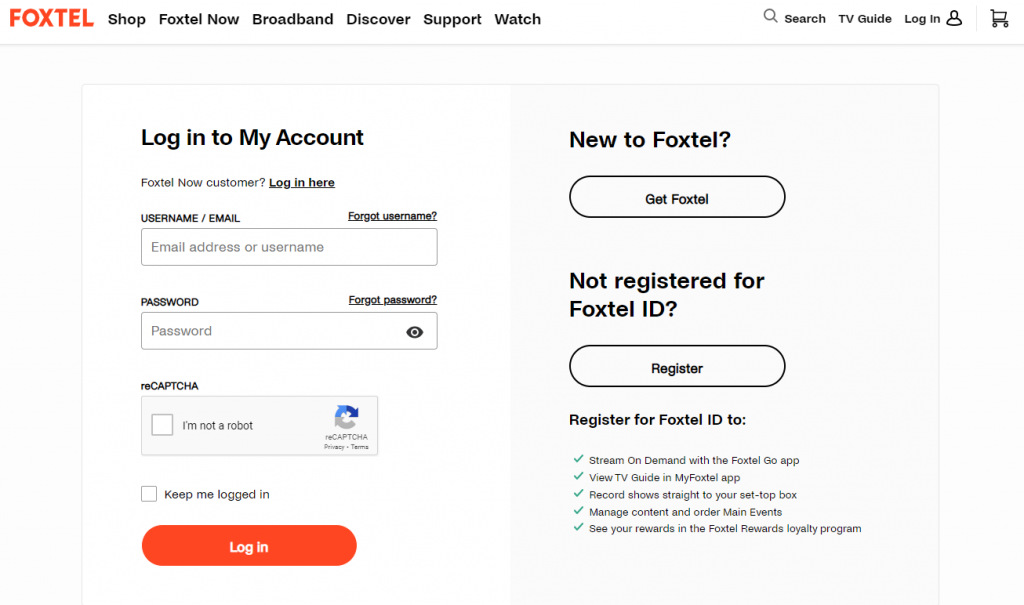
#3. Play your favorite video on the Foxtel website and tap the Control Center icon on the menu bar.
#4. From the drop-down, locate and tap the Screen Mirroring option.
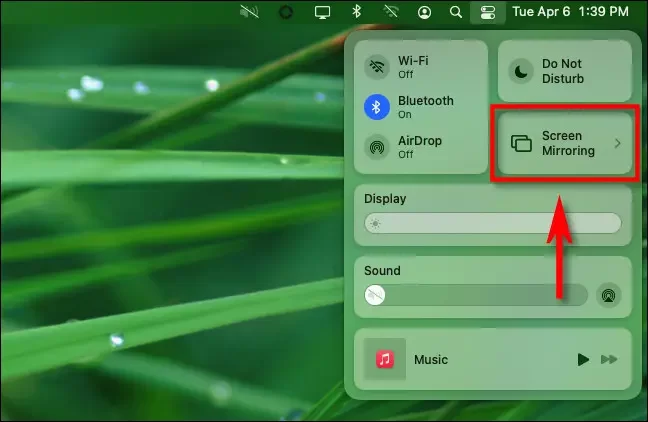
#5. Select your Apple TV device to mirror the Mac screen.
#6. Once mirrored, enjoy streaming the video on your Apple TV.
Foxtel Go is available only in some regions. If you are residing in a region where the Foxtel service is not available, make sure to install a VPN on Apple TV. After installing the VPN, connect it to the Australian server to bypass the geo-restrictions on Apple TV.
Frequently Asked Questions
The Foxtel Go app is not available on the App Store of Apple TV.
Yes. Foxtel Go offers a 10-day free trial to all new users.
By casting, you can watch Foxtel Go content on Apple TV.
If you find any difficulties in casting Foxtel Go content on Apple TV, follow the steps given below to fix the issue.
★ Update the Foxtel Go app on your iPhone or iPad.
☆ Connect the Apple TV and the casting device to the same Wi-Fi.
★ Restart your Apple TV.
☆ Uninstall and reinstall the app.
★ Update the tvOS to the latest firmware.
Disclosure: If we like a product or service, we might refer them to our readers via an affiliate link, which means we may receive a referral commission from the sale if you buy the product that we recommended, read more about that in our affiliate disclosure.
Read More: World News | Entertainment News | Celeb News
Tech Follows






