Quick Answer
- You can watch the UEFA Champions League on LG Smart TV using the Paramount Plus app.
- Install Paramount+ app: Open LG Content Store → Search for Paramount Plus → Tap Install → Open → Activate the app → Stream UEFA matches on LG TV.
- Alternatively, you can stream the UEFA Champions League on LG Smart TV with the streaming services that offer CBS and TUDN live TV Channels.
The UEFA Champions League (2023-2024) has commenced from September 19, 2023, and will happen till June 01, 2024. You can watch all the football matches of the UEFA league using the Paramount Plus app on your LG Smart TV. Furthermore, you can also Cast or AirPlay the matches from your Android or iOS Smartphone on LG TV through the Paramount Plus app.
The Paramount + app is compatible with the recent LG TV models running webOS 4.0 or higher. You need to buy the Paramount+ subscription, which costs $5.99/month or $59.99/year to watch the UEFA League. Moreover, UEFA is telecasted on broadcasting channels like CBS and TUDN. So, you can also stream the live matches of UEFA on your LG TV using the streaming service that offers these channels.
In this article, we have shown you every possible way to watch the UEFA Champions League on your LG Smart TV.
How to Install Paramount Plus app on LG TV to Watch UEFA Champions League
1. Turn on your LG Smart TV and go to the home screen.
2. Open the LG Content Store and tap the Search icon.
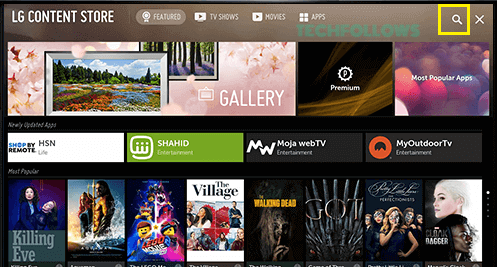
3. Search for Paramount Plus and select the app from the search results.
4. Tap Install to download the app on your LG Smart TV.
5. Click Open to launch the app on your device.
How to Activate the Paramount Plus App on LG Smart TV
You have to activate the Paramount Plus app on your LG TV to stream the UEFA Champions League. Here is how you do it.
1. Launch the app on your LG Smart TV.
2. Tap the Sign-in option, and you will be prompted with two options to activate the app.
- On my TV
- On the web
3. If you choose On my TV option, enter your Paramount Plus account credentials and click Sign In.
4. If you choose On the web option, a code will be displayed on your TV screen. Go to the Paramount Plus activation website on your mobile or PC browser and enter the code. Then, tap Activate.
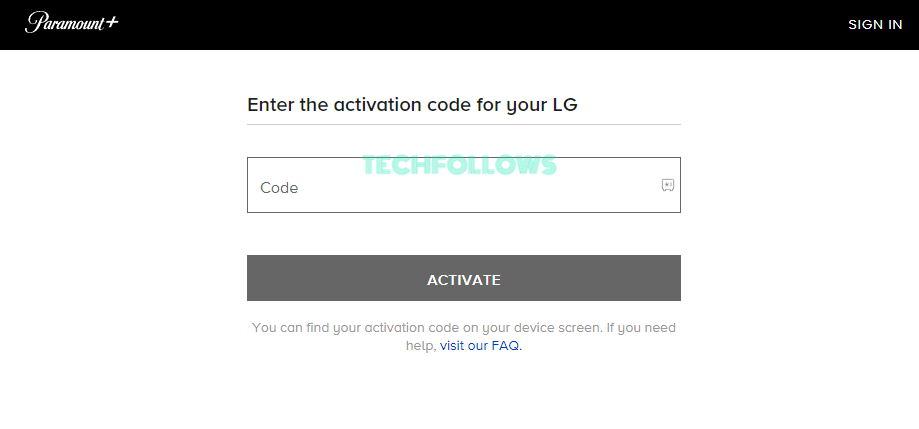
5. Once done, open the Paramount Plus app on your LG Smart TV and stream the UEFA Champions League matches.
How to Cast Paramount Plus app on LG Smart TV to Stream UEFA Champions League 23/24
You can directly cast from your Smartphone to your TV, as most of the LG Smart TVs have built-in Chromecast support. If your LG Smart TV does not have cast support, you can connect the external Chromecast device to your TV.
1. Initially, connect your LG Smart TV to the same WiFi as your Smartphone.
2. Install the Paramount Plus app on your Android Smartphone from the Play Store.
3. Open the app and sign in using your account credentials.
4. Play the UEFA Champions League 23/24 matches and tap on the Cast icon located in the media player.
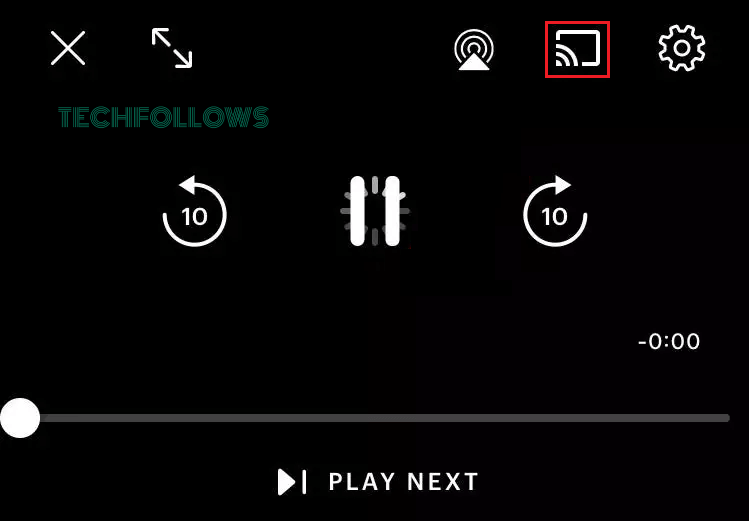
5. Choose your LG Smart TV or Chromecast-connected TV from the list of devices.
Now, you can watch the UEFA Champions League via Paramount Plus on your Chromecast-connected TV.
How to AirPlay Paramount Plus to LG Smart TV to Watch UEFA Champions League 2023/24
The AirPlay-2 feature is only supported on the LG TV models from the year 2018 and above, running webOS 4.0 or higher. Ensure that your LG TV model is AirPlay compatible. If it is compatible, you have to enable AirPlay on your LG Smart TV to proceed with the steps.
1. Connect your iPhone and LG TV to the same WiFi network.
2. Open the App Store on your iPhone and install the Paramount Plus app.
3. Launch the app and log in to your account.
4. Click on the AirPlay icon and select your LG Smart TV from the available devices list.
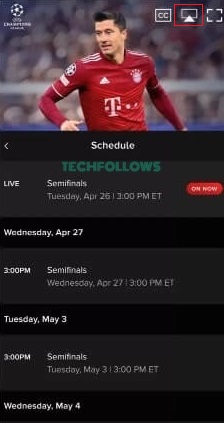
5. If prompted, enter the AirPlay code on your iPhone. The code is displayed on your TV screen.
Once connected, you will see the UEFA Champions League playing on your TV.
Alternative Ways to Watch UEFA Champions League on LG Smart TV
Besides Paramount Plus, you can also stream the UEFA Champions League on Live TV channels, such as CBS and TUDN. You can watch these channels on streaming services like Hulu + Live TV, DirecTV Stream, fuboTV, and YouTube TV. But the Hulu + Live TV offers only the CBS channel and not TUDN. Also, you have to get a YouTube TV base plan to get CBS and a Spanish plan to get TUDN.
Get any of these services on your LG TV to stream the football matches from CBS or TUDN.
How to Watch UEFA Champions League 23/24 on LG TV in Different Countries
There are many live TV channels available around the world that broadcast the UEFA football matches. Here, we have listed the live TV channels available in different countries to watch UEFA on your LG TV.
| Countries | Broadcasting Channels |
|---|---|
| United Kingdom | TNT Sports |
| France | Canal+, beIN, RMC Sport |
| Germany | DAZN, Prime Video |
| Italy | Mediaset, Prime Video, Sky Italia |
| Russia | Match TV |
| Middle East/North Africa | beIN |
| South Africa | SuperSport |
| Brazil | SBT, TNT |
| Canada | DAZN |
| Australia | Stan Sport |
| Japan | WOWOW |
| India | Sony Six, Sony TEN |
Frequently Asked Questions
Yes, you can sign up for a 7-day free trial on Paramount Plus to watch UEFA for free. After the trial, you need to get a Paramount + subscription to watch the live matches.
No, you can only stream highlights and news on the UEFA app. You have to use any other streaming service to live stream the UEFA matches.
Disclosure: If we like a product or service, we might refer them to our readers via an affiliate link, which means we may receive a referral commission from the sale if you buy the product that we recommended, read more about that in our affiliate disclosure.
Read More: World News | Entertainment News | Celeb News
Tech Follows







