Quick Answer
- For Newer LG TV models: Go to Settings → All Settings → Picture Mode → HDR Select Mode → Adjust HDR effect.
- For Older LG TV models: Power ON LG TV → Click Settings → Picture Mode → Picture Mode Settings → Picture Mode → Set any picture mode.
HDR offers clearer and more realistic picture quality for LG TV users. Sometimes, you intend to turn off the HDR or change to another picture mode available on your TV. Though you cannot completely turn off the HDR, you can adjust its effect or set it to other available picture modes.
In this article, you will learn how to alter the HDR effect on LG Smart TVs.
Why Should You Disable HDR Mode on LG Smart TV
HDR mode displays pictures very brightly. It also tends to focus on dark areas and improves picture quality more than the original. If you want to stream pictures with a natural effect, this feature does not suit you. Due to its high brightness level, it causes eye irritation. These are the main reasons you should disable the HDR effect on your TV.
How to Turn Off HDR on LG Smart TV [2020 or Later Models]
#1. Turn ON the LG Smart TV and tap the Settings button on the remote control.
#2. Go to All Settings and pick the Picture Mode option.
#3. Tap the option HDR Select Mode and choose your desired HDR effect.
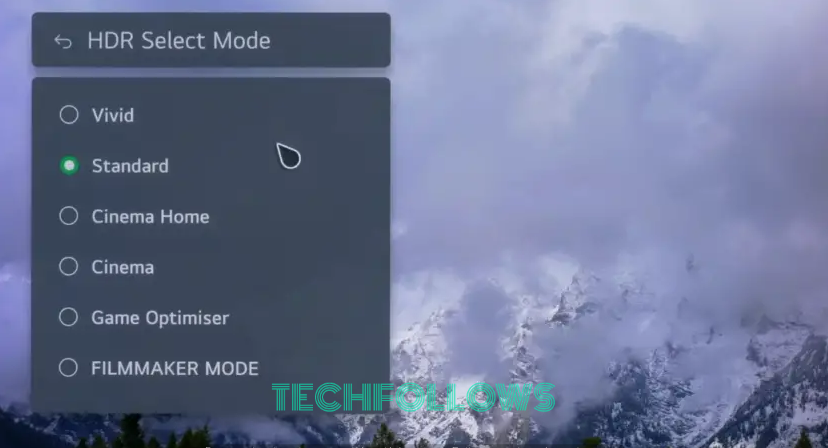
To reduce this effect fully, you need to change the brightness settings on your LG TV.
#1. Navigate to Advanced Settings and click Brightness.
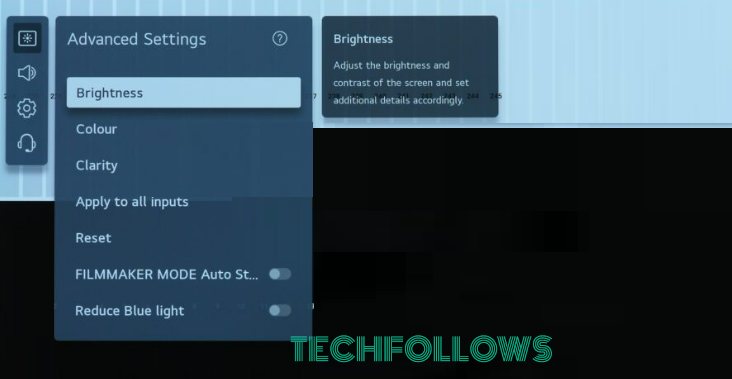
#2. Turn Off the Auto Dynamic Contrast and HDR Tone Mapping to lower the HDR effect. It also makes the picture appear darker than usual.
How to Disable HDR on Older LG Smart TV Models
1. Power ON LG TV and click the Settings button on the remote.
2. Select the Picture option.
3. Click Picture Mode and choose your desired picture to change the HDR effect.
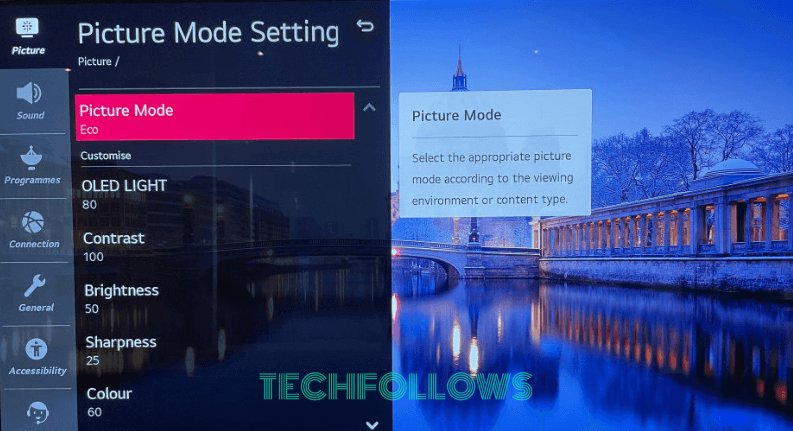
How to Turn On Energy Saving Mode on LG Smart TV
Enabling Energy Saving Mode on LG TV assists in lowering the HDR effect as it reduces the brightness and helps in saving power. To enable it, refer to the steps below.
Go to Settings → Tap All Settings → Choose Picture → Click Energy Saving → Turn it ON.
FAQ
Yes. You can change the HDR effect on your TV by navigating to the Picture Mode Settings.
You can enable Filmmaker mode on LG TV to watch movies in accurate colour and natural motion processing.
Disclosure: If we like a product or service, we might refer them to our readers via an affiliate link, which means we may receive a referral commission from the sale if you buy the product that we recommended, read more about that in our affiliate disclosure.
Read More: World News | Entertainment News | Celeb News
Tech Follows








